Video recording can be cumbersome if you don’t know how to do it. With the various video recording apps, it becomes easier to get your hands on the video recording. You may find many video recording apps for Android like Mobizen. But when it comes to recording the entire screen of your device, only a few apps allow you to do the same. V Recorder editor is one of the finest apps that allows you to record the video of your screen for various purposes.
You may want to record the screen for showing something from your device to your friends, record a technical problem or even record the technical tutorials on your device. You can do everything with the V Recorder Editor for Android. In this post, we will share detailed information about V Recorder Editor and the direct download link, which will help you with everything.
Contents
Features of V Recorder Editor:
#1 – Record the Entire screen
Recording the entire screen is impossible with the built-in screen recording option on many Android devices. But with the V Recorder Editor, it becomes easier to record the entire screen without effort. This app eliminates any overlays on the screen which may interfere with the entire screen recording. So, if you want crystal clear screen recording, this app helps you do the same without any issues.
#2 – Excellent Audio Quality
When it comes to screen recording, you may want to record the entire device’s audio. For the gameplay screen recording, you need to have the highest possible audio quality to let the viewers enjoy the gameplay. Otherwise, it is not possible at all. The excellent audio quality makes it easier to record the entire gameplay without any issues. So, if you are a professional streamer, you can record the videos and later stream them on your channel or streaming platform easily.
#3 – Multiple formats
V Recorder Editor has the option to support various video formats. If you have recorded a screen video, it can be exported in multiple formats. You can export it in MOV, AVI, MP4, or MKV format for your needs. Everyone needs a different format to upload on the respective platforms or even further editing. With this option, you can export the screen capture video in any format you want. Not just the format, but this app supports the export process with the highest possible quality. In short, you can export the videos up to Full HD resolution.
#4 – Video editing tools
Recording the screen and then posting it on YouTube or other platforms is not the only thing you can do with this app. With the professional video editing tools available in this app, you can easily edit the recorded videos and make professional-looking videos. You only need to use the video editing tools present in V Recorder Editor for Android, and you are ready to rock and roll. You can even move the elements from the videos to make an interactive video for your viewers.
You may also like YTV Player Apk.
How to Install V Recorder Editor APK on Your Android Device?
- First of all, download V Recorder Editor APK on your device from the link provided above.
- After that, tap on the APK file and then select “Install” to start the installation.
- The process will consume a few seconds to complete.
- Once done, tap on “Open” to start the app and access all the unique features.
Frequently Asked Questions
#1 – Can you record gameplay in V Recorder Editor app?
Yes. with V Recorder Editor APK, it becomes easier to record gameplay on your device for uploading on the other platforms.
#2 – Can we export screen capture videos in Full HD?
V Recorder Editor supports the video exports in full HD resolution.
#3 – Is V Recorder Editor safe to use?
It is completely safe to use on your device.
App Screenshots
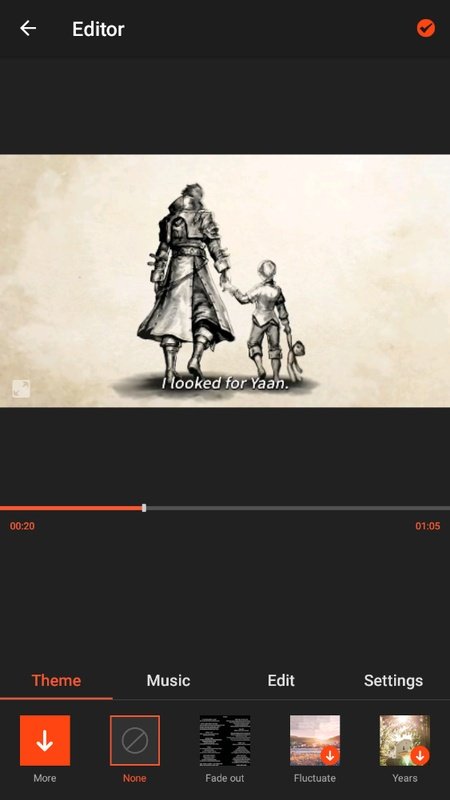
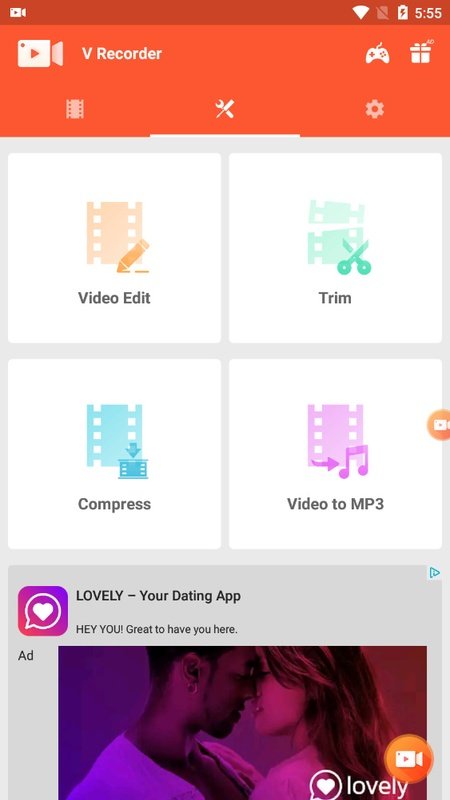
Final Words
There are a lot of good apps for recording the videos, but only a few good ones are available for recording the screen of the device. The inbuilt screen recording feature in Android is very basic and won’t fulfill the advanced need. With the V Recorder editor, you can easily record the screen and use the advanced video editing features for your needs. In this post, we team of Techylist tried our best to share detailed information about V Recorder Editor APK. If you are facing any issues, make sure to comment below.
Reviewed by: Troy Benjamin

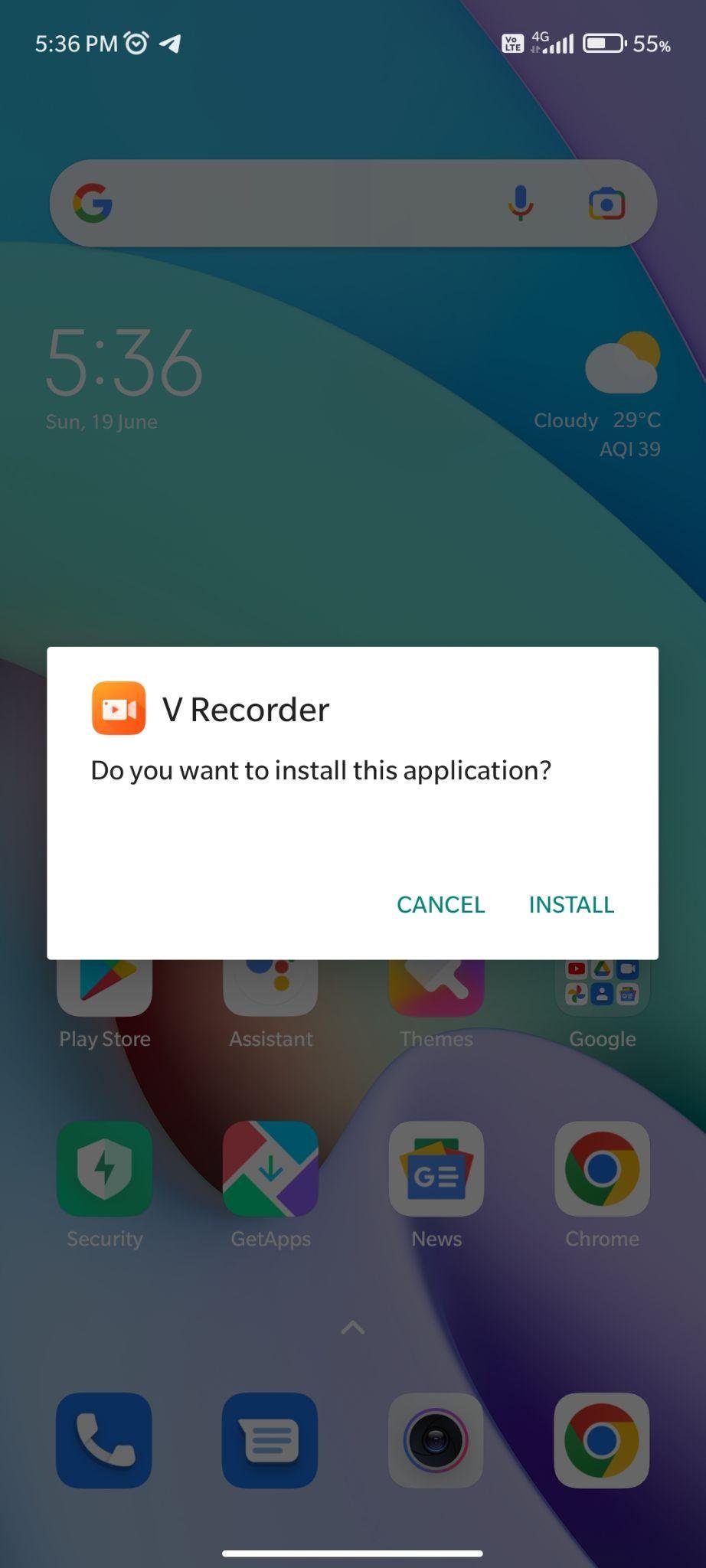
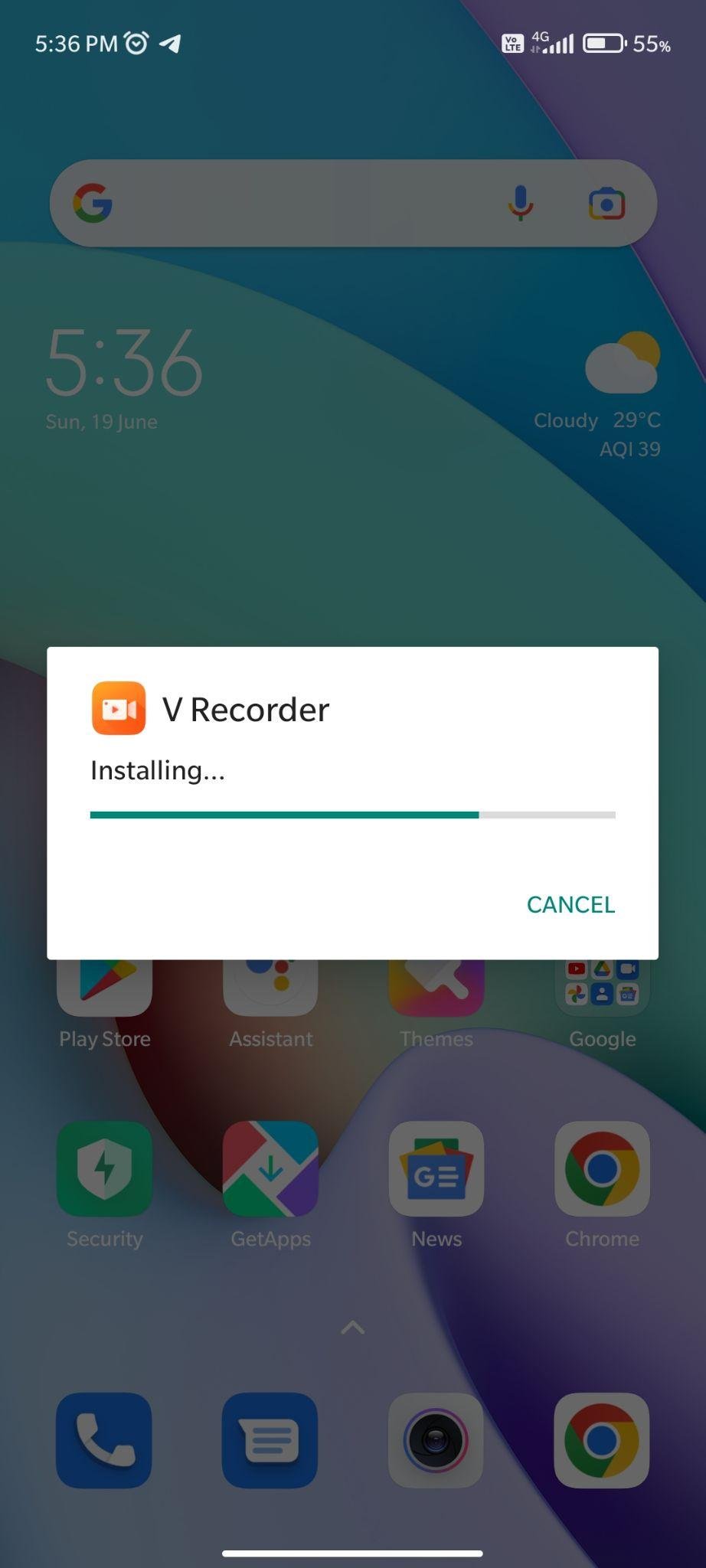
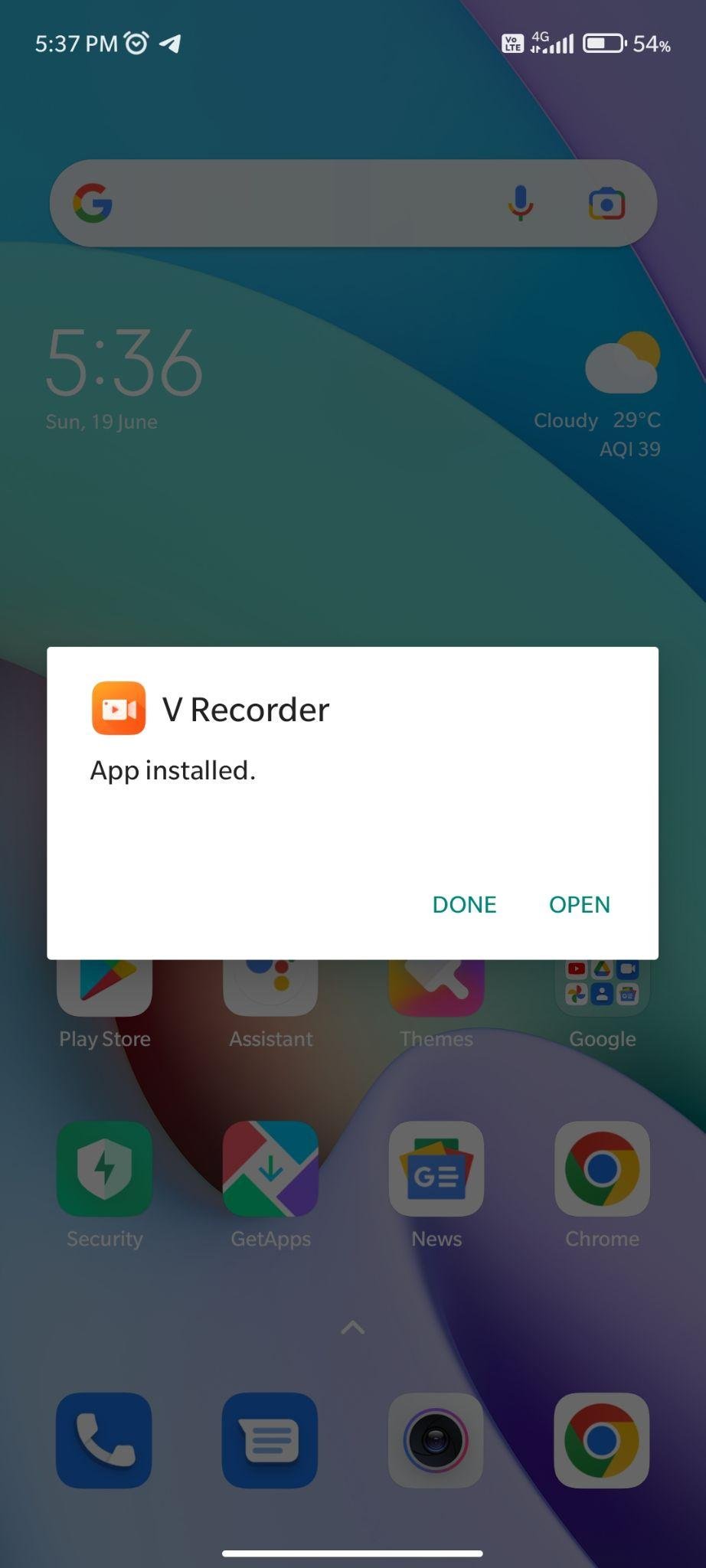
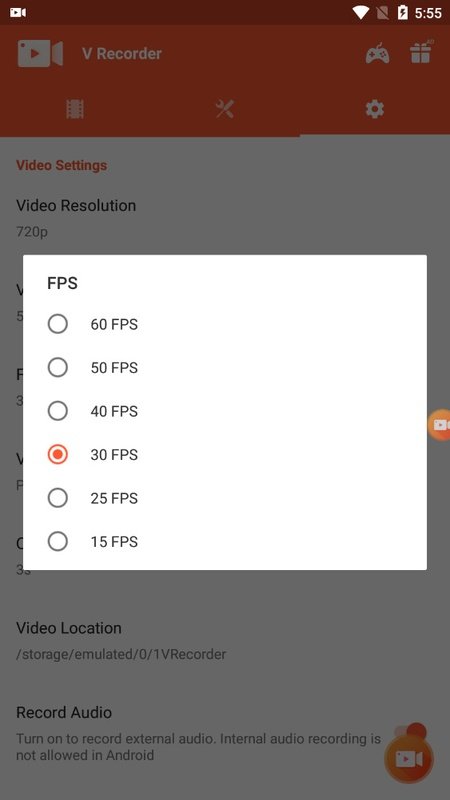


































Ratings and reviews
There are no reviews yet. Be the first one to write one.