Nowadays, media player apps are getting advanced with many great features. Most of them act as a file manager for you to manage the files and play the songs and videos on your phone. Amongst all of the available options, the PLAYit APK caught our attention. It’s one of the finest media player apps for Android that allows you to easily play music and videos, play games and download videos.
PLAYit is not just a media player but an all-in-one utility app that helps you access various additional features. Peer-to-peer file transfer through a WiFi connection is useful for transferring big-media files. It’s imperative to know more about the various features of this app, and that’s why we will share detailed information about this app.
Contents
Features of PLAYit APK for Android
#1 – Supports All Formats
The best thing about the PLAYit app is that it’s a versatile media player and supports all media formats. Be it the audio or video, you can import any formats, and the app will play it without any issues. There is no need to install additional codecs or anything else as it can run all popular video formats like MKV, MOV, AVI, MP4, and others.
#2 – Video Downloader
The best thing about this app is that it comes with an inbuilt video downloader. If you have seen any interesting video on social media, then you can paste the link into this app, and it will help you download that video. The video downloader works well on a variety of websites like Facebook, Twitter, Instagram, and other websites with ease. Also, it helps you to download videos of any quality you want.
#3 – Picture-in-Picture Mode
Picture-in-Picture mode, or PiP mode, makes it easier to watch videos while you are using any other apps. The background play is not good for intense movies and series, but when you have the PiP mode, you can switch to the other app, and the video will keep playing in the floating window in this app. So, it becomes easier for you to do chatting on one side and watch videos with this mode.
#4 – File Manager
The app is not just a media player but a full-fledged file manager too. With the file manager, you can manage the internal storage of your device with ease. If you install this app, then you have no need to install any other file manager app. It comes with all of the features like file management, copying, pasting, moving, and renaming files and folders. Also, you can create private folders to store the private data with passwords.
#5 – No Advertisements
The main issue with the PLAYit app is the annoying advertisements. With the Premium version, you will not face any advertisements, and in this original version, you can get the premium version access. Not just that, the PLAYit original APK provides you full access to the features and the OTT content to help you stay entertained all the time, that too for free.
You may also like YT3 Music Downloader Apk.
How to Install PLAYit on your Android Smartphone?
As we are talking about the original version of PLAYit, you have to download the APK file and then do the manual installation. In this section, you will find the direct download link along with the exact installation procedure.
- First of all, download the APK file from the above download link.
- After downloading, tap on the APK file and then tap on “Install” to start the installation.
- The installation process will take a few seconds to complete.
- After completion, tap on “Open,” and you are ready to roll with this fantastic media player app.
Frequently Asked Questions
#1 – Is PLAYit a Chinese app?
No. PLAYit is not a Chinese app and is completely safe to install on your device.
#2 – Can we use this app on a PC?
With the help of third-party Android emulators like BlueStack, you can easily install and use PLAYIt on your PC.
#3 – Is the PLAYit app supports network streams?
You can easily run any network stream with this app if you have a valid streaming link.
Final Words
There is no need to install numerous apps to manage your files, watch media and transfer files to other devices. With the PLAYit APK, you can do everything without any issues for free. With the Premium version unlocked in this original version, you get access to all of the features and no annoying advertisements. So, what are you waiting for?
Reviewed by: Isabella Pahulu









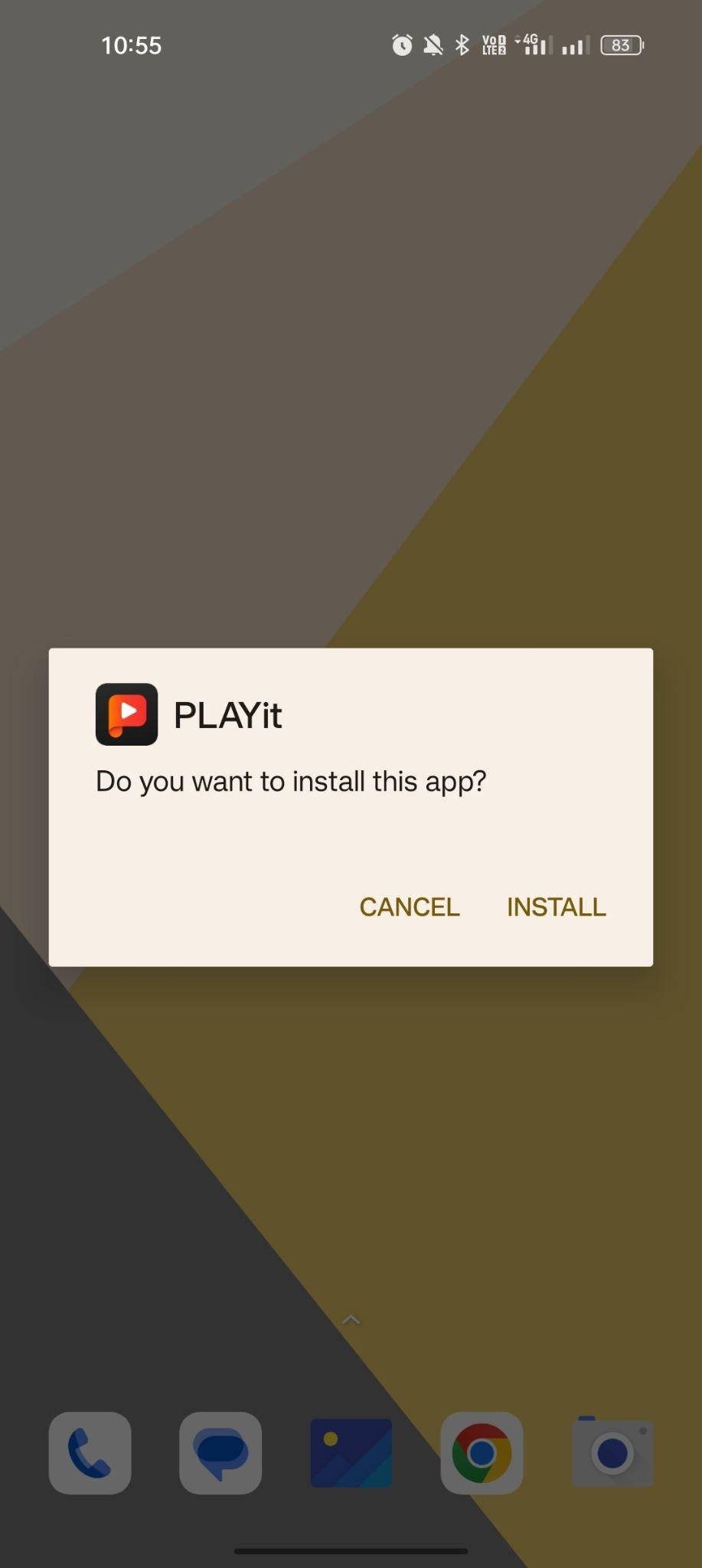
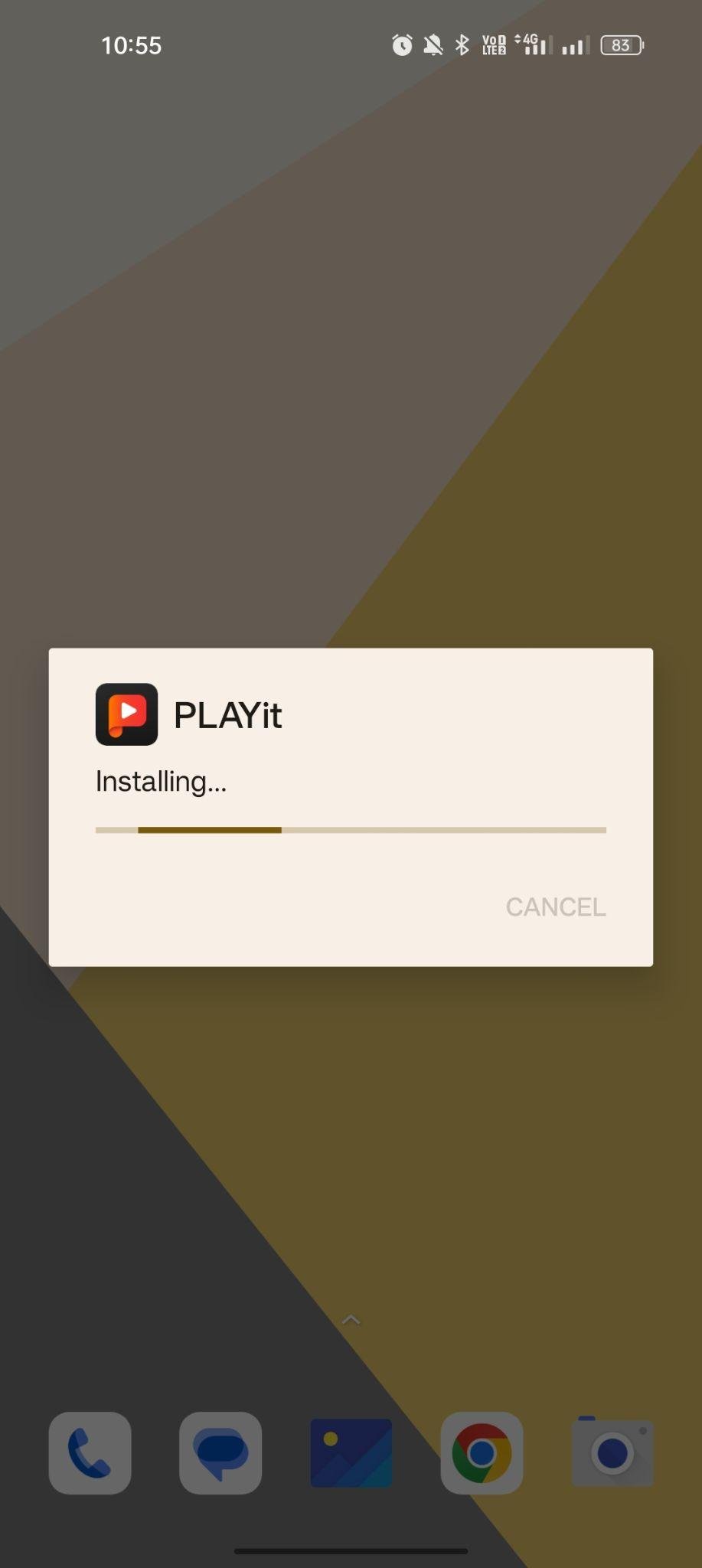
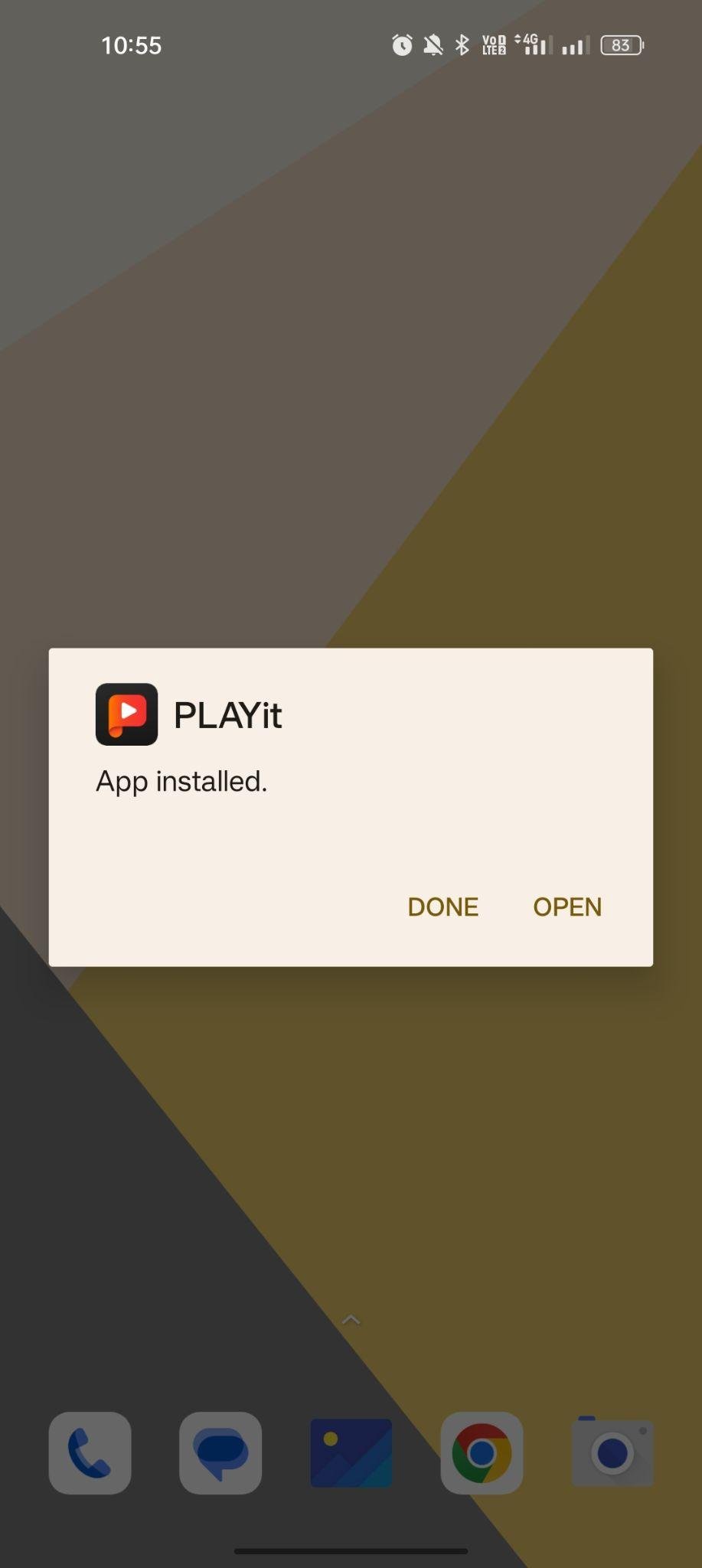

































Ratings and reviews
There are no reviews yet. Be the first one to write one.