Are you looking for a powerful video editor with many features that can replace popular editors? Well, there is no better option than Node Video Editor APK. It’s one of the finest and most powerful video editors that comes with many advanced tools to edit videos professionally. This app can potentially replace desktop-grade software like Adobe Premiere Pro.
Editing the videos on mobile is a tough task, and making stunning videos is tougher than ever. Fortunately, the Node Video Editor app will help you with everything. Numerous basic tools and advanced tools will help you connect the video clips and do some technical magic to make your videos look amazing. If you are an advanced video editor, then this app is very useful for you. In this post, we are going to share detailed information about this fantastic video editor.
Contents
Features of Node Video Editor APK for Android
#1 – Hundreds of Video Effects
The video effects are essential for video editing, be it the basics or the advanced editing. There are more than a few hundred unique video effects available in this app. The video effects like the blend mode, Motion Blur, Fractal Noise, Time Remap and many others. You can choose any of the available effects and even create custom effects with advanced tools.
#2 – Layers and Groups
Layering and grouping the multiple video clips, audio and effects have been made easier with the Node Video Editor app. You can access the layering menu to access a wide range of options to customize the layering. Also, you can group everything at your convenience and replicate the various video effects and transition keys. That’s one of the best features for professional video editors.
#3 – Audio Controls
Audio is an essential part of any video. With the Node Video editor, you will have full control over the audio spectrum. You can visualize the entire spectrum and adjust the various settings for the audio. There is the timeline feature, where you can manually adjust the audio and even cut the audio clips as per your needs. The users can easily adjust the frequency, audio band, speed and many other things with the Audio Reactor controls.
#4 – Color Grading
It’s rare to see advanced colour grading on Android video editors. But with the Node Video editors, you can access all of the professional colour grading tools. The app supports the HSL colour map, Tone mapping, Gain, Gamma, and life settings. Not just that, you can choose from the preset profiles, which allow you to automatically apply them and change the colour grades of your videos.
How to Install Node Video Editor APK on Your Android Phone?
- First of all, download the APK file from the provided link. It will be saved in the “Downloads” folder by default.
- Go to the “Downloads” folder, locate the APK file and tap on it. Select “Install” to start the installation.
- You have to wait till the installation finishes.
- After completion, tap on “Open”, and you can access this powerful video editor app.
Frequently Asked Questions
#1 – Is Node Video Editor available on PC?
No. It’s not available on a PC, but you can use a third-party Android emulator like Bluestacks to use it on your PC.
#3 – Does this app have any security risks for devices?
Not at all. This app is not modified by any third party and is completely safe to install on your device without any security risks.
Final Words
Node Video Editor APK is the best option for you to edit the videos that you’ve shot on your phone. It’s a great app for mobile photographers and videographers who need an editing solution on the go. In this post, we tried our best to share detailed information about the features of this app. Feel free to use the comment section for your doubts.
Reviewed by: Inez Justak









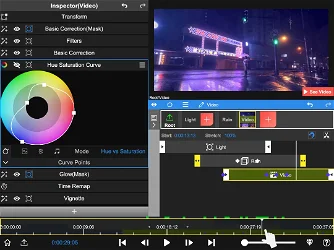

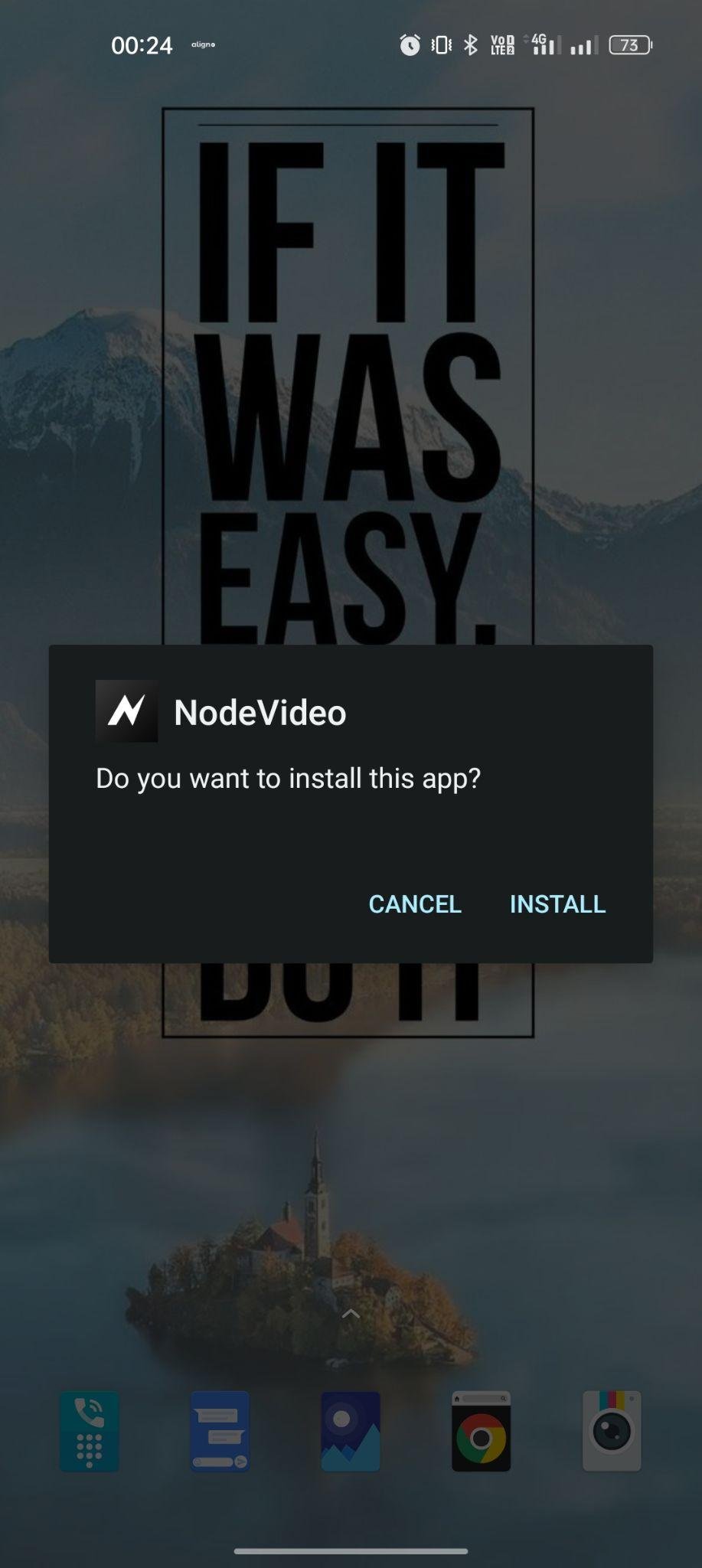
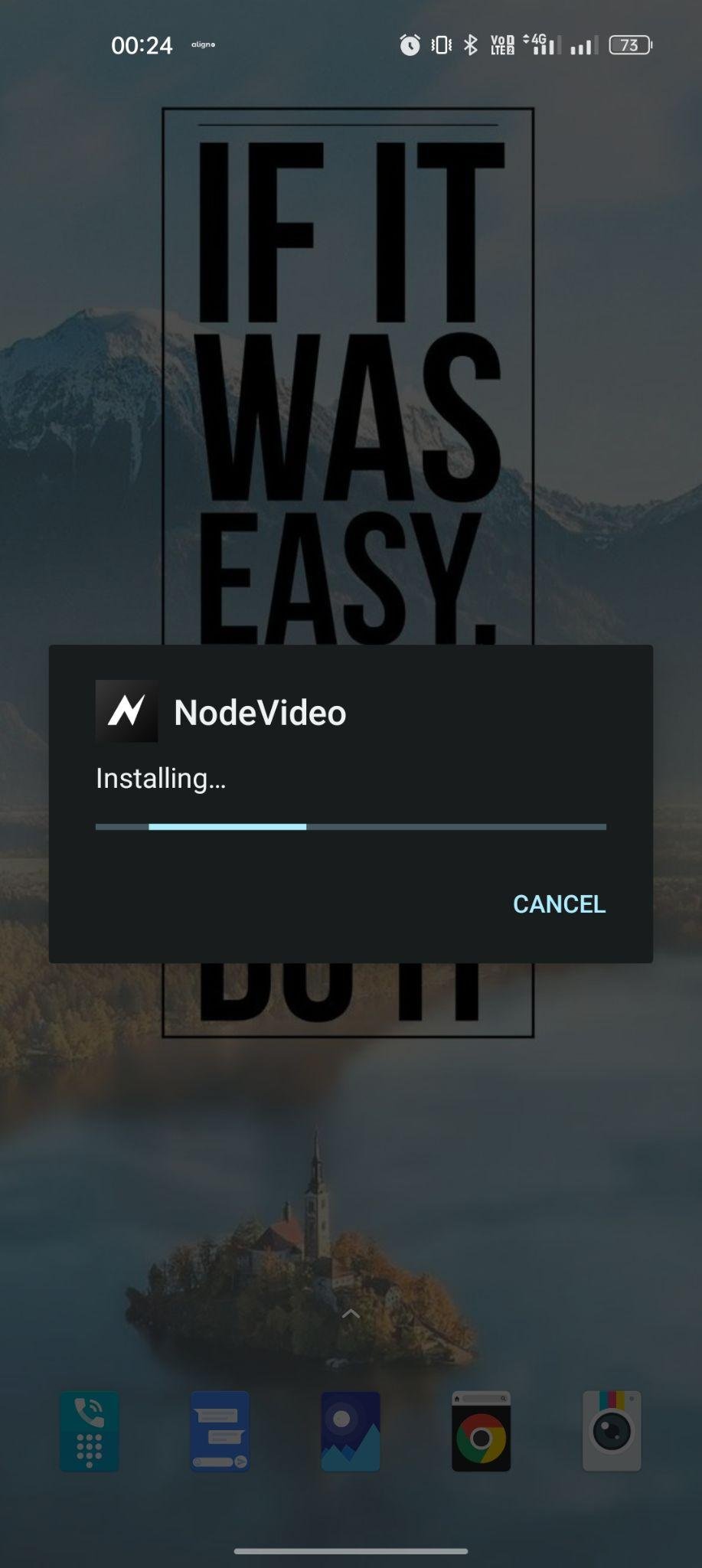
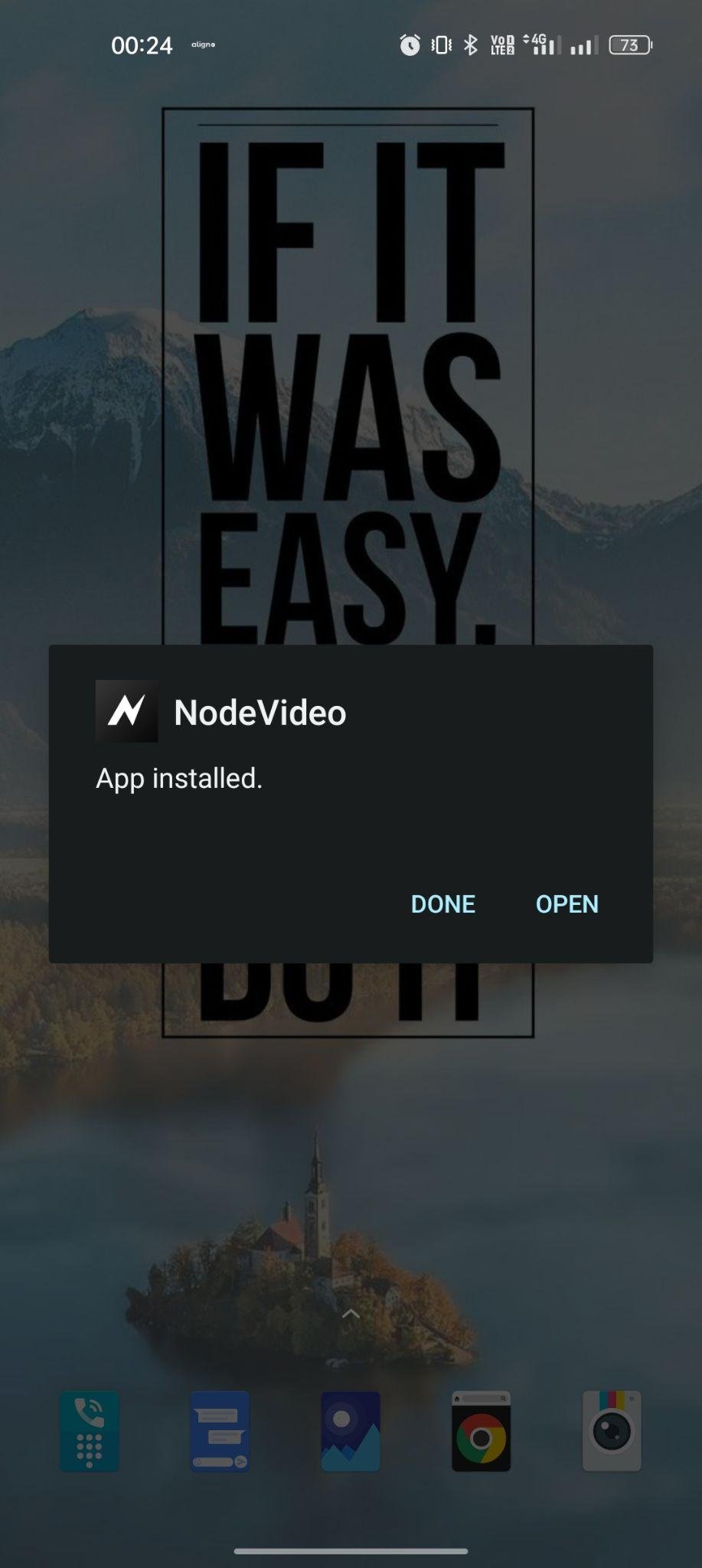






















Ratings and reviews
There are no reviews yet. Be the first one to write one.