Many of the Android smartphones come with the inbuilt screen recording feature. But, the inbuilt feature has a lot of issues and doesn’t provide a much better experience while using the same. That’s why it’s essential to choose the best third-party screen recorder app for Android. There are many great screen recording apps for Android, but Mobizen stands out from the crowd. For those who love to use screen recording for gaming, educational videos, and much other tricky stuffs.
Contents
Features of Mobizen:
#1 – High-Quality Recording
Choosing the recording quality is one of the best things you can access on the screen recording apps. With Mobizen, you can easily choose the screen recording quality. This app provides full access to quality customization options. It supports high-quality recording with 2K and HD quality. Not just that, it allows you to choose the framerate, making it suitable for recording the gameplay for uploading on YouTube or even streaming.
#2 – Editing options
With the inbuilt video editing option, you can edit the recorded videos on your device. It comes with interesting options for editing the videos using the timeline feature. With the timeline, you can ensure the proper editing and add unique background music. It doesn’t support audio editing, but it records the default audio from the smartphone itself. The editing options are ample and suitable for the gamers or the tech YouTubers, who have to record videos and stream or upload it to the online platforms for your subscribers.
#3 – GIF Creation
Creating the GIF on your device is a cumbersome process. But with Mobizen, you can easily create GIF files within a few seconds. The app supports the creation of GIF files with ease. When you record the screen, you only have to export it using the app to get the job done. The creation of GIF files using the recorded videos was never easy.
#4 – Facecam Recording
Facecam recording is one of the best features of Mobizen for Android. It comes with Facecam recording, which makes it best for gamers and streamers. It utilizes the front camera and records your face for live streaming. It provides full access to the location of the facecam cutout to appear on your screen. Be it live streaming or recorded videos; then you will find the Facecam recording feature very useful. With the easy-to-use interface, you can make some high-quality game streaming or reaction videos right from your smartphone.
You may also like InShot Pro Apk & Alight Motion Apk.
How to Install Mobizen APK on Your Android smartphone?
- First of all, download the APK file from the link provided above.
- After that, tap on the downloaded APK file and then tap on “Install” to start the installation procedure.
- The installation process will take a few seconds to complete.
- Once done, tap on “Open” to start the Mobizen app on your device and enjoy all the features.
Final Words
Buying the premium features of the screen recording apps is not possible for people who have short-term use or are low on funds. It’s essential to access all the features for free at first and then proceed with the subscription or unlock the premium features. Keep visiting Techylist to get more updates.
Reviewed by: Cilik Chelsea




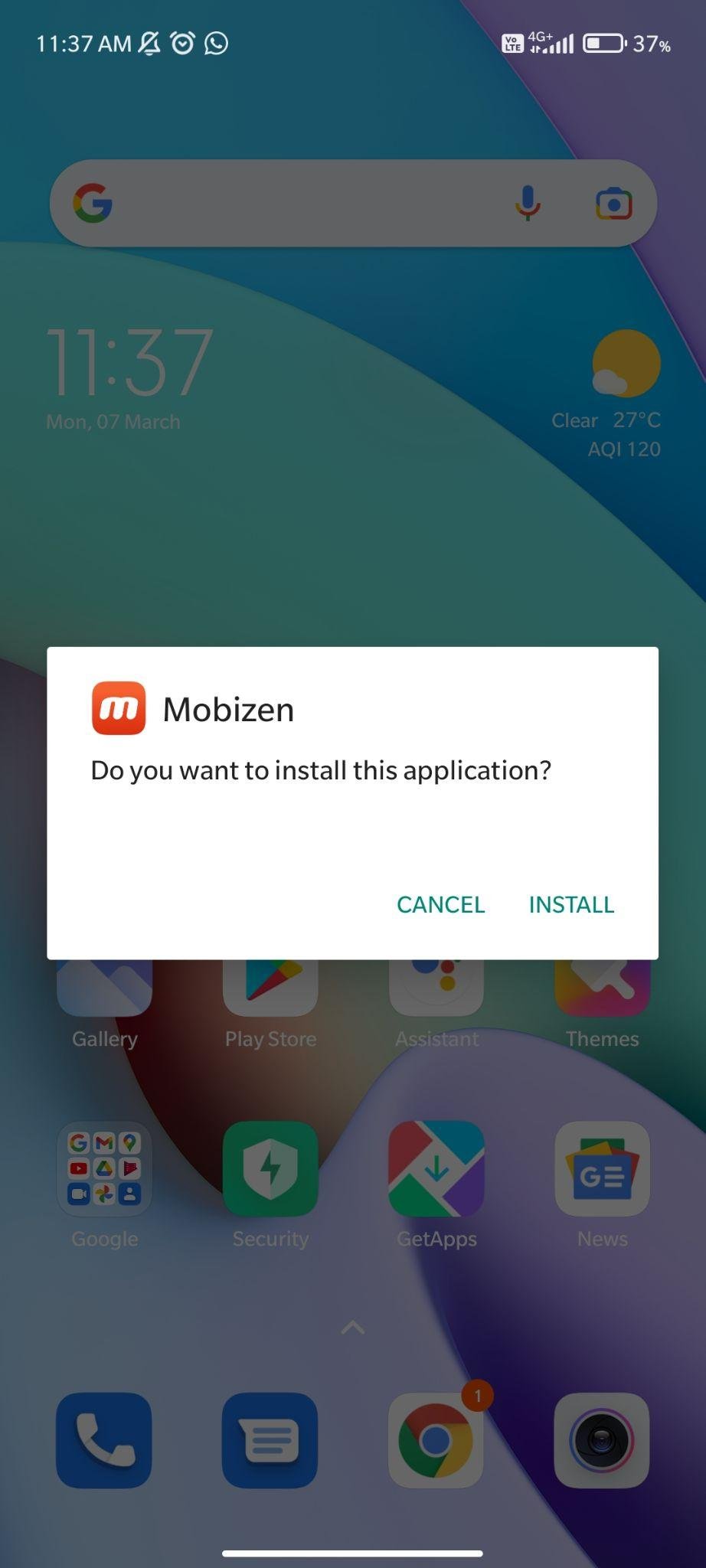
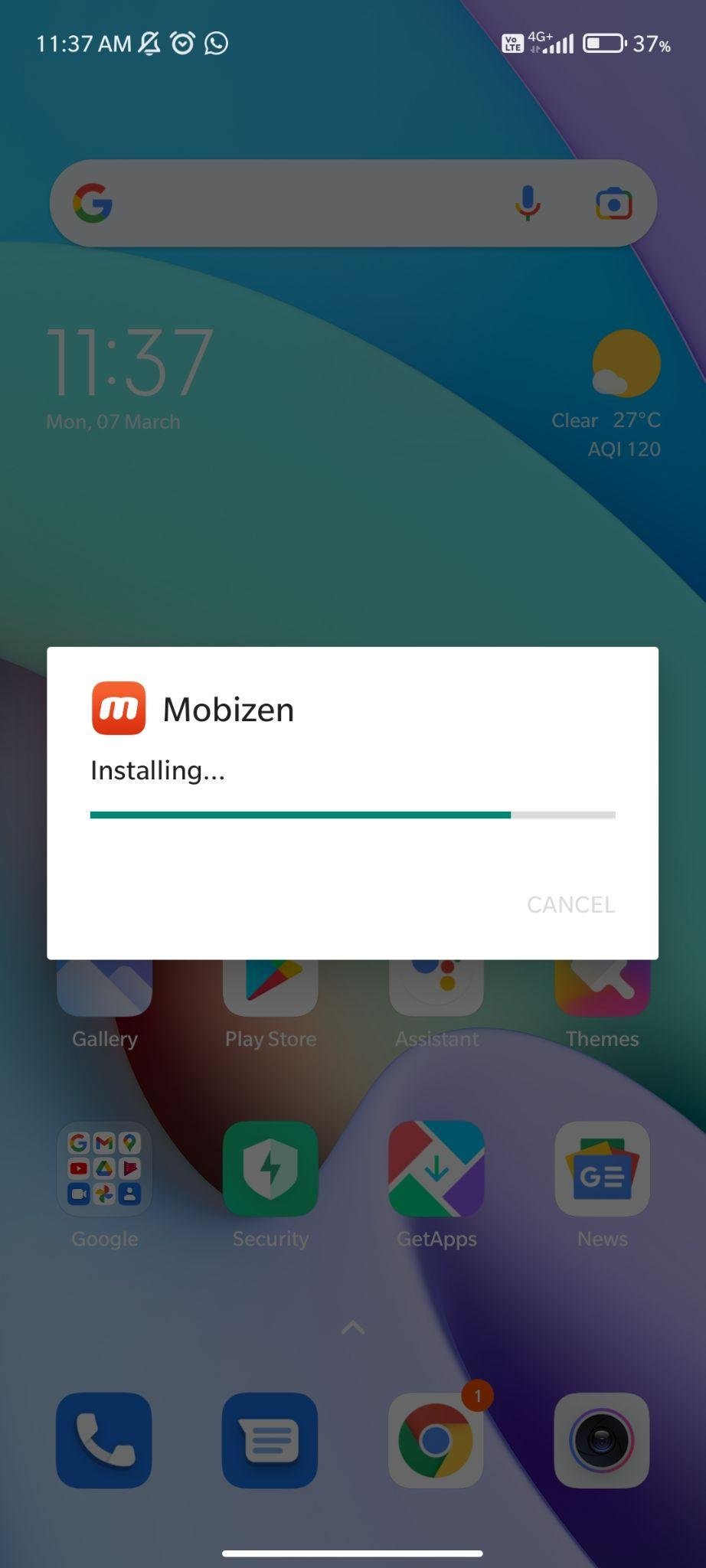
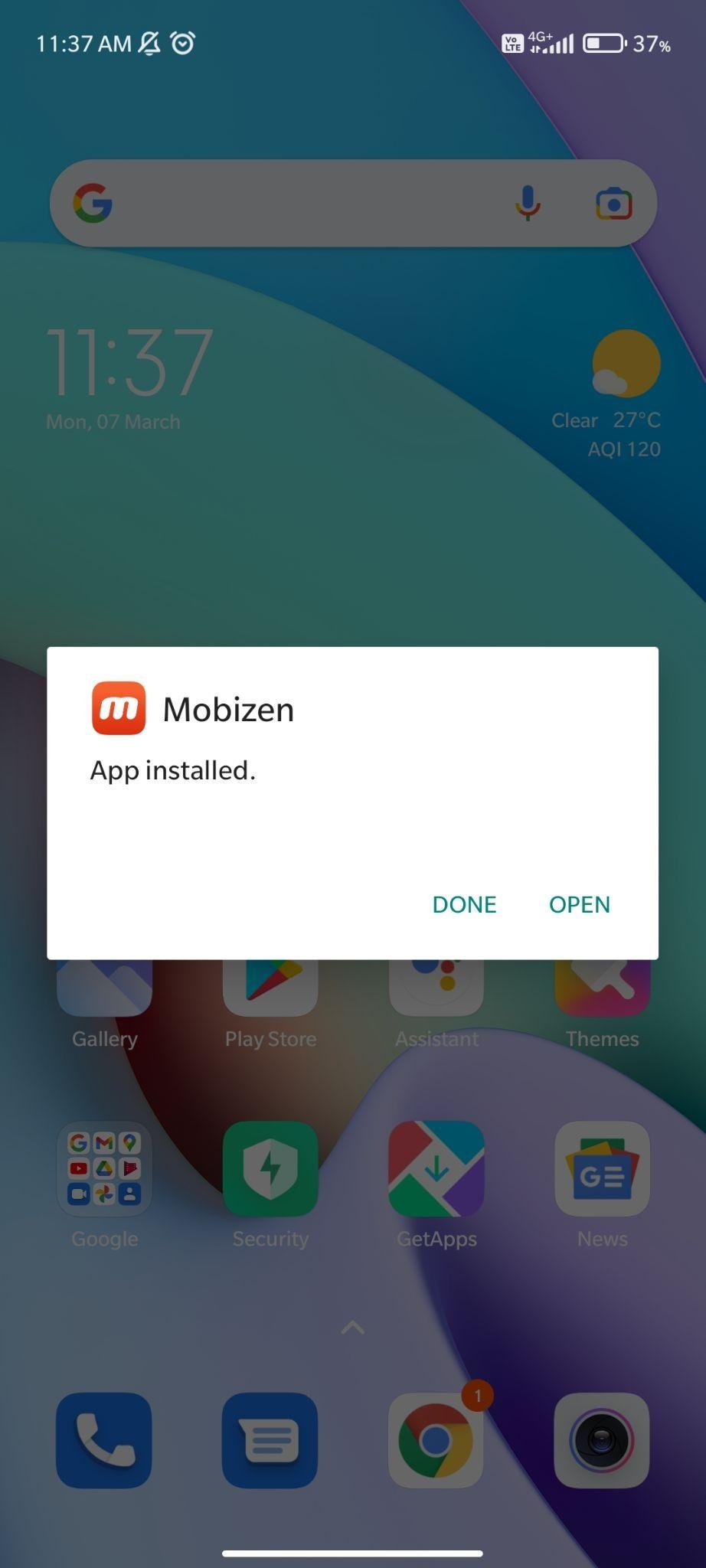























Ratings and reviews
There are no reviews yet. Be the first one to write one.