Kodi is one of the best apps for the PC, Console, and Smart TV users to have the best streaming experience. It’s an open-source home theater software, which allows synchronizing all of the media in one place. For Android users, third-party developers have made a clone of this app, named Nodi APK. It’s one of the finest apps that you should try and have the best media-watching experience on your phone.
With this app, you can access numerous options to manage the entire home theater system. From optimizing the streaming performance, and managing the library to playing the games, you can do almost everything in this app. If you want to try out this fantastic app, you are at the right place. In this post, we are going to share detailed information about this stunning app.
Contents
Features of Nodi APK for Android
#1 – Manage Library
If you have a huge stash of movies and web series stored on the local storage, then the Nodi app will help you manage everything. With the smart indexing feature, it becomes easier than ever to search for media files, sort them, delete them, and even watch them without any issues on your phone.
#2 – Add-Ons
Just like the Kodi addons, you can install the Nodi Addons. This app supports the majority of the Kodi add-ons. That means, you can install any add-on that is made for the Kodi app and install it with ease. You can install a wide range of add-ons like YouTube, Netflix, Prime Video, Hulu, and many others to enhance your OTT streaming experience.
#3 – IPTV Support
If you are fond of streaming Live TV Channels and Events, then the Nodi app supports the IPTV Protocol. With access to IPTV Protocol, you can easily import the popular streams on your device and start streaming. You need to have the valid streaming URL in the M3U format or any other format and then start streaming as per your needs.
#4 – Customization
There are a ton of great customization options available in this app, as you can change the themes, and skins and even adjust the menu as per your needs. There are a ton of unique skins available for you to change the interface looks. Not just the visual customization, but there are a ton of unique settings, which you can access and change the way this app behaves for Video Playback, Audio Playback, and File management.
#5 – Games Support
If you are a hardcore game lover, then you would find the games section quite useful. You can add a ton of unique games from your phone to the Nodi app and access them as per your convenience. This app does not have any games, but you can import and manage the preinstalled games.
How to Install Nodi APK on Your Phone?
Don’t know how to install the APK file? Here are the exact steps for doing the same within a few seconds.
- The first step is to download the APK file of this app. Just tap on the above download link.
- After downloading, tap on the file and select “Install” to start the installation.
- Please wait for a few seconds to let the installation finish.
- After completion, tap on “Open” and you are ready to roll.
Frequently Asked Questions
#1 – Is the Nodi app similar to the Kodi app?
Yes. This is the clone of the Kodi app and comes with a similar features.
#2 – Is the Nodi app paid or free?
Nodi app is completely free to use and you don’t have to pay anything for downloading, installing, or using this app.
#3 – Is this app safe from Privacy POV?
Yes. This app is very safe as it won’t ask for any unnecessary information and device permissions from the users.
Final Words
Nodi APK is the best way to enjoy the home theater-like experience on your smartphone. It’s one of the finest apps to manage all your entertainment and media on your phone without any issues. With more than a few unique features, you can switch from Kodi to Nodi with ease.
Reviewed by: Troy Benjamin


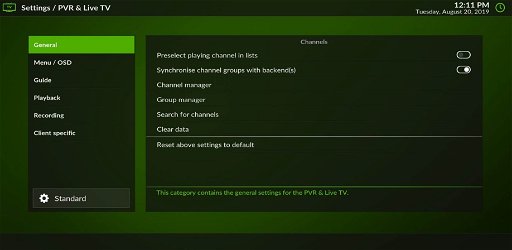



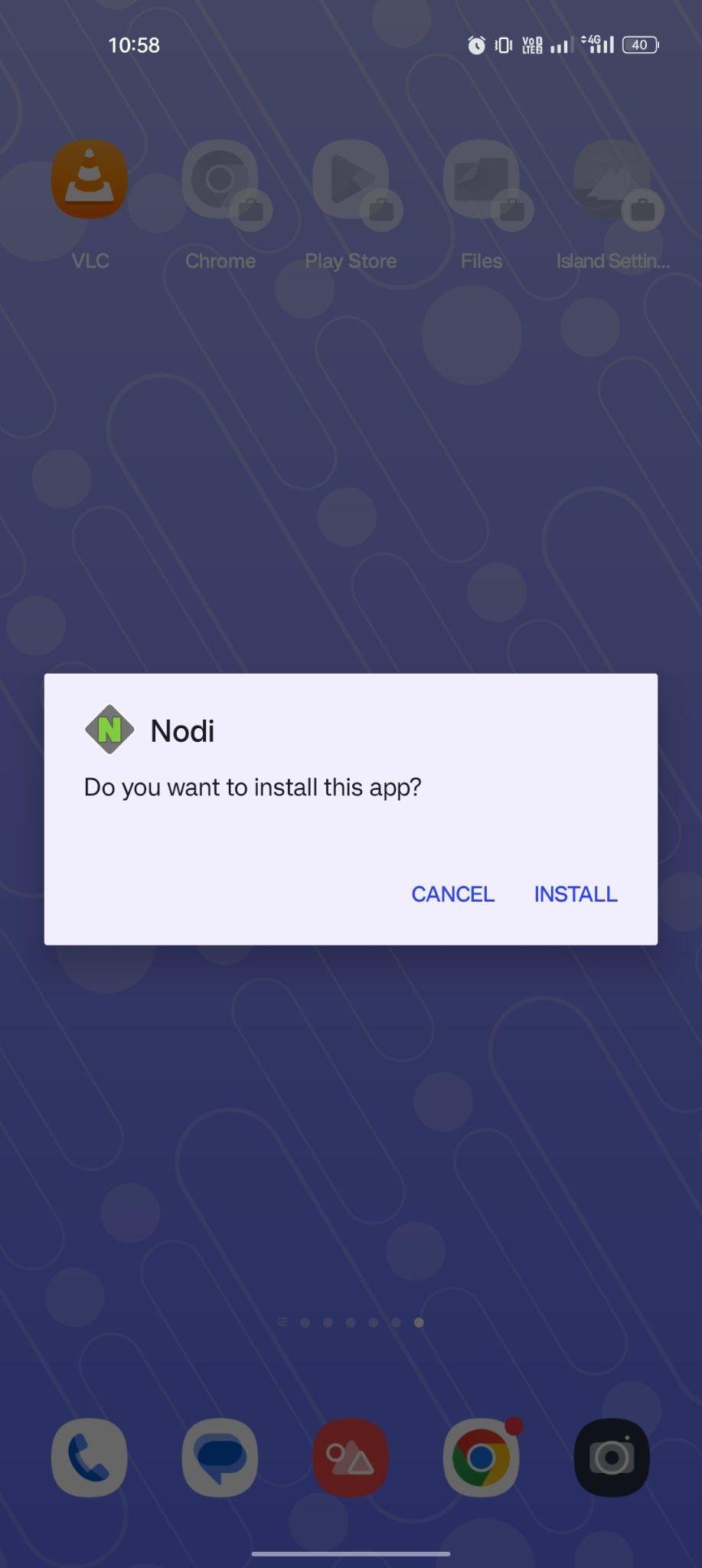
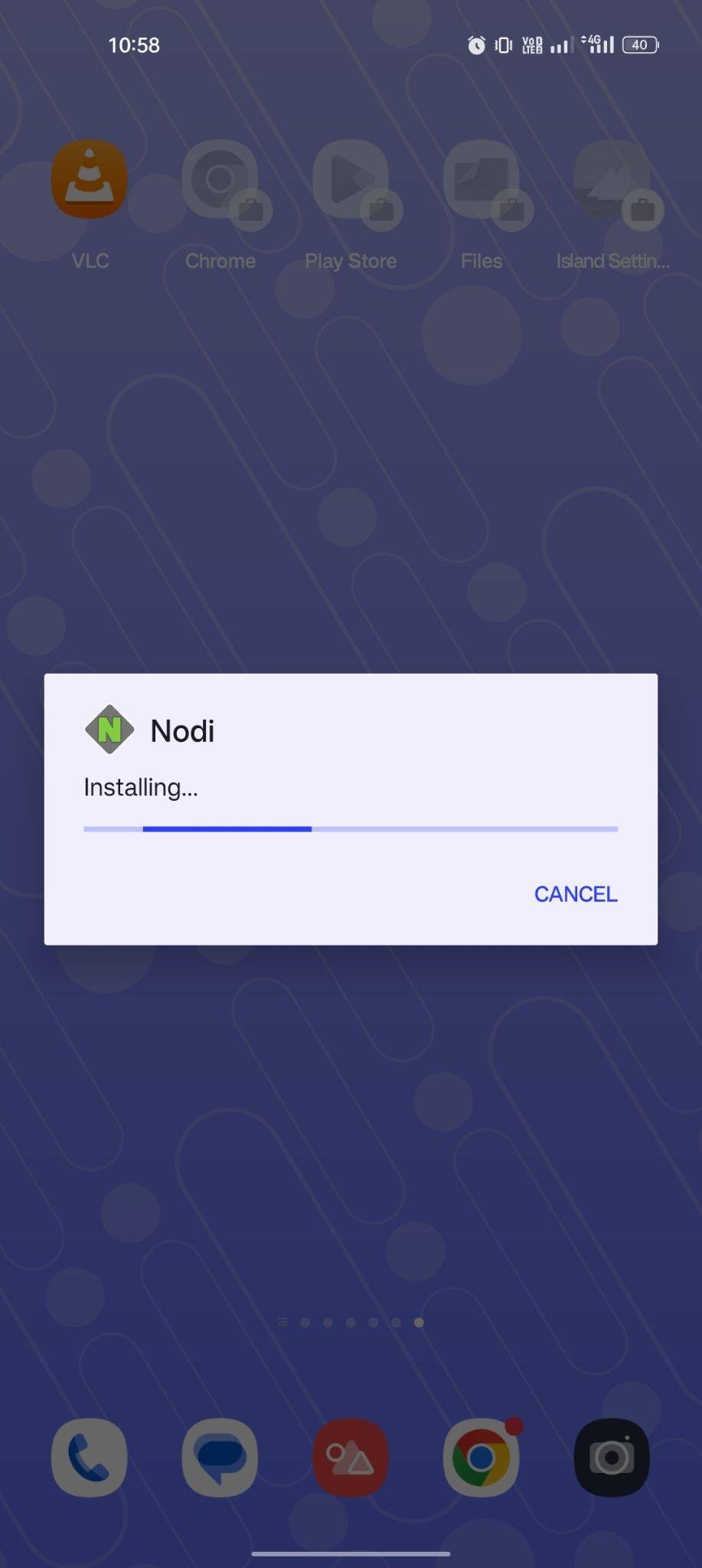
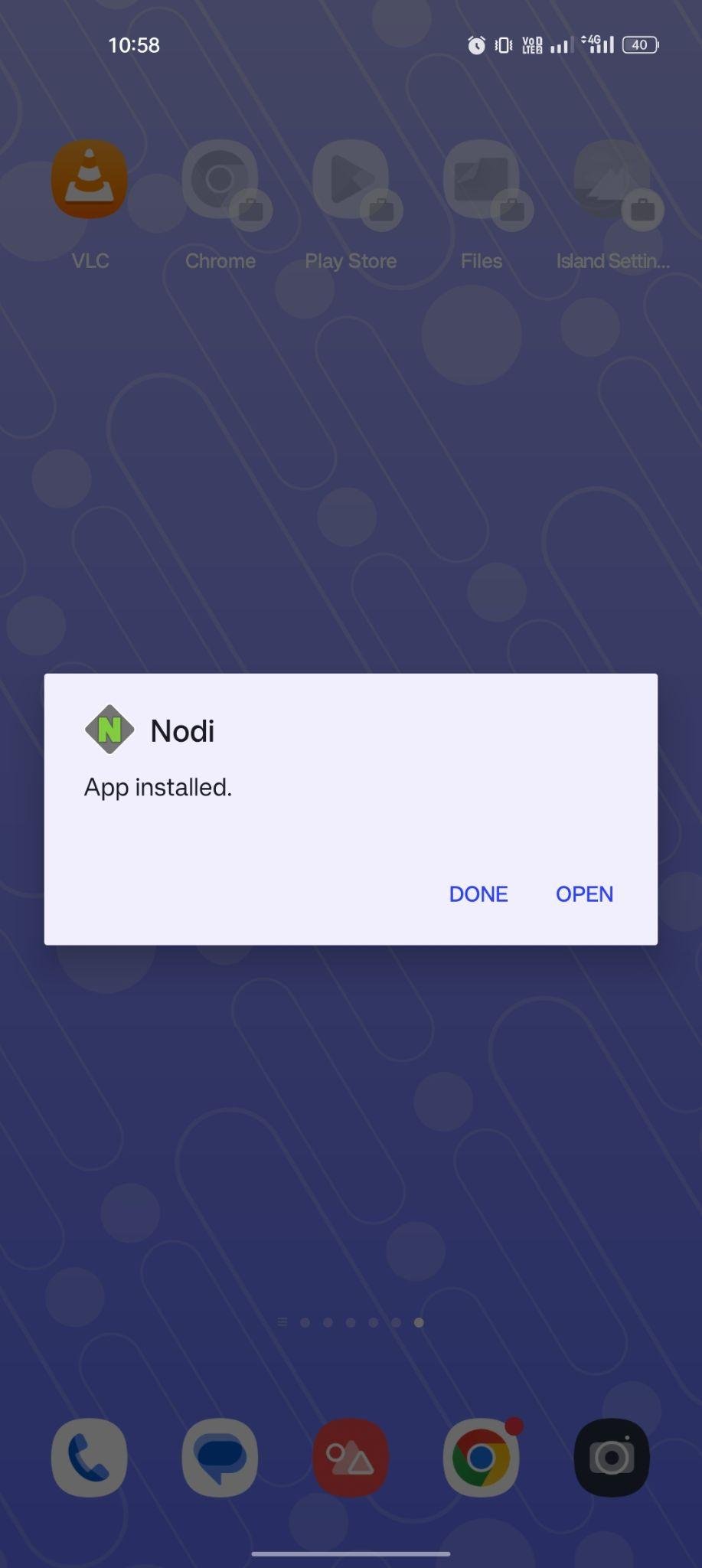

































Ratings and reviews
There are no reviews yet. Be the first one to write one.