The Android ecosystem does come with strong security measures to protect the data of the users. There is something called Factory Reset Protection, which is enabled by default to prevent people from resetting their smartphones. With this feature, the user has to enter the appropriate account credentials in order to erase the data and reset it to factory settings. This is one of the best features that made Samsung Smartphones safer for users. In case you forget the appropriate credentials to your account, then it becomes impossible to reset the phone. In such cases, you have to do the FRP Bypass.
There are numerous apps which will help you in bypassing the FRP lock on Samsung smartphones. The Remote GSMEdge APK is one such known app that has already helped millions of Samsung users in bypassing this lock. With the Remote GSMEdge, it becomes easier to bypass the lock and then manually reset the smartphone without worrying about anything. If you are willing to remove the FRP lock on your Samsung smartphone, then you are at the right place. In this post, we are going to share detailed information about the features of this fantastic app.
Contents
Features of Remote GSMEdge APK for Android
#1 – Simple User Interface
The best thing we found about this fantastic app is the simple user interface. We’ve already used a ton of apps to bypass the FRP lock, but all of them were confusing to use. Sometimes such apps may cause confusion and users may cause their smartphones to brick. Fortunately, the Remote GSMEdge app is completely easy to use. The interface is well-laid and even a newbie can use the app without any issues.
#2 – Quick to Use
Yes. It’s one of the fastest apps to bypass the Factory Reset Protection on Samsung devices. The app does the job in only a few seconds. With the powerful algorithm, the app quickly disables the FRP lock and you are ready to reset your phone without any worries.
#3 – Supports all Devices
The Remote GSMEdge app is very useful for Samsung devices. It doesn’t matter which Samsung device you own, the app will work perfectly fine on the device. It may not work on all Android smartphones but supports all Android devices made by Samsung. With the new update to the app, it may support the recently launched Samsung smartphones without any issues.
#4 – No Root
Unlike the other FRP bypass app that needs root access to disable the FRP mode, the Remote GSMEdge does not need one. The app works flawlessly on a non-rooted smartphone. Having a rooted device is an advantage, but even if you don’t have a rooted device, there is nothing to worry about.
You may also like Technocare Apk.
How to Install Remote GSMEdge APK on Your Android Device?
To bypass the FRP lock on your device, you first have to install this app. Here are the exact steps that will guide you through the process.
- First of all, download the APK file of this app from the provided link.
- Go to the “Downloads” folder and tap on the APK file. Select the “Install” option.
- The installation will consume a few seconds to complete. Please be patient.
- Once completed, tap on “Open” to start the app and bypass the FRP lock.
Frequently Asked Questions
#1 – What is FRP Lock in Smartphones?
FRP or Factory Reset Protection is the security mode in devices which prevents unauthorized resetting of the device. It’s a common process in stolen phones and the FRP prevents the same.
#2 – How much time does the Remote GSMEdge app take to bypass the lock?
The app is pretty quick and it takes only a few seconds to complete the FRP bypass process.
#3 – Is this app safe to use?
Yes. The remote GSMEdge app is completely safe to use and will cause no issues regarding privacy.
Final Words
Remote GSMEdge APK is the best option for you to remove the FRP lock on your Samsung device. With the powerful scripts working in the background, the app will quickly remove the FRP lock and will help you to safely reset the smartphone. We tried our best to share the details of all of the features of this device. If you are facing any issues, make sure to use the comment section below.
Reviewed by: Inez Justak

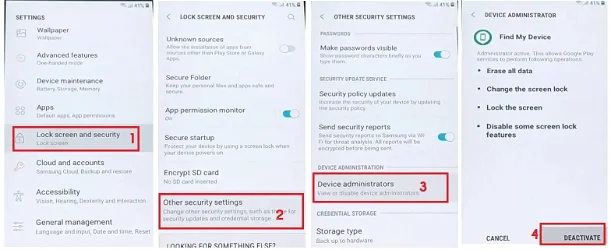
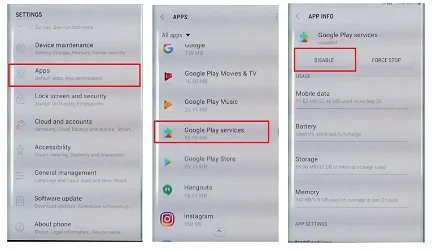
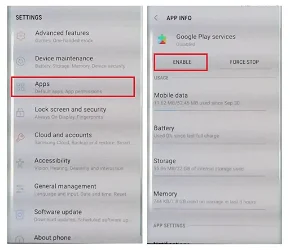
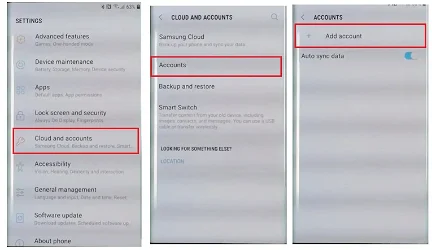
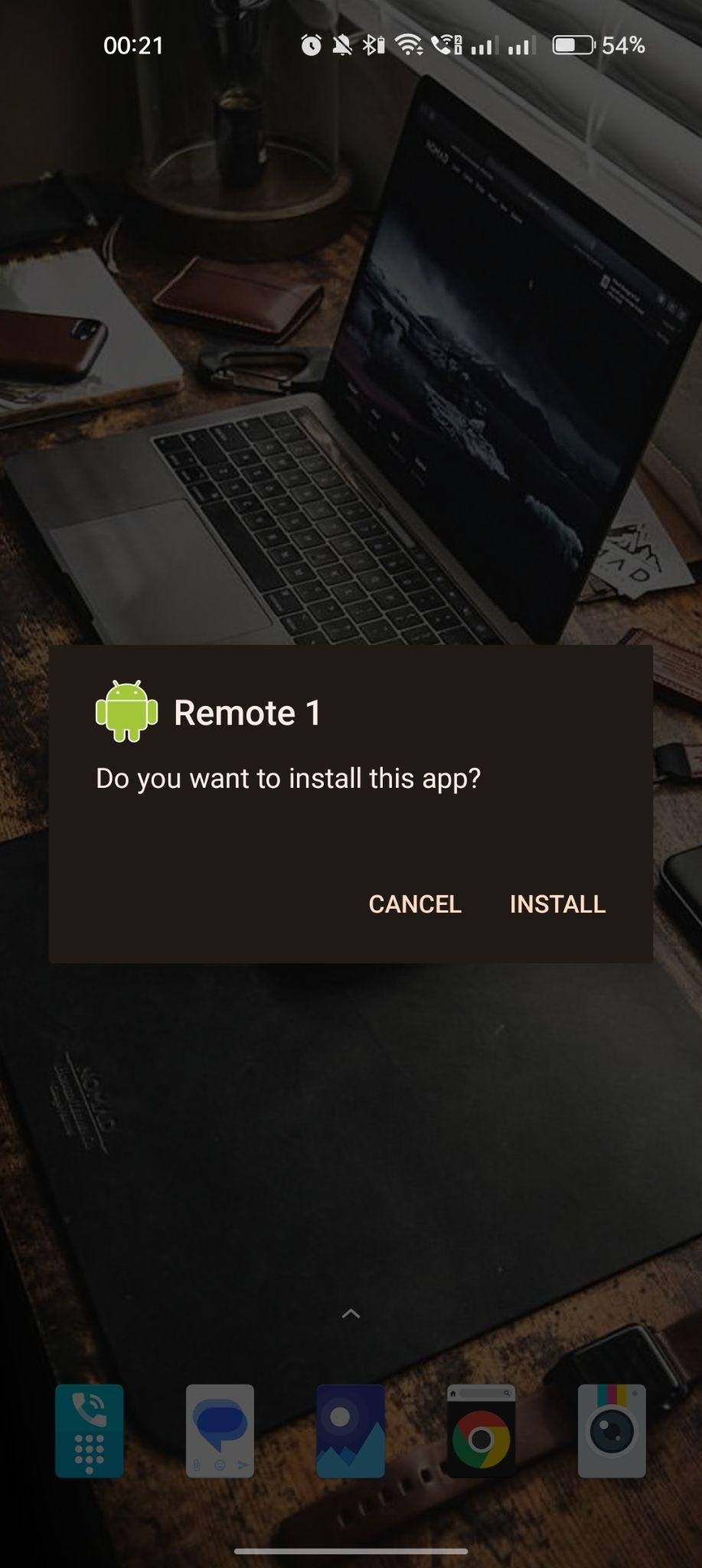
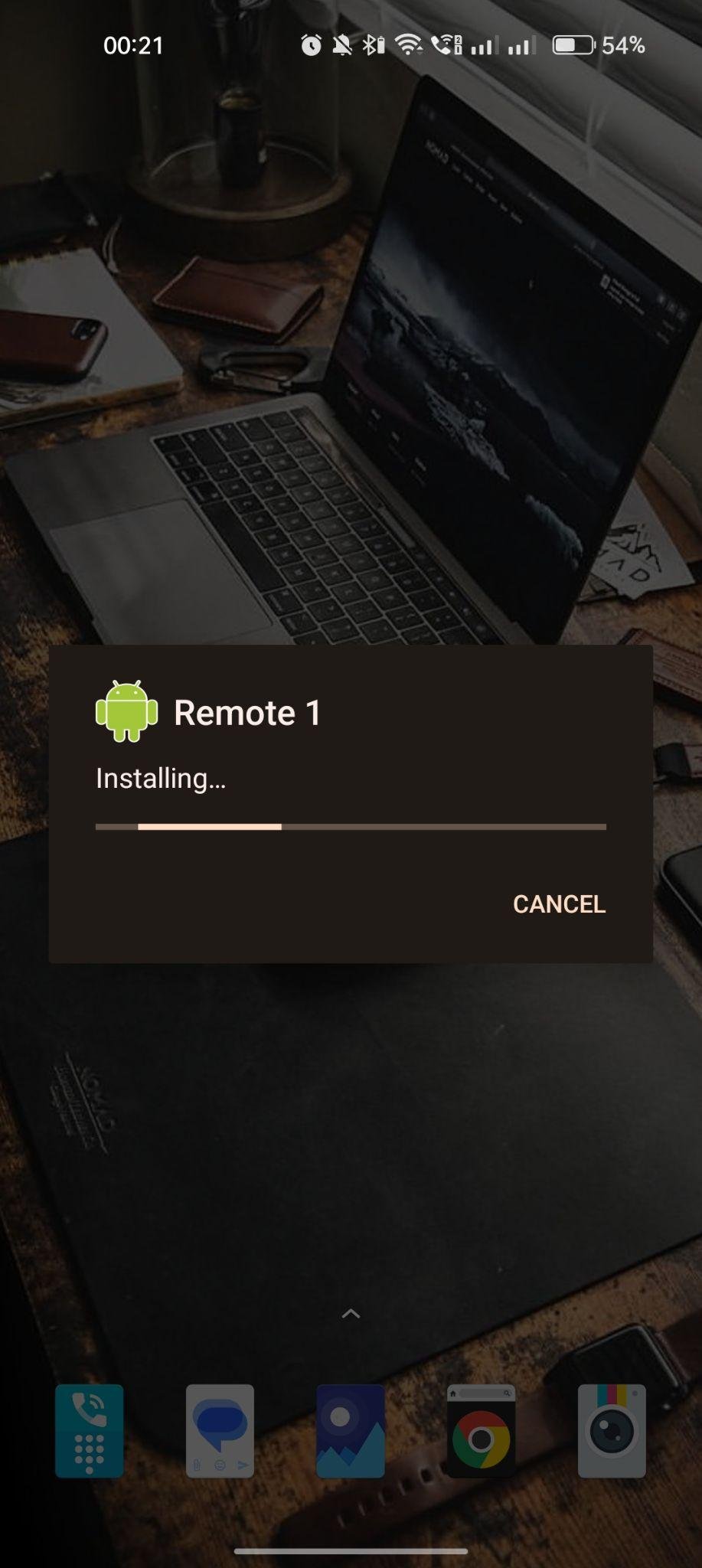
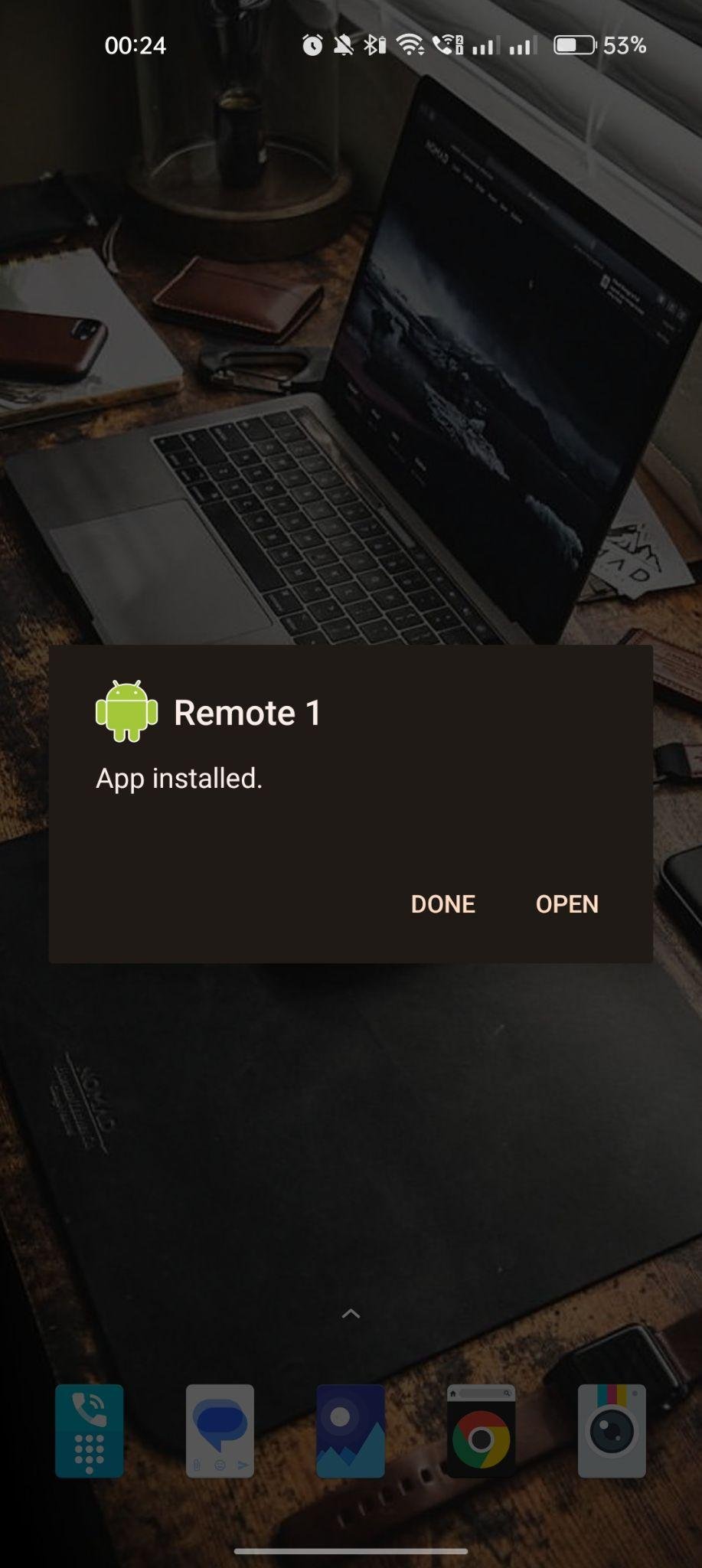


































Ratings and reviews
There are no reviews yet. Be the first one to write one.