NA3 WhatsApp APK v13.30
Nassar-AI Jaidi
NA3 WhatsApp is a WhatsApp Mod that offers several extra features to its users. Lots of privacy, customization, and security features are for you.
NA3 WhatsApp is yet another name on the list of the best WhatsApp mods. It comes red in color, often called Red WhatsApp. The App has extra WhatsApp features that you cannot enjoy in regular WhatsApp. Features like Do Not Disturb mode, download WhatsApp status, hide blue/double ticks, etc. If you wish to know more about the App, give a few more minutes to read this article.
Contents
What is NA3 WhatsApp
NA3 WhatsApp is one of the seven different variants of NA WhatsApp. It is red in color, which makes it look super stylish. The App has amazing features like thousands of themes, customization options, privacy features, and, most importantly, security features. This App lets you decide the overall look and feel of your WhatsApp. The App’s best feature is that it comes with Anti Ban feature that keeps your account safe from being banned. Now, WhatsApp can’t ban your account for using an altered WhatsApp. Here are some key features of this application.
Recently, we have also shared NA2 WhatsApp, NA4 WhatsApp, NA5 WhatsApp, NA6 WhatsApp, NA7 WhatsApp, AG WhatsApp & JT WhatsApp.
Features
- Thousands of Themes
- Customize Home Screen, including the Header, Footer, Background, and more.
- Customize Chat Screen, including Chat bubble, Ticks, Background Color, etc.
- Change the Background Color and overall look of WhatsApp.
- Many excellent and stylish Fonts.
- WhatsApp Lock
- Lock specific chats
- Change voice in Audio messages.
- Anti-Delete Messages/Status
- Anti View Once
- Disable Forward Tag
- Hide Blue Ticks/Double Ticks
- Freeze Last Seen
- Airplane Mode
- Auto Reply and Schedule Messages
- Download Status
- Who can call your settings
- Share longer video statuses and add more characters to your text status.
- Share up to 90 images at once.
- Upload or share media in high resolution.
How to Install NA3 WhatsApp Apk
Step 1: Enable Unknown Sources
- As NA3 WhatsApp is a third-party application, you need to allow your device to install Apps from unknown sources.
- For that, go to your device’s Settings and then open the Security Settings option. Inside that, you will see the Unknown Sources option; enable it from there.
Step 2: Download and Install the Apk
- First of all, download the NA3 WhatsApp Apk on your Android device. And wait a while to let the downloading process complete.
- Once the downloading process is done, go to your File Manager App and then go to your Downloads folder. Find the downloaded file there.
- Tap on the APK file and then select the Install button. This shall start the installation process.
- Once the App is successfully installed, you can Open it.
Step 3: Launch the App
- Open the App, and very first, the App will ask you to allow it the Media and Files access. Allow it.
- Then you will see the first setup screen like this. Tap Agree And Continue.
- Next, you will have to enter the phone number for your WhatsApp account.
- Now, verify your number with a call or sms.
- After a successful verification, you can proceed to set up your profile. Enter your name and add your profile picture.
- That’s it; now you are all ready to use the exclusive features of NA3 WhatsApp.
What’s New
- The new version of the App lets you message yourself.
- You can choose the default translation language.
- You can repost a story from your contact to your status in one click.
- It allows you to preview images without saving them to your local storage.
- You can download and save the media after previewing them.
- The App shows more options when you tap on a chat bubble. You can also disable this feature.
- Users can use filters to display messages, Unread, Group, contacts, or non-contacts.
- You can adjust the size of the notification and display DP according to your choice.
How to Update the App
- First of all, Open the App and tap on the Settings icon from the bottom bar.
- Now, go to the Updates option and tap on it.
- You will now see a list of options with which you can check and download the new version of the App.
How to Backup WhatsApp Data
- First of all, Open the App and tap on the Settings icon from the bottom bar.
- Then scroll down and go to the Backup And Restore option from there.
- On the next page, you can see options to back up data and restore it. You can also clear the previous WhatsApp data to save your storage.
Conclusion
NA3 WhatsApp is a WhatsApp variant that has exclusive features for users. However, it is not different from other NA3 WhatsApp APKs, but this APK has a red color logo and theme that gives you super chills. The App has a lot of features that are mentioned above. If you want to download the APK, you can download it from the website. It is a third-party App, and such Apps are never recommended to use. If you want to use the App, do it at your own risk.
Reviewed by: Cilik Chelsea

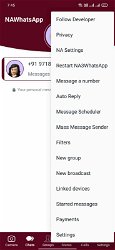









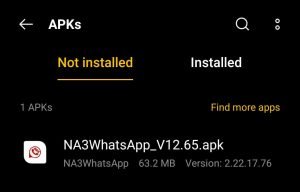
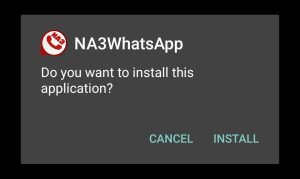
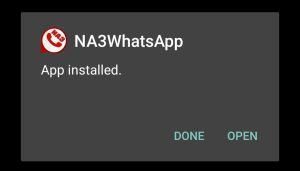

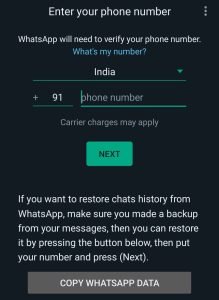


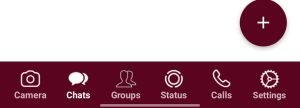
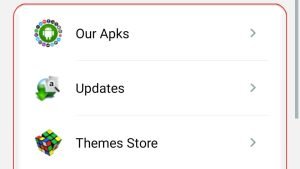
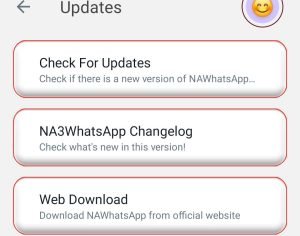
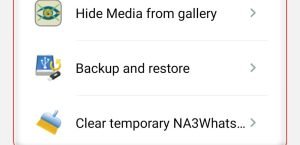



































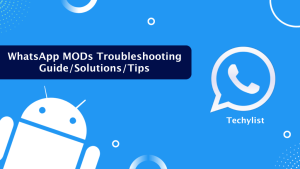

Ratings and reviews
What real users are saying: A quick look at their ratings and reviews.
No Title
No Title
No Title
One chans
No Title
No Title