WhatsApp Aero APK v25.7.93
SupMods
Whatsapp Aero is a powerful variant of Whatsapp, offering many advanced features for free.
Whatsapp Aero is a free powerful Mod of WhatsApp Apk. The App has similar features to GB WhatsApp. It comes with features like Auto Reply, Message Scheduler, Theme Customization, Anti-delete messages, Anti-delete status, DND mode, and a lot more. Step into the article and learn how to download & install Whatsapp Aero Apk on an Android device.
Contents
What’s New
- The latest update of the App comes with a custom double-tap emoji for each chat.
- If you have blocked calls from specific users, you can still get notifications when they call you.
- The latest version allows you to disable the Double Tap to Like feature.
- Use the Admin Indicator for groups.
- You can use custom colors for the background of your text statuses.
- Also, add custom-colored text for your text statuses.
- Additionally, the latest version of the app comes with a lot of improvements and fixes that you can’t get in the older versions. So, switching to the latest version of is recommended.
Features
Aero Themes
One of the best features of this MOD is that you can choose your favourite theme from thousands of themes available in the App. You can now make your WhatsApp look stylish with more than 4000 themes.
Customization
A lot of customization features are available in Whatsapp Aero. You can customize the look of your messenger with themes and make it more attractive by customizing the color, style, font, and look of your fonts, icons, headers, and more.
Privacy
This app gives you more privacy options, like it allows you to hide blue ticks, hide double ticks, hide online status, hide story views, hide blue microphones, hide recording status, hide writing status, and many more. These features will help you to hide message read status, message delivered status, and more.
Ease
It is easy to use and makes everything easier for all users. There is an Auto-Reply feature with which you can let the app send replies automatically as soon as someone sends you a message. You can set auto-replies which you want it to send on your behalf.
Another feature is Message Scheduler. You can also schedule messages and set a time for them. The App will automatically send the message on your behalf at the scheduled time. So, no more late birthday wishes. You set all your friends’ birthdays and leave the rest on WhatsApp Aero.
It also allows you to share more images at once as compared to the official WhatsApp Apk. You can also send larger files through the app in no time. These features save a lot of time for the users and make sharing media easier.
Mightiness
It is a powerful WhatsApp Mod that lets you see the deleted status and messages. Even if someone has deleted a message or their status, you can still see it.
Additionally, there is a DND mode you can turn on to disable the Internet for WhatsApp so that no one can disturb you. Also, the media you share through Whatsapp Aero will be uploaded or sent in the best quality. It ensures the media quality remains the same while sending or uploading it.
Security
Get more secure about your chats and data with the Lock Options. You can keep your chats safe and secure with the help of a Fingerprint lock. Also, you can lock the whole chat application with a password. No one will ever be able to access your WhatsApp messages even if they have access to your phone.
Aero Widget
The App offers a special widget to the users. It allows you to see your status and name without opening the App, make yourself online or offline anytime, and access your profile along with the Aero privileges pages.
Emojis
This app will enable you to use the latest WhatsApp emojis, Facebook Emojis, Android O Emojis, One Emojis, and iOS Emojis. Use these emojis to enliven your boring conversations.
Different Languages
If you don’t want to use the App in the English language, you can switch to your desired language from a large number of languages. Now, you can have the best experience using WhatsApp in your preferred language.
Hide Media
One of the best parts of the app is that you don’t have to worry about if someone will see your WhatsApp media in your Gallery. It hides all your sent and received media from your Gallery. You can only view them on your Aero Whatsapp.
More Features
Perfect UI Design: The App has an ideal user interface. It is designed meticulously so all users can have the best App experience and use it without any difficulties.
Aero Support: The App allows users to contact Aero’s Group and request help. You can also request new stylish themes. All you have to keep in mind is that you must use Spanish to request a theme on an Aero group.
Secured: Aero claims that it offers total security to users. And it will not store any data of the user. It offers WhatsApp’s end-to-end encryption security.
You may also like other WhatsApp Mods like FM WhatsApp Apk, GB WhatsApp Apk, TM WhatsApp Apk, WhatsApp Gold Apk & YO WhatsApp Apk.
How to Install Whatsapp Aero Apk
Step 1: Enable Installation from Unknown Sources
- To start with, you need to allow your device to install Apps from Unknown sources.
- Go to the Settings of your device. And then, go to your Security Settings. Now, find the Unknown Sources option from there. Once found, enable it. If it is already enabled, skip the step.
Step 2: Download and Install The Apk File
- First of all, download WhatsApp Aero Apk from the above download button.
- Wait for downloading to complete, and then go to your Downloads folder from your File Manager App. There you can locate the recently downloaded Apk file.
- Tap on the file and then select the Install option to begin the installation process.
- Let the installation finish, and you are ready to Open the App.
Step 3: Launch the Whatsapp Aero App
- Open the App and tap on the Agree and Continue option from the bottom of the page.
- Now, you have to enter your phone number. Make sure you have access to the number you are entering to verify it.
- Confirm your number, and then it will ask you to allow permission to make calls or send messages to verify your number. Allow all permissions.
- After a successful verification, it will ask you to allow the Contacts and Media Access. Allow it.
- Now, you can set a profile picture for your account and Set a name. And then Tap on Next.
- With this, you can start using the App and explore its incredible features.
FAQs
What is WhatsApp Aero?
WhatsApp Aero is a cooler but a lesser-known variant of official WhatsApp. It is similar to GB WhatsApp, which allows a lot of customization options and extra features for the users. You can enjoy many advanced features like Auto Reply, Message Scheduler, Anti-Delete Messages, Anti-Delete Statuses.
Is there an WhatsApp Aero Anti-Nan?
Aero Whatsapp App is safe to use. And there is no risk of getting your account banned, thanks to its Anti-Ban feature. We will recommend you download the latest version only. It is because the latest version of the App has an improved Anti-ban feature and performs privacy-friendly operations.
How To Update Whatsapp Aero To The Latest Version?
To update the app, go to the Menu of WhatsApp by tapping on the three dots from the top right of your App screen. Then step into the FM Mods. And there, you will see an Updates option; tap on that. Now, you can check if any Update is available and install it if any. Or, you can directly download the latest WhatsApp Aero version from the website.
Conclusion
WhatsApp Aero is not popular as GB WhatsApp. However, it is one of the best variants of official WhatsApp. The App has a lot of features that are enough to amaze any user. You can download the Whatsapp Apk and enjoy all its features for free. It is to be noted that Official WhatsApp does not allow using any of these modified variants. All these Apps are unofficial and can be risky to download sometimes. As no one knows the original source of origin of these Apps, so you can’t be sure about them. They may also contain malicious files. Therefore, if you are installing WhatsApp Aero on your Android phone, proceed at your own risk.
Reviewed by: Isabella Pahulu




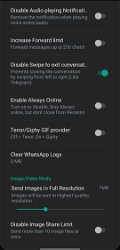






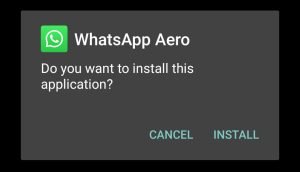
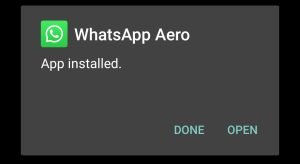





































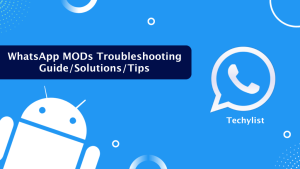

Ratings and reviews
There are no reviews yet. Be the first one to write one.