Cybersecurity is one of the most neglected aspects to be considered while browsing. The majority of cyber security experts and ethical hackers use numerous apps that have a huge set of tools suitable for identifying networks and other vulnerabilities. With the cSploit APK, you can do the same on your smartphone without any issues. The best thing is that this app comes with a ton of features required for you to scan any network and then scan for vulnerabilities.
With the huge list of scanning tools and known vulnerabilities, it becomes easier for you to find vulnerable networks. With the cSploit app, you can keep your private network secure and help others to secure their WiFi networks. If you are interested in using this app to secure your private networks, then you are at the right place. In this post, we are going to share detailed information about the features of this useful app.
Contents
Features of cSploit APK for Android
#1 – Scan Networks
With the option to search for the networks, one can start scanning the networks. This app shows you the list of all of the available networks and then looks for the networks with possible vulnerabilities and open ports. This is quite useful, as you can understand if your personal network has some vulnerabilities or open ports and can easily fix them.
#2 – Vulnerabilities
This app comes with a ton of options to scan for the vulnerabilities. With the inbuilt database of known WiFi router vulnerabilities and exploits, you can easily access the job. Just choose the vulnerable network and then select the appropriate exploits to start the process and this app will automatically exploit the network and provide the network details.
#3 – Forge Data Packets
When cybersecurity experts intercept any network, they capture the packets. The data packets help you to intercept the network and also forge the data packets to activate the exploits. This is quite an amazing feature, as you can use the dummy packets to secure the network from hackers. Also, you can use various exploits to forget the packets and access vulnerable networks.
#4 – JavaScript Injection
When it comes to advanced hacking attempts, you can use various data injection methods. The Javascript or SQL injection methods are very common. If you find any vulnerabilities in the network, then you can inject the Javascript into the Network pages and collect the private data of the connected users. This is quite an amazing way to test the vulnerabilities and fix them with necessary actions.
How to Install cSploit APK on Your Android Phone?
This app is not available on the Play Store as it’s an independent project. In this section, you will find detailed information about all of the steps that you need to follow for installation.
- First of all, download the APK file from the provided download link.
- After downloading, tap on the downloaded file and then select the “Install” option.
- The installation will now start and complete within a few seconds.
- Once completed, tap on “Open” to start this app.
Frequently Asked Questions
#1 – Is this app legal?
If used while adhering to the local laws and moral rules, this app is completely legal and won’t cause any kind of issues.
#2 – Can we hack websites with this app?
No. This app does not support hacking websites, as it’s a tool made for securing WiFi networks.
#3 – Is this APK file free to use?
Yes. You can download, install, and use this app without paying anything, as it’s completely free to use.
Final Words
cSploit APK is one of the finest apps for those who are interested in taking care of WiFi network security. With all the features you need for this app, you can find the WiFi networks, scan for vulnerabilities,, and fix them. We used this app to secure the office WiFi network. If you have some questions or doubts about this app, then make sure to ask them in the comments section below.
Reviewed by: Melanie Garcia

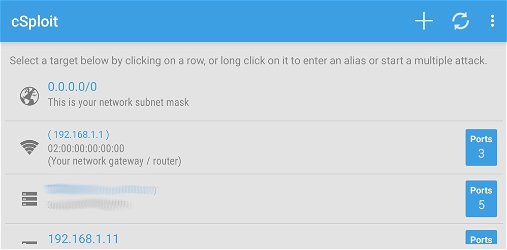
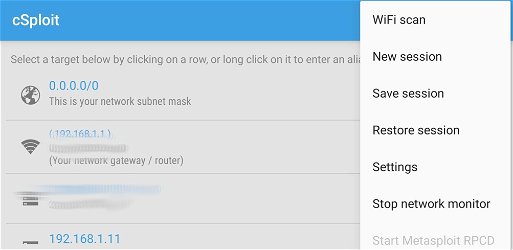
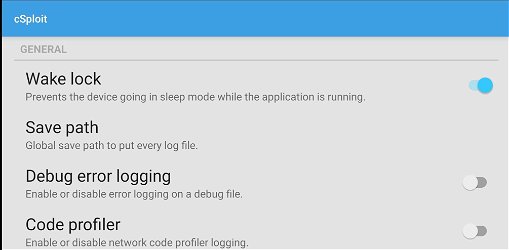
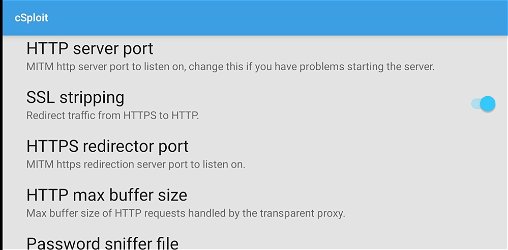
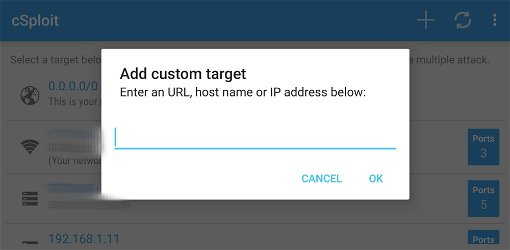
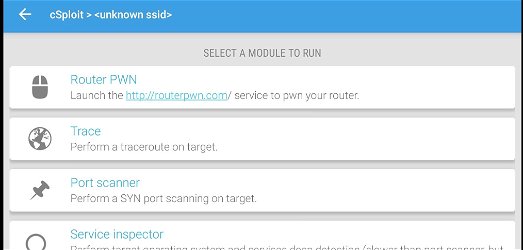
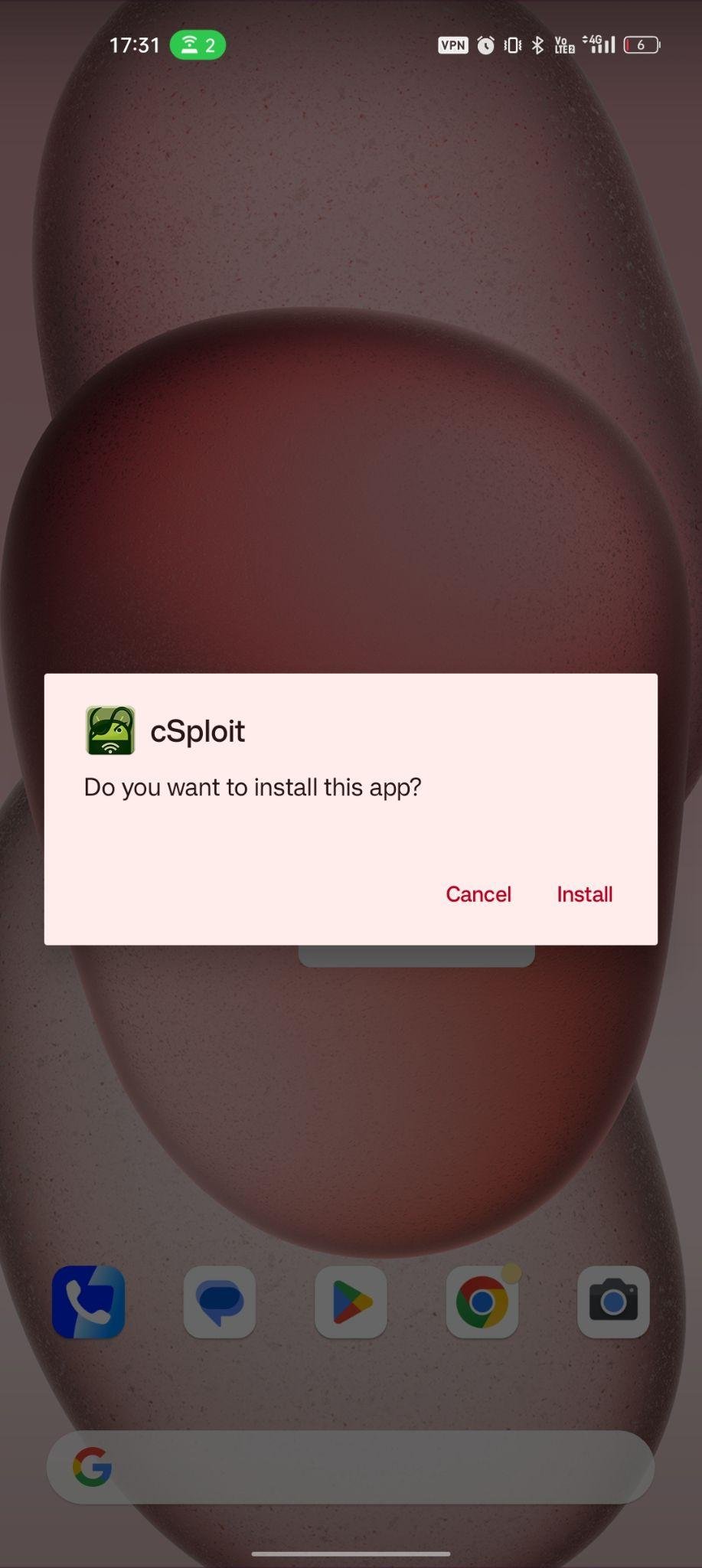
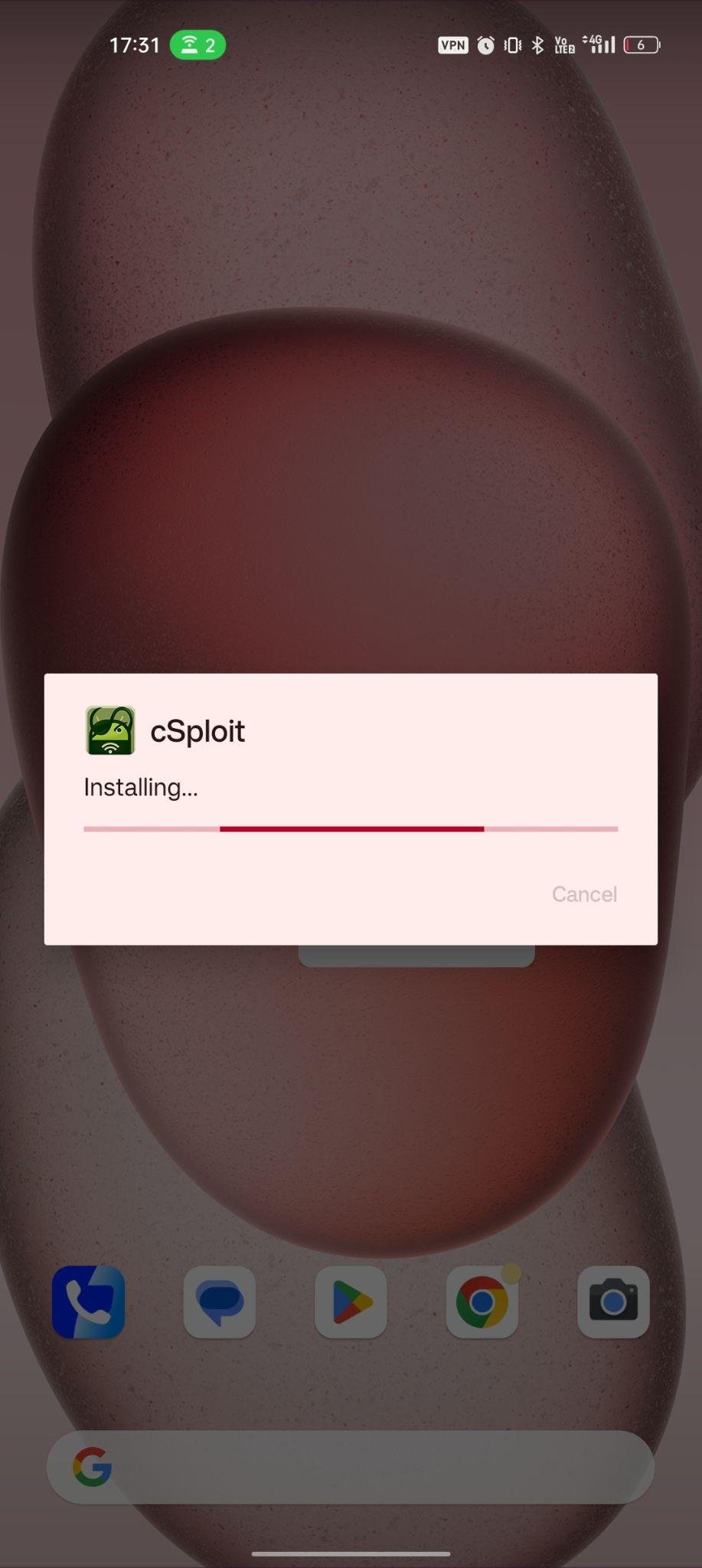
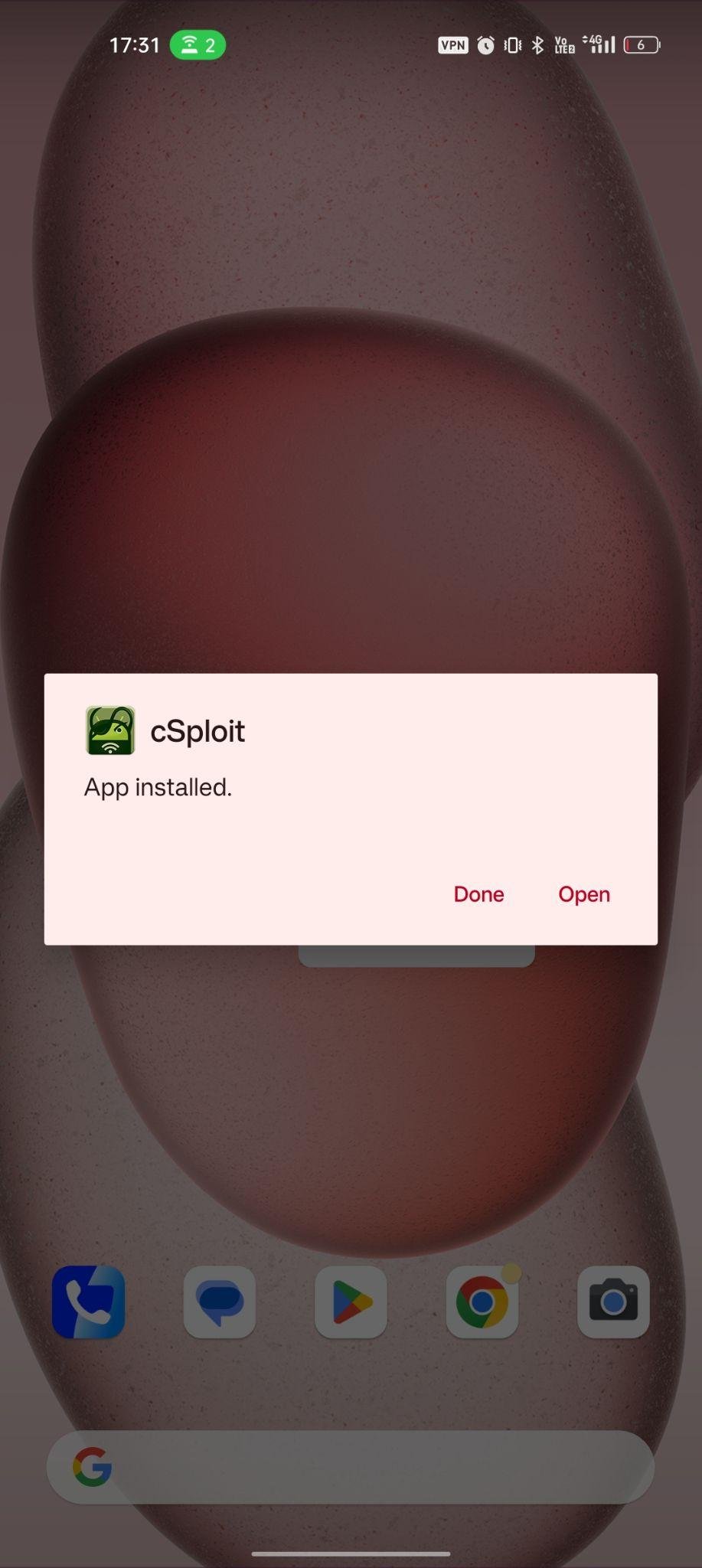





















Ratings and reviews
There are no reviews yet. Be the first one to write one.