NA2 WhatsApp APK v13.30
Nassar-Al Jaidi
NA2 WhatsApp is a WhatsApp mod that offers a unique and stylish UI along with a lot of extra WhatsApp features.
WhatsApp is the most common messenger App that has been used for a long period. But the official WhatsApp App comes with several limitations that are removed in the NA2 WhatsApp. NA2 WhatsApp comes with many features you can’t get in the official WhatsApp. You get more security features and customization options with this WhatsApp Mod. Also, it allows you more Privacy with its incredibly cool privacy features. Here in this article, we will be discussing all the information about the App. Keep reading!
Contents
What is NA2 WhatsApp
NA WhatsApp is a well-known name in the list of the best WhatsApp Mods. NA2 WhatsApp is a variant of NA WhatsApp with the same functions and features. The App offers a cool UI that is slightly different from regular WhatsApp. Along with this, it allows users to show their creativity and stylize their WhatsApp according to them. Changing themes, backgrounds, fonts, emoji styles, and more are some benefits of this WhatsApp variant.
Besides many customization options, this WhatsApp mod also offers security and Privacy features. Users can decide who can call them on WhatsApp; they can block calls only from specific contacts. Using this WhatsApp variant, you get an increased limit in several functions like sharing media, media quality, status uploading, etc. Additionally, there are some exclusive features that you will learn further in the article.
You may also like other series of NA WhatsApp MODs too:
Key Features
- Option to lock WhatsApp App with Pattern, PIN, or fingerprint password.
- Hide Blue Ticks, Double tick, Typing, and Recording status.
- Anti Delete messages and Anti Delete Status.
- Anti View Once.
- Airplane Mode or Do Not Disturb Mode.
- Disable calls from specific contacts.
- Freeze Last Scene Status.
- Repost option to repost the status of your contacts with just one click.
- Mass Media Sender
- Message Bomber
- Auto Reply
- Message Scheduler
- Customize the overall look of WhatsApp.
- Change the Background color, Theme, Fonts, emoji style, and more.
- Recover deleted messages up to one month old.
- Adjust the size of notifications and change the sound too.
- Stylize Home Screen and Chat screen. Change chat bubbles, tick style, and more.
- Thousands of Themes and Fonts.
- Backup and restore WhatsApp data. And save more storage on your device.
- Group features.
- Send larger Photos, other media, and files in HD quality.
- Share more files at a time.
- Post longer statuses and add more characters to your text statuses.
How to Install NA2 WhatsApp Apk
Step 1: Enable Unknown Sources
- The very first step to installing an App from a third-party developer is to make your device ready for it. Make sure your device allows installation from unknown sources.
- For that, go to the Settings App of your device. Then inside the Security Settings, you will find the option “Unknown Sources.” Toggle on the option when found.
Step 2: Download And Install the NA2 WhatsApp Apk
- First of all, download the Apk from the website. And let the downloading finish.
- Once the downloading process is completed, Go to your file manager App and open the Downloads folder. There you will see the recently downloaded APK; tap on it.
- You will see an Install option on your screen; tap on that.
- It will now start the installation process. Once the process is completed, you can open the App.
Step 3: Launch the App
- Open the App, and it will ask you to access the photos, media, and files on your device; Allow it and proceed.
- Then on the next screen, click on the “Agree And continue” option.
- And it will take you to the new page, where you will be asked to enter your mobile number. Select the country code and enter your mobile number and proceed.
- Confirm your number and verify it with either sms or a call.
- After a successful verification, the App will ask you to access your contacts. Allow it.
- Finally, you will enter the page where you will have to set up your profile info. Enter your name and add a profile picture and proceed.
What’s New
- Users can message themselves.
- Share multiple media or files at the same time outside.
- New drawing pen enabled.
- Online Privacy enabled.
- Floating options are available in the Entry Box.
- Leave Groups secretly; only admins will know you left.
- Admins can remove messages from participants for everyone.
- See the past participants of the group.
- New Text Status UI and Status privacy design UI.
- Quick Reactions to statuses.
- Option color and control floating chat button added.
- Floating chat options now have quick replies option.
- Send emotional forms from the chat floating button.
- Change voice during audio message with the chat floating button.
- Enable/ Disable the feature of getting more options on tapping the chat bubble once.
- Preview images before saving them to your gallery.
- Repost others’ statuses with one click.
- Users can now select their preferred “translate to” language in conversations.
Download Themes
NA2 WhatsApp offers thousands of themes for users. To apply a new theme to your WhatsApp, tap on the Settings icon, then go to the Themes Store. Then, you will see a list of options. You can download themes, load themes, save themes, restore themes, and more. To download themes, tap on Download Themes and choose the best theme. Tap on the Install button, and that’s all.
How to Download WhatsApp Status
NA2 WhatsApp also allows you to download the Status updates and save them on your local storage. For that, you can switch to the Status Tap on your WhatsApp App and open someone’s status. Then tap on the Download icon to download the media of that WhatsApp story. Also, there you will see a repost option for status with which you can directly share the status of your contact directly to your status update with one click.
How to Update NA2 WhatsApp
- First of all, tap on the Settings icon from the bottom bar of the App.
- Then go to the Updates section.
- Inside that, you will find many options, such as checking for updates, the changelog, and more.
How To Backup and Restore WhatsApp Data
- First of all, tap on the Settings icon from the bottom bar of the App.
- Then scroll down, and you will see the Backup And Restore section.
- Next, you will see different options to back up, restore, or even clear previous data.
Conclusion
So, that was all about NA2 WhatsApp WhatsApp Mod. It is one of the best alternatives to WhatsApp as it has enhanced the user experience for chattings and sharing files through WhatsApp. The App has several features that have already been discussed above in the article. As you already know that this App has a third-party developer. And third-party Apps are never 100% trusted and reliable. So, if you use this application, do it at your own risk. It is recommended to download the APK from a trusted source.
Reviewed by: Joseph Villalobos










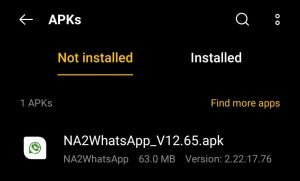
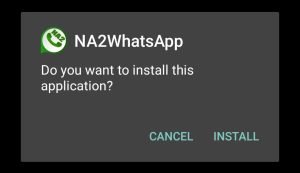
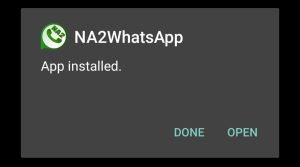
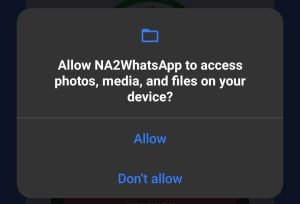


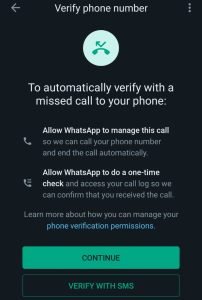

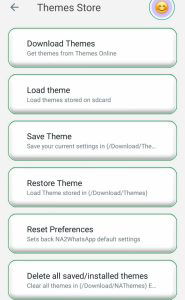
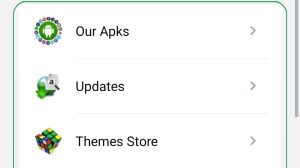

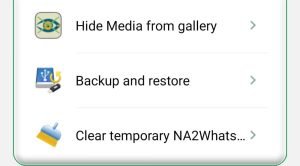
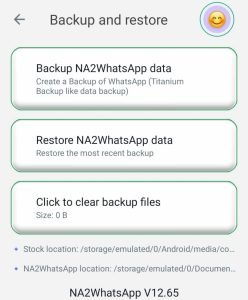


































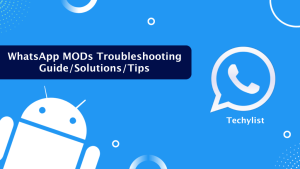

Ratings and reviews
What real users are saying: A quick look at their ratings and reviews.
No Title
Please help me to download NA2WHATSAPP
No Title
Na2whatsapp
No Title
THank you! It’s the best WhatsAPP MOD.
No Title
Irfan
No Title
Please