Artificial Intelligence is now getting far more popular than any other technology in the world. AI Assistants are making our lives easier and that’s the reason behind the popularity of the Technology. The giants are not behind in cashing the popularity, as Microsoft has launched the CoPilot APK, which is quite useful for making your life easier while using a Windows PC or an Android device. The Microsoft CoPilot is an amazing AI assistant, which helps you get answers to all your questions and do the tasks.
Be it getting answers with the AI chat model, creating blog posts, social media post captions or even generating smart AI images, this app can do everything. Powered with the GPT4 model, this app provides accurate results to the users. If you want to try this amazing app, then you are at the right place. In this post, we are going to share detailed information about the features of this amazing AI app.
Contents
Feature of Microsoft CoPilot APK for Android
#1 – Ask Anything
The best thing about this app is that it helps you with almost everything. Be it a question or a doubt about any topic, the CoPilot can help you with the answers. With the huge database or the language model, you can get almost all of the answers to your queries. As the LLM from Microsoft has access to the live data from Bing, you will always get accurate results with no issues.
#2 – Generate AI Images
With the high-end image generation model, you can generate some amazing images in this app. You just have to share the command for the AI model to generate the image. Based on the imagination and the command, you can easily generate a ton of images. Each command can help you get four variations and can upscale each one as per your needs.
#3 – Specialized Plugins
The GPT chat models are not capable of doing all of the things that you might need. That’s where the plugins come to the rescue, as they can enhance the features of the CoPilot chat model. With the specialized plugins that enable various features like web scraping, Email check, graph creation, and many others to make your job easier.
#4 – Prioritized GPT-4 Access
The best thing about the CoPilot is that you can get access to the most advanced GPT4 LLM from OpenAI. If you purchase the premium version of this app, then you can get priority access to the GPT4 for chat and other uses. There is no need to buy the ChatGPT premium version as you get everything in this app at a much cheaper price and more features.
#5 – Cross-Platform Support
One of the most important things about this app is that it works on Windows 11 PCs and also on your phone. You just have to use the same email account on both devices to synchronize everything. So, this helps you have a uniform experience while using this amazing app.
You may also like similar apps like Ideogam AI & AI Mirror.
How to Install Microsoft CoPilot APK File on Your Phone?
You can easily install this app from the Google Play Store. But if you want to install through an APK file, then you will find all the necessary steps below.
- First of all, tap on the above download link to get this APK file on your phone.
- After that, tap on the file and then tap on the “Install” button.
- The process of installation will now begin. Please wait till it finishes.
- Once done, tap on “Open” and the app will now start.
Frequently Asked Questions
#1 – Does this require only a Microsoft account to log in?
No. CoPilot supports almost any email ID for creating an account to start using the AI services.
#2 – Is this a premium app?
No. This app is free to use for all of the content generation requirements. But it comes with a premium subscription option for accessing advanced GPT models.
#3 – Is this APK file safe to install?
Absolutely Yes! This APK file is completely safe to install and you don’t have to worry about any kind of privacy issues.
Final Words
Microsoft’s CoPilot APK is the most convenient app for accessing the GPT 3.5 and GPT4 Language models right on your phone. With the numerous content generation features, AI image generation, and many others, you can enjoy using this app anytime and anywhere. In this post, we tried our best to share everything about this amazing app.
Reviewed by: Joseph Villalobos

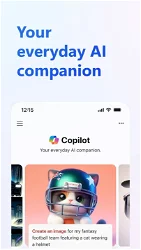

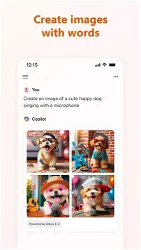
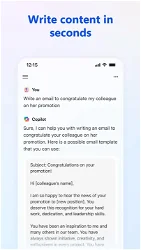
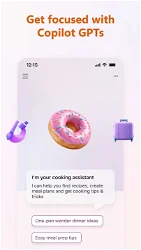

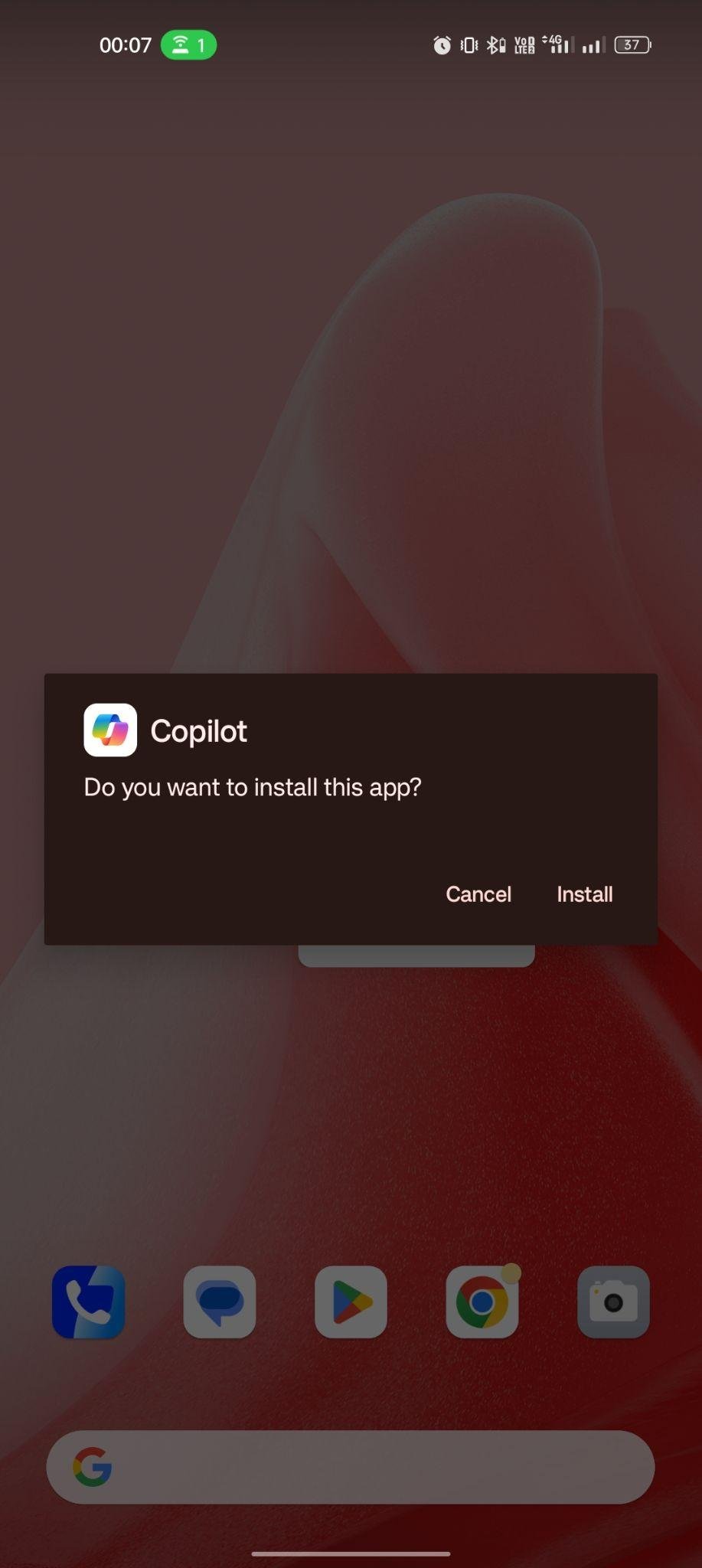
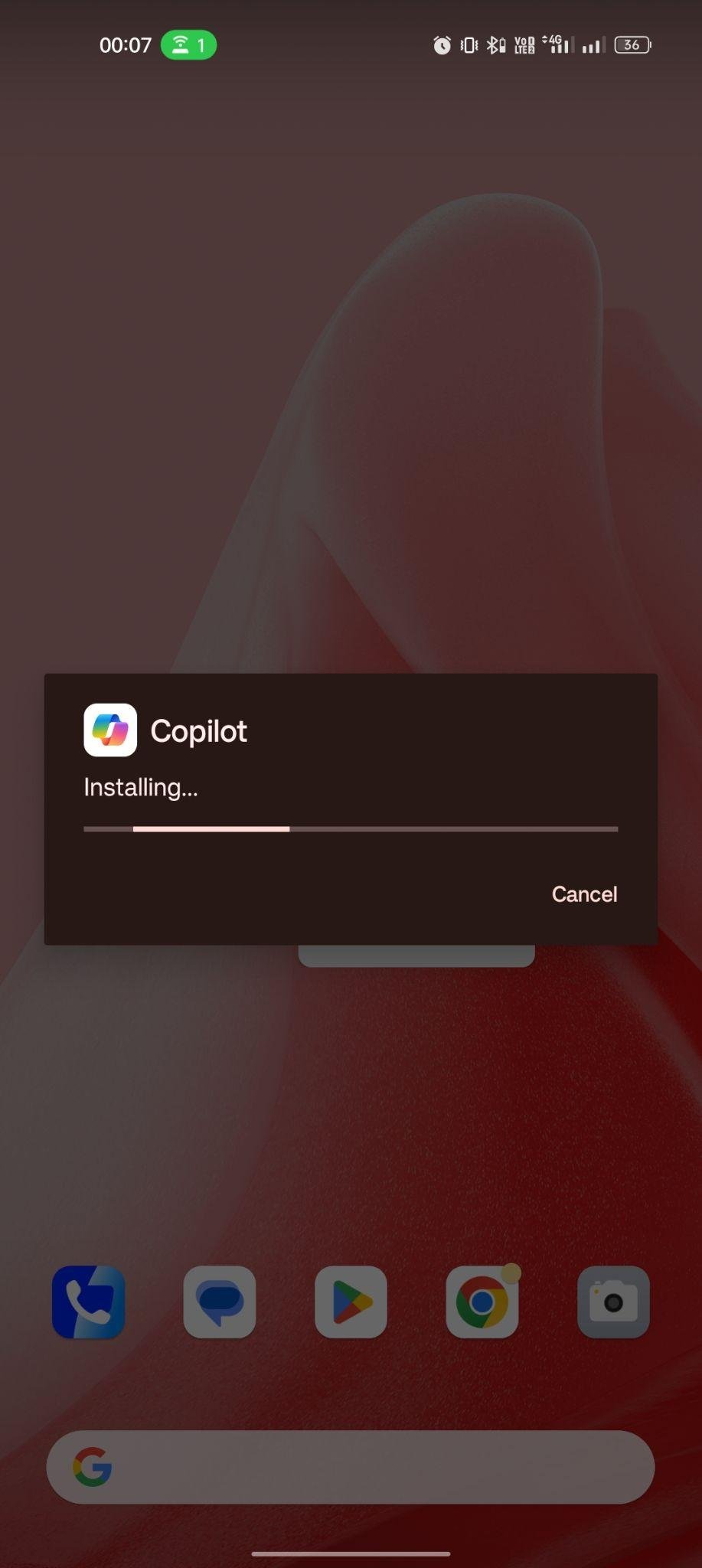
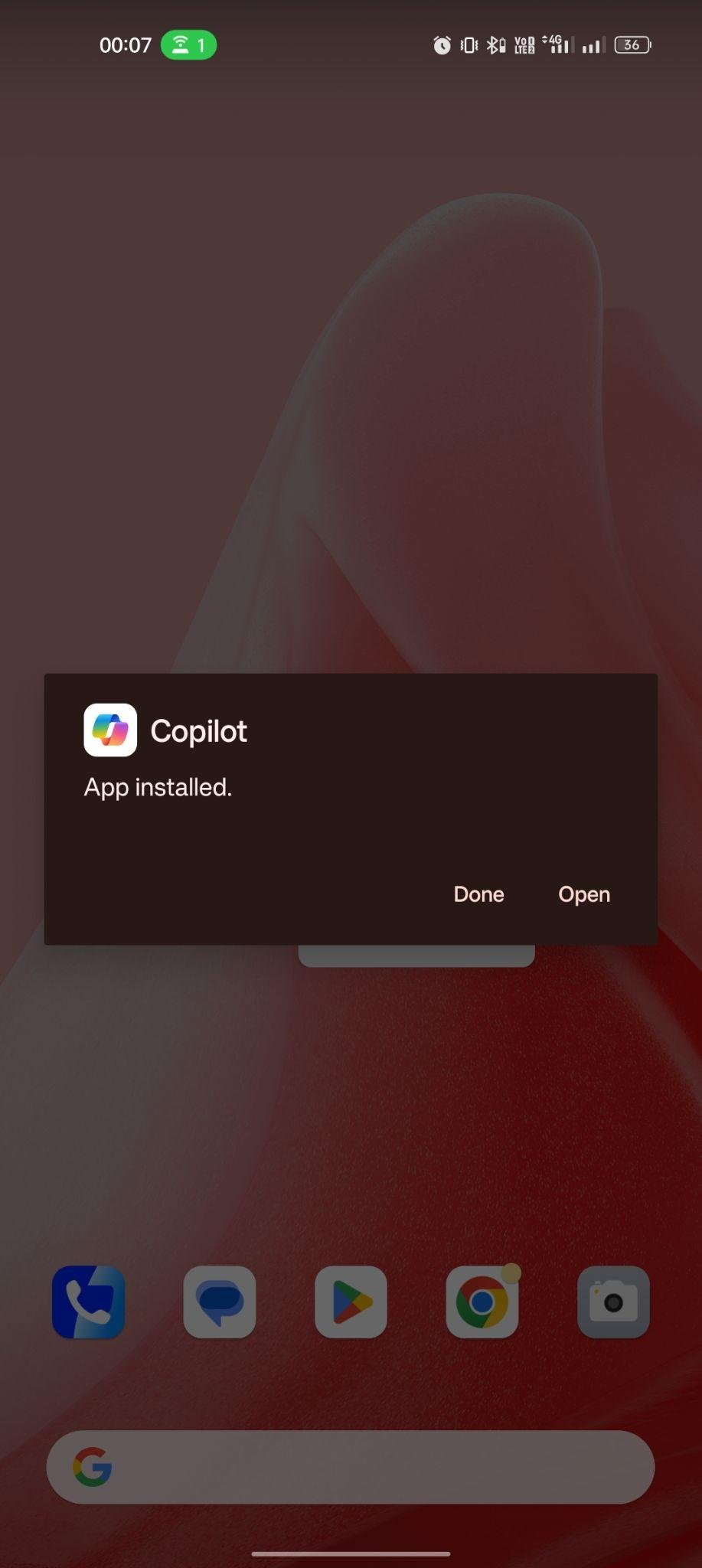

































Ratings and reviews
There are no reviews yet. Be the first one to write one.