Blue WhatsApp APK v10.1
WAMods
Blue Whatsapp is a modified WhatsApp that enhances your chat experience and offers many customization options.
Blue WhatsApp Apk, like other modified WhatsApp versions, has a lot of extra features for the users. It has features like Anti-delete messages and status, Hide Blue Ticks, Hide Chats, Auto Reply, Message Scheduler, and more. What makes it more popular than others is that it is safer than others. GB WhatsApp is, however, a tough competitor. In this article, you will get a detailed list of the features of the App. Also, a tutorial is given to download and install the App with easy steps.
Contents
What’s New
- Users can preview media (Photos and Videos) without saving it to phones.
- Save the selected media (photos or videos) to your gallery after viewing them.
- Directly repost the story/status.
- Backups of the App will save as .zip files.
- Change and set the default ‘translate to’ language to your preferred language.
You may also like other WhatsApp mods like Cyber WhatsApp, Fouad WhatsApp, FM WhatsApp, GB WhatsApp, TMWhatsApp & JTWhatsApp.
Features
Privacy Features
- Airplane Mode: With this feature, you can turn off/on the internet for your WhatsApp.
- Freeze Last Seen: You can freeze your last seen, and no one will see you online.
- Anti-View Once: Now, you can see View Once messages more than once.
- Disable Forwarded: You can enable the Disable Forwarded message, and the Forwarded tag will not appear on your Forwarded messages.
- Call: The App allows you to decide which contacts can call you.
- Hide View Status: With this feature, you can secretly view someone’s status.
- Anti-Delete Status: With this application, you can see the deleted status of your contacts.
- Anti-Delete Messages: The App also allows you to see deleted messages.
- Show Blue Ticks After Reply: With this feature, your contacts will see the blue ticks after you reply to them.
Security Features
- WhatsApp Lock: The App comes with a built-in WhatsApp lock. You can lock your WhatsApp from unwanted access.
- Lock Type: You can lock your WhatsApp with Pattern, Password, or Fingerprint lock.
- Anti-Ban: This modified WhatsApp comes with an Anti-Ban feature that protects your account from getting banned.
- Hide Media From Gallery: The application does not save your WhatsApp media to the library. You can choose the media that you want to save.
Customization Features
- Themes: The App offers more than 4000 plus themes for users. Customize the look for your WhatsApp.
- Universal Settings: It allows users to customize the universal colors, Styles of Fonts, Icons, Backgrounds, Text, and more.
- Home Screen: You can customize the Header, Rows, and all of your Home Screen.
- Conversation Screen: The application lets you customize the action bar, bubble, ticks, and more.
- Plus Widget: You can directly change the background color, Contact Name color, and contact status text color.
Chat Features
- Hide Chat: This application allows you to hide specific chats.
- Voice Changer: You can change your voice in WhatsApp audio messages.
- Change Double Tap Reaction: The App also allows you to change the double tap reaction and set it to any of your choices.
- Wallpaper: You can set different Backgrounds for different conversations.
- Hide Blue Ticks: You can hide blue ticks for specific contacts or for all.
- Hide Double Ticks: The App also allows you to hide the second tick for specific contacts or for all.
- Group Admin Indicator: This feature is given to indicate the Group Admins of a group.
- Auto Reply: You can add a message and set the App to reply when someone sends you a message.
- Message Scheduler: Also you can schedule messages. And the App will send the message on the scheduled date and time.
How to Install Blue Whatsapp Apk
Step 1: Enable Unknown Sources
- To begin with, open the Settings App of your device.
- Go to your Security Settings.
- Now, find the Unknown Sources option. Enable the option to allow installation from unknown sources.
Step 2: Download and Install the App
- You need to download the Blue Whatsapp Apk on your device.
- After downloading it, Go to your File Manager App and open the Downloads folder. There you will see the recently downloaded Apk file.
- Tap on the file and then tap on the Install option that appears on your screen.
- The installation shall begin now. After completion of the installation process, you can open the App.
Step 3: Launch The App
- After installing the App, Open the App. And tap on the Agree and Continue option.
- Now, enter the phone number which you want to add to your WhatsApp account.
- Verify your phone number. WhatsApp will verify your phone number with a call or SMS.
- It will ask you for call and SMS permissions; allow it.
- After a successful verification, you can set a profile picture and your username on the next screen.
- Now, you can use the App with its modified features.
How to Update the App
- Firstly, open your WhatsApp and tap on the three dots from the top-right corner.
- Go to the Plus Mods option from the Menu.
- Now, go to the Updates section.
- There you will see options to check for Updates, blueWAplus Changelog, and Web Download. Tap on any according to your choice.
FAQs
What is Blue WhatsApp App?
Blue WhatsApp is a cloned WhatsApp developed by a third-party developer. It comes with extra customization and privacy features. It enhances the chatting experience with features like Hide Blue Tick, Airplane Mode, Voice Changer, and more.
Is WhatsApp Plus Blue Safe?
There is no risk of Ban using the WhatsApp Plus Blue App. It comes with the Anti-Ban feature. However, you cannot rely on a third-party App. These third-party Apps are most prone to digital threats.
Are Blue WhatsApp and WhatsApp Plus the same?
Blue WhatsApp and WhatsApp Plus are the names of the same application. Blue WhatsApp Plus is a modified WhatsApp with more features than the official WhatsApp.
Conclusion
So, that was all about Blue WhatsApp. It is one of the best modified WhatsApp, or you can say alternative to WhatsApp. The App has great features to offer; all the features are given above. The tutorial given in the article will help you to install the App on your device. As mentioned earlier, it is a third-party App, so you cannot rely on it. It is always risky to use such Apps. Hence, we would never recommend you use such Apps. If you want to use this application, you can use it at your own risk.
Reviewed by: Inez Justak


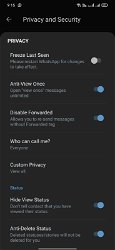






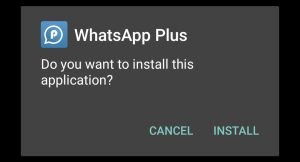
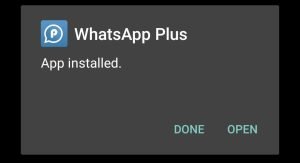





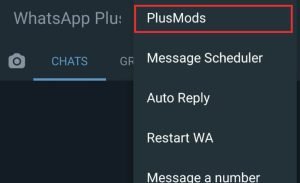
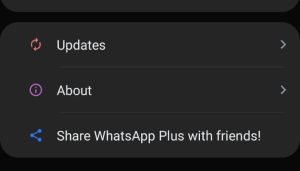
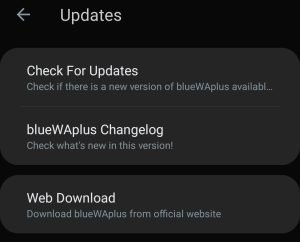

































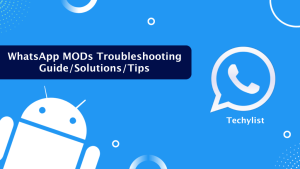

Ratings and reviews
What real users are saying: A quick look at their ratings and reviews.
No Title
It keeps saying apdate.