
U-Dictionary APK v6.7.1
Talent Education Inc.
U-Dictionary is a dictionary application with the biggest database of words and translations.
Learning new languages and finding the real meaning of different words really improve your knowledge. If you are someone who loves expanding his vocabulary, then you must download U-Dictionary APK from this page. There are many apps and services available that help you translate words into different languages to understand their meaning, but this app is the best of all.
If you have not used the official U-Dictionary app, then you can download it from this page. We have shared the latest version U-Dictionary APK along with some useful information about it. So, don’t forget to read this post till the end if you want to know why you must use this app.

Contents
U Dictionary Translate Offline APK Features
Translate Any Word
This app lets you translate words from more than 108 languages into another language in a single tap. Right on the home screen, you can see a list of recently searched words and the most common translations in your language. If you are searching U Dictionary for PC, even then, you can use this app as it works with Android emulators.
Scan Any Use
In the latest version, you can use the scan and translate feature to scan almost any language on the go. This feature can now translate more than 90 languages, and support for other languages is also being added.
Voice Translation
It understands 49 accents of 35 languages, so you can use voice commands to translate words and sentences into another language. The app comes in really handy when you are visiting a new country and want to communicate with someone by speaking your native language. You can also download a U Dictionary app to learn a new language.
No Registration Required
You don’t have to register on the app to use it, which makes the entire app very easy to use. Just download, install and start using it right away. The Magic Translation feature can be used to translate words and sentences in other apps like WhatsApp, Facebook, Instagram, etc.
100% Free & Safe
There are no charges to download and use this app. Also, the app is very safe as we tested this APK file on our own devices, and it is working fine.
- Also Read About: J.B. Hunt DRIVE APK
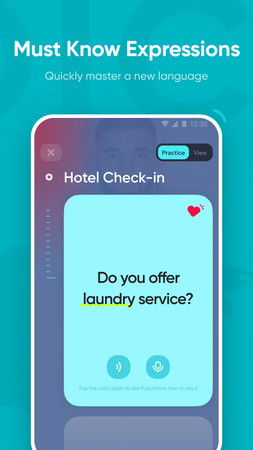
U Dictionary APK New Version Download
If you’ve got an idea what U-Dictionary Translate & Learn English app is all about, we think now you must download and try this app yourself. Currently, the U-Dictionary web version is in development mode, so you will have to do U-Dictionary download APK and use it on your mobile devices. You must know about the APK installation procedure in order to use this app correctly.
If you know about the process, you can begin using it right away like LetsEduvate APK. Though if you are new and don’t know how it actually works, then we will recommend you follow the steps mentioned below. These steps will help you install the U-Dictionary Android APK without assistance.
- First, download U Dictionary APK file by using the Download button.
- Save it on your devices because you will need it later.
- Next, open Android Settings -> Security Settings.
- Find the Device Administration section.
- Enable the option “Unknown Sources” by using the toggle button.
- Go back to the Downloads folder and click on the downloaded APK file.
- Tap on the Install button and wait for the process to complete.
- Once done, open the app using the shortcut created, and enjoy using it.

FAQs Related To U Dictionary APK For Android
Can I Download U-Dictionary On Windows 10?
You can’t download this app on any other device except Android because the developer has not released it for any other operating system. However, you can install the same file on Windows and MAC in an Android emulator player.
Is It Safe To Install U Dictionary From A Third Party Site?
Yes, the download link provided on this page is obtained from official sources so you can use it without any issues. Also, we have tested this app ourselves, so you don’t have to worry about anything while downloading or using it.
Can You Use This App Offline?
This app works in both online and offline modes. You can use the translation feature without an active internet connection, but the app might require the internet for translation in other apps or for new languages.
How To Update U Dictionary App?
Our website keeps the download link updated with the latest version, so in case a new version is available, you can visit this page and download the new file again. Repeat the installation steps mentioned here to update your app.
Where To Download U Dictionary For iOS?
The app is not available for iOS yet, but other apps with similar features and interfaces are available. You can visit the iTunes Store on your iPhone and iPad and look for a dictionary app.
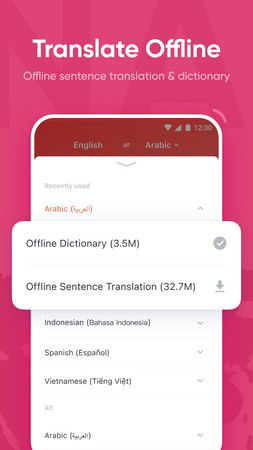
Final Words
So, this is all about the U-Dictionary app, and we hope you are able to download U Dictionary APK premium and use it without any issues. There are many dictionary apps for Android available out there, but this app works the best of all. You must try it yourself to experience its amazing features and understand why it is the best.
You can’t use U Dictionary online, so keep visiting the Techylist website to download U Dictionary offline APK. We keep this post updated with the latest version, so you can always find the updated information here. Also, if you want assistance downloading, installing or using this app, connect with us via the comments below.
Reviewed by: Taina Acosta




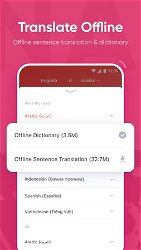

































Ratings and reviews
There are no reviews yet. Be the first one to write one.