The iOS devices come with super smart gestures. Even when you tap on the back of the phone, the torch will start, or you can assign certain functions to that gesture. Although Android devices do not offer such features by default, you can enable them by using third-party apps. The Tap Tap Flashlight APK is one such amazing app that helps you set up the tap-tap gesture on Android and assign numerous functions to it.
Tap Tap app works flawlessly on the majority of the Android smartphones from the popular brands. With this app, you can enable the double tap or the triple tap gesture and assign various functions to the same to make your life easier. If you are a man of gestures on Android, then you should try this amazing app. In this post, we are going to share detailed information about this stunning app.
Contents
Features of Tap Tap Flashlight APK for Android
#1 – Tap Tap Gestures
The best thing and the only feature of this app that lures people is the tap-tap gestures. As the name suggests, this app supports the back tap gestures for accessing various features. As you start this app, you will get access to the gestures section, where you can completely configure the tap-tap gesture as per your needs.
#2 – Display Settings
With this amazing app, you can set up the Display settings as per your needs. When you use other on-screen gestures to turn ON the flashlight, the display turns ON, which is quite annoying in the darkness. Fortunately, you can turn ON or turn OFF the display as per your needs when executing this Tap Tap gesture for turning ON the flashlight.
#3 – Minimal Permissions
After installing this app, it won’t ask for much permissions. As many such gesture control apps ask for a ton of permissions, this app is different. With minimal permissions required for this app, you don’t have to worry about any of the privacy-related issues.
#4 – Wide Device Support
Not all Android devices can have the Back tap gesture control. But with the support for a wider range of devices, this app works perfectly fine. It doesn’t matter which brand of smartphone you have; this app will work just fine on any of the newer smartphones. You need to have the latest smartphone with the latest Android version to efficiently use the Tap Tap Flashlight app.
How to Install Tap Tap Flashlight APK on Your Android Phone?
Want to try this amazing app on your Android phone? Follow these exact steps and install this amazing app.
- The first step is to download the app from the link provided above.
- After downloading, tap on the file and then select “Install” to start the installation.
- The process of installation will take a few seconds to complete.
- After completion, you are ready to roll. Tap on “Open” to start the app.
Frequently Asked Questions
#1 – Can you use this app to assign different functions to the tap-tap gesture?
Yes. You can set a ton of unique functions to the tap-tap gesture using this app.
#2 – Can we block the gesture for some time?
Yes. With the blocking feature, you can stop this gesture from temporarily working in certain situations.
#3 – Is this app file safe to install?
This APK file is completely safe to install and won’t cause any issues after installation.
Final Words
Tap Tap Flashlight APK is quite a useful app for all Android smartphone users. With the smart gesture system, you can assign a ton of tasks to this simple Tapping gesture and make your life easier. In this post, we tried our best to share detailed information about this amazing app. If you have any doubts, feel free to ask them in the comments section below.
Reviewed by: Mohamed Khalil









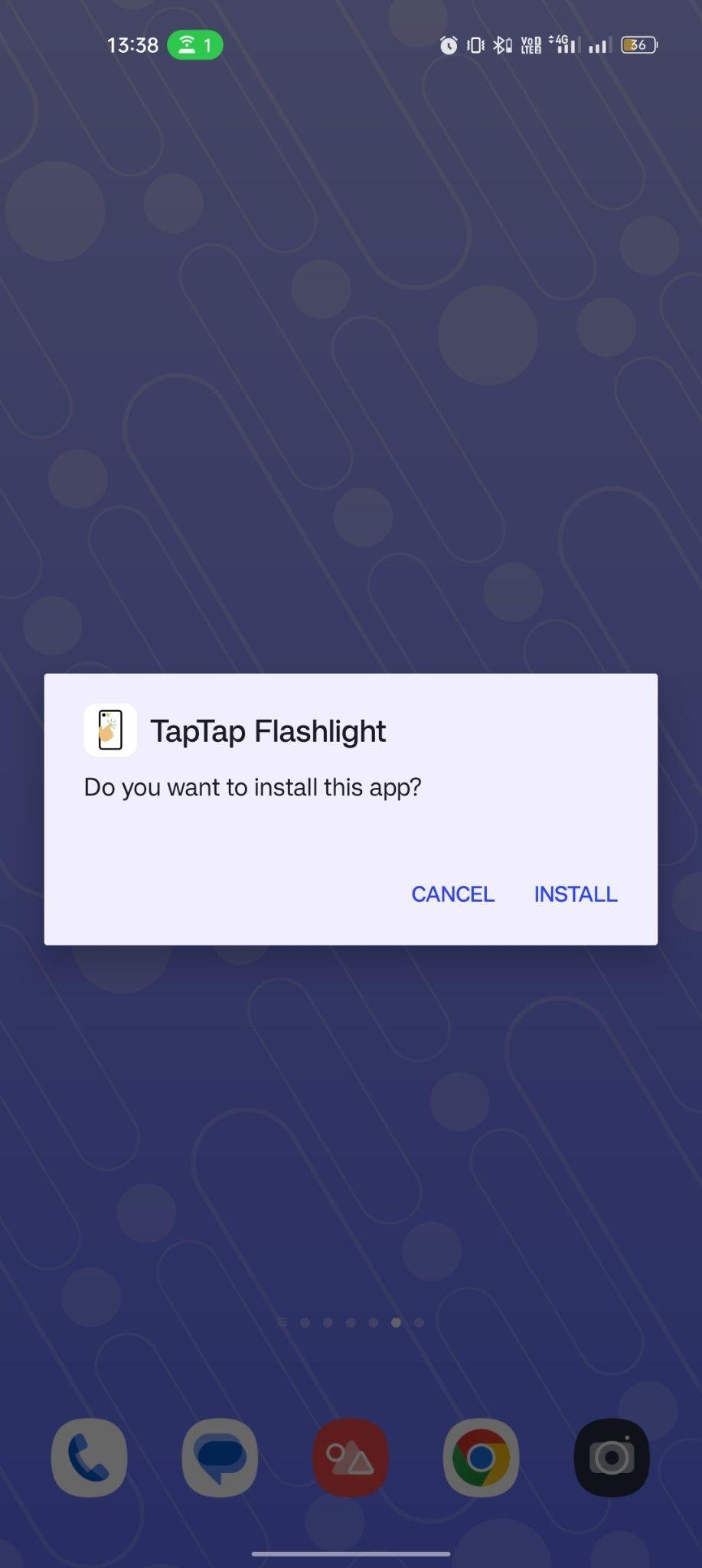
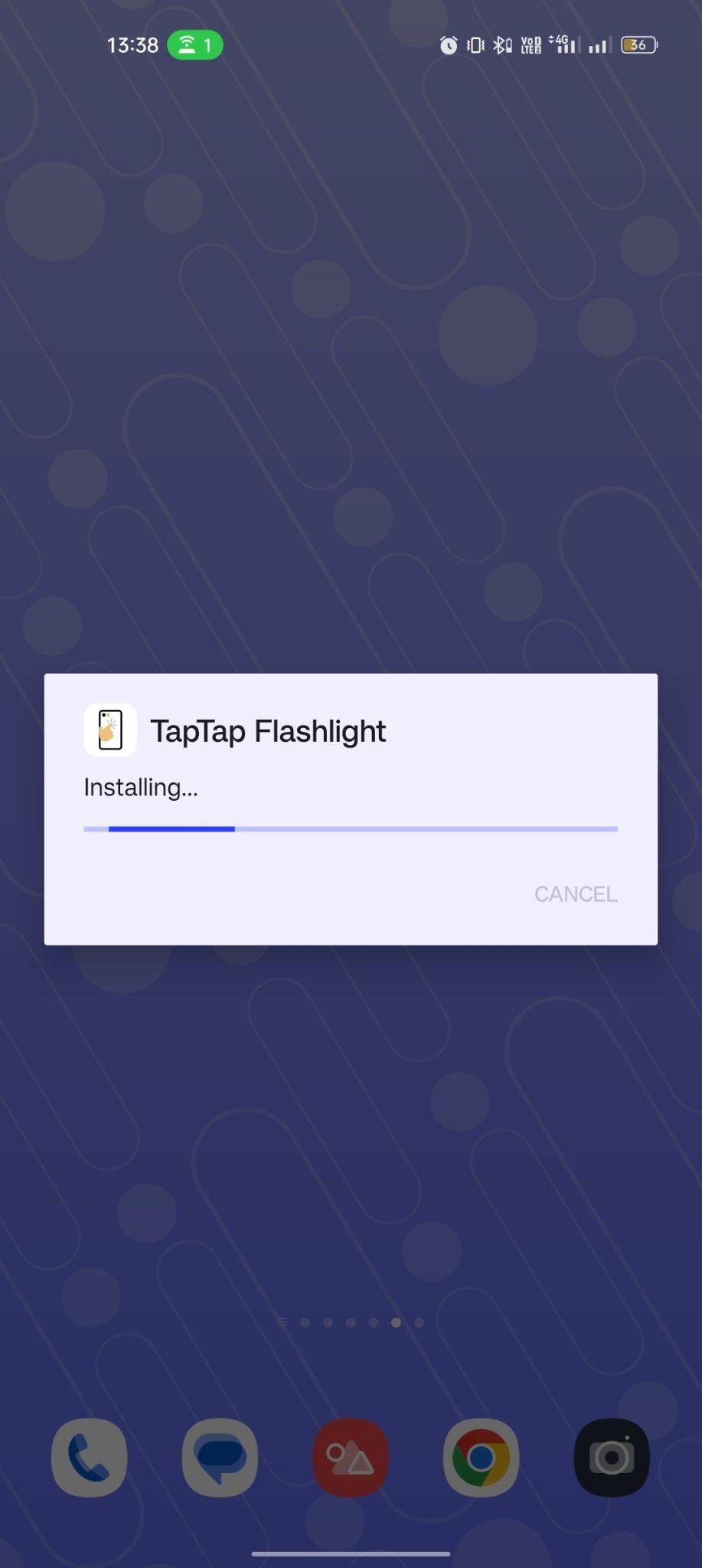
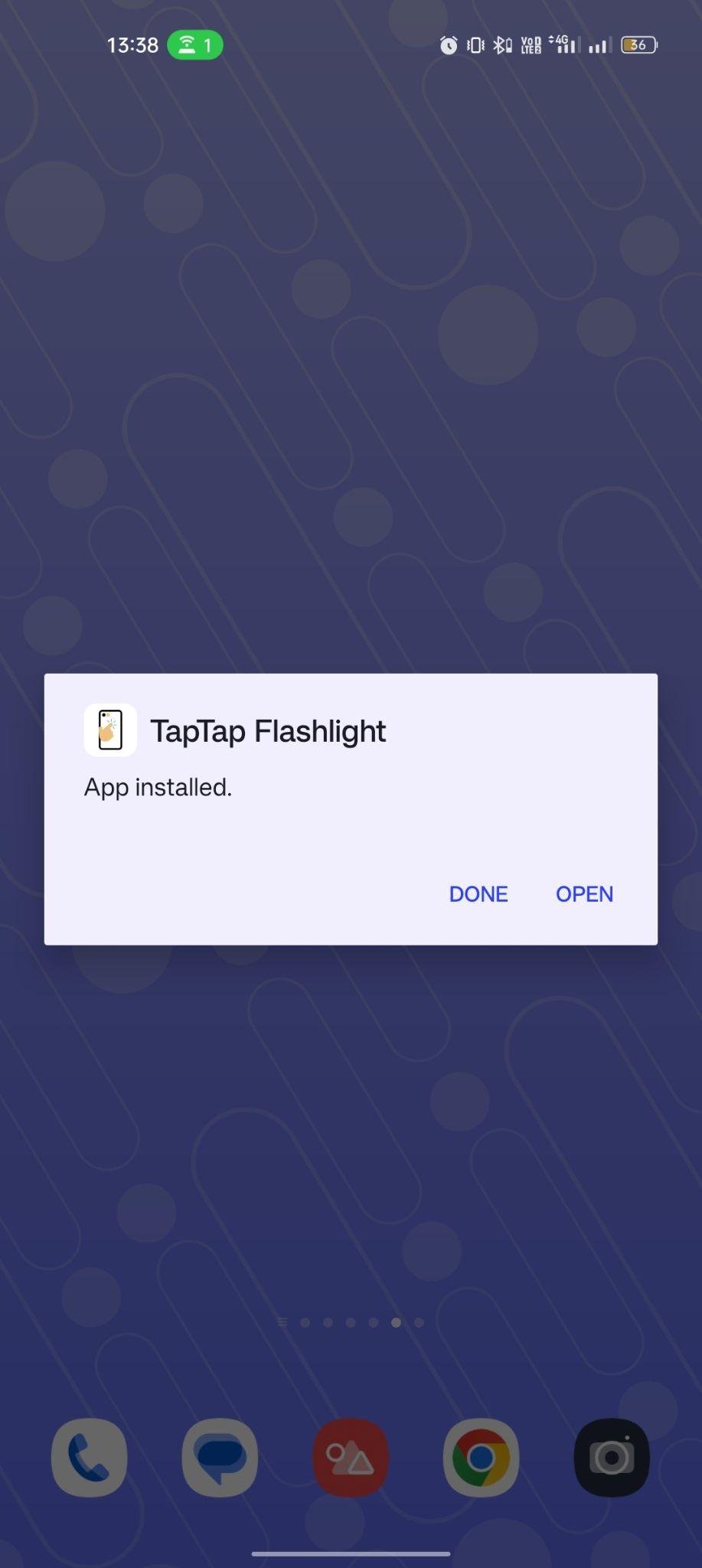






















Ratings and reviews
There are no reviews yet. Be the first one to write one.