Smartphone manufacturers use various tactics to prevent people from unlocking their phones. Factory Reset Protection is one such tactics that prevent people from resetting their phone and vnROM Bypass FRP APK is the one that helps you bypass that. The FRP Bypass is the only way to avoid the protection to reset your device and this app helps the best.
With the vnROM Bypass FRP, one can access the hidden features and unlock the OEM lock placed on the smartphone. This is quite common in the latest smartphones from Samsung and other brands. If you have such phones and want to bypass the FRP lock, then you will find all the information about this amazing app.
Contents
Features of vnROM Bypass FRP APK for Android
#1 – Bypass Factory Reset Lock
The Factory Reset Lock is one of the crucial features for normal users. But for advanced smartphone users, disabling it is very important and you can do that with this app. The app automatically identifies minute details about your smartphone, chooses the right patch and then automatically disables the FRP system for your convenience.
#2 – Bypass Samsung Lock
Just like the default Google Login system for resetting, Samsung uses its proprietary system. With the vnROM Bypass app, you can disable or bypass the Samsung Lock too. The process is the same as resetting the FRP lock, as the app will do everything automatically.
#3 – Compatibility
The best thing about this app is that it’s compatible with almost all of the Android devices. The latest smartphones with the updated Android version or the old devices with outdated Android, everything is supported by this app. There are a few phones from Chinese brands that are not supported by this app, otherwise, you won’t have to worry about the compatibility for other brands.
#4 – Requires Root
If you have root access, you can easily use this app it requires administrative access to your phone. This is a great feature as people cannot accidentally bypass the FRP lock unless they have root access. This is quite helpful as people without technical knowledge cannot use this app and keep their phones safe.
#5 – Free to use
Unlike other apps that are useful in bypassing the FRP or Google Login lock, the vnROM Bypass FRP is a free-to-use app. This app does have some advertisements, but the entire process is seamless and won’t cost you a dime.
How to Install vnROM Bypass FRP APK on Your Android Smartphone?
Don’t know how to install this app? You will find the exact steps to guide you through the entire process.
- First of all, tap on the download link to get this app on your phone.
- After that, tap on the downloaded file, select “Install” and the installation will begin.
- Now, you have to wait for a few seconds till the installation finishes.
- Once done, tap on “open” and the app will now open.
Frequently Asked Questions
#1 – Does this app work on non-rooted devices?
No. This app works only on rooted devices and you have to have root access.
#2 – Does this app void the device warranty?
Yes. This app does void the warranty as you have to disable the FRP lock with Root access.
#3 – Is this app safe to use?
Yes. This app is very safe to use and you don’t have to worry about data loss or any other issues.
Final Words
Even though the FRP lock is necessary for the smartphone to avoid it getting reset after being stolen or lost. But when you are sure about the safety of the phone, it’s an unnecessary feature. With the vnROM Bypass FRP APK, it becomes easier to disable the same and reset your phone to install custom kernels or custom ROM as per your needs.
Reviewed by: Taina Acosta

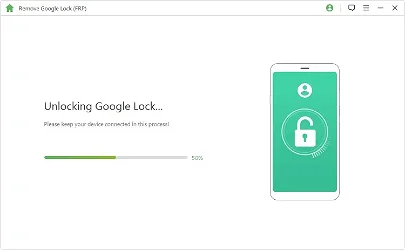
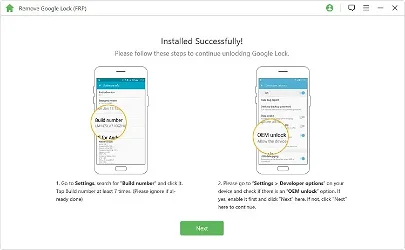
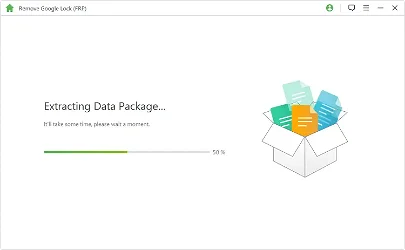
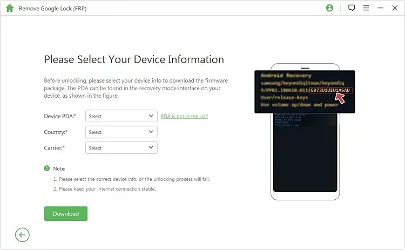


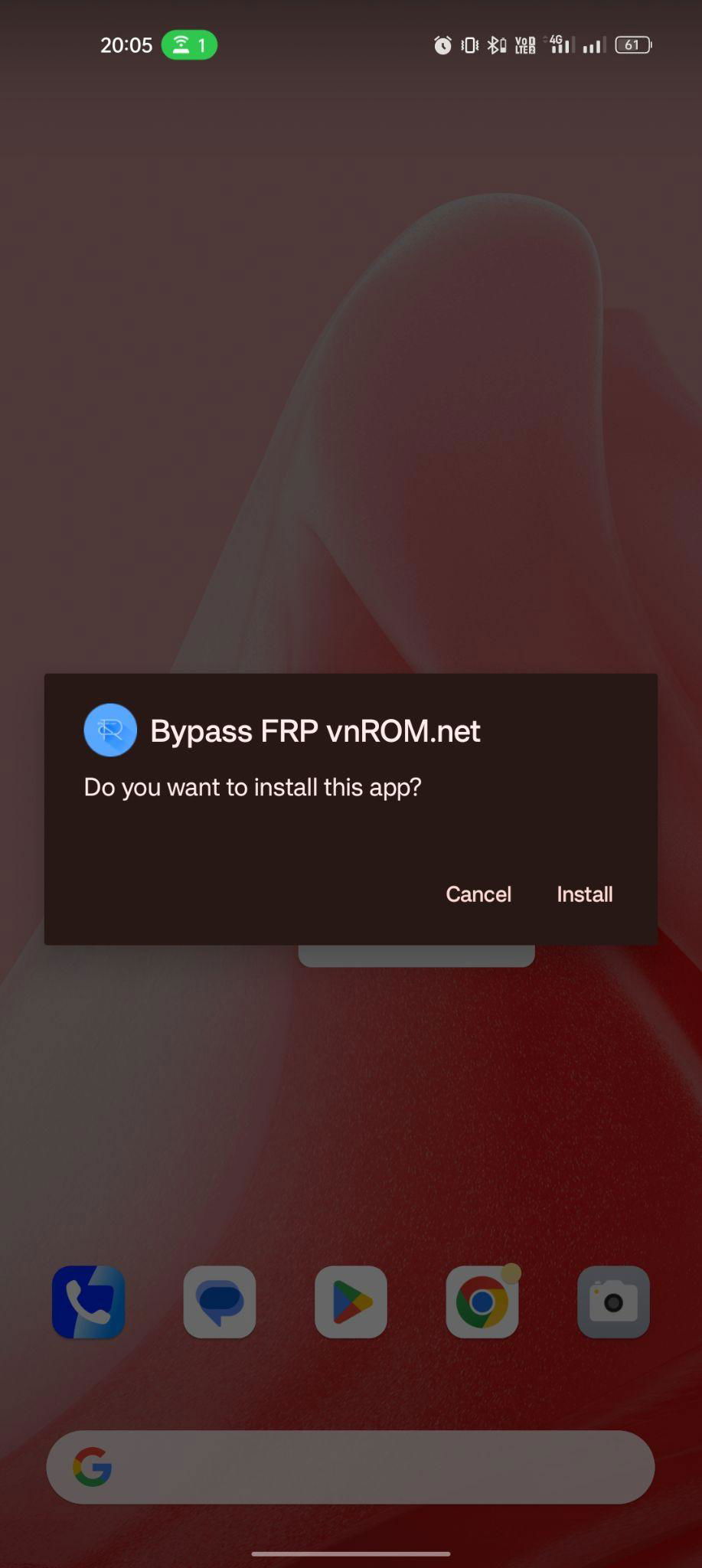
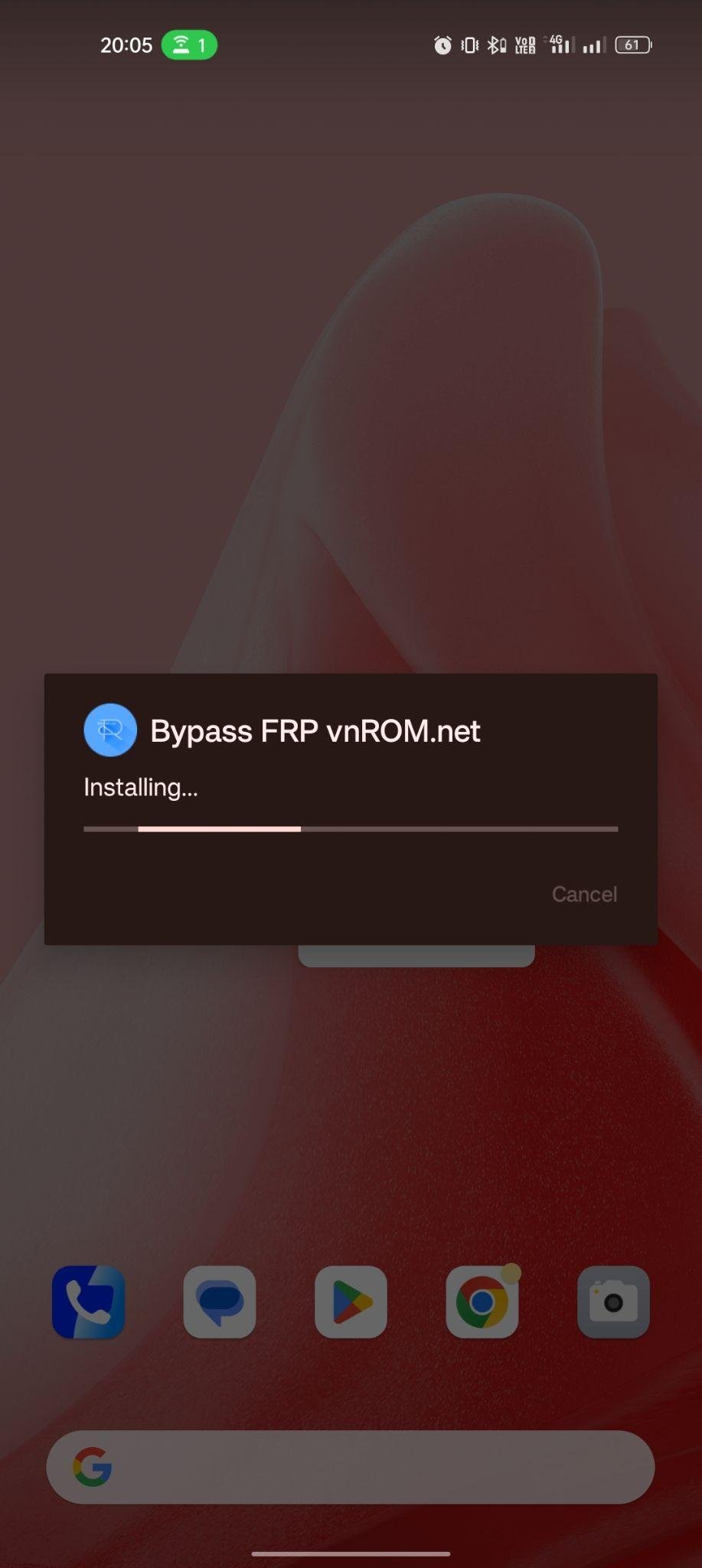
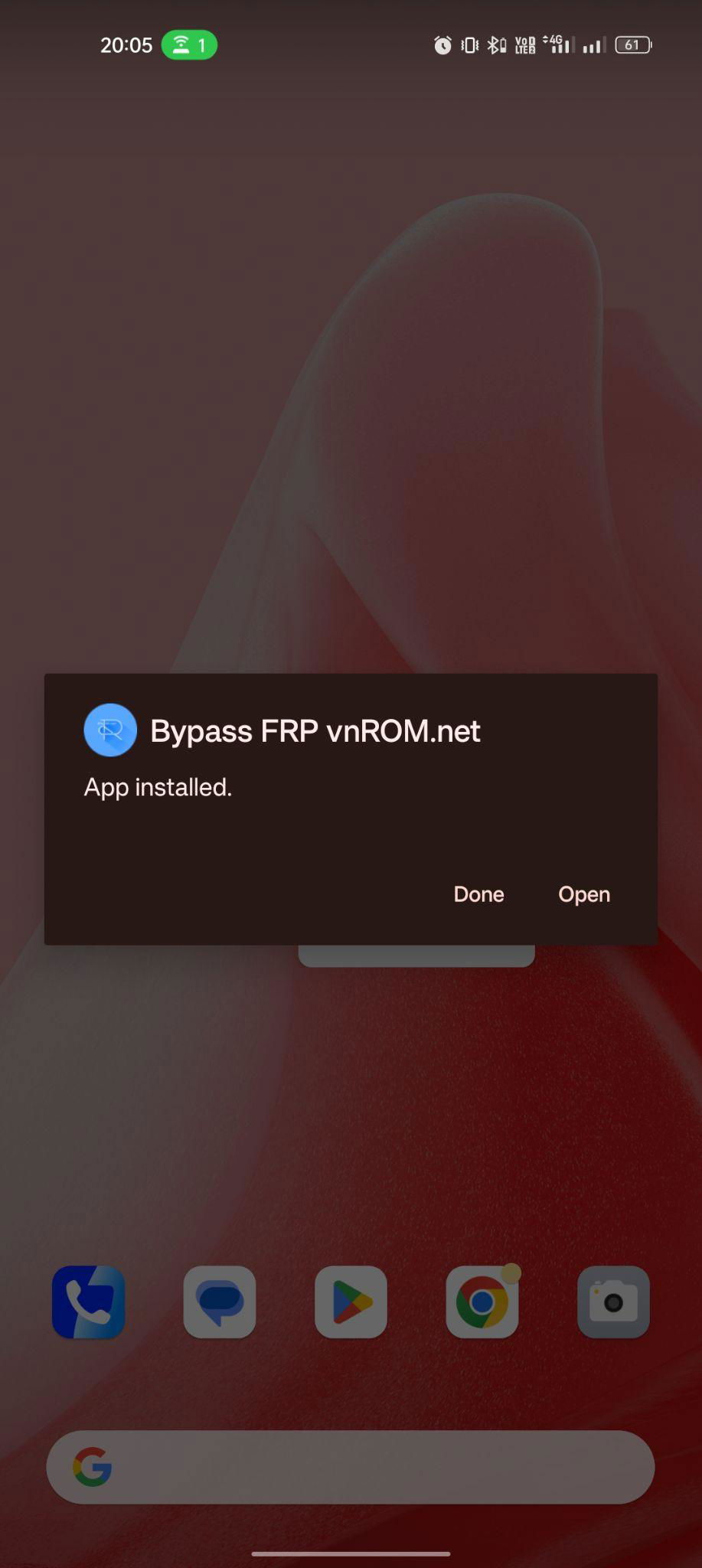

































Ratings and reviews
There are no reviews yet. Be the first one to write one.