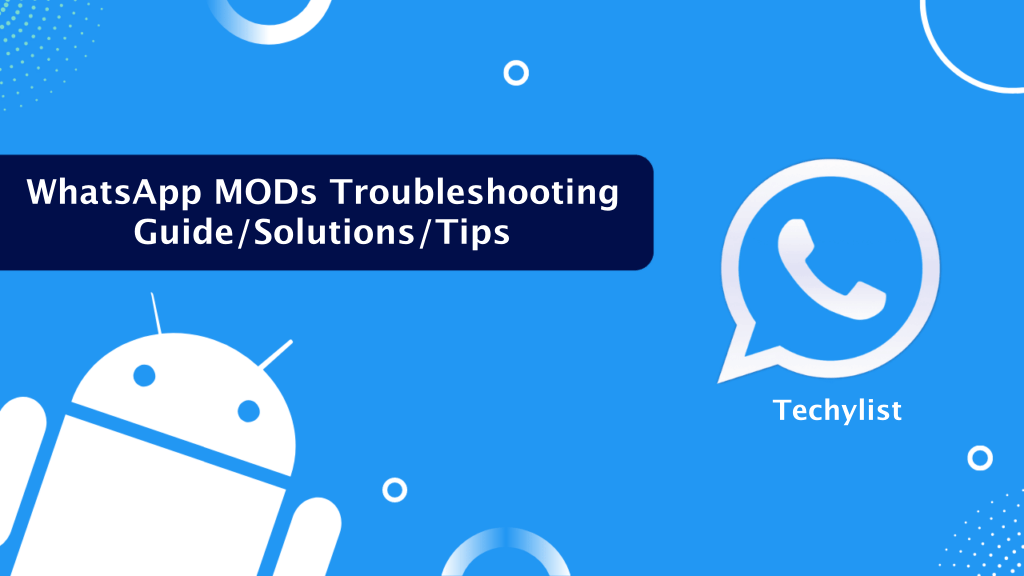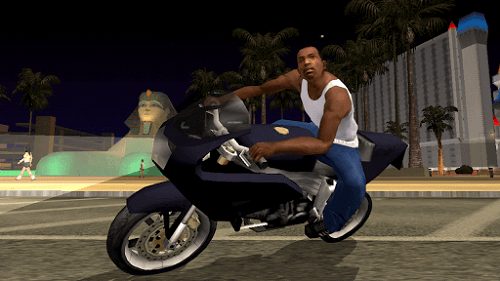“Flagship Killer” is name was given to OnePlus One after its launch. And without a shred of doubt, it was the best smartphone that was launched back then.
But if you say that you not aware of this smartphone then you are probably someone from Stone Age.
Well, let’s keep that aside for now and focus on the problem at hand. The CM 12 Problem which most of the users are facing nowadays. In fact, I am one of those people who has suffered greatly due to this.
I will be providing you a systematic guide which will solve the problems that you might be facing after updating your phone.
Contents
A solution of the Problems Revolving OnePlus One CM12 Update:
By now you probably have scoured the internet for solutions to the problems revolving the CM 12 update. So, here are the solutions to problems of the CM 12 update.
Connectivity Problem:
The first problem that I came right after updating is the connectivity problem. My phone used to show “Emergency Calls Only.” The solution of this problem is quite easy.
First of all, you need to go to “Settings.” After that, you need to open “Mobile Networks.” Then “Access Point Name.” Now select your “Network Provider.”
This should clear all your problems but if the problem still persists. Then you need to open “Network Operator” instead of “Access Point Name.” Then select “Network Operator” followed by selecting your “Network Provider.”
I can assure you that with this your connectivity problem will be solved. Now, let’s move on to the next one. As your phone is rooted, then I also recommend you to install Titanium Backup Pro in it.
Awful Theme and Keyboard:
The CM 12 update messed up everything and the worst part was the awful looking theme and keyboard. If you are facing thus problem them first of all you need go to your “Settings.” After that, tap on “Theme” followed by “System” and then “Apply.”
To fix the awful looking keyboard issue you need to open “Settings.” Then tap on “Language & Input.” Now go to “Android Keyboard (AOSP)” followed by “Layouts.” Then open “Themes” and select your desired theme.
By following this process you can solve the issues related to the themes and keyboard.
SIM Detection Problem:
This is the biggest problem that I have come across after the CM 12 update. Well, this may sound like a big problem but actually it not. Well, you can solve this problem within a few simple steps.
First of all, you need to go to “Settings.” After that open “Security” and then tap on “Set up SIM/RUIM Card Lock.”
Also check out best PPSSPP games for Android.
Wi-Fi Connection:
Well, the Wi-Fi connection problem is quite a big issue in the OnePlus One. Well, I tried a lot to solve this issue but after a lot of searching, I happened to come over one.
The only solution to this problem is to flash a file with the help of recovery on your phone. After going through this process my problem was solved. I would suggest you do the same.
There is another major problem that has occurred to me and several others. Most of the Apps installed on your device crashes a lot. Check out the solution down below.
Frequent App Crashes:
Since the update, the apps started crashing a lot. Well, I didn’t notice this at first as I only use a few. But when I noticed this was happening with every other app.
To solve this problem you need to “Turn Off Your Phone” first. Then Press the “Power Key and the Volume Down Key Together.” With this, your phone will go into “Recovery Mode.” Now you need to clear the “Dalvik Cache and Cache.”
With this, your App crashes will stop and you can start using the apps again.
Battery Problem:
The battery issue is not something that can be ignored. In fact, it’s one of the major issues which are needed to be taken care of before anything else.
Well, for solving this problem all that you need to do is check the guide on how to increase battery life in OnePlus One. The guide is available online and you can access it by doing a simple Google Search.
Apart from these problems, another major problem faced by the users is the “No Root Problem.”
As we all quite familiar with the fact that lots of people root their android device to get the best out of it. And the problem with that is that people who rooted their phones seemed to have lots that feature.
What I mean to say is that the rooting was undone after the update was completed. If you have faced this same problem then here is the solution.
All that you need to do is download and install a rooting app. You can use the old app for this or you can use a new app. Now, you need to follow the prompt instructions accordingly and root your android device accordingly.
Well, these are some of the problems that people have faced or are still facing after the CM 12 update. If you face any problem with these then leave a comment below and I will get below. I will try my level best to solve your problem.