Illustrations and drawings are two essential skills for anyone. With the drawings, one can easily express their thoughts through the art. Gone are the days when people used paper and pencil to draw sketches. It’s the digital world, and one should always focus on the digital world. With the multiple designing apps for Android, one can easily work their way through the digital art world. Infinite Design is one of the few best android apps that will help you with digital illustrations, arts, and paintings.
This app comes with a lot of great features that will help you with your digital illustration and painting. If you are interested in downloading Infinite Design APK, then you are at the right place. In this post, we are going to share detailed information about Infinite Design in this article.
Contents
Features of Infinite Design:
#1 – Text Features
Illustrations and paintings are not all about pictures and lines. It contains the textual elements that make everything better. With the Infinite Design, you can get access to a ton of great textual features that makes your illustration journey interesting. With the features for making simple text pop out of the screen, you can make your images funkier. Also, it becomes easier for you to emboss, engrave, make inner/outer gloss adjustments, and blur the text.
#2 – Vector Designing
If you are into the world of vector graphics, then Infinite Design comes with a lot of great features. With the internal tools and features available for vector designers, one can easily make some stunning designs for personal and professional use. Symmetry, cityscape 3D, angles, lines, kaleidoscope mode, and many other modes make vector designing projects simple while using this amazing app. Not just that, you will find some technically advanced features that you might not even find in the professional illustration software programs for PC.
#3 – Image Conversion
This app comes with the intelligent image conversion feature. With this feature, you can convert various images into vector formats. With the illustrated vector formatting for regular photos, you can make some stunning graphics with your photos. Have you seen the vectors of famous celebrities? Well, there is a huge chance that such vectors were made using the vector image conversion feature in Infinite Design app.
#4 – Simple User Interface
Any app that has some advanced features becomes difficult to use for the users. Fortunately, having a simple interface makes it easier for the users to use such an amazing app. Infinite Design APK comes with a super-simple user interface, which is quite an amazing feature to have. The properly aligned menus, features, and many other things will make it easier for the users to create with this app.
You may also like Intro Maker Apk & SweetSelfie Apk.
How to Install Infinite Design APK on Your Android Device?
- First, download the Infinite Design APK from the provided link.
- Go to the “Downloads” folder and tap on the downloaded APK file. Tap on “Install” to start the installation procedure.
- The installation will take a few seconds to complete.
- Once done, tap on “Open” to start the app and enter into the world of vectors and sketching.
Frequently Asked Questions
#1 – Do I have to pay for Infinite Design APK?
No. Infinite Design APK is a completely free-to-use app.
#2 – Is the Infinite Design app Vector-based?
Yes. Infinite Design is a vector-based app. The app relies on vector graphics and provides a stunning user interface for the users.
#3 – Can We run Infinite Design APK on PC?
Yes. With the use of a third-party Android emulator, you can easily run Infinite Design APK on your computer.
Final Words
It’s highly essential to get access to all of the features in an image editing, graphics designing, and drawing app. The users are not restricted by the paywall to get access to all these features and start working on their projects. In this post, we tried our best to share detailed information about Infinite Design for Android. If you are having any doubts or have some issues, make sure to use the comment section below.
Reviewed by: Mohamed Khalil

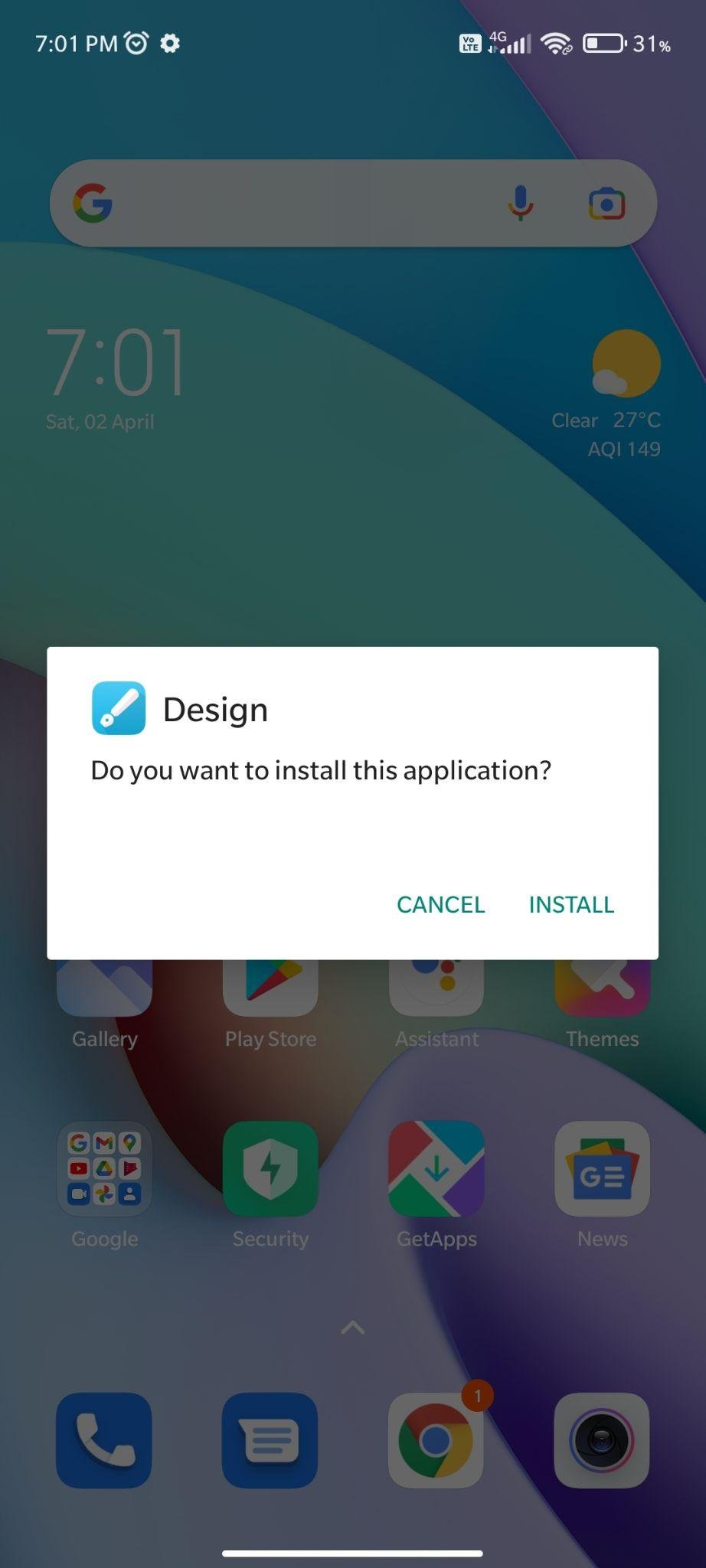
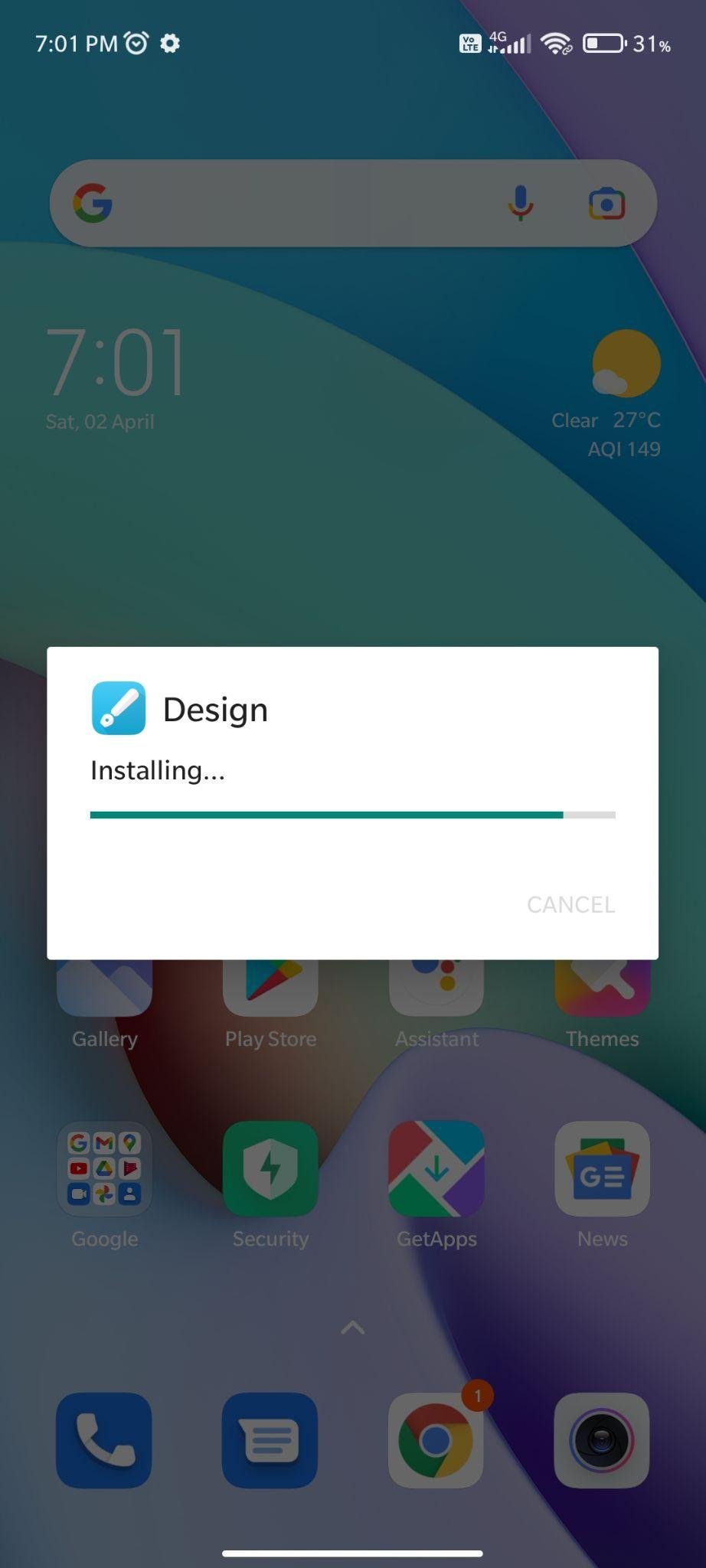
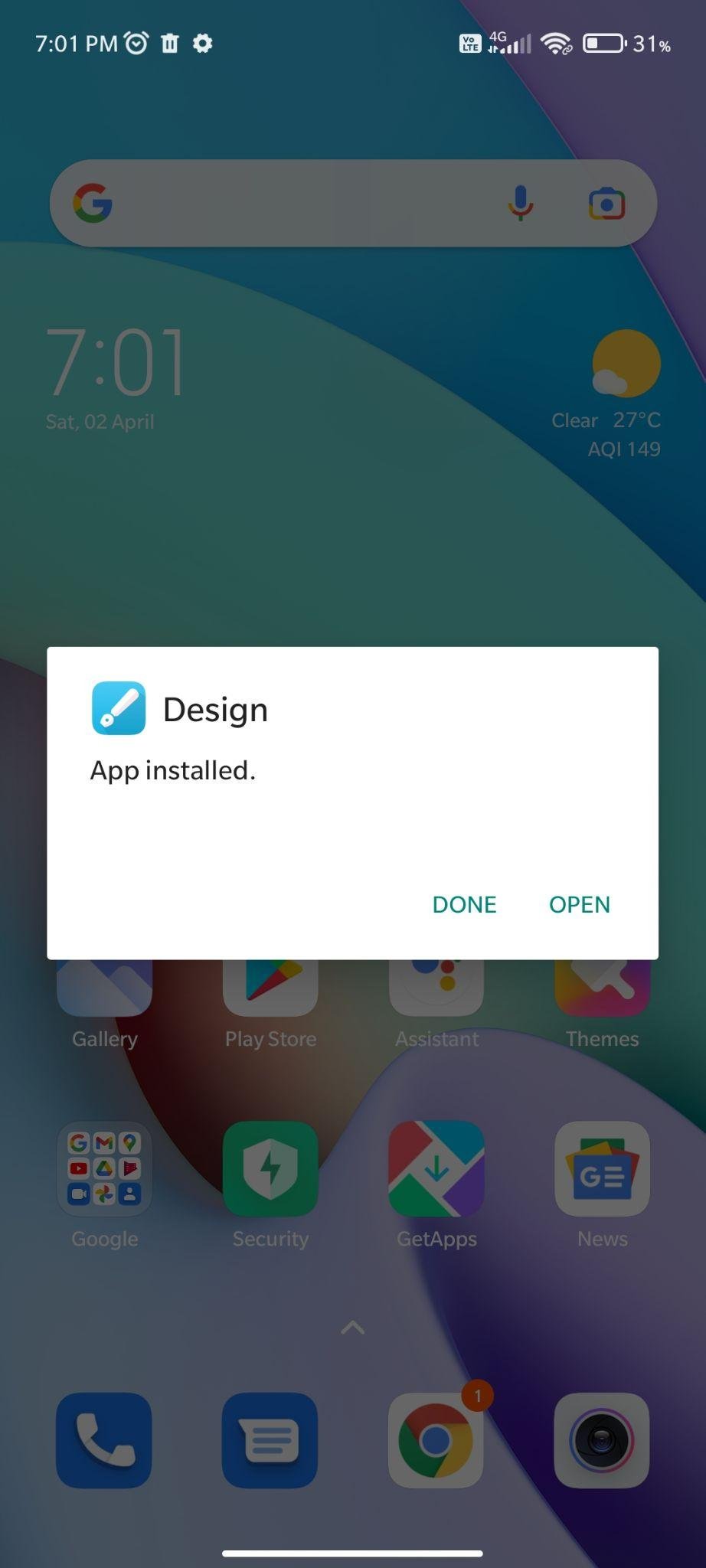










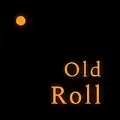












Ratings and reviews
There are no reviews yet. Be the first one to write one.