If you are a good photographer but not able to take some impactful photos, then you must know how to use the photo editing app. The photo editing basics can light up the basic photograph and make it into a stunning one. There are more than a few hundred unique apps, but the Xingtu APK is the one that we are currently using. It’s a very popular photo editing app for those who want a simple user experience.
Xingtu provides you with all the features that you need for a stunning photo editing experience. Be it the basic features for the newbies or the advanced controls for the professional editors, you will find everything in this app. If you are interested in knowing more about the features of this app, you will find detailed information about them.
Contents
Features of Xingtu APK for Android
#1 – Basic Tools
If this is your first time using a photo editing app, then you are in for a treat. This app is very simple to use and comes with the basic tools. Be it cropping, adding basic filters, or rotating the images, you can do everything with ease. All of these basic features are suitable for the newbies.
#2 – Multiple Filters
Photo editing has been made easier with a ton of filters or photo effects. This app has a huge library of photo filters that you can use to mask your photos. This makes the photos look better than ever. With the preset filters, you just have to choose the appropriate one for your photos and become a professional photo editor.
#3 – Beautification Mode
The Beautification of the photos makes it easier for the users to make their portraits look even better. As we have a lot of blemishes on our faces and may not look good in real life, you can easily use the beautification mode and make your portraits beautiful. This mode automatically removes the red eyes, pimples, blemishes, and many other things from the photos.
#4 – Collage
There are many photo editing apps, but the majority of them do not offer you the functionality of making some beautiful collages. But with the Xingtu app, you can easily create some stunning collages using multiple photos at once. There are numerous collage options to customize the arrangement of the photos and border designs.
#5 – Advanced Tools
If you want fine control over your photo editing experience, then the advanced tools are perfect for your needs. With the advanced tools, you can edit the photos with manual settings. Be it the RGB color gamut, contrast, brightness, or HDR, you can edit the photos as per your needs.
How do you install Xingtu APK on your Android smartphone?
If you want to know more about the entire process of manual installation, then you will find a step-by-step guide below.
- The first step is to download the APK file of this app from the above download link.
- Tap on the downloaded APK file and then select the “Install” option to start the installation.
- Please be patient, as the installation process will take a few seconds to complete.
- After completion, tap on “Open,” and the app will start.
Frequently Asked Questions
#1 – Is this a difficult app?
No. This photo editing app is quite simple to use, with an intuitive user interface and a set of basic features for newbies.
#2 – Is this a paid app?
No. This is a freemium app that provides access to a few features for free, and others are paid.
#3 – Is this APK file safe to install?
Yes. This APK file is completely safe to install and won’t cause any issues.
Final Words
Xingtu app is very special as it comes with a lot of features for those who love to capture stunning photos and edit them in the best way possible. With the numerous filters, special effects, and advanced photo editing options, it has become easier than ever to make your photos look better. In this post, we tried our best to share everything we know about this app. Feel free to ask questions and doubts in the comments section below.
Reviewed by: Joseph Villalobos

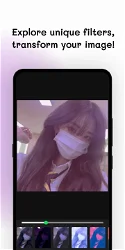





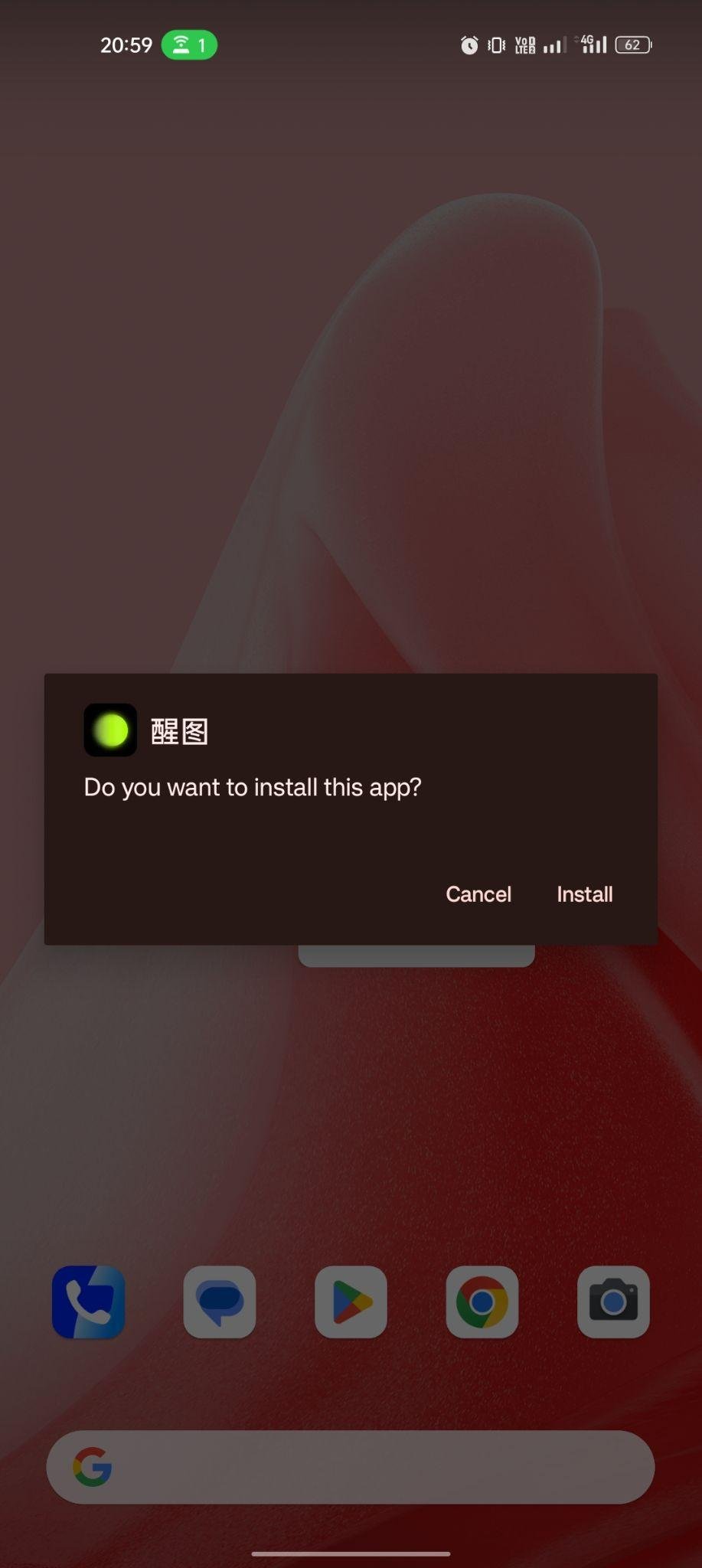
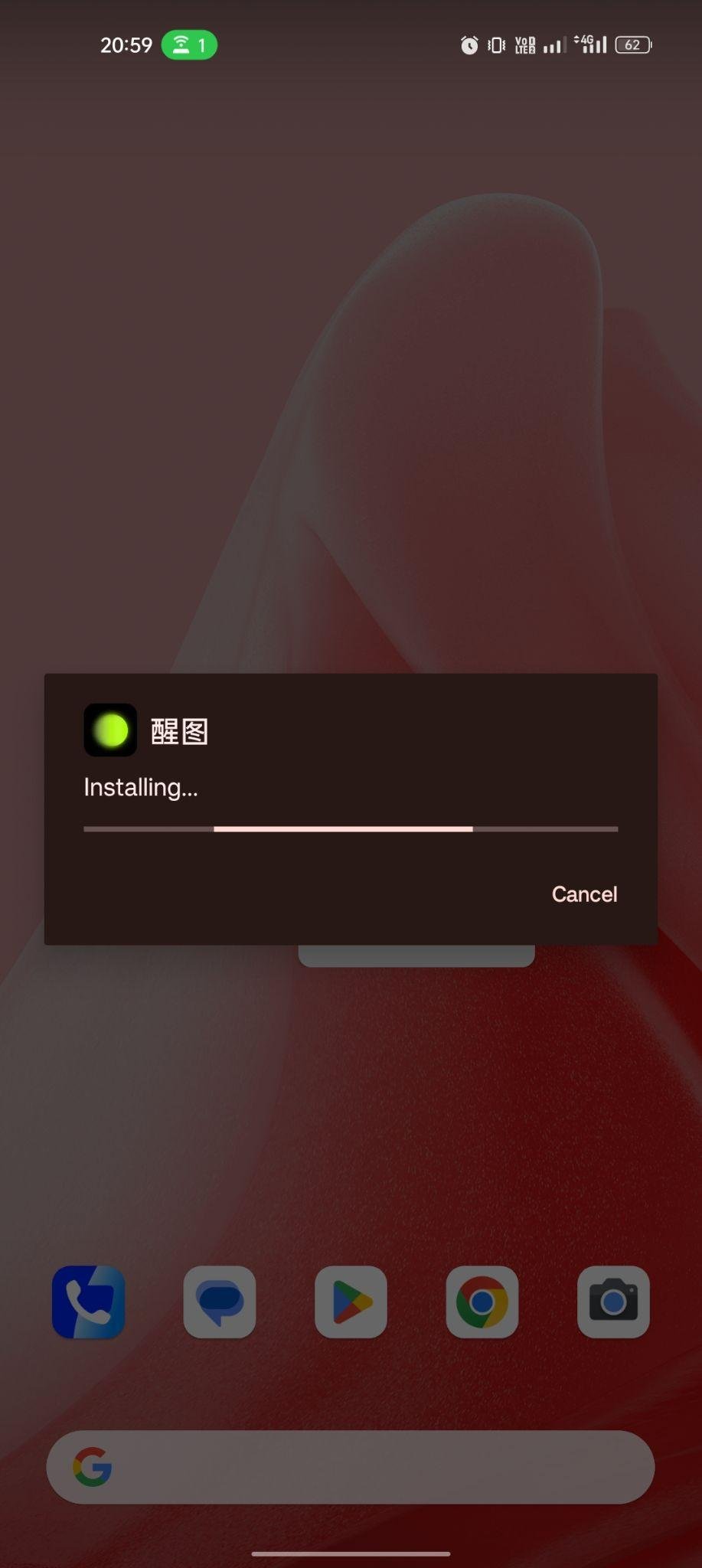
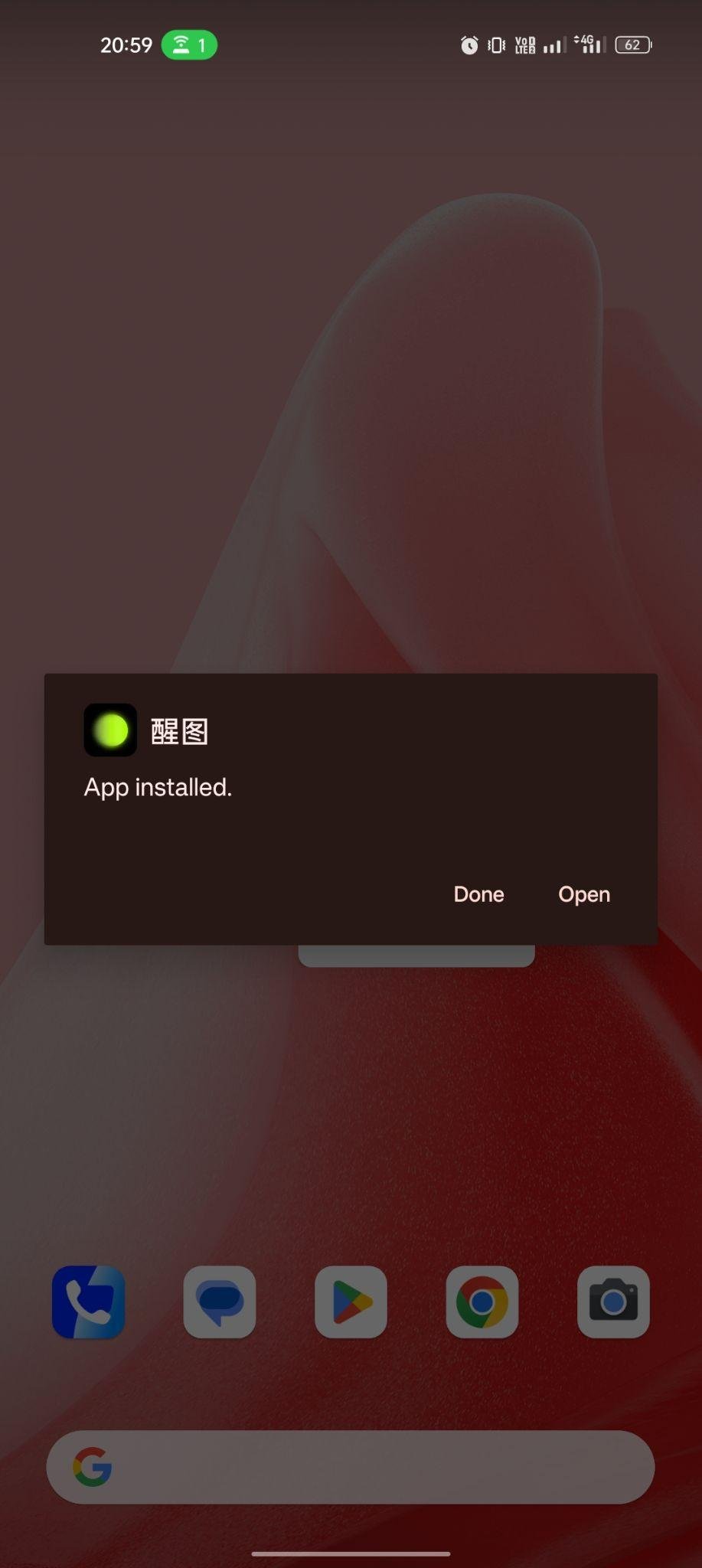


































Ratings and reviews
There are no reviews yet. Be the first one to write one.