We’ve covered a ton of great photo editor apps before this and now we are on our way to find the best one for simple users. The OldRoll APK is one of the finest photo editor apps for Android, which comes with a simple-to-use interface along the numerous filters. As the name suggests, the OldRoll photo editor is perfect for taking photos in the old style and also uses multiple available filters to make your existing photos look like the old ones.
This app is unique in its way as it has numerous features that you might not find in other photo editing apps. If you want to flaunt your photos in a vintage look, then this is the perfect app for your needs. In this post, we are going to share detailed information about the features of this stunning app.
Contents
Features of OldRoll APK for Android
#1 – Vintage Camera
This is not just a photo editor tool, but it comes with the Vintage camera feature. If you want to capture new photos with the Vintage camera filter, you can use this app to capture some stunning shots. The camera feature is inspired by the Leica M6 camera, and the photos taken from this app look stunning.
#2 – Multiple Filters
As it’s a photo editor app, it comes with unique filters. There are more than a few vintage filters to make your photos look like they are taken from a rolling camera. You can choose any of the filters and apply them to your existing photos and you are done. Not just that, the app comes with special effects to retouch your photos if you want.
#3 – Multiple Camera modes
If you are not comfortable with the vintage camera but still want to explore the same, then you will find the multiple camera modes useful. There are numerous modes which you can use for different occasions. For example, the Cheese camera mode is suitable for capturing food photographs. The print camera mode is for the photobooth style photos and there are many other such great modes for you to try on.
#4 – Optional Watermark
Just like the old cameras, this app does come with a funky watermark. This watermark feature is quite useful and comes with the option to disable it. The watermark only shows the date and time the photo was taken.
#5 – Simple User interface
This app is not like other photo editors, but it comes with a super simple user interface. It’s a simple-to-use app and if you have no idea about using such apps, then you would find this app very useful.
How to Install OldRoll APK on Your Android Smartphone?
- First of all, download the APK file. We’ve shared the direct download link above.
- After that, tap on the downloaded file and select “Install” to start the installation.
- The installation process will take a few seconds to complete.
- After completion, you are ready to use this app. Tap on “Open” to start the app or “Done” to use it later.
Frequently Asked Questions
#1 – Is this app suitable for advanced users?
There are a ton of unique features in this app and it’s suitable for the advanced photo editors.
#2 – Is this app free or do we need to buy a subscription?
This app is completely free to use and you don’t have to buy any subscription for using this app.
#3 – Is this modded APK safe to use?
Absolutely yes! This APK file is completely safe to use as it won’t cause any kind of privacy and security issues with your smartphone.
Final Words
If you think of the Photo Editor apps as a mere gimmick, then you should try this app. With a simple user interface and a ton of vintage filter effects, you will definitely love this app. With the OldRoll APK, you can make your photos look like vintage ones and flaunt them with your friends on social media platforms with ease.
Reviewed by: Joseph Villalobos
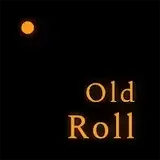







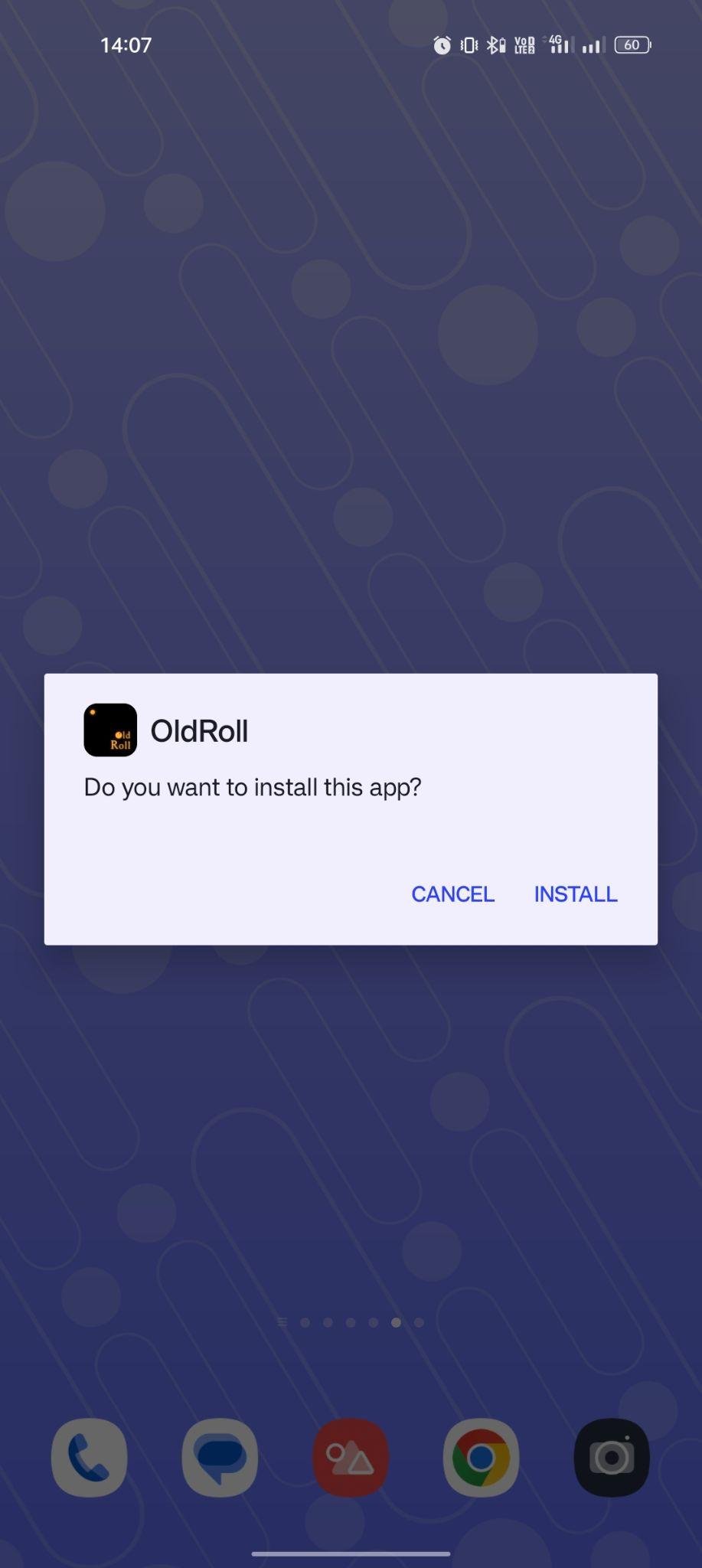
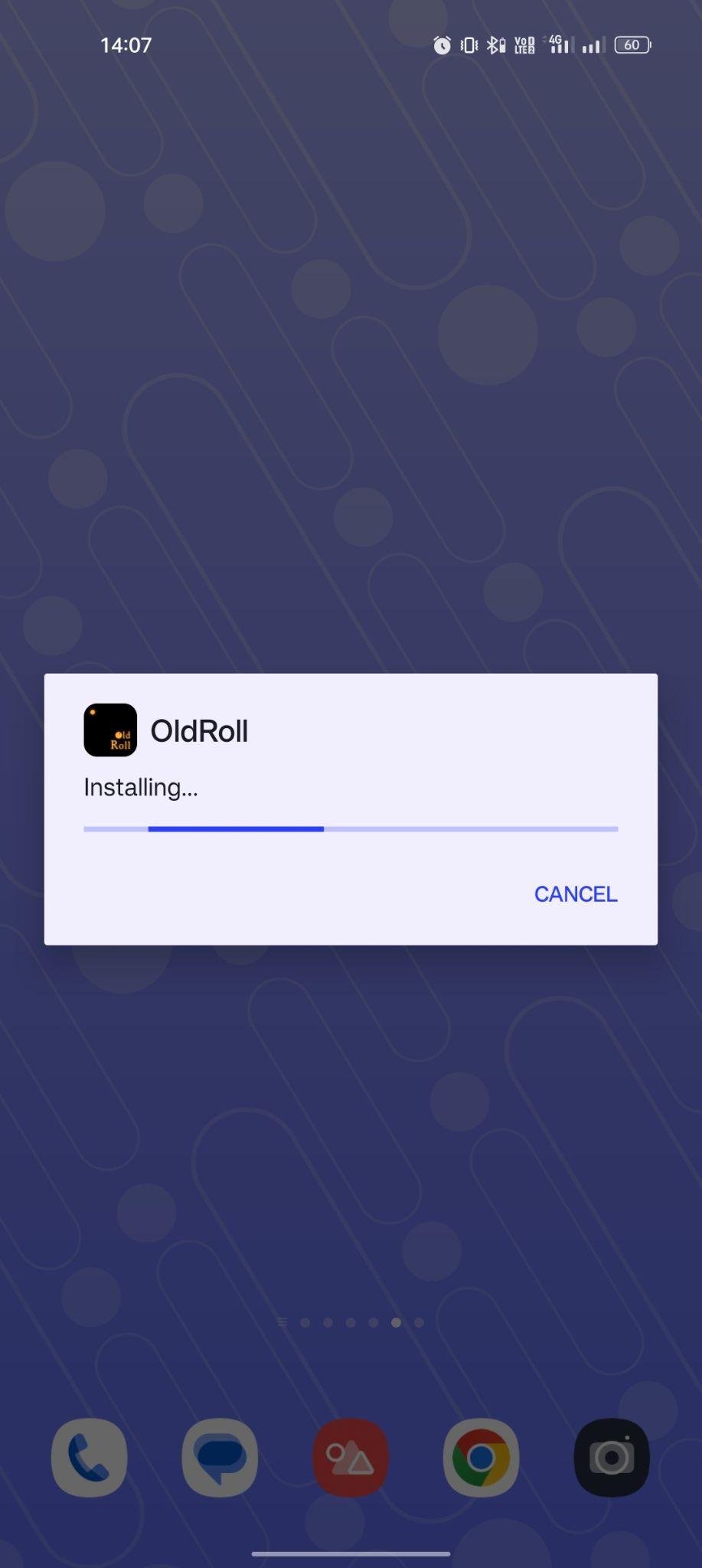
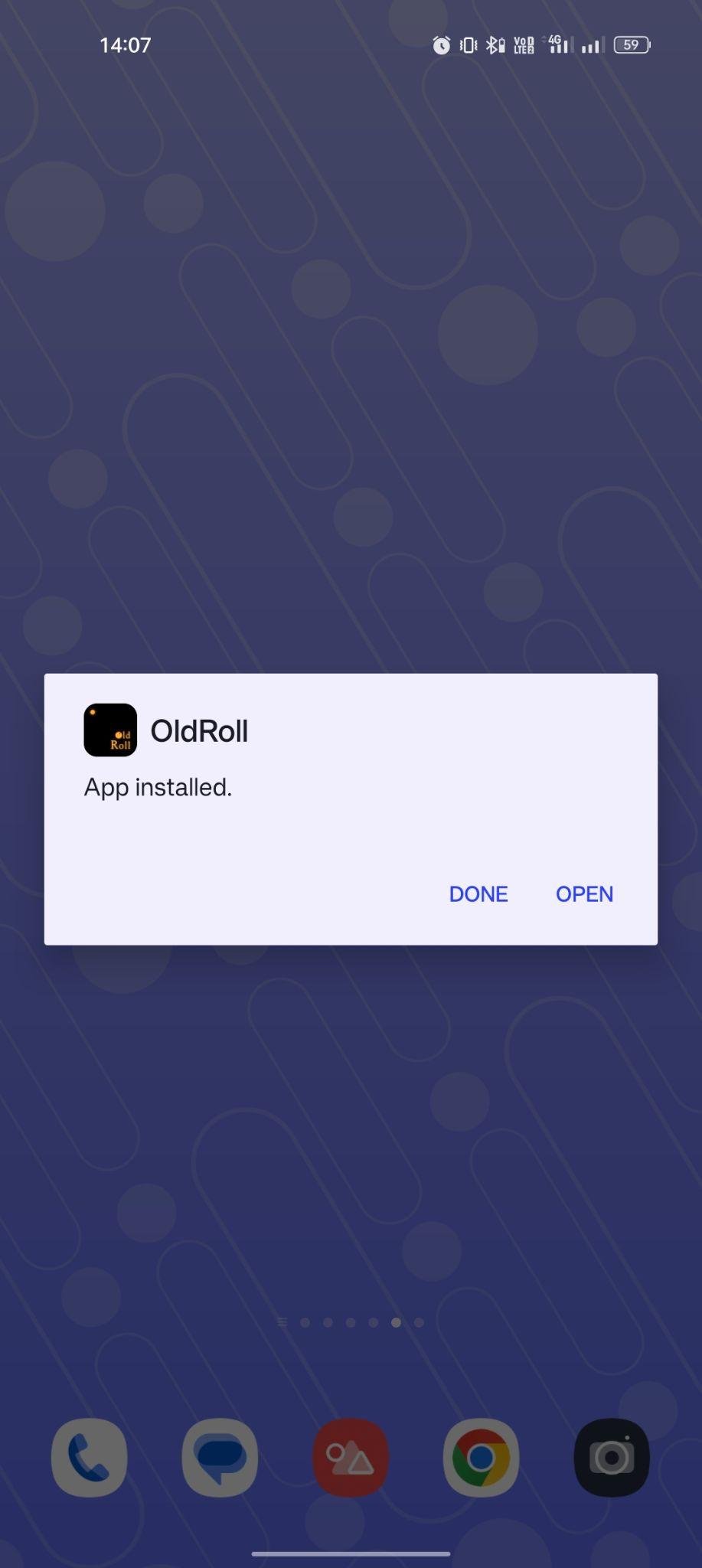


































Ratings and reviews
There are no reviews yet. Be the first one to write one.