MBWhatsApp APK v1.9.5
StefanoYG
MBWhatsApp offers you the premium iOS UI for free and allows you to access various modified features.
MBWhatsApp is a WhatsApp variant that offers unique UI and advanced features for free. With the help of the App, you can see the contacts who blocked you, use the auto-reply feature, message scheduler, and more. There are a lot of customization features available that allow users to customize their WhatsApp look completely. And the best part of this WhatsApp Mod is that it offers a premium iOS UI for free. The UI of MBWhatsApp is very much different from other WhatsApp variants like GB WhatsApp and FM WhatsApp. You can learn more features of the MB WhatsApp App in the article, download the App & install it on your smartphone with the tutorial given below.
Contents
What’s New
- It allows you to preview media files without saving it to your local storage.
- The App allows you to save media after preview.
- You can now directly repost the statuses of your Contacts to your Status.
- It also allows you to change the default “Translate To” language settings.
- You can now send messages to yourself with the Save Message Feature.
- The App can notify you when someone is typing a message for you.
- The “Know Who Blocked You” feature lets you see the contacts who have blocked you.
- Use customized emojis in chats.
- And a lot of Fixes and Improvements.
You may also like other WhatsApp MODs like JT WhatsApp, AG WhatsApp, Fouad WhatsApp & WhatsApp Aero.
Features
Customization Options
- It allows you to select from premium iOS themes. You can also change the Fonts according to your choice.
- You can download, load, save and restore your desired themes, choose the look for your WhatsApp.
- Customize Font Color, Font Size, and Style of Text and icons.
- You can also customize the Home Screen and Chat Screen.
- This app allows you to customize the Headers, Action Bar, Icons, Bubbles, Ticks, and more. You can decide their color, size, font, style, and background.
- You can use the Auto-Reply feature and make the App send automatic replies. The App will send your customized replies as soon as you receive a message from someone.
- You can also use the Message Scheduler feature. This feature helps you to add custom Messages and schedule a time for them.
Privacy Features
- You can hide Blue Ticks and Second Ticks. So, even if you are avoiding someone, you can still see their messages. And they will never know about it, so there is no need to reply.
- The Freeze Last Seen feature hides your online Status. Nobody will know when you are online.
- Enable the Hide View Status feature, and you can view statuses secretly. Your contacts will never know that you have viewed their statuses.
- Airplane Mode is there to help you get relaxed and undisturbed. With this feature, you can turn off the Internet for your WhatsApp.
- There will be no Forwarded tag shown in the Forwarded messages.
- You can decide who can call you.
- Anti-Delete Messages and Anti-Delete Status features are there for viewing deleted messages and statuses, respectively.
- Anti-view once feature lets you see the media more than once, which was sent with a one-time view setting.
Security Features
- You can secure your WhatsApp and Chats with Fingerprint Lock, Password lock, or Pattern lock.
- It’s latest version comes with an advanced Anti-Ban system. There is no risk of getting banned by WhatsApp.
- The chats of the users are safe and end-to-end encrypted.
- This app hides media from your gallery. No media will be saved unless you want it to save.
- Lock particular Chat on your WhatsApp.
Universal Features
- You can use different and more Sticker.
- You can share up to 2GB of Audio files at a time.
- It allows you to copy a text with single tap.
- The App allows you to forward a message as many times as you want. There is no limit to forwarding a message in this WhatsApp Mod.
- You can send up to 90 images at once, which saves a lot of time of yours.
- You can send messages directly to a number without saving it.
- You can send up to 50MB of any file type and up to 700 MB of video files.
- Add up to 250 characters to your text statuses.
Benefits of MB WhatsApp over WhatsApp
- You can use two WhatsApp accounts on a single device.
- The App comes with a new and different user interface than regular WhatsApp.
- You can use it for free.
- It does not show Advertisements.
- It is quite simple to install and use.
- You can create your own stickers.
- You can customize your WhatsApp Messenger. And make it look the way you want.
How to Install MBWhatsApp Apk
Step 1: Enable Installation From Unknown Sources
- First of all, go to the Settings application on your device.
- Then go to the Security Settings.
- Find the Unknown sources option and enable it from there.
- This procedure will allow your device to install the MBWhatsApp in your smartphone. It is an important step because it is a third-party App. And you cannot download it unless you enable the Installation from Unknown Sources.
Step 2: Download and Install MB WhatsApp Apk
- First, enable the Unknown sources option. And then Download the MBWhatsApp Apk.
- After downloading it, find the Apk in the Downloads folder of your File Manager App. It should appear at the top of the list.
- Tap on the file and select the Install option. This step will begin the installation process.
- Wait until the Installation gets completed. Once done, Open the App.
Step 3: Launch the App
- Open the App and select the Agree and Continue options from the first page.
- Now, you have to enter your contact number to set up your profile.
- Allow the App to make calls or messages for number verification.
- After verifying your contact number, you can set up a profile image and your Name.
- With this, you are all done. You can now enjoy more with the premium UI of MBWhatsApp iOS.
How to Update MB WhatsApp Apk
When you install the Apk, the App asks you to send a Notification for new updates. Allow it; you will always be notified whenever a new update is available. Else, you can download the latest version of the MBWhatsApp App from our Website. And then Install it on your device.
You must download the latest version of the App. Or update your application to the newest version to get more cool features than before. The latest version comes with features like Send Messages to yourself, Anti-view once, Status Repost, and a lot more. So, it is always recommended that you use the latest version of this Mod app.
MBWhatsApp Login Issue
Many users claimed to face Login Issues while launching the App. In most cases, the issue was that they were not getting the OTP for verification. This could be because of the server issue of the original WhatsApp. You don’t need to panic because everything will automatically get solved by the official team of WhatsApp. Then you can try to install the MBWhatsApp Apk again.
You might be downloading an older version of the App. It is recommended that you must use the latest version of MB WhatsApp all the time. Also, check your Internet connection and the specifications of your device. If your device’s specification doesn’t match the requirements list, you can’t download the Apk.
FAQs
What is MBWhatsApp?
It is a free modified version of WhatsApp & is similar to other WhatsApp variants like GB WhatsApp and WhatsApp plus. The feature that makes this MOD unique is its iOS premium UI. Users can experience the premium iOS look for free. There are a lot of features that can make your WhatsApp experience more interesting. The App comes with an Anti-Ban system that protects your account from getting banned.
How do I download MBWhatsApp?
First of all, you have to download the MB WhatsApp Apk file. Then install the Apk file on your device. After a successful installation, you can open the App. After following the required steps to set up your WhatsApp profile, you are ready to use the App. Now, you can go to Settings and experiment with its different features. Customize your WhatsApp the way you want and enjoy its privacy and security features.
How to get MB WhatsApp New version update?
Users can download the latest version of the App from the Website. This is the easiest way to get the MBWhatsApp new version update. Else, you can also check for the available updates from the App. All you should know is the latest version of the Apk, and you are good to go. You can also allow the App to send notifications for the latest updates at the time of Installation.
What is MB WhatsApp Pro?
It is a WhatsApp MOD that offers users a premium-looking user interface of iOS for free. You can now experience your WhatsApp with a new look. This app allows users to customize the whole WhatsApp interface, including the Chat screen, Home screen, and more. You can decide the look, style, size, and background of universal Text, pictures, ticks, icons, chat bubbles, Names, and more.
Conclusion
So, this is how you can download & install the MBWhatsApp Apk on your Android devices. It gives you the opportunity to experience the premium UI of iOS for free. You can customize the overall look of the App. And the best part is that you can also see the contacts who blocked you. The App is easy to download and install. The article will help you with the rest. Note that we are not advising you to download the MBWhatsApp App. However, it is one of the best WhatsApp variants, but still not 100% safe to use. So, download the Apk at your own risk.
Reviewed by: Mohamed Khalil




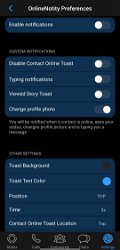






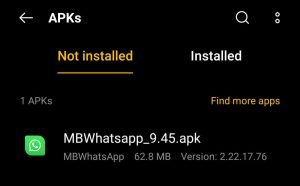
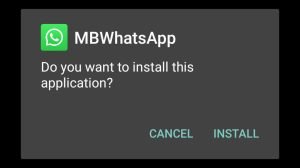
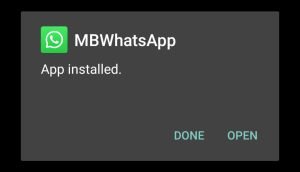





































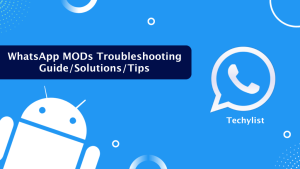

Ratings and reviews
There are no reviews yet. Be the first one to write one.