WA Clone APK v8.1
KuotRegular
WA Clone app helps you clone WhatsApp to another phone and allows users to save statuses and clear WhatsApp data.
WA Clone App is a WhatsApp cloning app that clones your WhatsApp data to another phone. It allows you to use the same WhatsApp account on two devices. Additionally, you can manage your personal and business WhatsApp accounts with a single App. Keep reading the article to get more information, and download the App.
Contents
Features
- No Registration Required
- Save Photos, Videos, Audio, and other media.
- No Login Required
- Open Chat directly to any number.
- Capture screenshots and share them on messenger Apps.
- Send media like photos, videos, and audio.
- Quick connection to WhatsApp Web
- Save WhatsApp Stories with just one click.
- WhatsApp Cleaner. You can delete saved statuses, images, profile pictures, videos, audio, voice notes, wallpapers, and backups.
- User-friendly and Easy to use
- Multiple Languages
You may also like WhatsApp MODs like MB WhatsApp, TM WhatsApp & AG WhatsApp.
How to Install WA Clone Apk
Step 1: Enable Unknown Sources
- To begin with, you first have to allow the Installation from unknown sources. It is important to install the Apk without any problem.
- Go to the Settings App >> Security >> Enable Unknown Sources option from there.
Step 2: Download And Install Apk
- Download the WA Clone Apk from the Website. And wait for the completion of the downloading process.
- After that, Go to the Downloads section of your Chrome Browser and click on the recently downloaded file. Else, you can find the file in the Downloads folder of your File Manager App.
- Tap on the Apk file and install it by tapping on the Install button.
- Wait for Installation to complete. Once done, you can Open the App.
Step 3: Cloning WhatsApp
- After installing the App, Open it.
- You will see all the features of the App on your screen. To clone WhatsApp, Tap on the WHATS CLONING.
- You will see a QR code on the next screen.
- Open the WhatsApp Account that you want to clone. And tap on the three dots from the top right corner.
- Go to the Linked Devices option.
- Then Tap on the Link a Device option.
- Now, a scanner will open on your screen and scan the QR code on your Clone App.
- You can now access that WhatsApp account from your device. You can see chats, send messages, view statuses, and more.
You may also like Mia Khalifa WhatsApp Stickers Apk.
Benefits of Using the App
- You can manage your personal and business WhatsApp account with one App.
- You can use the same WhatsApp account on two different devices.
- The App is free to use
- You can set an access password that ensures safety and security.
- The App saves all your data, media, and even chat history.
- You can directly message a number without saving it.
- It allows you to save stories with one click.
- The App also helps you save storage by cleaning unwanted files.
FAQs
How can I clone my WhatsApp on Android?
The Internet is full of several applications that can clone WhatsApp. WA Clone App is one such application that allows users to use the same WhatsApp on two different devices.
What is the use of the WhatsApp clone App?
WhatsApp Clone App offers several features like WA stories download, send or save media, etc. It also allows you to use the same WhatsApp on two different devices or manage two different accounts with a single App.
Can WhatsApp be cloned without me knowing?
No, WhatsApp can’t be cloned without accessing the target phone. You can always see the devices which cloned your WhatsApp. On your WhatsApp, tap the Three Dots >> Linked Devices. You can also log out from there.
Are WhatsApp clone Apps safe?
If you are downloading a known application from a trusted source, then there is no harm in using the WhatsApp Clone Apps. Many applications to clone WhatsApp are also available on the Play Store.
Conclusion
So, that is how you can download the WA Clone App on your Android devices and enjoy all its features. You can enjoy the features that are listed above for free. The App is easy to use and, most importantly, safe and trusted. You can manage your personal and business accounts with it, save statuses with one click, direct messages to an unknown number, and much more. The App is mostly used to clone WhatsApp to another device. With this, users can use the same WhatsApp account on different devices.
Reviewed by: Melanie Garcia






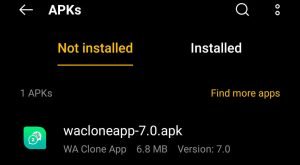
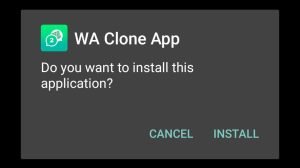
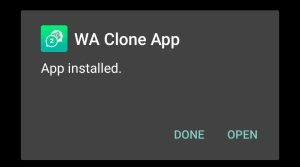


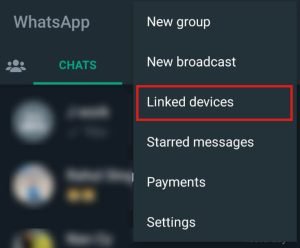

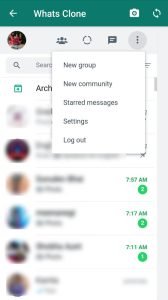

































Ratings and reviews
There are no reviews yet. Be the first one to write one.