If you love taking photos on your phone, Snapseed could be just what you need. This free app brings pro-level editing tools right to your device. You can adjust brightness, edit RAW images, or make fine changes with selective editing. It’s simple enough for beginners but has enough power for serious photographers too. Snapseed makes it easy to enhance your photos with just a few taps. Let’s look at why it’s a must-have for anyone who enjoys mobile photography.
Contents
What is the Snapseed App?
Snapseed is a photo editing app first made by Nik Software and then bought by Google in 2012. It’s available on both Android and iOS. The app offers 29 cool tools and filters to help you improve your photos. While it has features for advanced editing, the interface is simple enough for anyone to use.
Snapseed is loved by many because it gives professional-level tools in a free app. It’s perfect for both casual users and serious photographers. Its ease of use and wide range of features make it a top choice for mobile photo editing.
Features of Snapseed APK
- Wide Range of Editing Tools: It allows you to adjust brightness, contrast, saturation, crop, and sharpen your photos. You can also use advanced tools like perspective correction, selective editing, and healing.
- Filters and Effects: You can use many filters, such as black & white, vintage, drama, HDR, and grunge. These filters help you add creative effects to your pictures.
- RAW Image Editing: Snapseed supports RAW images. So, you can edit high-quality photos right from your mobile phone.
- Selective Adjustments: One great feature is selective adjustments. You can tweak specific parts of a photo without changing the rest.
- Looks: You can also save your favorite edits as “Looks” and apply them to other photos for a consistent style.
How to Install Snapseed APK
- Firslty, click on the Download button and get the APK file on your device.
- After the download is done, open the file.
- Your phone might ask you to allow installation from Unknown Sources. Allow it.
- Then tap on Install or Yes to start the installation.
- Once it’s installed, open the app and start playing with your photos.
Editing Your First Photo with Snapseed
- Open Snapseed: Tap on the app icon to open it.
- Choose a Photo: Snapseed will ask you to pick a photo to edit. Find one in your gallery and select it.
- Explore the Tools: Check out all the tools at the bottom. Tap on one to see what it does.
- Apply Edits: When you find a tool you like, use it on your photo. You can adjust the strength of the effect by simply sliding your finger.
- Save Your Photo: Once you’re happy with your edits, tap “Export” to save your photo. You can save it as a new photo or replace the original.
You can also try other photo editing Apps like Photo Lab Pictures and Photo Room.
Conclusion
So, what are you waiting for? Download Snapseed APK now and start turning your everyday photos into masterpieces. Whether you’re a beginner or a seasoned photo editor, Snapseed has something for everyone. If you ever get stuck or want to learn new tricks, Snapseed has a Help Center. It’s full of tips and tutorials to help you become a photo editing wizard. Keep visiting Techylist for more Games and Apps for your Android device.
Reviewed by: Mohamed Khalil





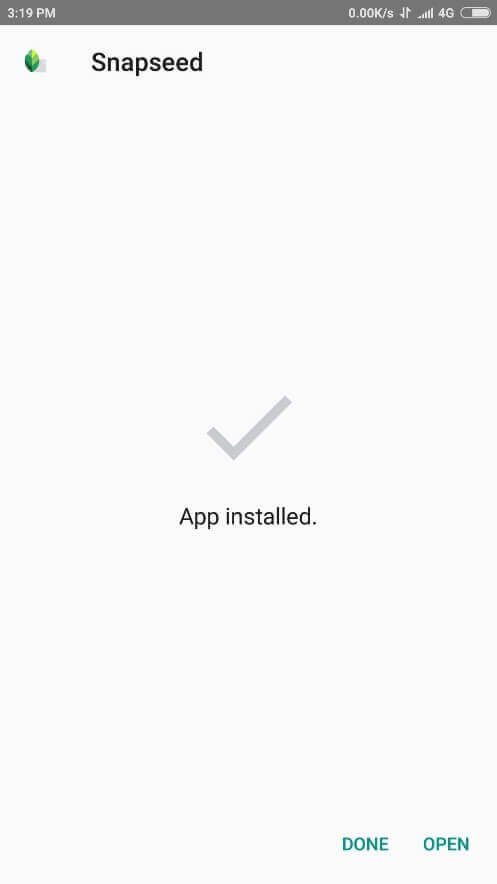


































Ratings and reviews
There are no reviews yet. Be the first one to write one.