Removing the background from images or cropping the images the right way is one of the most difficult things. People often find it difficult to edit the photos and remove the background. For product placement, people removal or removal of the odd background, one needs to use third-party websites or advanced software programs like Photoshop. But if you are interested in using some simple software and apps, you should check out the PhotoRoom. It is one of the finest mobile photo editing apps that comes with many unique features.
One of the notable features of PhotoRoom app is that it can help you remove the background from the photos. It is quite useful for the graphics designers and also the photo editors. Not just this, but there are many great features available in this app, which makes your life easier. If you are interested in ditching the photoshop and opting for PhotoRoom, you are at the right place. In this post, we will share detailed information about PhotoRoom APK and the exact way to download and install it on your device.
Contents
Features of PhotoRoom
#1 – Removes Background
Removing the background from images is possible with third-party tools. But the issue is that they are majorly inaccurate. With the background removal option in PhotoRoom, one can easily remove the background from any photo. The smart AI of this app is accurate and does not remove anything except the background. The accuracy of this app makes it reliable for advanced level graphics designers and the photo editors in their professional projects.
#2 – Cropping Objects
In Photoshop and other advanced photo editing apps, one has to spend some time and precision to edit the photos and crop the objects out from the photos. But with the PhotoRoom, you don’t have to do anything. The app automatically detects the objects and crops them out of the photos. The best thing is that you can easily crop the objects of your choice or let the app automatically detect the centre object and do the job for you.
#3 – Full-fledged Photo Editing
As we said earlier, PhotoRoom app does not only have a single feature. But it comes with multiple features. It is one of the best full-fledged photo editing apps that you can have on your Android device. Installing this single app eliminates the need to have multiple photo editing apps. It contains all the features one needs for basic-to-advanced level photo editing. From the basic features like cropping, shaping, and rotating to the advanced features like brushes, dodging, lasso and others, one can easily edit the existing photos or create some stunning illustrations in the app.
#4 – Wide Usability
It is not restricted to editing the photos and removing the background. But it has wide usability that many people can get benefit from. This app is suitable for creating Instagram creatives, Facebook banners, YouTube covers, Social media graphics, Thumbnails and many other things that one can imagine. There are various options to create the templates and use them later on. Also, you can use your creativity to use this app for your workflow and complete the image editing tasks with ease. It’s better to have this app installed on your smartphone than to have multiple apps to fulfil your needs.
You may also like Sweet Selfie Apk, Meitu Apk & BeautyPlus Apk.
How to Install PhotoRoom APK on Your Android Smartphone?
- First of all, download the APK file from the link provided above.
- After that, tap on the APK file and select “Install” to start the installation procedure.
- The installation will consume a few seconds to complete. Please wait till it finishes.
- Once done, tap on “Open” to start the app, and you are ready to roll and explore the amazing features of this app.
Frequently Asked Questions
#1 – How much does PhotoRoom APK cost?
It is completely free to download on your smartphone. It comes without any subscription or one-time purchase fee, and you can enjoy it for free.
#2 – Is PhotoRoom App good for background removal?
Yes. Background removal is one of the prime features of this app. You can use it for removing background from photos and removing objects from the photos with ease.
#3 – Which is better? PicsArt or PhotoRoom?
We will recommend using PhotoRoom anytime over PicsArt. It comes with automatic background removal, while on PicsArt, you have to do it manually.
Final Words
We’ve met many photo editors and graphics designers who are frustrated with the work that they have to do to remove the background from any image. They had to use multiple apps to remove the background, then edit the photos and do another editing. Fortunately, the PhotoRoom app bridges the gap and eliminates the need to have multiple apps on your device. With this all-in-one app, you can easily edit your photos in the most advanced way and complete the projects within no time.
Reviewed by: Troy Benjamin




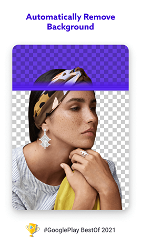
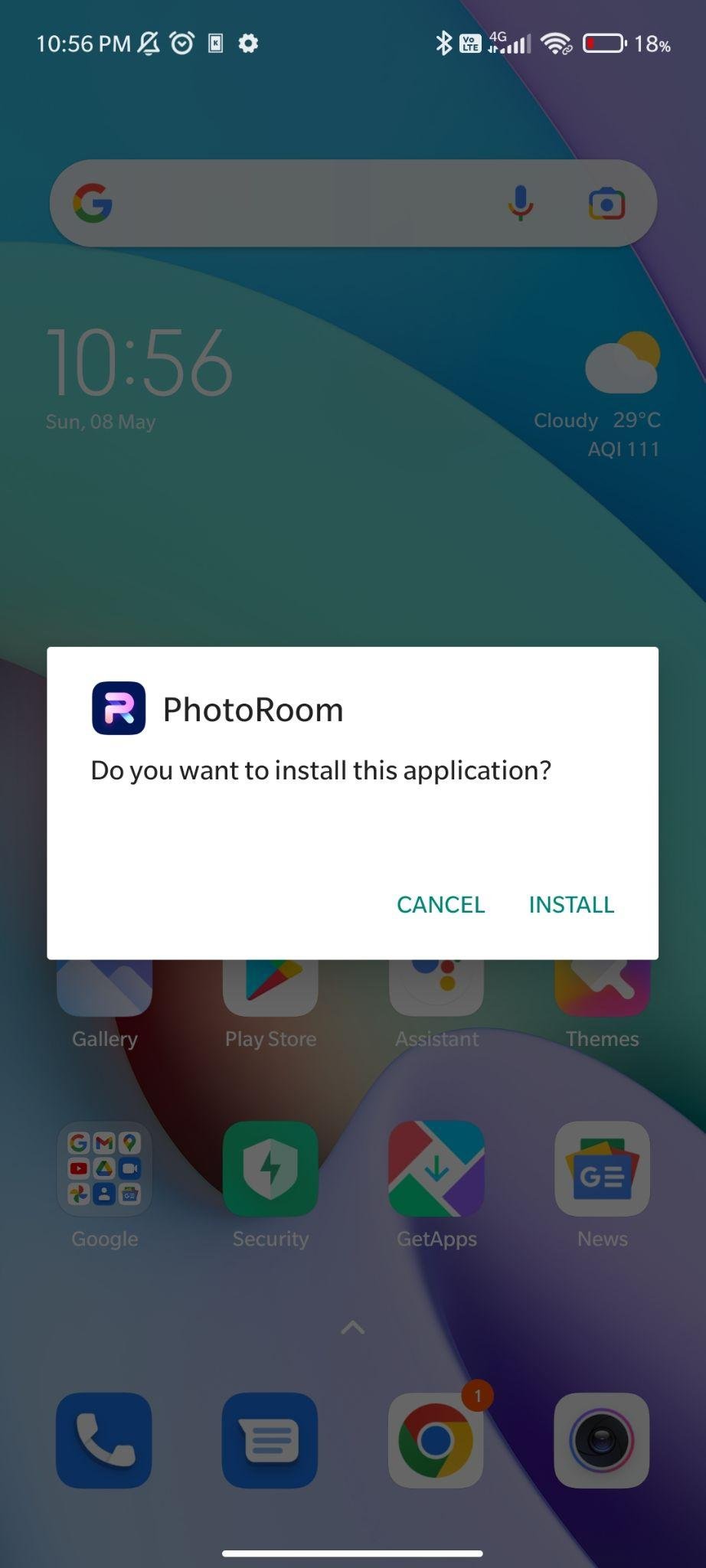
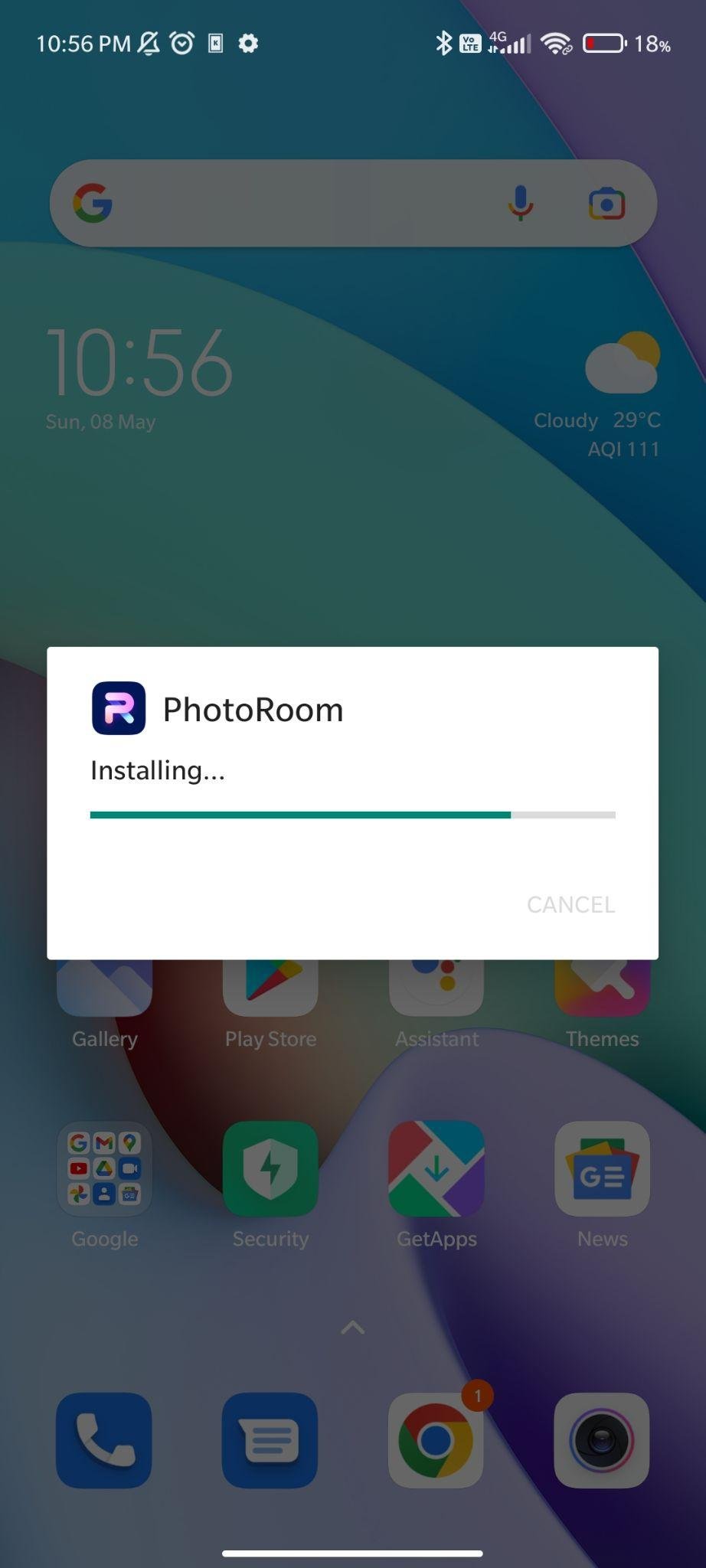
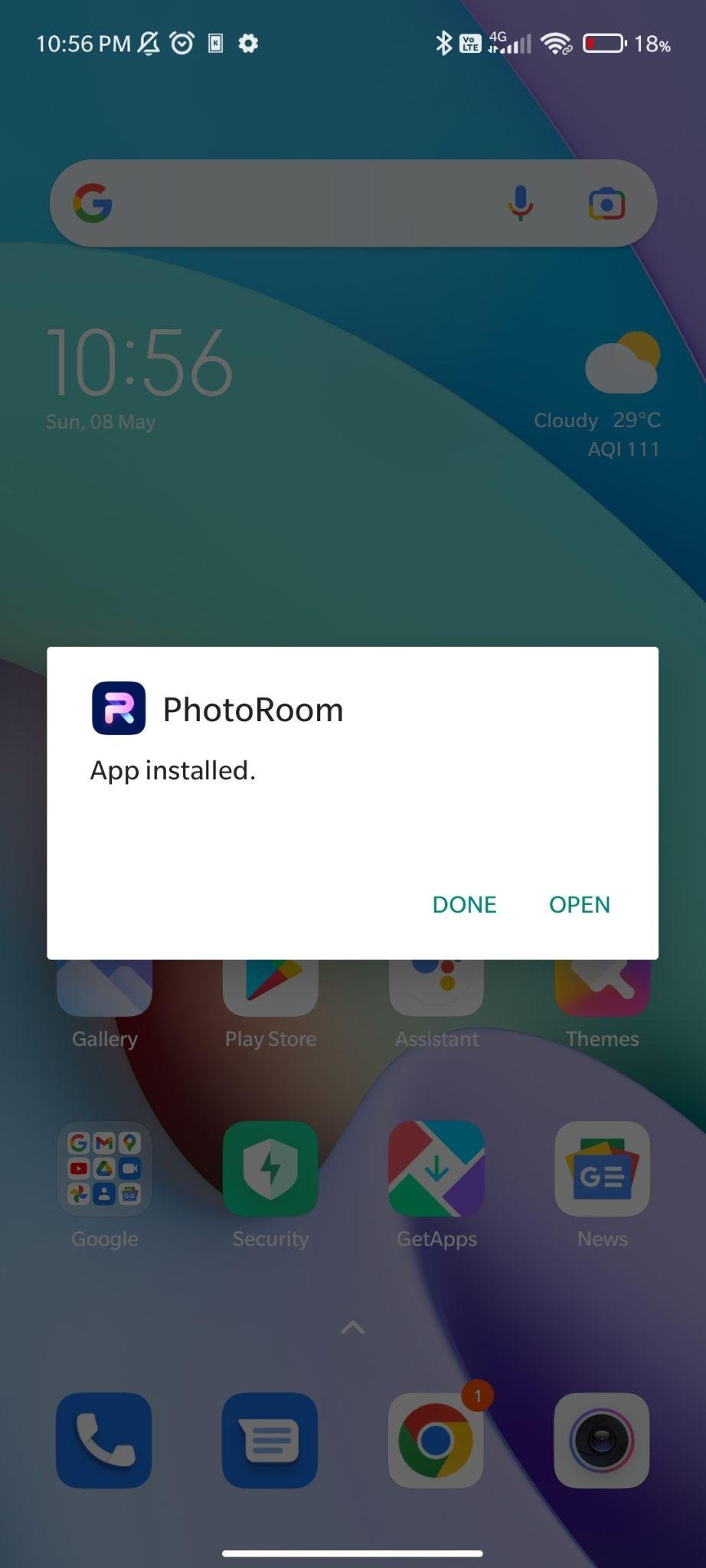


































Ratings and reviews
There are no reviews yet. Be the first one to write one.