Reaver APK v1.30
Tactical Network Solutions
Reaver is tool that helps you break into nearby WiFi networks. You can access WiFi without password.
What can be more exciting than free Internet? Have you ever thought of breaking into someone’s WiFi network and using it for free? If yes, you might be looking for a perfect tool for the same. Reaver App is a tool that can figure out the passwords of nearby WiFi networks. This way, you can easily access others’ WiFi even if you don’t know the password. In addition to this App, you will require Bcmon App to carry out the whole procedure of getting someone’s WiFi password. Besides, the App has many more features that you will learn further, so keep reading.
Contents
About Reaver
Reaver, or RfA, is a tool used to audit WiFi networks. In simple words, we can say it can help you break into nearby WiFi networks by decrypting their passwords. This tool will help you use others’ WiFi when you don’t know the Passwords. However, you will require another App, Bcmon, for the same. Once you have both the App, you can access any WPA WiFi network.
Moreover, the App is easily accessible and safe to use. It automatically detects the access points and helps you access them easily. The App will figure out the password for all nearby WiFis. In addition, you can easily enable or disable its features to automatically detect access points. Getting WiFi passwords is easy with the App, but we will not recommend you the same as it is an unlawful activity.
Features
Figure Out WiFi Passwords
The App helps you figure out the passwords of nearby WiFis easily. It will allow you to access the WiFi networks when you don’t have the WiFi passwords.
Auto-Detection
It automatically detects the WPS-compatible routers, making the whole process easier and quicker. It can detect the access points and get the passwords of your nearby WiFis.
Enable or Disable Monitor Mode
Moreover, the App offers complete control over the Monitor Mode. They can easily enable or disable the Monitor Mode anytime they want.
Auto-Connection
Besides auto-detection of WPS-compatible routers, the App automatically connects you to the network wherever it finds a WPA key. This feature reduces your manual effort and makes everything easier and time-saver.
More Features
- The App supports external scripts too.
- It is compatible with all Android devices running on 2.0 or later OS.
- The App is free and safe to use.
- It features an advanced configuration, so you can adjust settings for different functions according to your choice.
- You can expect more features in the upcoming updates as the App is still in the Beta version.
You can also try other WiFi Tools like:
How to Install Reaver APK
Note: You must download Bcmon App along with Reaver App to carry out the whole procedure to break into WiFi networks.
Step 1: Enable Unknown Sources
- Firstly, allow your device to install Apps from other sources.
- Go to Settings >> Android Security and Enable the Unknown Sources installations.
Step 2: Download and Install the APK
- Download the Reaver APK and Bcmon App on your device. And wait while the files are downloading.
- After downloading the files, locate them in your File Manager App.
- Tap on the File and then tap on the Install option to start the installation.
- It will take a while to install the App. When done, you can open it.
- It will ask you to allow Storage access. Allow it and proceed.
- Ensure Bcmon App is also installed before you start using the App.
FAQs
What is Reaver used for?
You can use it to break into someone’s WiFi. It helps you access and use nearby WiFi, even when you don’t have passwords.
What are the requirements for using Reaver?
You must install Bcmon App along with this App to make it work. And you can install it on all Androids with 2.0 or later OS.
Is Reaver safe?
The App is 100% safe to use. You can use it without the risk of malware.
Conclusion
So, that was all about the Reaver App for Android. It helps you break into WiFi networks and access them without a password. The features of Auto-detection of WPS-compatible routers. And it auto-connects when it finds a WPA key. Besides, it lets you enable and disable the monitor mode anytime. It also supports external scripts, so you can use your scripts to make it work accordingly. The App does not work alone; you will require Bcmon App. Download both Apps and access the WiFi around you without a password.
Reviewed by: Cilik Chelsea






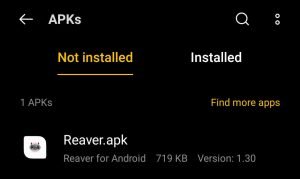
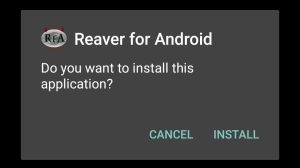
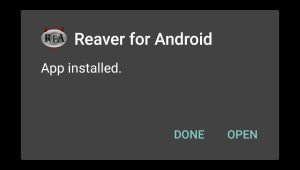
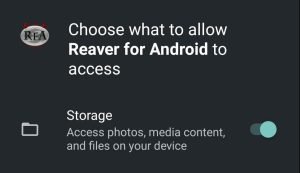

































Ratings and reviews
There are no reviews yet. Be the first one to write one.