Vaping is considered a safe option for smokers who want to quit. Many teenagers are choosing vaping over smoking as it’s considered safer than smoking nicotine. There are numerous vaping devices available for people to purchase. But, smart vaping devices are getting popular due to numerous features. Puffco is one such brand that is known to have a wide range of smart vaping devices that are controllable through a smartphone. For controlling such devices, the Puffco Connect APK comes in handy.
If you own a Puffco Vape, then this is one of the most important apps that you should install on your device. With the puffco connect, you can connect to your vaping device like the Peak Pro, Peak, Proxy, and Plus pens. The app provides all the controls to maintain your Vaping experience with the supported devices. If you want to know more about the features of this app, then you are at the right place. In this post, you will learn more about the various features of this app and also the step-by-step guide to help you to install this app.
Contents
Features of Puffco Connect APK
#1 – Create Heat Profile
Heating is one of the most important parts of any vape pen. With the Puffco Connect app, you can easily create a custom heat profile to get the perfect vaping experience. This app allows you to change between the preset heat profiles and also create profiles as per your specific needs. With the app, you can switch between the heat profile as per your needs to get the best vaping experience possible.
#2 – Customize Lighting
The Peak Pro and other Peak series Vape pens from Puffco are equipped with the RGB LED to spice up the appearance. With this amazing app, you can effortlessly manage the lighting of the device. You can set the lighting while creating the heat profiles. The option to change the LED color is useful for adjusting the color profile, color intensity, flashing patterns, and many other things.
#3 – Multiple Modes
There are certain modes available in this app that allow you to change the way you are using the Puffco device. With the supported devices, it activates various modes like Lantern Mode, Ready Mode, and Boost Mode. With the Lantern mode, you can adjust the LED lights and use the Peak Pro device as the lantern to fill your room with lights. The Ready mode will warm up the device before you are ready to vape. And the final mode, i.e., the Boost mode, will use high heat settings to give you the thickest smoke with intensity.
#4 – Quick Connect
The app uses WiFi and Bluetooth to connect with nearby Puffco devices. So you can quickly connect with any device without any issues. The app scans for nearby devices and shows them on your screen. If there are multiple Puffco devices, then you have to choose the one to which you want to connect. Once connected, you will have access to all of the supported features of the device.
#5 – Troubleshooting
If you are facing any issues with the Puffco device, then you can use the troubleshooting options to solve the issue. The app supports troubleshooting for various issues. From the device not turning off, not providing enough heat, the heating chamber is not working, and many other things. The app will automatically try out a few solutions in the background for certain issues but will also provide you with the physical solutions to try. Even if the device does not work, then you can claim your warranty from the app itself.
You may also like Staples Connect Apk & BoostOne Apk.
How to Install Puffco Connect APK on Your Android Phone?
If you have a Puffco vaping device and want to use this app to manage it, then you need to download the APK file. Here are the direct download link and step-by-step installation instructions.
- First of all, you have to download the APK file of this app.
- Tap on the downloaded APK file, and select “Install” to start the installation.
- The installation process will consume a few seconds to complete.
- Once completed, tap on “Open” to start this app and connect with your device.
Frequently Asked Questions
#1 – Is Peak Pro and Puffco app different?
No. The Peak Pro app and the Puffco app are the same. Peak Pro is the model of vape from Puffco and can be managed through the Puffco Connect app.
#2 – How to Connect with a Puffco device?
You can use the WiFi or Bluetooth network to connect with the nearby Puffco vaping devices.
#3 – Is this app safe to use?
Yes. The Puffco Connect app is perfectly fine to use, as it does not ask for any unnecessary permissions.
Final Words
The smart devices are getting smarter than ever. With smart apps, you can easily control the devices and get full control over the devices. With the Puffco Connect APK, it becomes highly convenient as it provides full control to the Puffoc vaping devices. If you are facing any issues with the installation of this app, please feel free to use the comment section.
Reviewed by: Melanie Garcia







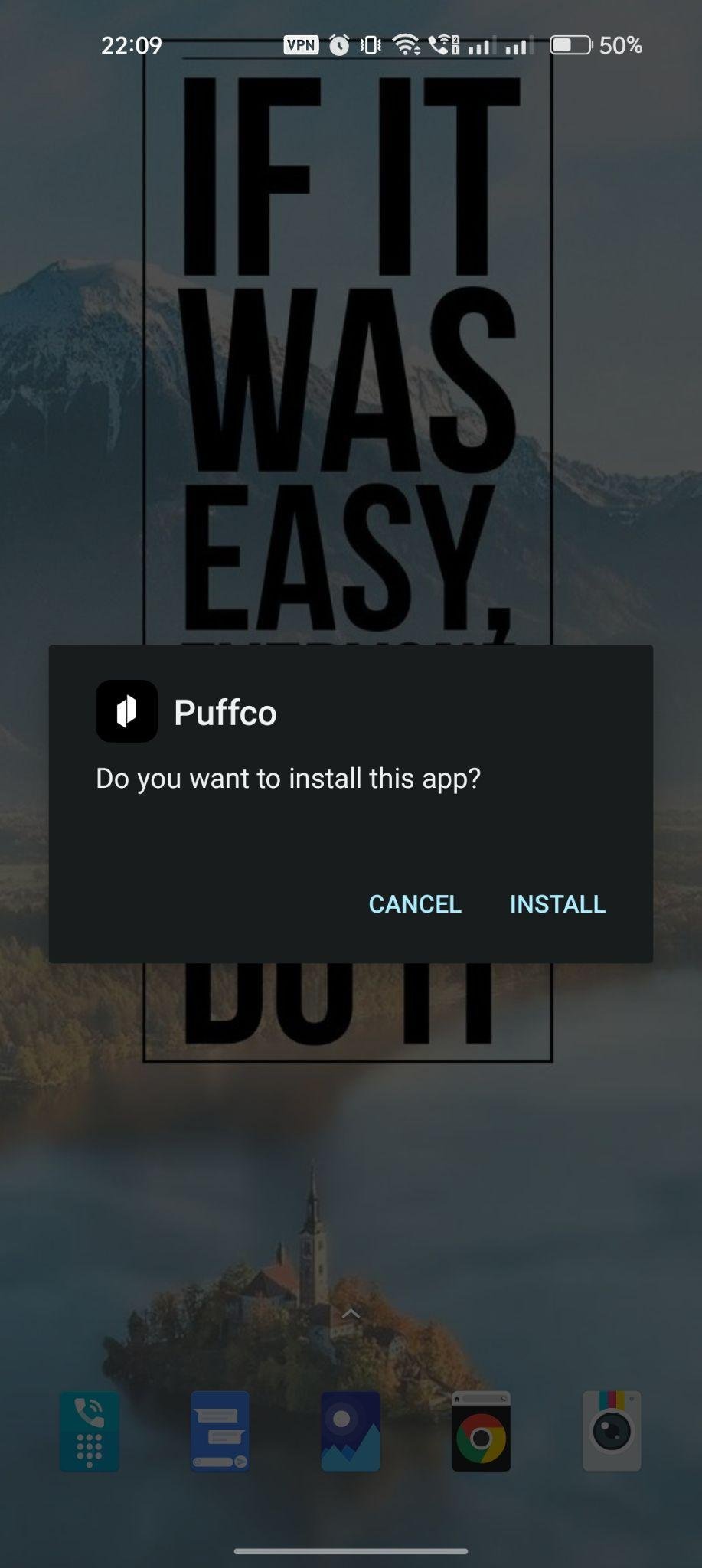
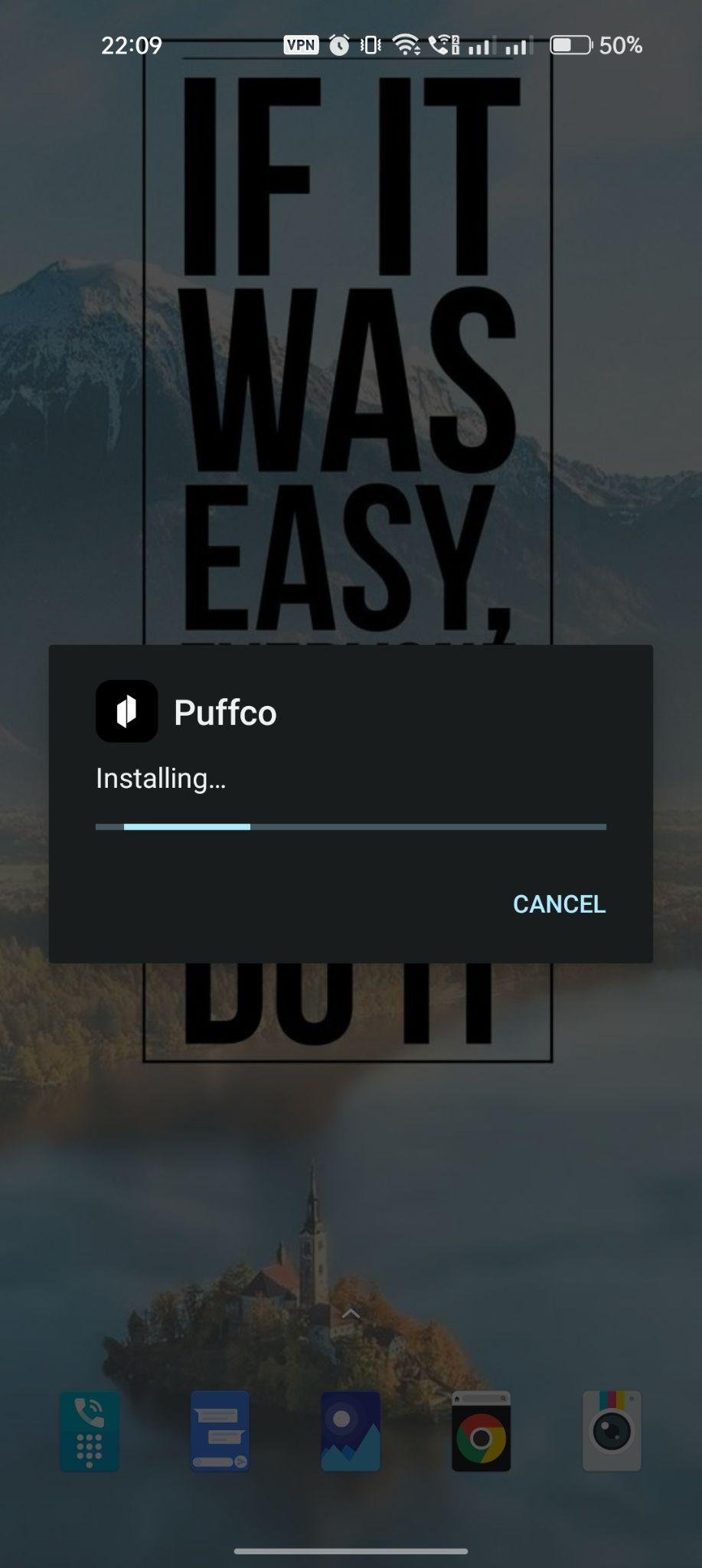
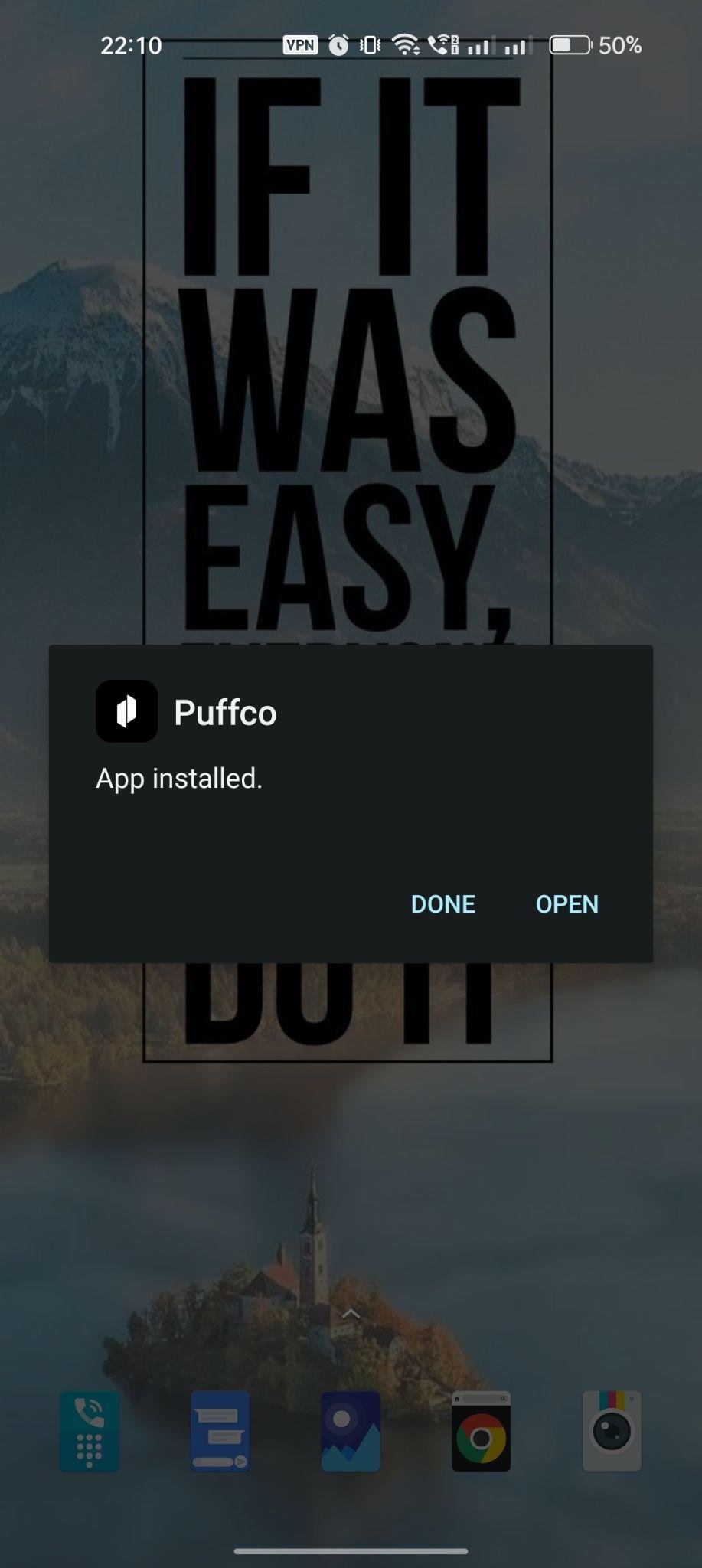




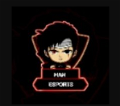






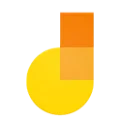







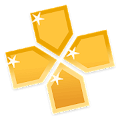





Ratings and reviews
What real users are saying: A quick look at their ratings and reviews.
No Title
No Title
No Title
No Title
No Title