JTWhatsApp APK v25.7.93
JiMODs
JTWhatsApp is one of the best WhatsApp MODs that offer additional benefits over the official version, and you can use it for free.
JTWhatsApp is a MOD version of WhatsApp version with additional features. Users can use additional privacy and security features like WhatsApp Lock, who can call you, Freeze last seen, Hide second tick & blue ticks, and more. On the top of that, it also gives full customization control to it’s users. You can stylize the Home screen, Chat screen, and more according to you. Do experiments with background colors, text colors, fonts, icon and ticks style, and more. To enjoy all the features of this Mod WhatsApp client, download & install the latest version of the JT WhatsApp Apk with the given tutorial.
Contents
What’s New
- Turn On or Off Group Admin Indicator.
- Share multiple media at once outside the App.
- Filter Unread Messages using the Search bar.
- A new Drawing Pen has been added.
- You can select the contacts who can see you online.
- Leave the group without a Group Left Message. Only admins will know that you left the group.
- Admins can delete anyone’s message for all participants.
- See the past participants of the group.
- Quick Reactions to Statuses.
- New Text Status UI.
- New Status Privacy Design UI.
- And a lot of Improvements and Fixes.
Also check out other WhatsApp MODs like Fouad WhatsApp, WhatsApp Gold, NA7 WhatsApp, OGWhatsApp, WhatsApp Aero & GBWhatsApp.
Features
Privacy Features
- Freeze Last Seen: It allows you to hide your Online Status. Nobody will see you online, even if you are.
- Anti-View Once: If someone has sent you media in View Once, you can see the media more than once with the app.
- Disable Forwarded: You can also disable the Forwarded Tag in this app. You can forward the messages, and nobody will know.
- Who can call me: You can set Who can call me settings. Select the contacts who you want to receive calls from.
- Hide View Status: You can see the statuses of your contacts without letting them know. This feature allows you to see a status secretly.
- Anti-Delete Status: With this feature, you can see the deleted statuses too.
- Anti-Delete Messages: If someone has deleted a message for you, you don’t have to be in suspense anymore. This feature will let you see the deleted messages also.
- Show Blue Ticks After Reply: You can set the settings and enable this feature. This feature will only show your contacts a blue tick after you reply to them.
- Hide Blue Ticks: You can hide blue ticks. The sender will never see the blue ticks on the messages they have sent to you. Even after you read the message, it will appear like you haven’t.
- Hide Second Tick: You can also hide the second tick. The sender will see only a single tick when they send you a message.
- Hide Blue Microphone: You can also hide the blue microphone.
- Hide Typing: This app allows you to Hide Typing status. Nobody will know when you are typing.
- Hide Recording: Also, you can hide the Recording status. No one would see when you are recording an audio message.
Security Features
- WhatsApp Lock: This app allows you to lock your WhatsApp with the WhatsApp Lock feature. You can use a PIN, Password, or Fingerprint lock to secure your App.
- Make Pattern Invisible: It allows you to make your Pattern Invisible. No one will see your Pattern when you draw it on your screen.
- Disable Pattern Vibration: You can also disable the vibration when you draw the Pattern on the screen with the Disable Pattern Vibration option.
Themes
- Download JTThemes: More than 4000 themes are available in the themes download section. You can download any theme and apply it to make your WhatsApp look cool and different from others.
- Load Theme: It also allows you to side-load a theme. If you have a theme saved in your phone storage, you can load it and apply it to your WhatsApp.
- Save JTTheme: You can save your favorite themes from JTWhatsApp to your local storage. It will help you to load your favorite theme anytime, anywhere.
- Restore JTTheme: You can restore your saved theme to the JT WhatsApp App. If you are not finding a suitable theme for you, you can restore your saved one.
Universal Features
- Colors: You can change the color settings. The App allows you to change the Universal color of the App, Universal ActionBar Text color, Background, List Background, Status Bar, and Navigation Bar color.
- Styles: This App allows users to change the Emoji Variant. You can choose any Emoji Variant from WhatsApp, Old WhatsApp (iOS), One, Facebook, and Android O. Also, you can change the Font Style, Launcher Icons, and Notification icons.
- Hide Media from Gallery: With this feature, you can select the media, i.e., Photos, Videos, or GIFs, that you want to hide from your gallery.
- Backup and restore: This feature allows users to create a backup and restore it whenever they want.
- Settings: You can also change the App Language, enable Conversation Cards, Disable Heads-Up Notifications, Disable the badge counter, and Disable Audio Playing Notifications. With this, you can also Increase Forward Limit, Disable Swipe to exit convo, Enable Always online, Send Images in full resolution, and disable the Image share limit.
Home Screen Customization
- Header: The app allows you to customize the Header of the App’s Home screen. You can change the UI style, colors, and more.
- Rows: You can also change the Rows’ style, colors, and many other options like text color, contact name color, and more.
- Floating Action Button: It allows you to customize the Floating Action Button. You can style them according to your choice.
- Status: You can customize and stylize the Status Screen of the App. Change Text, colors, and background.
- Photos Corner: The App also allows you to change the look of the photos by customizing the Photo corners.
- Viewed Story Toast: This feature will enable you to get a notification whenever someone views your story.
- Hide Chats Divider: Enabling this feature will hide the grey line between the chats on the Home screen.
- Disable Contact Online Toast: You can enable or disable the notifications when your contacts come online or offline.
- Forward Settings: You can also customize the Forward Settings of the App.
Chat Screen Customization
- Action Bar: Customize the Action Bar Settings. You can hide your contact’s DP, Name, Status Call button, and more.
- Bubble And Ticks: You can stylize the Bubble box, Text, and Ticks of your WhatsApp. Set colors, styles, sizes, and more.
- Pics: the App allows you to decide to enable or disable the Chat Contact Pic, Your Pic, and more.
- Conversation Entry Style: You can fully customize your chat’s look by setting chat colors, emoji button color, send button color, and more.
- Translate Option Settings: You can set the Translate Option Settings. This feature will help you with quicker translations.
- More Settings: There are more features like Group Admin Indicator, Confirm before sending a Sticker, New Attachment Picker UI, Custom Wallpaper per contact, Profile Pic Wallpaper, and Hide the Date and Time option.
JTWhatsApp Widget
- Background: The JTWhatsApp Widget allows you to change the color of your WhatsApp background. You can select and customize any color.
- Contact Name Color: With JTWhatsApp Widget, you can also change the color of the Contact Names.
- Contact Status Text Color: Along with the background color and contact name color, JTWhatsApp Widget also offers you to choose the color of your Contact Status Text color.
How to Install JTWhatsApp Apk
Step 1: Enable the Unknown Sources Option
- First of all, you need to allow your device to install APK files from Unknown Sources.
- Go to your device’s Settings App.
- After that, step into the Security Settings.
- Now, find the Unknown Sources option and enable the installation from Unknown Sources from there.
Step 2: Download And Install JTWhatsApp Apk
- Download the JT WhatsApp Apk latest version. And wait until the Download process gets completed.
- Then go to the File Manager App on your Android device. And search for the recently downloaded Apk file. You can find it in the Downloads folder.
- Tap on the file and then select the Install option to begin the installation.
- Wait for the process to finish, and then Open the App.
Step 3: Launch The App
- Open the App. And then tap on the Agree and Continue option from there.
- Once done, It will ask you to provide your contact number. Enter your number and tap Next.
- Verify your number by allowing the App to call settings.
- After a successful verification, you can set your Profile image and enter your Name.
- Now, you have access to all the features of the JTWhatsApp App. Enjoy!
How to Check For The Latest Updates?
- Open the JTWhatsApp App and Go to the Menu.
- Step into the JiMODs option from the list.
- Go to the Updates section.
- Now, tap on the Check For Updates option. It will now show you the latest updates available if any.
- And you can download and install the latest version of JTWhatsApp from there.
FAQs
What is JT WhatsApp?
It is a WhatsApp Mod which is similar to the GB WhatsApp. JT WhatsApp offers additional benefits than the official WhatsApp. It allows you multiple customisation options, privacy features, and a lot more to get a better experience with your Chat messenger.
Is JTWhatsApp Safe To Use?
It is absolutely safe to use. There is no harm in downloading the JTWhatsApp Apk file from a trusted website. However, it may not be as secure as the official WhatsApp client. So, whether you want to go for additional features or security is your choice.
What is in the latest JT WhatsApp update?
The latest update comes with a lot of fixes and improvements. In the latest version, many new security & customisation features are added .
Conclusion
JT WhatsApp Apk Download can change your overall experience of using WhatsApp messenger. With its advanced features, you can customize the overall look, have more fun with different Emoji Packs, and get more Privacy and Security features. JTWhatsApp Apk is better than normal WhatsApp Apk in all aspects. The only limitation of the App is that it is not secure as the official WhatsApp. Being a third-party application, it is most prone to getting hacked easily. Therefore, it is always advised not to use such an application. You can download it at your own risk if you still want to download it.
Reviewed by: Simon Connerty









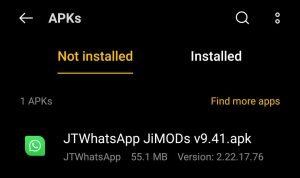
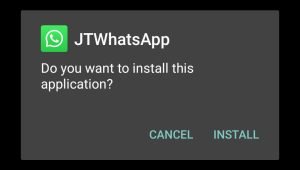
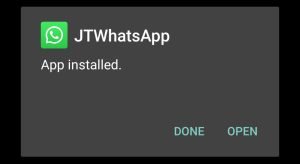





































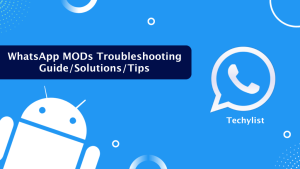

Ratings and reviews
What real users are saying: A quick look at their ratings and reviews.
No Title
Excelente
No Title
Excelente