In the era of Symbian phones from Nokia, the feature of WiFi sharing was introduced. As this was the first smart operating system for candy bar phones, it gained a lot of popularity and became the base of modern-day mobile operating systems. With the Symbian OS, we got one amazing app named JoikuSpot, which allowed users to create secure WiFi hotspots and share the same with other users. This was a miracle and convenient for Symbian phone users. The same app is now available for Android and overpowers the regular WiFi Sharing options.
With the additional features and security promise, you are free to access the WiFi network and share your internet with others in a safe manner. JoikuSpot WiFi Hotspot APK has more than a few unique features apart from regular WiFi Sharing, and it should be installed on your phone for a secure internet-sharing experience. If you want to know more about the features of this app, then you are at the right place. In this post, we are going to share everything we know about the features of this app and share the direct download link for your convenience.
Contents
Features of JoikuSpot WiFi Hotspot APK for Android
#1 – WiFi Spotting
When you are travelling, you may face a lot of issues with the cellular network coverage. In such cases, Public WiFi places are the best as you can connect to the internet and do your work. Unfortunately, not every location has Public WiFi, and with the JoikuSpot app, you can easily spot the WiFi network locations for free access. With the map of the city you are living in, you can find the locations where free public WiFi is available and go there to securely connect to the network.
#2 – Smart WiFi Sharing
Smart WiFi Sharing is one of the most unique features of this amazing app. This app can help you share the WiFi network details with others without revealing the password. The app creates the QR code of the WiFi network, and others can scan it to immediately connect to the network. This way, you can share the WiFi access with others and not reveal the actual password.
#3 – WiFi Manager
The JoikuSpot WiFi Hotspot app works as the default WiFi Manager for your device. With this app, you can search for nearby WiFi Networks, connect to any of them, check for the WiFi Signal Strength, Encryption type and many other things. You can also customize your private WiFi Network for better security.
#4 – WiFi Profiles
WiFi profiles are one of the unique features of this amazing app. With this feature, you can create multiple WiFi profiles and then use each one at your convenience. For example, you can create a WiFi profile with the name “Office” for sharing WiFi access with office employees only. This profile can be enabled or disabled at your convenience and will have a different password when activated. When you want to switch the profile, the WiFi name and password will be changed automatically, so the devices related to that profile will be connected automatically.
You may also like HotSpot Shield Apk & WiFi Map Apk
How to Install JoikuSpot WiFi Hotspot APK on Your Android Phone?
Here are the exact steps that will guide you through the entire process of installation.
- The first step is to download the APK file from the link provided above.
- After that, tap on the APK file, and select “Install” to start the installation process.
- The installation will complete within a few seconds.
- Once completed, tap on “Open” to start this app or “Done” to open this app later from the app drawer.
Frequently Asked Questions
#1 – Is JoikuSpot Available for Android Devices?
Yes. JoikuSpot app is available for Android devices, and you can download it from the Play Store or download the APK file.
#2 – Can we replace the default WiFi options with this app?
Yes. This app is an addition to the default WiFi options on Android as it provides a secure way to create and share WiFi access.
#3 – Is this app safe to use?
Yes. With the JoikuSpot app, you have nothing to worry about the privacy and security of the data as it’s completely safe to use.
Final Words
WiFi sharing is very common nowadays, but it is one of the most popular ways for hackers to steal your private data. That’s why taking care of all the care while creating a WiFi network, Sharing WiFi access and even connecting to a public WiFi is essential. With the JoikuSpot APK, it becomes convenient to handle your WiFi network and sharing experience. We’ve tried our best to share all the information about this app. Feel free to use the comment section below to share your views or ask for doubts.
Reviewed by: Melanie Garcia

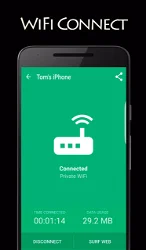
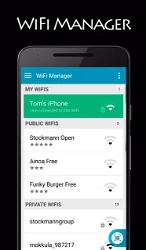

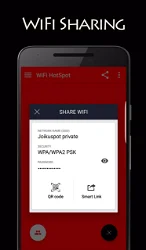
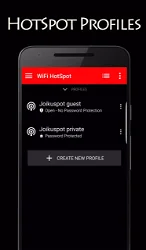
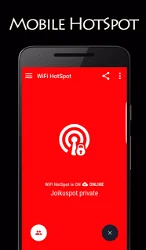
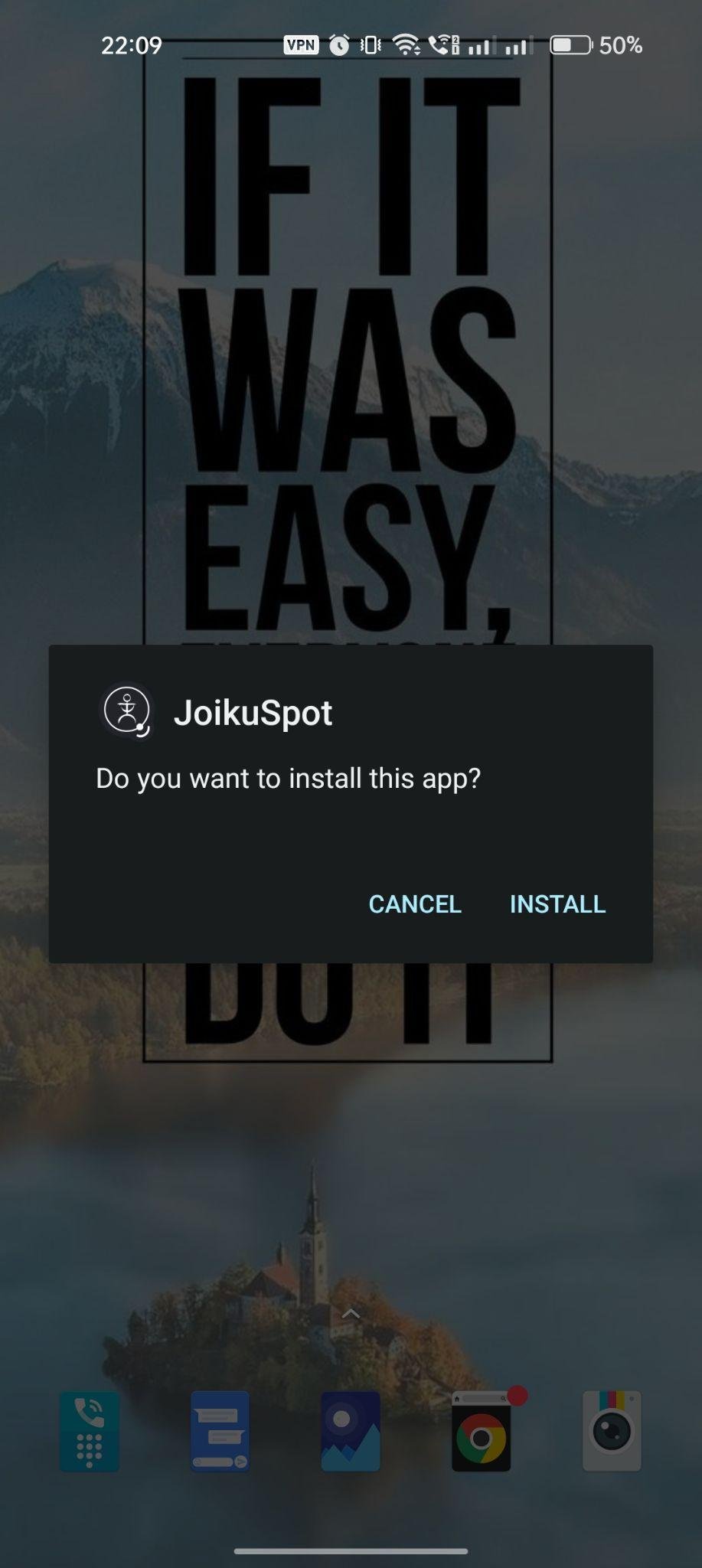
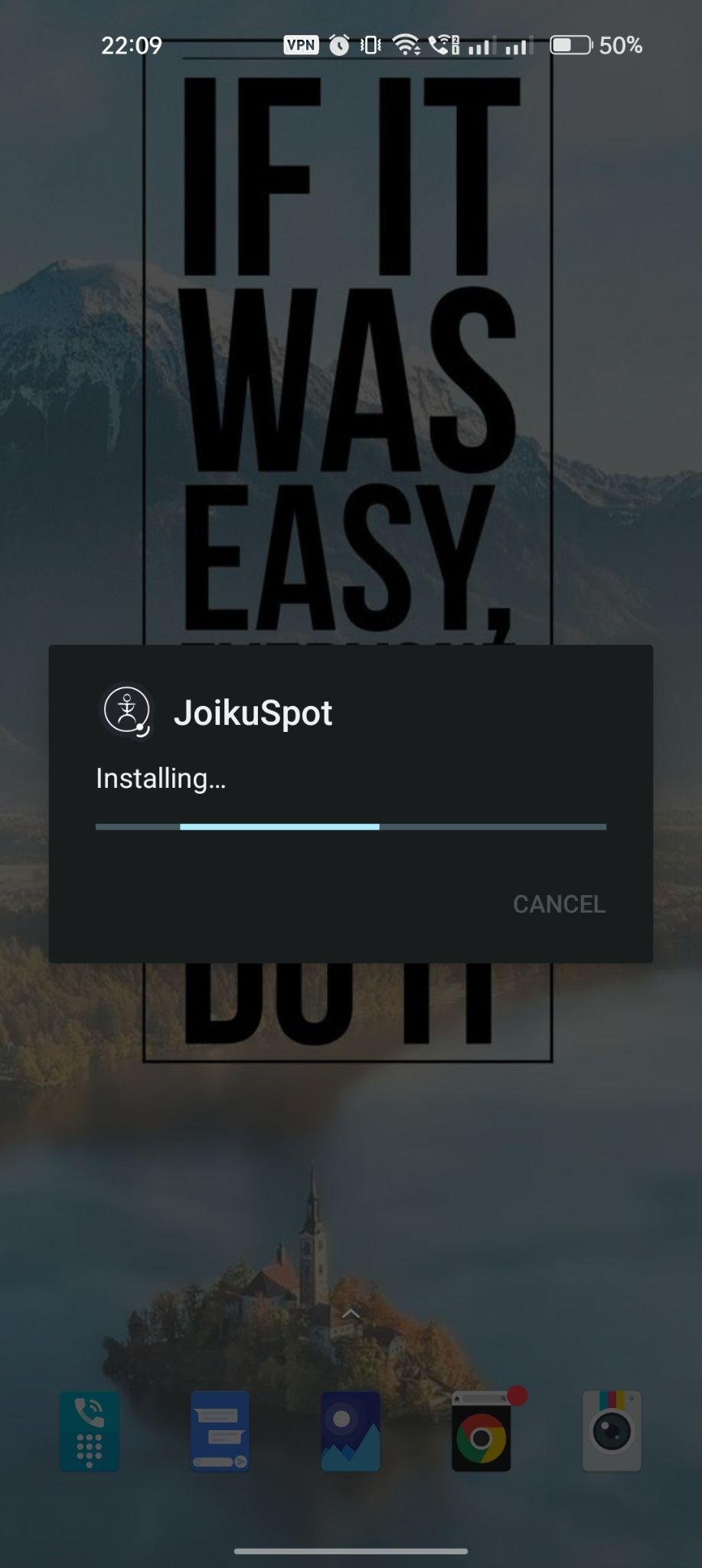
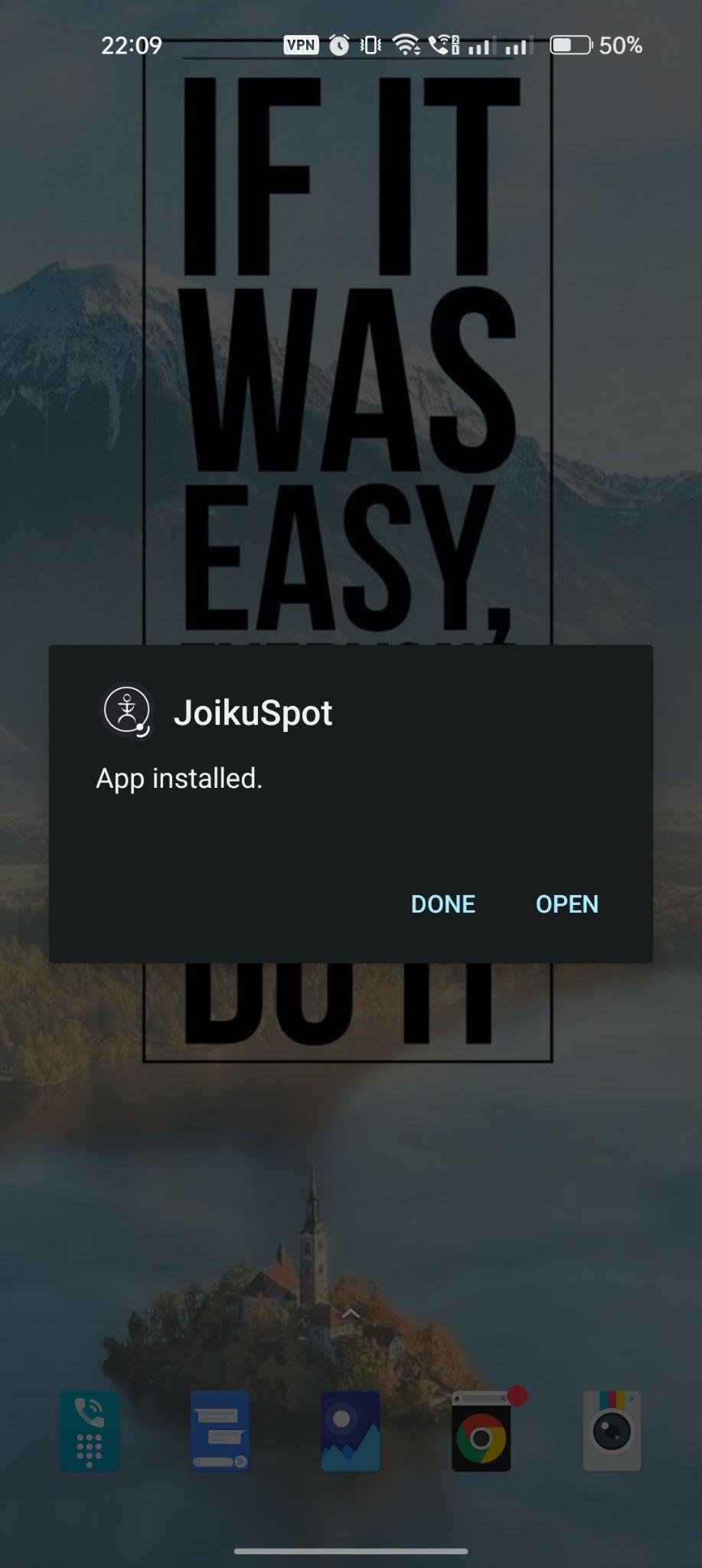


































Ratings and reviews
There are no reviews yet. Be the first one to write one.