Instagram Gold APK v8.1
Assem Mahgoob
Instagram Gold is one of the best Instagram MODs available on the internet currently.
Social Media Apps have become the most common part of our daily lives. Instagram is one of the most widely used Apps worldwide. Although the App has so many features to offer, users always get attracted to more. Therefore, Instagram Mods are there. Instagram Gold is a top-rated Instagram mod with some exciting user features. To collect all the information about the App, keep reading the article.
Contents
What is Instagram Gold?
Instagram Gold is an altered Instagram that is loaded with a wide range of features. Along with a number of Privacy and security features, it offers many customization options for Instagram. It lets you change the background of your chat screen, change the theme of Instagram, and more. You can also hide Story View, typing, and messages read status with the App.
The App ensures complete security with the App lock feature. It allows you to lock and protect your chats with a Pin, Password, or Fingerprint lock. And the latest version of the App comes with more features, functions, fixes, and improvements. Let’s see what the latest update brought for users.
What’s New
- You can now like Stories.
- Improvement in stability and more functions added.
- Crashing problems fixed
- An improved UI
- All issues fixed for Android 12.
- More stability in the base update
- A download button is added in the chat panel.
Features
Privacy
The App offers several privacy features for users. Users can enable the Hide View Stories, don’t mark messages as read, Live Ghost Mode, Hide Typing Status in DM, Disable Analytics, and more.
Customization
Users can customize their Instagram App look with the various customization features of the App. You can select a color for your chat background, set background wallpaper, and much more. Multiple themes are available for users to customize the look of their Instagram.
Security
The App comes with an in-built App lock feature with which users can lock their Instagram and data. There is also a Chat Lock feature with which you can lock your chats from the App.
More Features
- You can remove the black borders in the stories.
- The App improves the photo quality.
- It also lets you change the story’s layout.
- It increases the Story quality.
- You can play feed/reels directly.
- The App allows users to disable stories.
- Users can also disable sponsored Ads and shopping items in search.
- Users are allowed to use and set UI gestures according to them.
- You can download posts, reels, and more with the inbuilt downloader of the App.
- This altered Instagram allows users to select a translation language.
- You can enable or disable the in-app browser.
- Follows You mark is given in the App, which you can enable or disable from the gold settings.
How to Install Instagram Gold Apk
Step 1: Enable Unknown Sources
- To install the Apk, you first need to allow your device to install Apps from unknown sources.
- You can do so from Settings >> Security Settings. Inside the Security settings, find the Unknown sources option, and enable it.
Step 2: Download and Install the Apk
- Download the Instagram Gold Apk and wait till the downloading finishes.
- Once done, go to your File Manager App and find the downloaded file in your Downloads folder.
- Tap on the file and then tap on the Install option to install the Apk file on your device.
- Wait for the installation to get completed then you can Open the App.
Step 3: Launch the App
- Open the App, and you will be asked to log in or create a new account.
- If you are new, you can tap on Create Account. And enter the required details to create a new account. Follow the on-screen instructions to create your Instagram account.
- Else, you can log in to your existing account by providing your login credentials. And then complete verification for successful login.
- You may encounter an Attention message. Tap OK.
- The App will ask you to allow access to your contacts. You can allow it to find your contacts on Instagram.
Benefits of Instagram Gold
- The App is free to use.
- You can block Ads and sponsored posts.
- Download any media with just one click.
- Copy Profile Bio or comments.
- Share high-resolution photos and media.
- You can secure your Chats with the App lock feature.
- No need to uninstall official Instagram.
- You get Ultra privacy options such as Hide Story View, Don’t Mark Message as Read, Hide typing status, Live ghost mode, etc.
How to Update the Instagram Gold App
- Open your Instagram App, and go to your profile by tapping on the profile icon from the bottom bar.
- Then tap on the three horizontal lines from the top bar to open the menu.
- After that, tap on InstaGold Settings.
- Scroll down and tap on the Updates option.
- Now, you can update your App from there.
How to Backup and Restore Data on Instagram
- Open your Instagram App, and go to your profile by tapping on the profile icon from the bottom bar.
- Then tap on the three horizontal lines from the top bar to open the menu.
- After that, tap on InstaGold Settings.
- Scroll download and select the Backup and Restore options.
- Now, you can create a backup or restore the previous data from there.
Some Instagram Gold Alternatives
Instagram Plus
One of the most popular variants of Instagram, Instagram Plus, is the first on the list. It offers a wide range of extra features that you can’t get on the official Instagram. It allows users to download any media, Stories, Reels, IGTV videos, etc. Users can see profile pictures in large sizes. And most importantly, the App supports different languages.
Instagram Pro
Instagram Pro is yet another option for users who are looking for Instagram Mods. It is one of the best Insta Mods that comes with features like more Privacy protection, Story/Reels/Posts Downloader, High-Quality Images and Stories, an Ad-free experience, a Security Lock, and a lot of customization options.
GB Instagram
GB Instagram is probably the only Instagram Mod that offers all features that you can get in other Mods. It includes features like No Ads, Zoom In/Out photos, Notification count, Hide View Story, Download media, Copy Bio or comments, Auto play videos & audio, chat screen customization, and much more.
FAQs
How do I download the latest Instagram gold?
You can download the latest version of the App from the website. Download the APK and install it on your device.
Is there any mod APK of Instagram?
Users can download Instagram Gold to get extra features on Instagram. The App has features like a Built-In downloader, More Privacy options, an App lock, an In-App browser, and a lot more.
Is it safe to use?
Yes, the App is safe to download and use. You can download the App from a trusted source and use it for more privacy, customization, and security features.
Conclusion
Instagram Gold has many features to offer, which is why so many users are replacing their official Instagram with it. And there is no harm in using this Instagram Mod. But this is a third-party App so, you have to be careful while installing the App. Make sure you are downloading the App from a reliable source. Install the App and enjoy more privacy features, customization options, enhancements, security features, and a lot of exclusive features.
Reviewed by: Simon Connerty









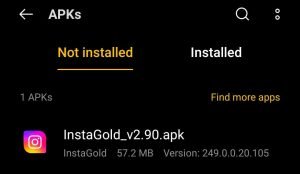
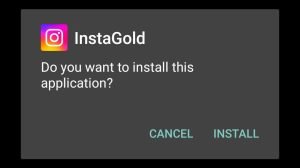
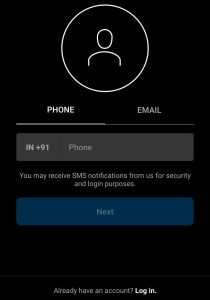
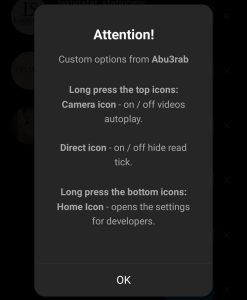
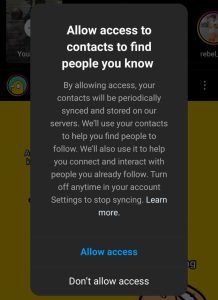

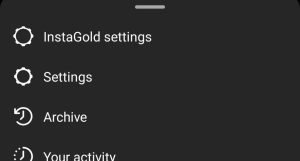
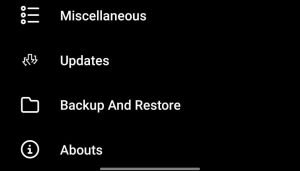
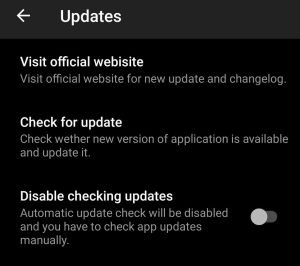
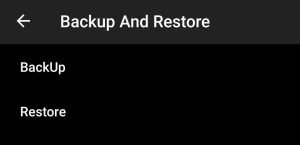


































Ratings and reviews
There are no reviews yet. Be the first one to write one.