Geometry Dash is one of the finest games you can play on your Android device. With the rhythm-based platformer gameplay, it has become one of the most popular games in the arcade games category. With the online multiplayer mode, the entire gameplay experience becomes enjoyable. Numerous private servers are available for this game, which the fans make for the other players to join. The private servers have a lot of unique features and full customization options. For those who want to create and maintain their private servers for this game, the GDPS Editor APK comes to the rescue.
It’s an app for those willing to create a custom private server for this game. The GDPS Editor is very popular amongst the community as it has many features. The option to customize everything in this game gives complete control over the gameplay. If you want to build and manage a private server for the Geometry Dash game, you are at the right place. In this post, we will share detailed information about this fantastic app for managing your Geometry Dash servers.
Contents
Features of GDPS Editor APK for Android
#1 – New Icons
The main character in this game has a unique icon or image. With this amazing app, you can replace the icon with ease and change your entire gameplay experience. With the New icons to be added in the game, you can fully customize the way your character looks. There are a lot of unique icons available for the main character. Also, the users have the option to upload their own icons for the main character.
#2 – Rotate Camera Angles
The option to change the camera angles is one of the best things about the GDPS Editor for Android. As the original game has fixed camera angles for the users, the developers can easily change the angles. With the custom camera angles, the users can have a better perspective of their gameplay and have better performance in the game. This will help players to complete the levels with ease.
#3 – Gravity and Shader Adjustments
The best thing about the GDPS editor is that it allows the server owners and managers to adjust the gravity and the shader quality. With the option to increase or decrease the gravity, the players can have increased or decreased difficulty in jumping and completing the levels. The shader adjustments change the entire graphical experience of the game. With the adjustments to the shader quality, the people joining the server can have varied experiences. Those with an old smartphone can have immense benefits from shader adjustments.
#4 – Level Editor
There are thousands of levels in the Geometry Dash game. The players would love to have some slack in obstacles for completing the difficult levels. With the Level editor feature in the GDPS editor, the levels can be edited to increase or decrease the difficulty. The server owners can create customized levels for the players who have joined the private server.
#5 – Add/Remove Elements
With this app, you can completely customize the game as per your needs. You can add or remove the core elements from this game and transform the way it looks. You can add or remove the elements like obstacles, enemies, platforms, bonus rewards and many other things. Just like the level editor, you can change the entire gameplay experience.
You may also like Macro Free Fire Apk & FFH4X Regedit Apk.
How to Install GDPS Editor APK on your Android Device?
It’s essential to understand the procedure for installing an APK file. Here are the exact steps that will guide you through the entire process.
- First, download the APK file and then tap on it.
- Select “Install” to start the installation procedure.
- The installation process will consume a few seconds to complete.
- Once done, tap on “Open” and start the GDPS Editor on your device.
Frequently Asked Questions
#1 – Is GDPS Editor a game?
No. It’s not a game but an app that allows users to create private servers for the Geometry Dash game.
#2 – Is GDPS Editor a free-to-use app?
Yes. GDPS Editor is completely free to use the app, and you don’t have to spend any money on it.
#3 – Is this app safe to install? Is there any risk to device security?
Not at all. GDPS Editor app is completely safe, and it won’t cause any issues with your device’s security and data privacy.
Final Words
The best thing about the Geometry Dash game is that it has the option of private servers. With private servers, gamers can enjoy the loopholes and have a customized gameplay experience. With the Geometry Dash Private Server Editor APK, it becomes easier to create and manage the private server for this game. If you are having any issues with the installation of this app, use the comment section below for help.
Reviewed by: Troy Benjamin





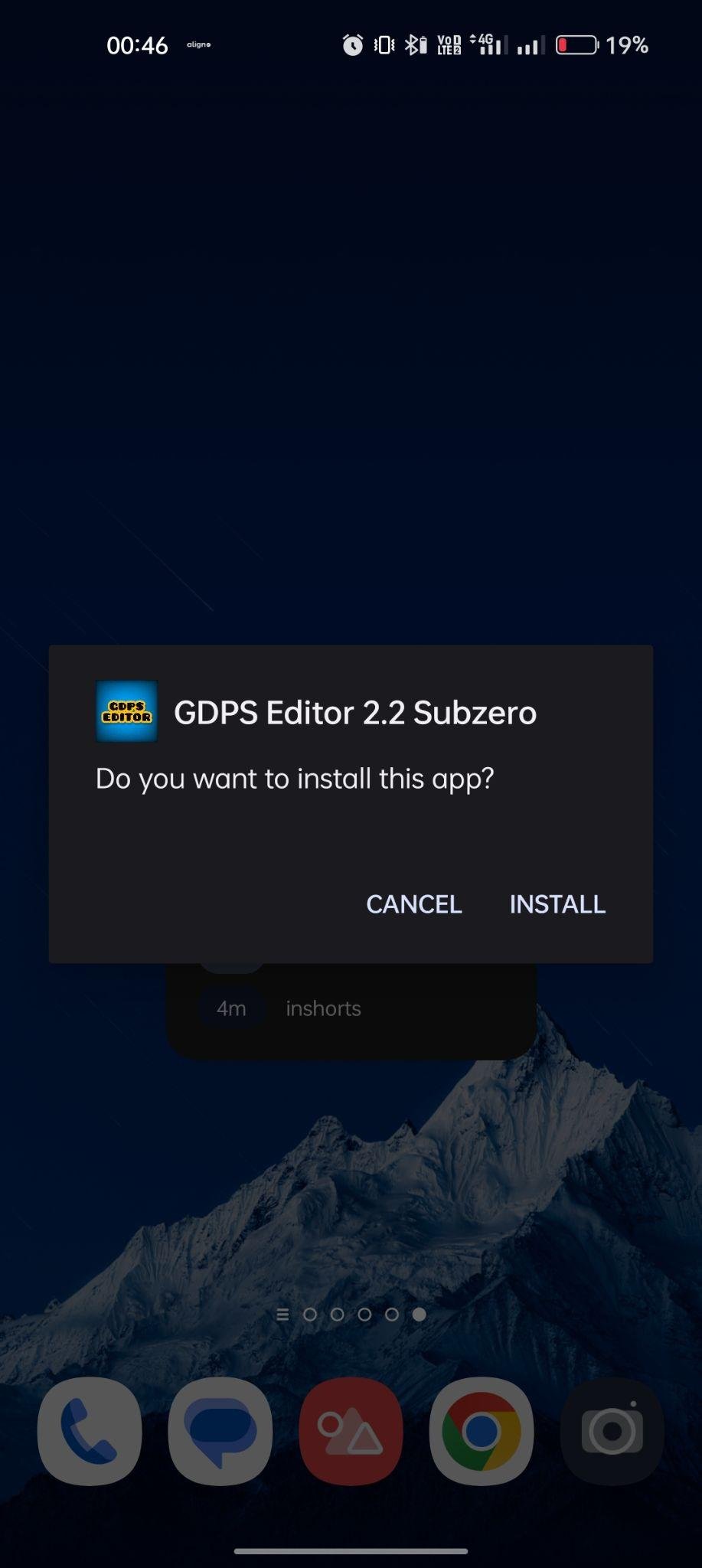
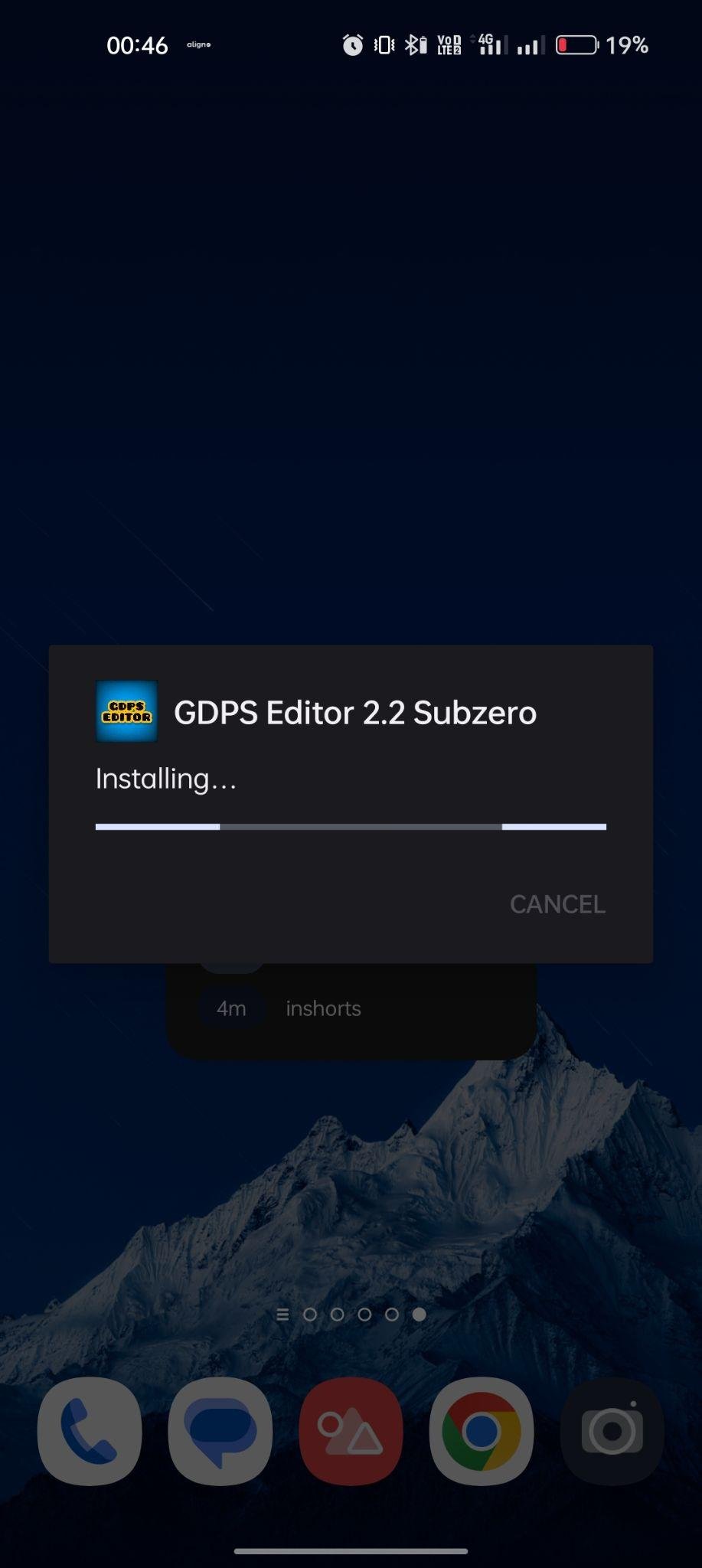
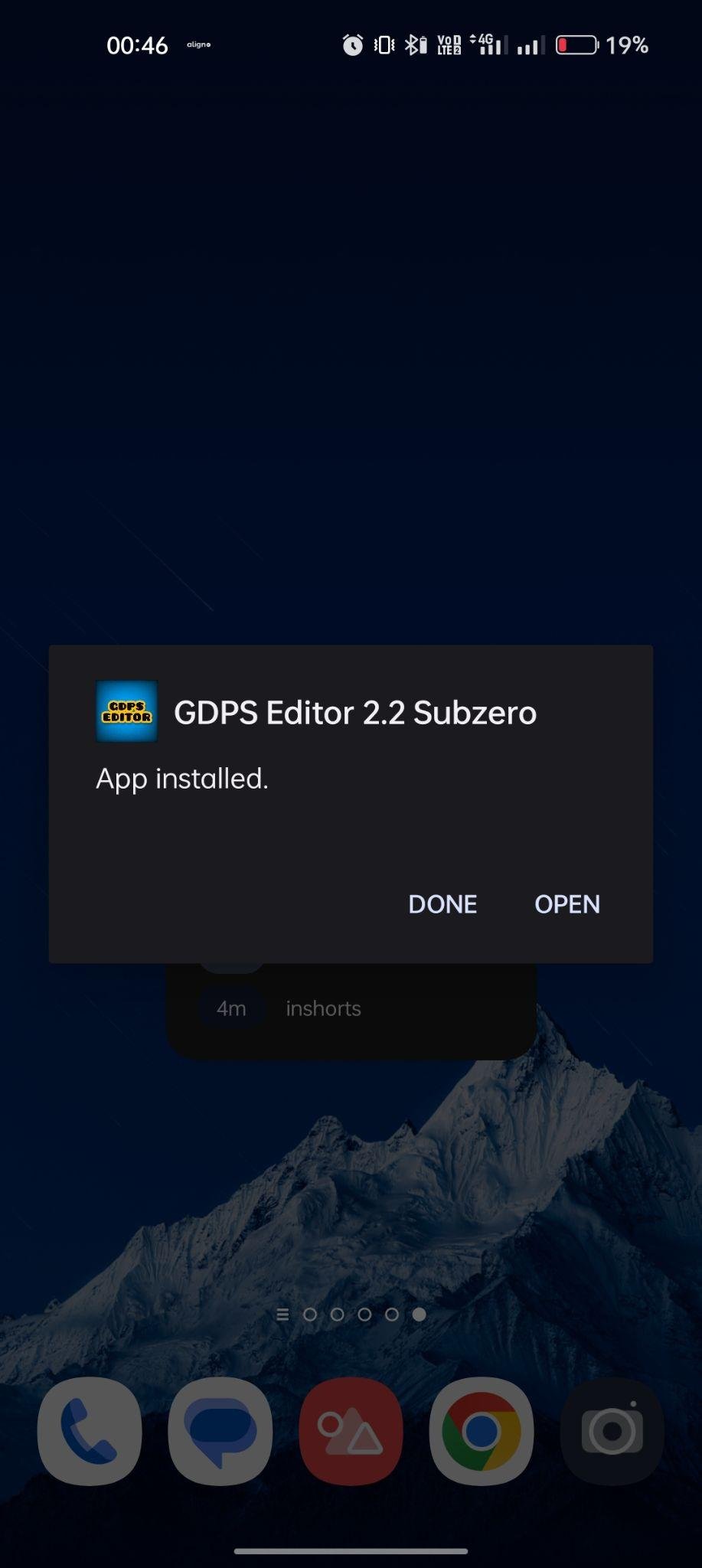

































Ratings and reviews
There are no reviews yet. Be the first one to write one.