Ever wanted to play Nintendo Switch games on your Android? Yuzu Emulator makes that possible. This handy app turns your Android into a mini Switch, so you can enjoy your favorite games without the actual console. Whether you prefer playing solo or battling it out in online multiplayer, Yuzu has you covered. It’s also open-source, which means anyone can help make it better. Best of all, it works on more than just Android—Windows and Linux users can get in on the action too. Curious about how it works? Let’s break it down!
Contents
What is Yuzu Emulator?
So, Yuzu Emulator is a special program that mimics, or “emulates,” the Nintendo Switch gaming console. That means it lets your Android act like it’s a Nintendo Switch, so you can play those awesome Switch games without the actual console. Pretty neat, right? The people who made Yuzu Emulator also created Citra, which is an emulator for the Nintendo 3DS. They know their stuff when it comes to making great gaming software.
Features of Yuzu Emulator APK
- Play Switch Games on Android: This is the big one. You can play a bunch of Nintendo Switch games right on your Android device.
- Open-Source: Yuzu is open-source, which means the code is available for anyone to look at or improve. It’s like a community project where everyone can help make it better.
- Cross-Platform: Not only does Yuzu work on Android, but you can also use it on Windows and Linux computers. So, no matter what device you have, you can join in on the fun.
- Online Play: Yes, you can still play online with Yuzu. That means you can join in multiplayer games and show off your skills against other players.
- Easy Process: You can easily install the APK. Plus the App is easy to use.
How to Install Yuzu Emulator APK
- Click on the download link and download the APK file on your device.
- Then allow your device to install Apps from Unknown Sources. Go to your device’s settings, find the “Security” section, and turn on the option to allow installations from unknown sources.
- Once the download is complete, open the APK file.
- Your device will ask if you want to install the app. Hit “Install” or “Yes,” and the installation process will begin.
- After installation, open the emulator.
- You might need to set up some things or download additional data the first time you start it.
- To play games, you’ll need to load them into Yuzu. Make sure you have the game files, which are usually in a format like .XCI or .NSP.
- Once your games are loaded, just click on them to start playing. It’s that easy!
You can also try other similar Apps like Nintendo Switch Online and Skyline Emulator.
Things to Keep in Mind
- Performance May Vary: Depending on your device, some games might run better than others. Newer and more powerful devices usually give you a smoother gaming experience.
- Legal Stuff: Make sure you own the games you play on Yuzu. Piracy is not cool, and we want to support the game developers who create the games we love.
- Updates: Yuzu gets better all the time. Keep an eye out for updates that can improve performance and add new features.
Conclusion
Yuzu Emulator APK is an amazing way to enjoy Nintendo Switch games on your Android device. It’s easy to download and install, and it opens up a whole new world of gaming possibilities. Remember to play fair and have a blast exploring all the games you can now play on the go. Happy gaming! Keep visiting Techylist for more Apps and games for your mobile device.
Reviewed by: Troy Benjamin


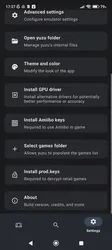



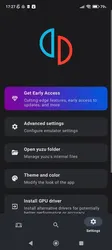


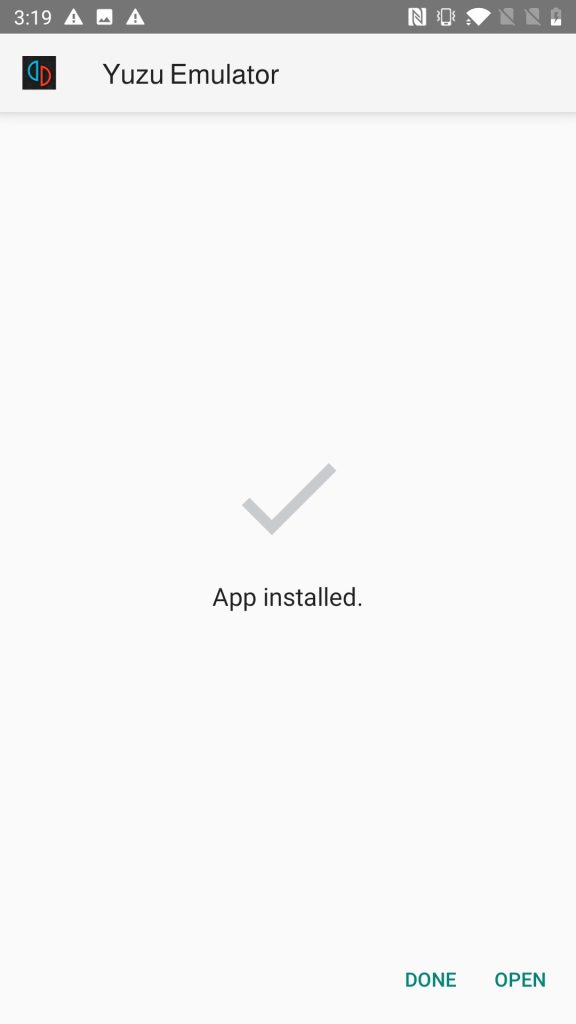

































Ratings and reviews
There are no reviews yet. Be the first one to write one.