Back in the day, many great strategy games were available for PC. Those with old Windows PCs used to play such amazing games. Unfortunately, those games never had backward or forward compatibility with the latest PCs and operating systems, so it’s impossible to play them. If you want to play those games, you must do a lot of workaround with multiple software, which is unsuitable for normal people. But, with the ExaGear Strategies APK, you can load some classic strategy games on your smartphone.
With the ExaGear Strategies app, an emulator for Android, you can load up a few classic games and play them on your phone. This app helps you to load classic games like Heroes of Might and Magic III, Civilization III, Panzer Magic 2, and many others. As of now, this app only supports a few classic games. But you will be amused to play those games on your device and enjoy the gameplay. If you want to try this app out, then you are at the right place. Here, you will find detailed information about the features of this app and also direct download links for your convenience.
Contents
Features of ExaGear Strategies APK for Android
#1 – Quick Installation
To install and play the supported games on your phone, the process is quite simple and quick. With the quick installation, you have to follow only a few steps. For example, you have to copy the main folder of the game from your PC to the Internal Storage or the external SD card on your phone. After that, you have to install and start the ExaGear Strategies app, and you will see the games loaded right into the app. It becomes convenient to install multiple games within a few minutes on this app.
#2 – High-Resolution Support
Old games had terrible resolutions due to a lack of modern technology. Fortunately, the ExaGear Strategies app allows you to change the graphics and resolution of the game before running it. You can change the resolution from the available options as per your needs. Additionally, it will offer you the option to control the color levels to make the graphics look vibrant on your phone.
#3 – Supports Multiple Games
Unlike the other apps that emulate the PC environment on the smartphone, the Exagear strategies support multiple games to play on your device. The app supports four games as of now, and the new ones will be introduced soon by the developers. As of now, you can load up these four games, i.e., Heroes of Might and Magic III, Disciples II, Civilization 3, and Panzer General 2, with ease.
You may also like PPSSPP Gold Emulator, John GBA Emulator & My Boy! GBA Emulator.
How to Install ExaGear Strategies APK on Your Smartphone?
Want to try out this fantastic app? Well, here are the exact steps to download and install this app in a manual way on your Android device.
- Download the APK file on your device. We’ve provided the direct download link above.
- After that, tap on the APK file, and select “Install” to start the installation.
- You have to be patient, as the installation process takes a few seconds to complete.
- After completion, tap on “Open” to start this app and follow the in-app instructions to load up the games.
Frequently Asked Questions
#1 – Is this emulator app suitable to load PC apps also?
No. The ExaGear Strategies only supports the games to be loaded on your smartphone. It does not support any other programs as of now.
#2 – Can we adjust the graphics quality of the games in this app?
Yes. You can choose the graphics quality, graphics resolution, and also color intensity in this app to have a better gameplay experience.
#3 – Does this app ask for unnecessary permissions?
No. This app does not ask for unnecessary permissions, and it is completely safe to use.
Final Words
There are numerous Windows and Linux emulators available for Android smartphones, but none of them are suitable for loading old-age classic games for convenient gameplay. With the ExaGear Strategies APK, it is quite easier to load up the old games on your phone and dive deep into the nostalgic memories. We tried our best to share detailed information about the features of this app as well as the installation instructions. If you are facing any issues or have doubts, make sure to use the comment box below.
Reviewed by: Inez Justak


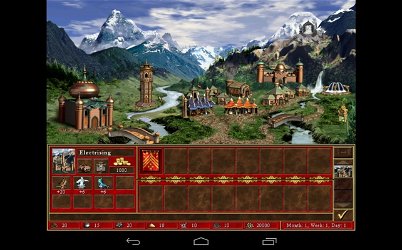




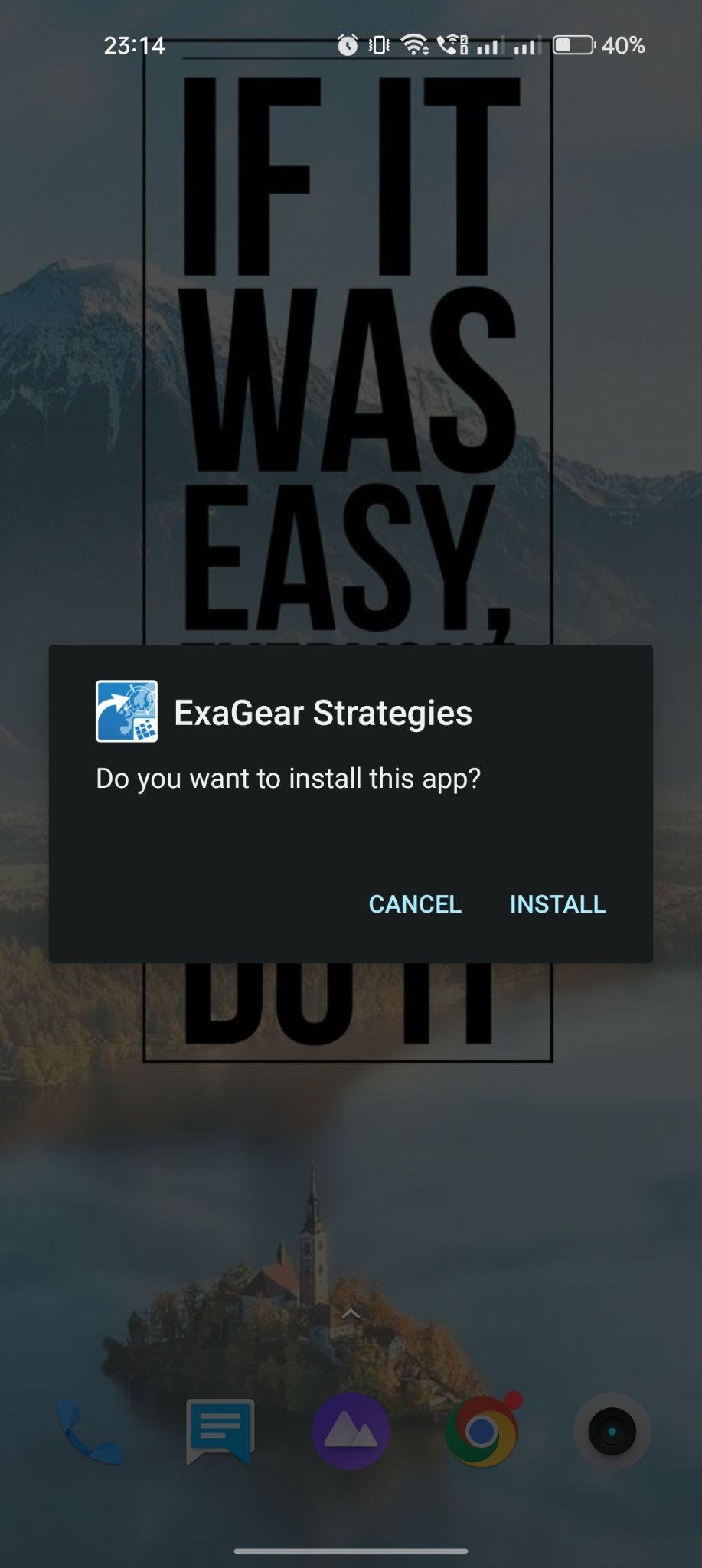
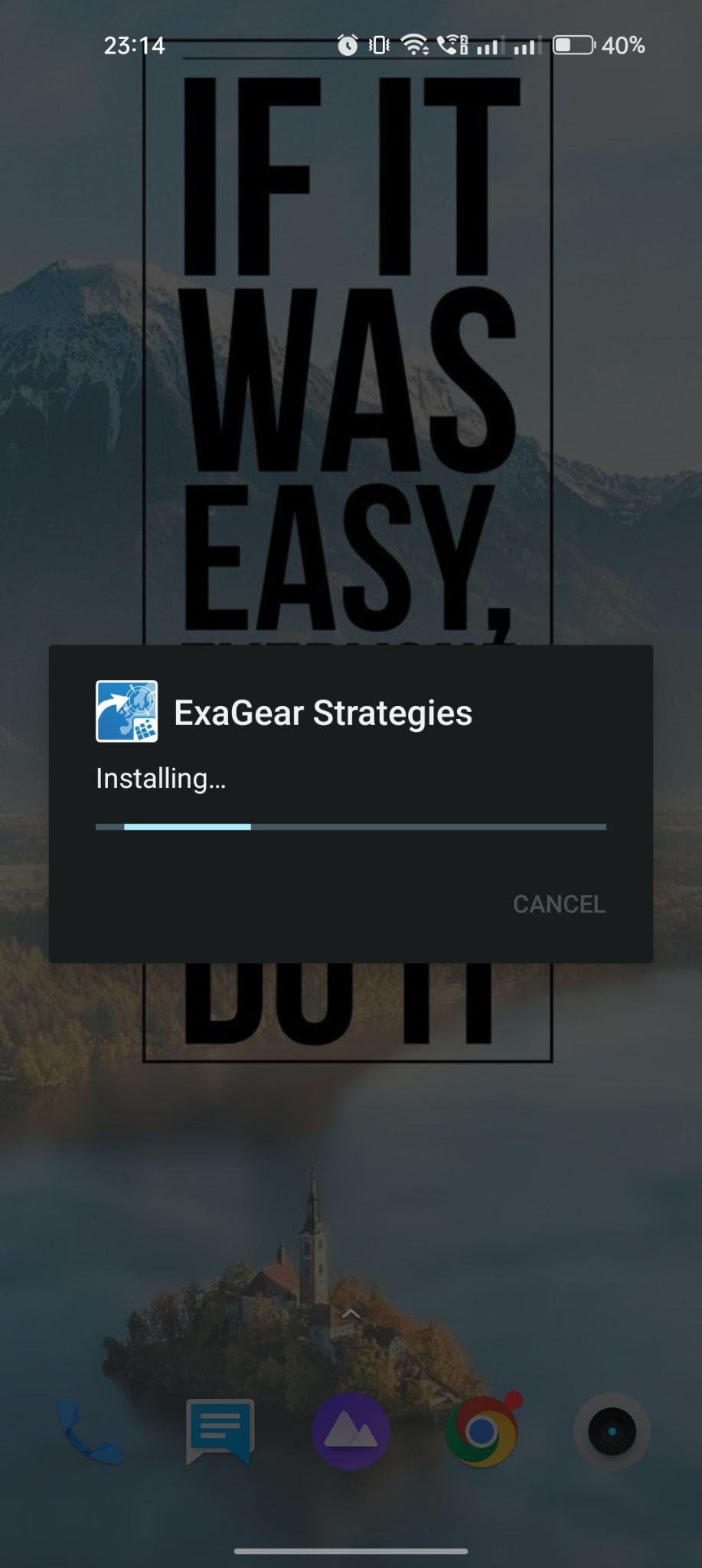
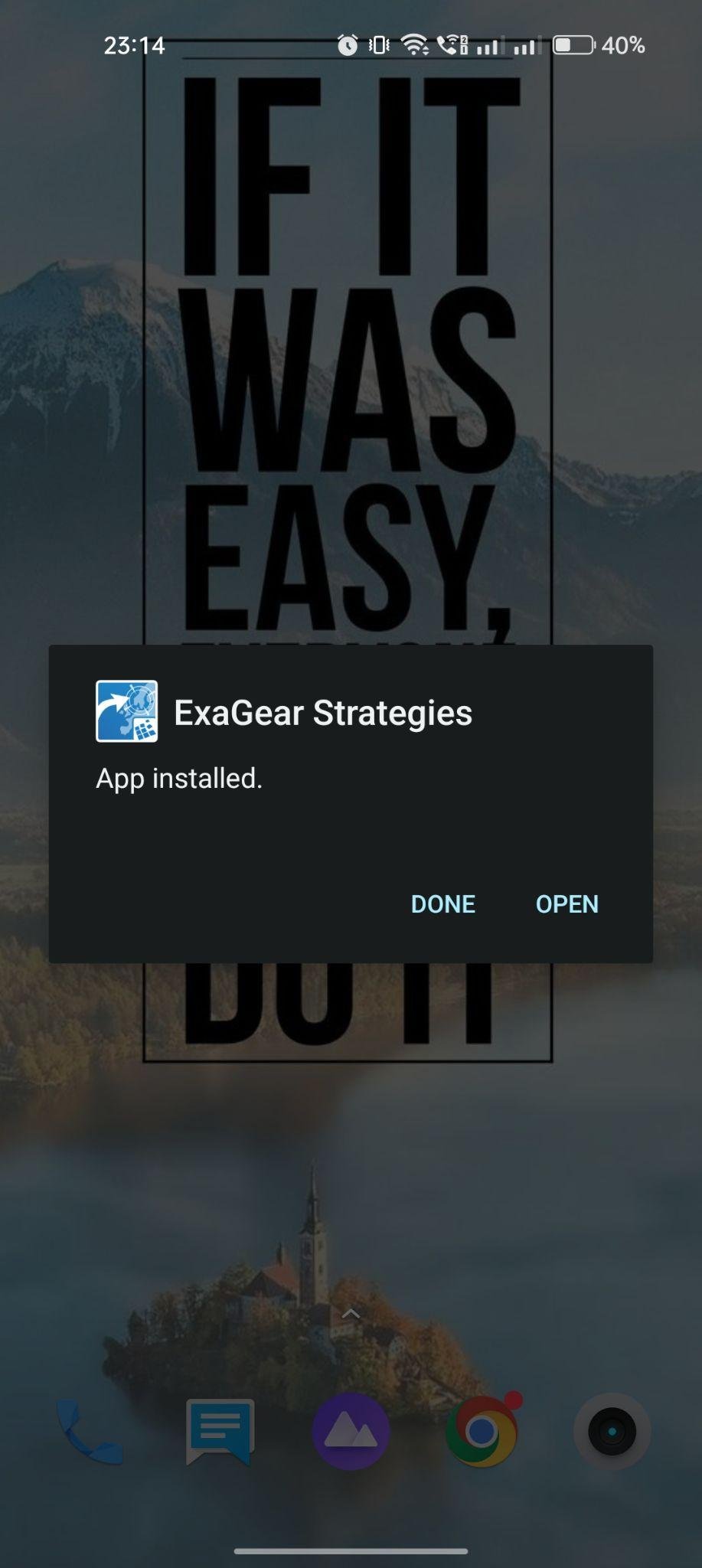































Ratings and reviews
There are no reviews yet. Be the first one to write one.