Cyber security experts have said that modern web browsers track users and sell data. This seriously threatens your privacy as you are no longer anonymous. There are a lot of issues with the popular web browser, and people are moving towards safer options. Brave Browser is one of the best options if you prefer privacy and security while browsing the internet. Brave Private Web Browser APK has all the features that you can expect from a web browser that takes care of your privacy.
Unlike the other web browsers for Android, Brave Private browser is very much private and supports all of the privacy-related practices like VPN, Tracker blocking, and many other things. Also, it provides a fluid user interface for the users to have a better experience at web browsing. If you want to switch to this browser on your phone, then you must know the features first. In this post, you will learn all about the various features of this secure browser.
Contents
Features of Brave Private Web Browser APK
#1 – In-built Ad Blocker
One of this web browser’s best features is that it comes with the inbuilt adblocker plugin. While browsing, you will never see any annoying advertisements on the websites that you visit. The ad blocker is very powerful and blocks the majority of the ads very effectively. Not just that, the ad blocker will work on the sites that have installed the anti-ad blocking plugins.
#2 – HTTPS Everywhere
One of the best things about Brave Browser is its commitment to user security. With the HTTPS Everywhere feature, Brave Private Browser automatically upgrades your connections to websites to the more secure HTTPS protocol whenever possible. This encryption safeguards your sensitive information and protects you from potential data interception. If the website does not have an SSL certificate, then the browser will show you the warning and prevent you from visiting such dangerous sites.
#3 – Brave Search
If you are tired of search engines collecting your information and manipulating the search results, then you should switch to the Brave Search Engine. This is one of the most reliable, private, and secure search engines that allows you to find detailed search results for your convenience. The best thing about the search engine is that it does not track your search history, clicks, and browsing activity at all. So, you can be sure about your privacy while searching online.
#4 – Brave Rewards
Brave Reward is a special program that rewards users for paying attention. As you’ve blocked all of the annoying ads, the browser will pay you for watching certain ads. There are numerous ads that are shown after taking your consent, and for watching those ads, you will earn monetary rewards, which you can redeem in various ways. Also, the app does not track any of your histories to show these ads, so you will watch random ads. It’s a great program that gives you money for watching ads, which is effortless earning.
#5 – Browse Faster
Unlike the other apps that are slow and feel sluggish to use, the Brave Private browser is very fast. With the simple and lightweight user interface, you can browse the internet very fast. If you are facing visibility issues while browsing at night, then you can enable the Night Mode to darken the screen, and you can browse without any issues. These minute features help you browse faster and have a better experience.
You may also like other browsers like UC Browser, TOR Browser & Pi Browser.
How to Install Brave Private Web Browser on Your Phone?
We are sure that you are willing to switch to the Brave browser by ditching your regular browser. Here are the direct download links and the installation instructions.
- First, you need to download the APK file. Tap on the downloaded APK file.
- Select the “Install” option to start the installation of this app.
- You have to wait for a few seconds till the installation finishes.
- Once finished, tap on “Open” and start browsing safely.
Frequently Asked Questions
#1 – Can we replace Chrome Browser with Brave Browser?
Yes. Brave Browser provides all the features that Chrome or any other browsers provide. So, you can replace Chrome on your phone with Brave Private Browser.
#2 – Is the Brave private tab really private?
Yes. Brave Browser is a truly private browser that blocks all the tracks, blocks ads, and does not snoop on your browsing history.
#3 – Can We Use Brave Rewards in India?
No. Due to legal issues, users in India can participate in the program but cannot withdraw their earnings.
Final Words
It’s time to take control of your privacy and ditch the annoying apps that are snooping on you in a secret way. Fortunately, the Brave Private Web Browser APK is the best option available to provide you the control of your privacy while browsing online. We’ve had the best experience, and now it’s your time to enjoy the same. If you are having some issues or have some doubts, then make sure to use the comment section below.
Reviewed by: Inez Justak

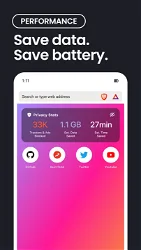
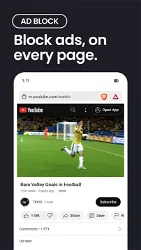
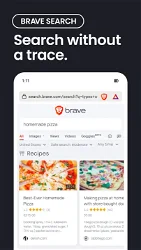
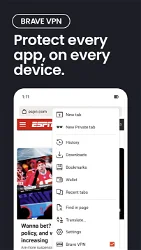
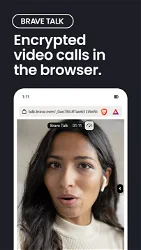
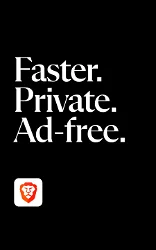
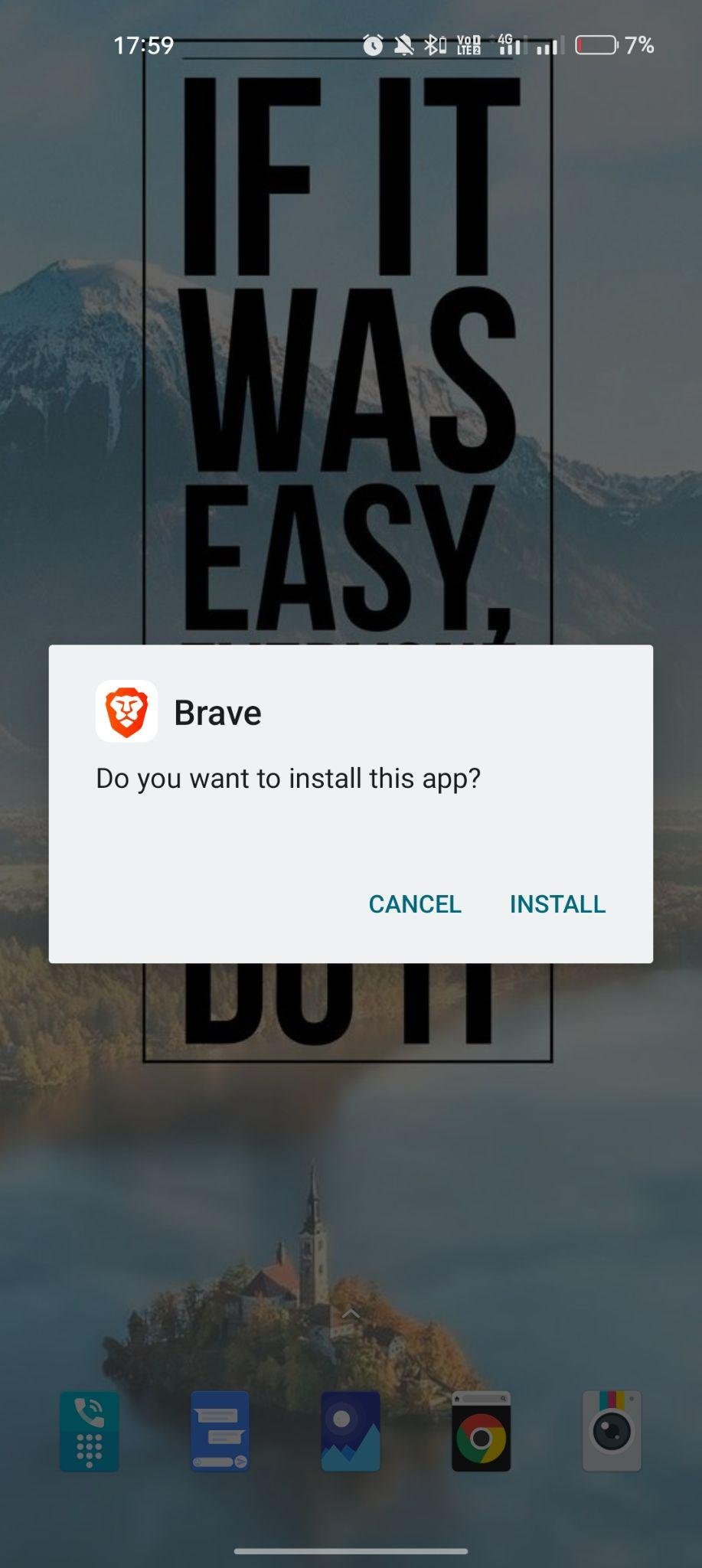
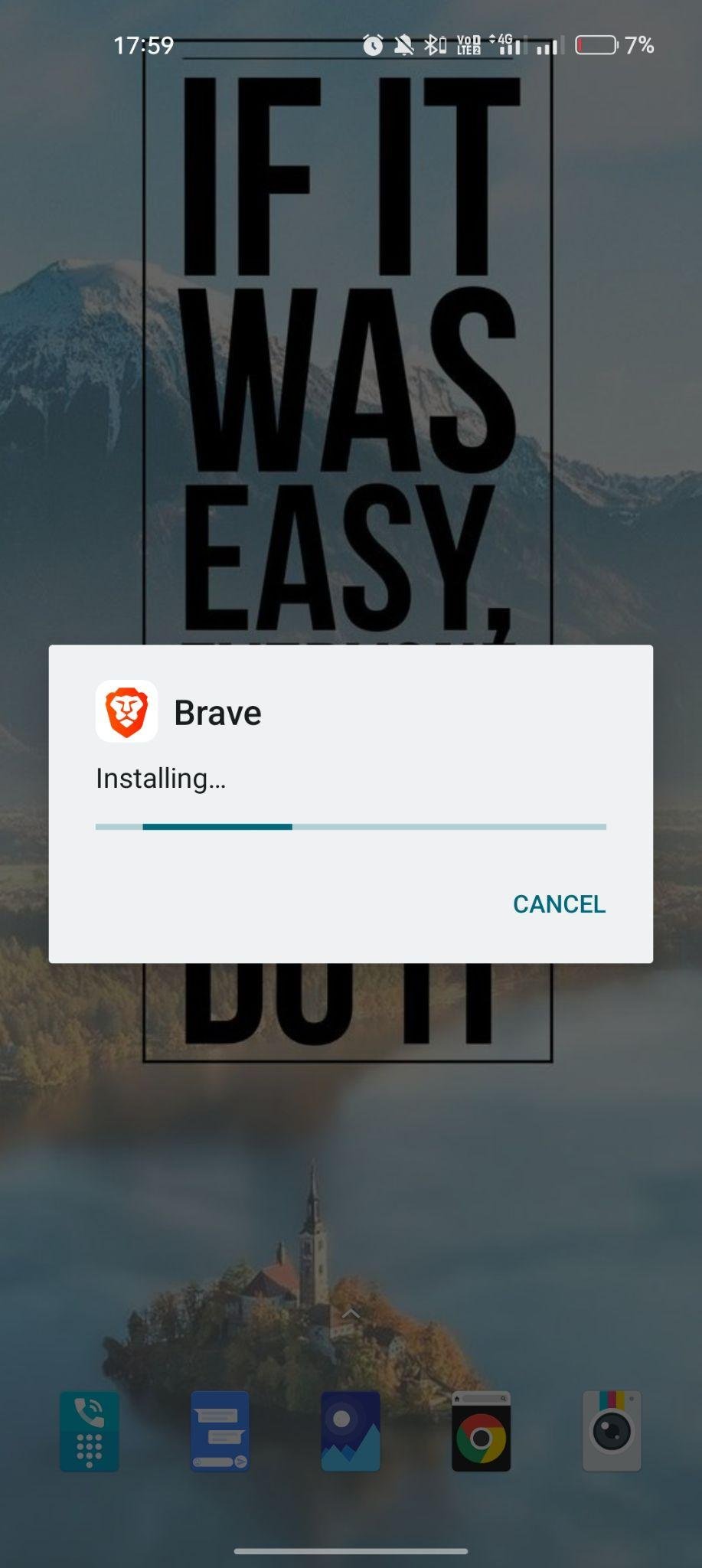
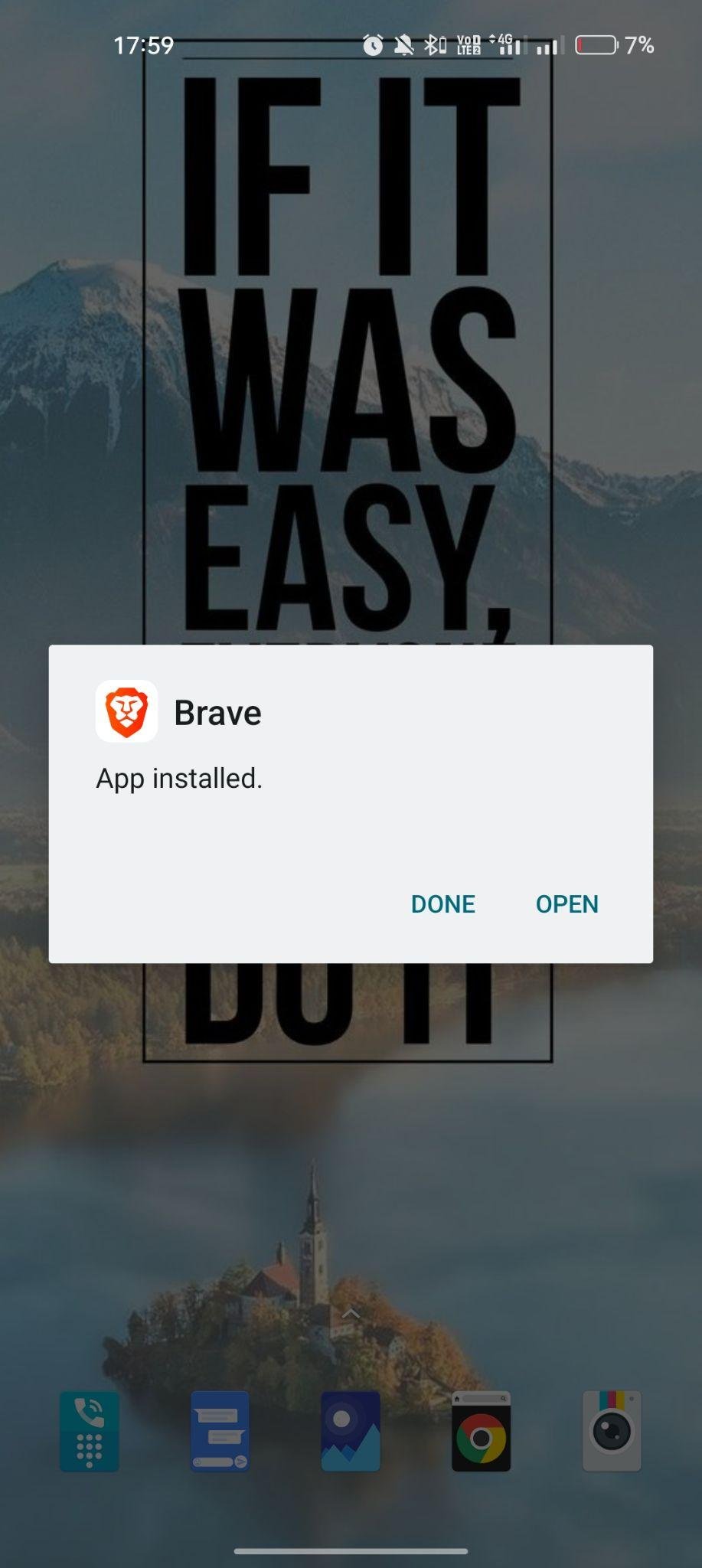


































Ratings and reviews
There are no reviews yet. Be the first one to write one.