Getting unwanted spam calls on our phones is nowadays a common issue. With a ton of spam calls on our phones, we are getting annoyed. Even the default DND mode on the phones is not working as the spammers are easily bypassing it. Fortunately, we’ve got Getcontact APK, which is an amazing spam blocker and caller ID app for Android. This app is suitable for those who want to know who is calling before picking up the call.
GetContact app is the proper caller ID app for your phone as you can see who is calling you. This is quite useful as the huge database of this app helps you identify the real people and the scammers. The best thing is that you can block unwanted spam calls and it works better than the default DND mode. In this post, we are going to share detailed information about the various features of this app.
Contents
Features of GetContact APK for Android
#1 – Caller ID
The best thing about this app is that it works as the official Caller ID. Whenever you get a call, the popup caller ID shows all the details about the caller. The best thing is that it has a huge database of caller IDs from all over the world. With details for all of the mobile numbers, you will always get the accurate caller ID on your phone.
#2 – Spam Blocker
Spam is one of the reasons why people prefer the Do Not Disturb feature. The Spam Blocker in the GetContact app works very well in blocking the majority of the spam calls. If any spammer has been calling you from a new mobile number, then you can report the number and add it to the database.
#3 – AI Call Assistant
AI is one of the most important parts of this app as it can help you attend the calls on your behalf. The AI Call Assistant will take your calls on your behalf and attend them to tell you if you are facing a lot of spam calls, the AI assistant will take your calls and tell you if they are spam or not.
#4 – Second Phone Number
One of the most unique features of this app is undoubtedly the option of a second phone number. For the US users of this app, it provides a secondary disposable phone number, which can be used to call for personal and business reasons. You can give the secondary phone number to the third-party websites and protect your primary number from spam calls. This is an excellent feature that is not available in other caller ID apps.
#5 – Secure Chatting
When it comes to chatting with others, you can invite others to chat securely on this app. With the proper security and encryption, one can chat with their loved ones or do confidential chats without any risks.
How to Install GetContact APK on Your Android Device?
Don’t know how to download an APK file and install it manually? Just follow these steps and get this app running on your phone.
- First of all, download the APK file from the link provided above.
- After downloading, tap on the file and then select the “Install” option to start the process of installation.
- Please wait till the installation process finishes.
- Once done, tap on “Open” and you are ready to get protected from spammers.
Frequently Asked Questions
#1 – Is this app the same as TrueCaller?
Yes. This app is similar to the TrueCaller but has more features than the former.
#2 – Can we block the spam calls in this app?
Yes. This app automatically blocks all spam calls all over the world.
#3 – Is this app safe for privacy?
Yes. This app is very safe from a Privacy POV as you can block all of the annoying calls without risking anything.
Final Words
GetContact APK is a perfect replacement for the TrueCaller app. If you want to avoid spam and spam calls on your phone, you can easily do the same with GetContact. The best thing is that you get to use all the features without annoying advertisements. In this post, we tried our best to share everything about this app. Feel free to ask some questions in the comments section below.
Reviewed by: Taina Acosta

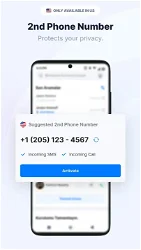





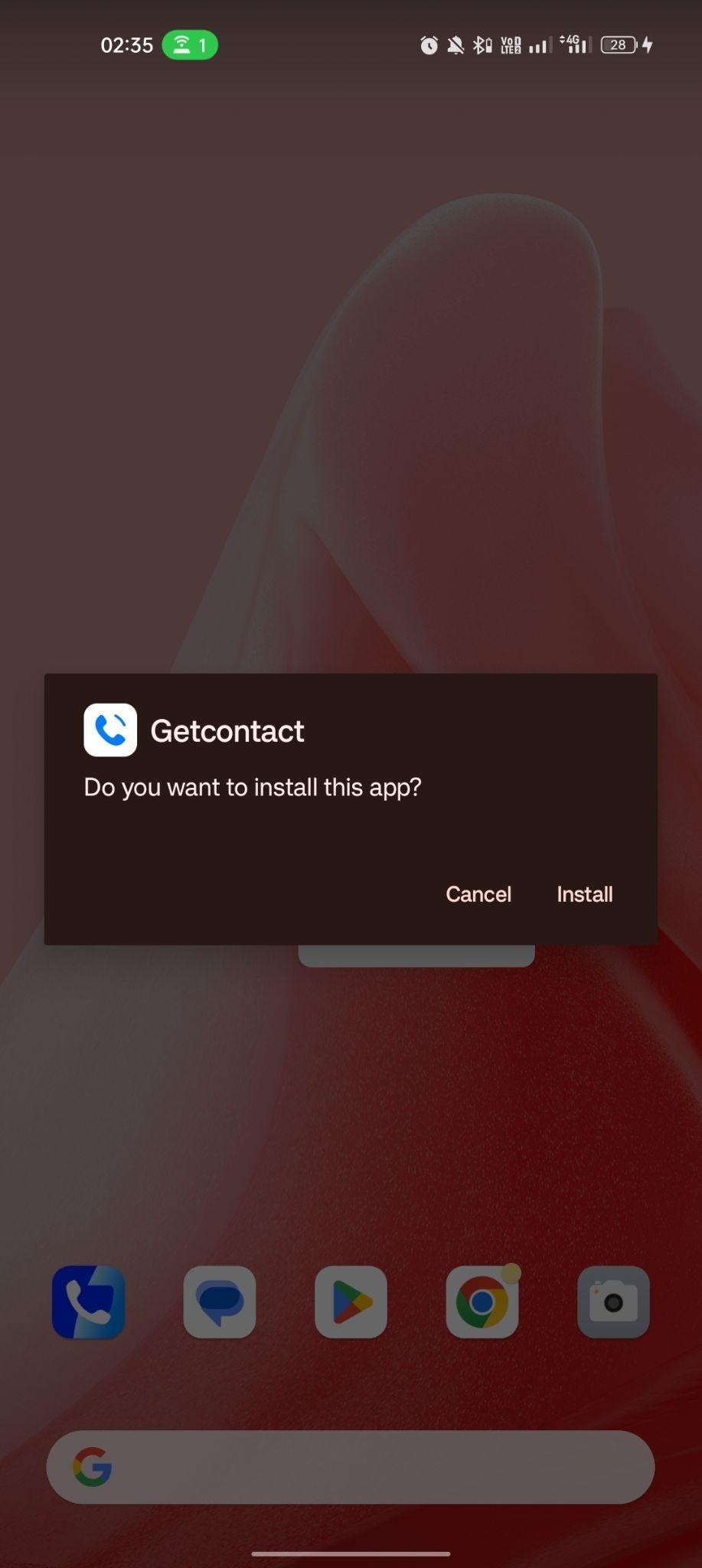
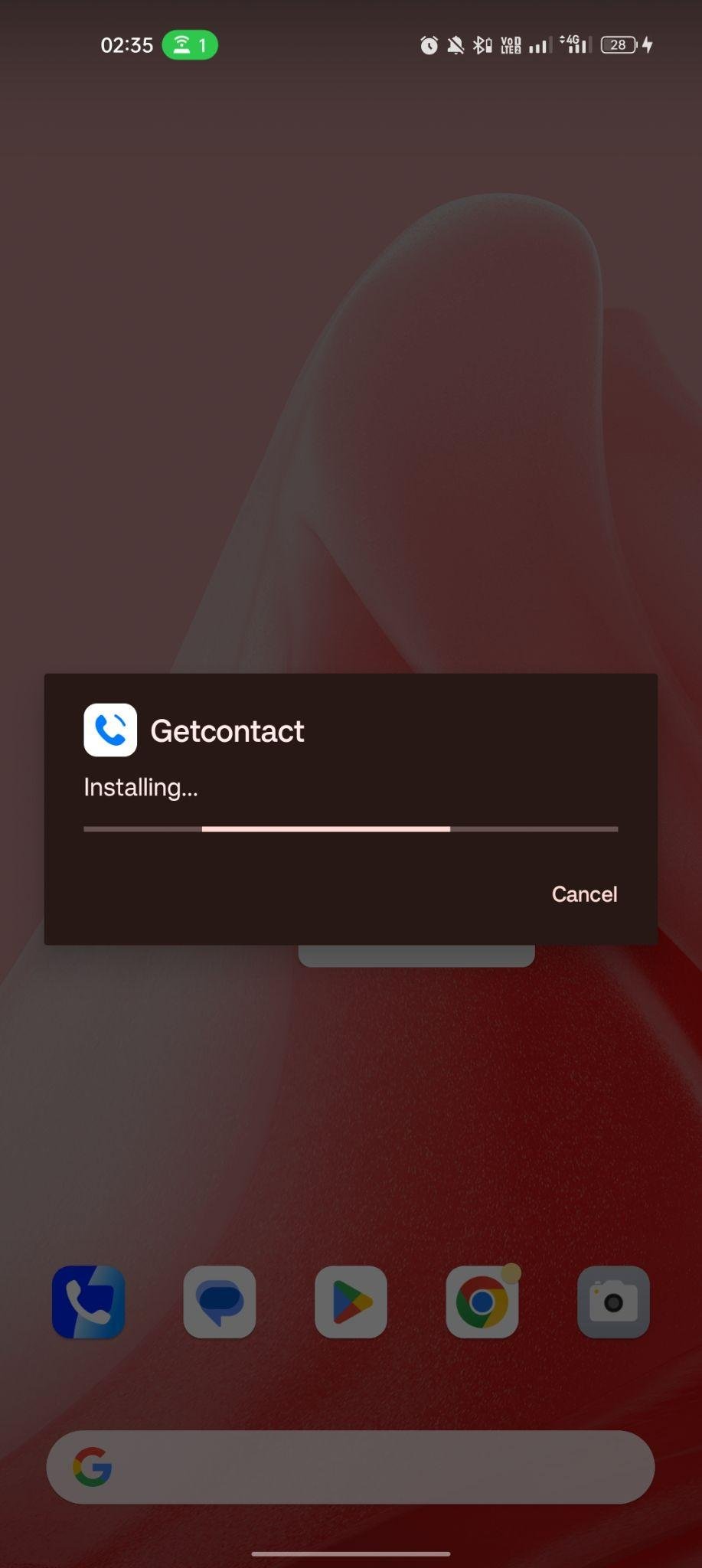
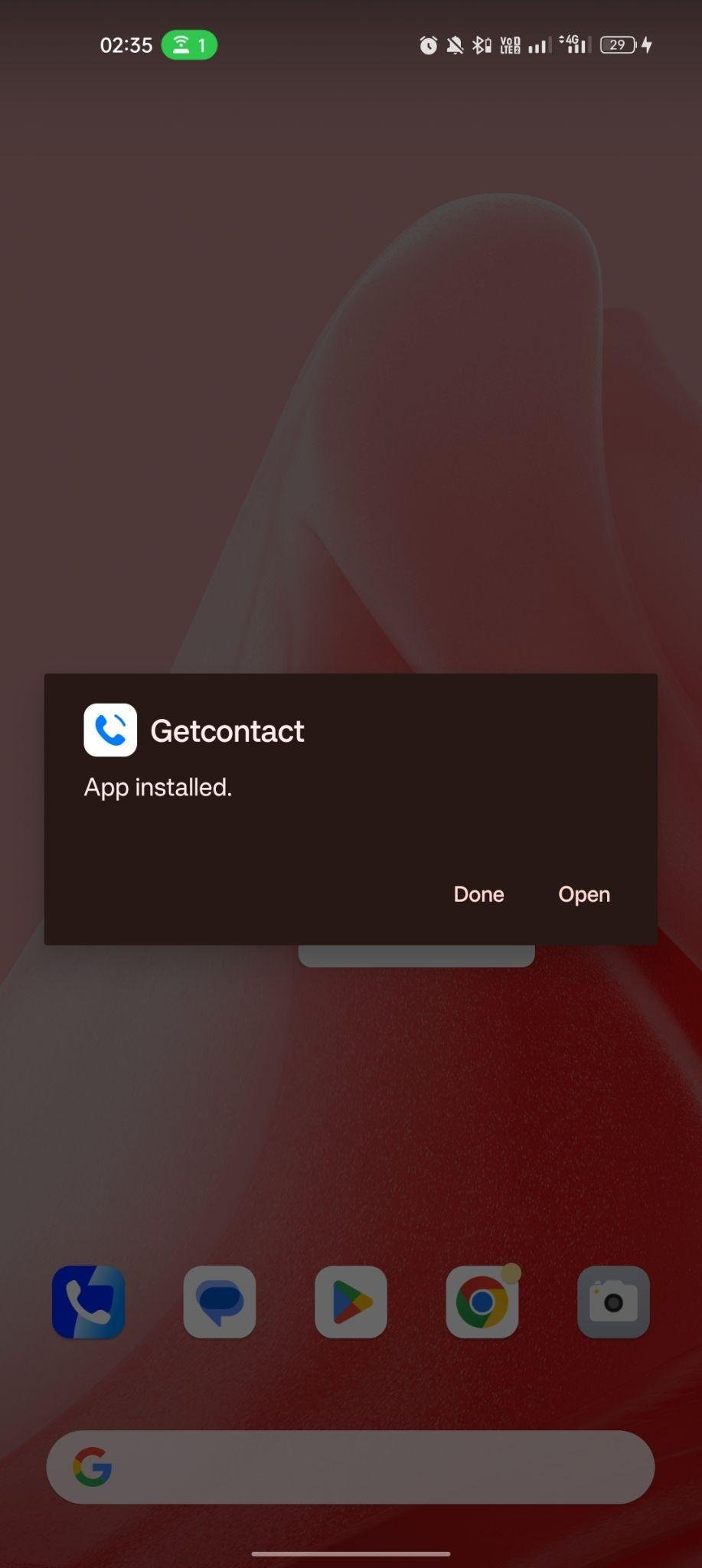









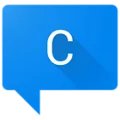














Ratings and reviews
What real users are saying: A quick look at their ratings and reviews.
No Title
No Title
No Title
No Title
No Title