Adobe Illustrator Draw APK v3.7.29
Adobe
Adobe Illustrator Draw is a vector-based drawing App with many tools to create a masterpiece using vectors and images.
If you are a designer or a creative user looking for a perfect App to polish your skills or show your creativity, Adobe Illustrator Draw is for you. It is a mobile application that allows users to create cool vector-based drawings on their mobile screens. For that, it offers many tools, like brushes, stickers, stencils, etc. The App is easy to use, and it takes a few minutes or less to get handy with its UI. Although the App has no advanced features like Adobe Illustrator for PC, there is still enough to create a masterpiece on your mobile. Keep reading the article to learn about its features.
Contents
About Adobe Illustrator Draw
As the name suggests, Adobe Illustrator Draw is a vector-based drawing application you can use on Android devices. You can draw on your mobile screen and create a lot of creative illustrations through this App. You can also add your images and turn them into a masterpiece. The App offers various tools for your creations. You can use five different types of brushes and adjust their size, opacity, and color according to your need.
Besides, the App allows users to work on multiple layers and images simultaneously, as in the PC version. And to make it more convenient, you can rename, merge, adjust, and duplicate layers. Many features are available for creative users to show their creativity. They can share their artwork on social networks and get praised for their work. Also, you can send your artwork to open in your PC’s Photoshop and Illustrator, with their respective file extension.
Features
- The App allows users to work on and apply finer details with its up to 64x zoom-in feature.
- Five different types of brushes are available for users. You can use these brushes, adjust their size and opacity, and change color according to your need.
- You can use Capture and insert the basic shapes for your work. Also, you can add new vector shapes to make your artwork look more attractive.
- The App allows users to work on multiple layers simultaneously. And you can set the name of layers for your convenience. Also, you can adjust, merge, and duplicate them.
- You can send your editable file to Illustrator or Photoshop on your PC with their respective file type.
You may like other photography Apps like Meitu Apk, Remini Apk, and PhotoRoom Apk.
How to Install Adobe Illustrator APK
Step 1: Enable Unknown Sources
- The App is currently unavailable on the Play Store. So, downloading and installing it from other sources is the only option. To do so, you must first allow your device to install Apps from Unknown Sources.
- Go to your Settings App and then head to Security Settings. Find the Unknown Sources option and enable it.
Step 2: Download and Install the APK
- Download the Adobe Illustrator Draw APK on your device. And wait while the file is downloading. It may take a few minutes or seconds.
- After downloading the file, locate the file in your File Manager App for installation.
- When you find the file, tap on it to get options. And then tap on Install to start the installation.
- Wait a while, and the App will be installed on your device. You can now Open the App and use it.
FAQs
Is Adobe Illustrator available on Android?
Yes, the App is available for Android users. They can download the App from a third-party source and use it.
Is Adobe Illustrator free on Android?
The version available for Android is, however, not so advanced; it lacks 3D features and more. But still, some necessary features are available to create a masterpiece out of images and graphics.
Can I get Adobe Illustrator for free?
Yes, you can download the App on your mobile device from this website and use it for free. It is currently unavailable on the Play Store, so you can only download it from a third party.
Does Adobe Illustrator have an App?
Yes, the App version is available for users. They can download the App on their device.
Conclusion
So, that was all about the Adobe Illustrator App. It allows you to be creative and create a lot of masterpieces with a lot of features. All the features of the App are listed above. It has many brushes, and you can adjust their size, opacity, and color. Also, you can insert many basic shapes and vectors to make your creation more attractive. So, download the App from our website Techylist and start creating today.
Reviewed by: Melanie Garcia


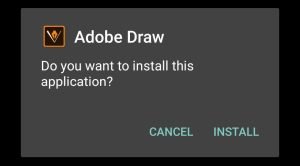
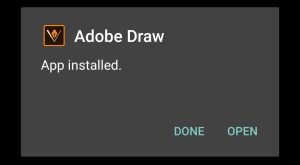


































Ratings and reviews
There are no reviews yet. Be the first one to write one.