Android does not support the native file unzipping. SO, to unzip the Archive folders, you need to use the third-party app on your device. There are many cases where you might have to download and extract a ZIP Archive folder on your smartphone. It’s essential to have a Zip archiver app on your device. With the ZArchiver, it becomes easier for people to compress and decompress the folders easily.
Unlike the other compressing/decompressing apps for Android, ZArchiver comes with a lot of great features. This app supports a variety of data compression algorithms, file formats and allows the users to explore the stored files with ease. The best thing about the ZArchiver is that it works on all devices and supports most of the file compression formats. In this post, we will share detailed information about ZArchiver APK, its main features, and the guide that will help you download and install the same.
Contents
Features of ZArchiver:
#1 – File Format Support
Compressing and Decompressive the various Archived folders is not an issue with ZArchiver for Android. This app supports various file formats, which makes it easier for the users to decompress any file or create the Zipped folders. From the classic .ZIP format to .7z, .zip2, .rar, .rar5, .tar, to .iso formats are supported in the app. All formats are supported in this app, and you won’t have to worry about anything else. The best thing is that it becomes easier to decompress and access the files stored in the folders due to the file format support.
#2 – Password Protection
When it comes to sensitive data, protecting the same with passwords is highly essential. Fortunately, ZArchiver supports password-protected files. You can create the Archive folders which have password protection. Also, you can open any Archive that has a password, assuming you have the password to open the same. The unmatched security will help you to compress and decompress sensitive data to stay safe from any kind of data theft. With the high-end encryption algorithm, the folders made with the ZArchiver are uncrackable with the majority of the password cracker apps.
#3 – Multi-Part Decompression
When there is too much data to share between the users, the multi-part compression system is used. This helps people to compress the data into multiple parts for easy compression without data loss. But not all apps for Android support multi-part data decompression. But that’s not the case with this app. ZArchiver supports the multi-part data decompression system, which helps you decompress the data from multiple archives. You have to have all of the parts of the archived folders to let this feature work. It’s one of the features of this app that makes it unique among the available data decompression apps.
#4 – Multi-threading Support
This app comes with Multi-threading support, which helps the app utilize the available threads on your device for faster operations. Having the dual-core or quad-core CPU will help the users to quickly perform the operations. This feature helps the users who have to compress/decompress many big files and archives with speed. Multi-threading will work on the support smartphones as not all smartphones come with a multi-threaded processor.
#5 – File Management
It is not only a decompressing app, but it also works like the file management app. With ZArchiver, it becomes easier for the users to replace their default file browser app. You can also use this app as your default file browser. Also, it comes with all the features of the file browser. You can copy/move the files and folders, rename them, share them, or even make new folders with ease. It’s an all-in-one app, which works perfectly for people who need an excellent file manager app with the decompression feature.
You may also like Root Explorer Apk & Vanced Manager Apk.
How to Download & Install ZArchiver App on Your Android Smartphone?
- The first fall, download ZArchiver APK on your device from the link provided above.
- After that, go to the “Downloads” folder, locate the downloaded APK file and then tap on it. Select “Install” to start the installation process.
- The installation will complete within a few seconds.
- Once completed, tap on “Open” to start the ZArchiver app on Android.
Final Words
It’s a matter of disappointment that Android does not come with native support for the APK files. With third-party apps like ZArchiver, it becomes easier for the users to decompress/compress the folders and makes it easier for them to access the archived folders. With the ZArchiver, the users can access a wide variety of features, which are pretty useful in day-to-day life. In this post, we tried our best to share detailed information about the features of this app and the installation guide. If you are having some issues, make sure to use the comment section below.
Reviewed by: Isabella Pahulu




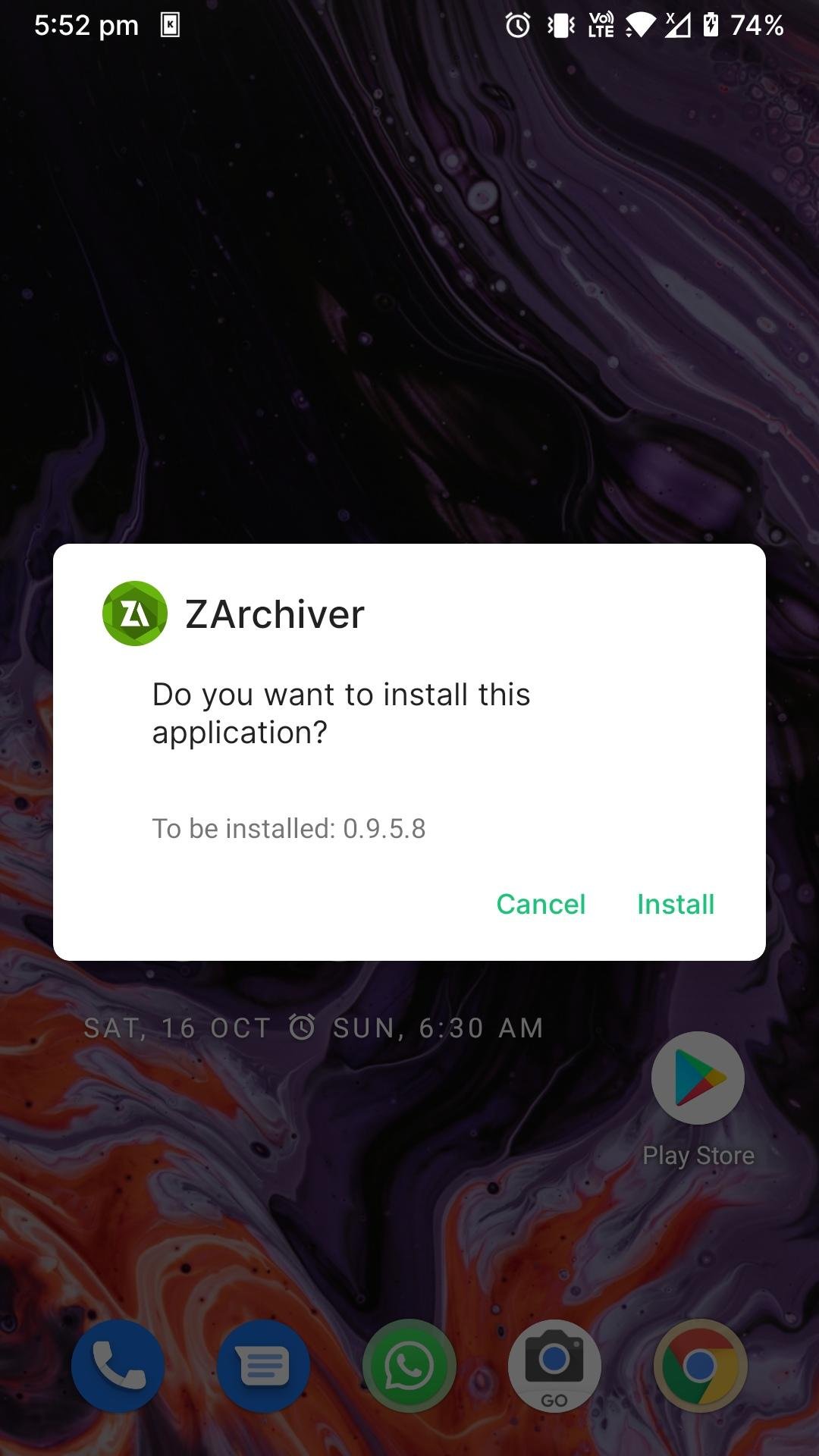
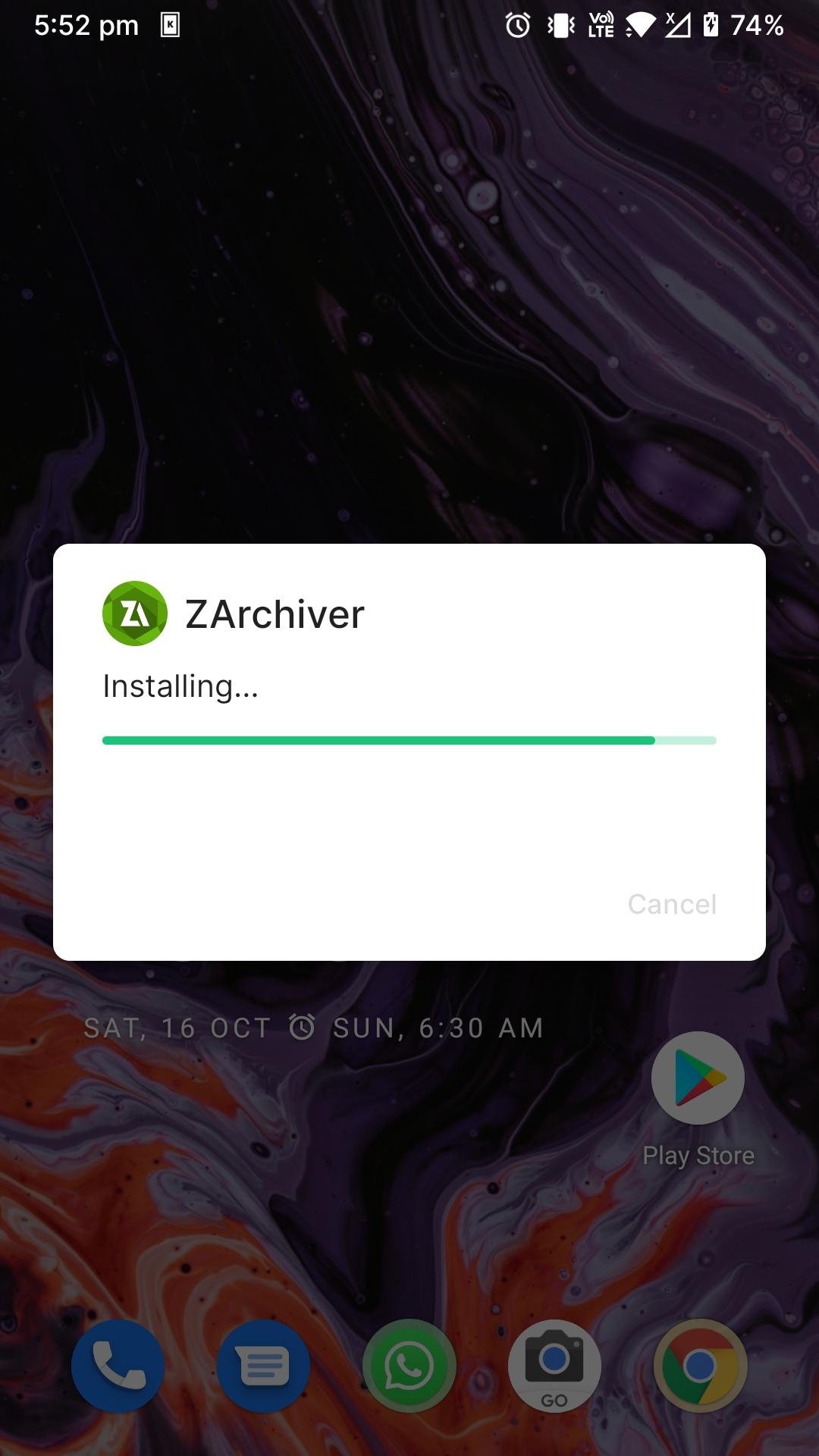
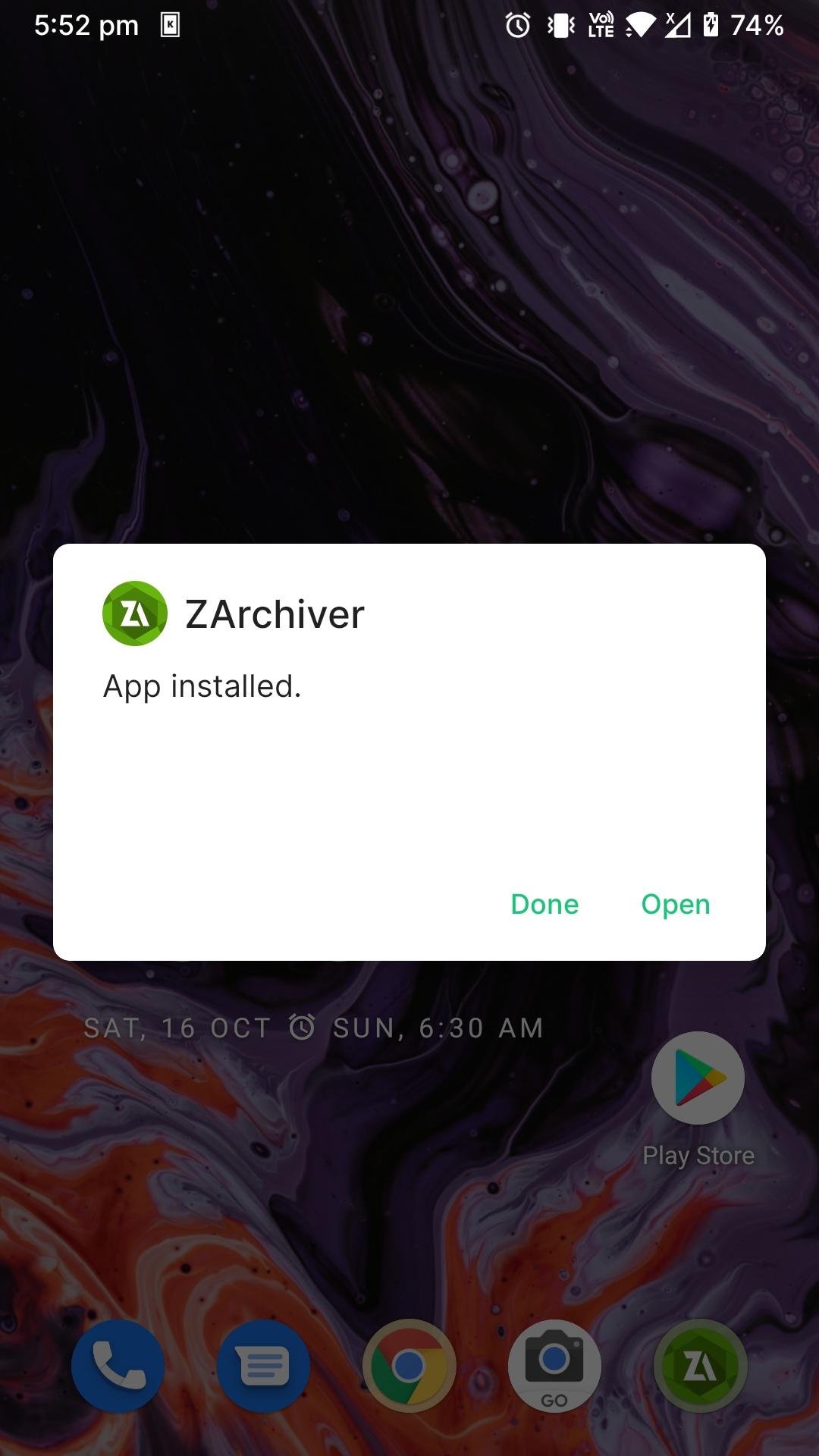


































Ratings and reviews
What real users are saying: A quick look at their ratings and reviews.
No Title
Excelente a descomprimir mi fechero