ViMusic APK v0.5.4
vfsfitvnm
ViMusic is a free music player that lets you play music from YouTube music for free.
Listening to music is the most relaxing activity we all choose to do in our leisure time. And YouTube Music is one of the best Apps for listening to all new and old music with the best features. However, it requires a subscription. So, you can use ViMusic App that lets you play and listen to music from YouTube music without any limitations. Besides, it offers many features, making it one of the best free music player Apps for Android. Keep reading to learn more about its features.
Contents
About ViMusic
ViMusic is a free music player that lets you play songs from YouTube music for free. Besides, it offers many features that enhance your music-listening experience. You can play any song or video clip on this App. There is a search that you can use to search for songs, playlists, or artists. Choose your song and enjoy listening with a single tap. Also, you can listen to podcasts as you can use YouTube links too.
In addition, the App lets you play music in the background. That means the music will continue playing even if the App is minimized, the screen is off, or you are using other Apps. Besides, you can enhance your music lighting experience with theme selection, music timer, silence skips, lyrics display, and more. Whatever you listen to on the App while online will be saved to your Cache. And you can listen to them again even when offline.
Features
- You can search and play any song from YouTube Music.
- It allows you to play video clips too.
- The App can play music in the background. So, it will continue playing even if you minimize the App or the screen is off.
- You can search for a specific song, playlist, or artist.
- It also lets you use the Autoplay feature.
- There is an Automatic Cache system that saves your played media. And you can play them again without an Internet connection.
- It also displays lyrics for your favorite song so you can sing along.
- You can also open Youtube links which are the best for listening to podcasts.
- The App also lets users import their favorite playlists.
- Bookmark your favorite Artists and Albums to access them later quickly.
- It also allows you to manage your local playlists.
- You can set the sleep timer so it will stop automatically after the set time.
- Also, you can manage the Queue by reordering the song in your playlists.
- It also allows you to skip the music’s silence, saving time.
- The App lets users adjust the loudness of the audio and normalize it.
- It is a lightweight App that does not affect much on your processor.
- You can customize its appearance, player, Cache, database, and other settings.
You may also like BlackHome Apk, Spotify Premium Apk and Avee Music Player Pro.
How to Install ViMusic APK
Before moving to the installation steps, you must set up your device first to install the App. You must enable the Unknown Sources installation from the Security Settings of your device. And then, you can proceed to the steps given below.
- Download the ViMusic APK on your Android device.
- After downloading it, locate it in your device storage and tap on it.
- Now, tap on Install and start the App installation.
- It will take a few seconds to install the App. Once installed, you can Open it and enjoy unlimited music.
FAQs
Is ViMusic offline?
You can play music offline in the App. Al the songs you play online can be later played offline from the Cache.
Can we use ViMusic on Android?
Yes, you can use the App on any Android running on 5.0 and later OS version.
How to install ViMusic?
Download the App from a reliable source and tap on the APK file. Then install it to listen to unlimited music from YouTube Music for free.
Is ViMusic free?
Yes, it is free to use. You don’t need a subscription to use the App. It does not even require a registration. Download and install it and start listening to songs.
Conclusion
So, that was all about the ViMusic App. It is the best music App that lets you listen to any sound or play video clips. You can now enjoy listening to all songs from YouTube Music for free, without limitation. Besides, it features a built-in music player giving you an enhanced music-listening experience. You can see the lyrics, skip silences, set a sleep timer, and change the App theme. Also, an automatic cache system saves all your online plays and lets you play them again without the Internet. So, the App is worth downloading; get it today!
Reviewed by: Simon Connerty






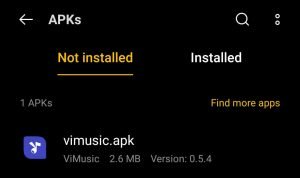
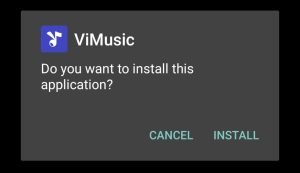
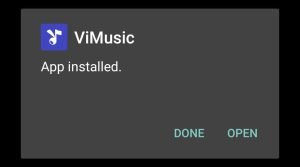
































Ratings and reviews
There are no reviews yet. Be the first one to write one.