Rooting your Android device unlocks tons of options, but it also brings some risks. That’s where SuperSU helps. It’s like a watchdog for your rooted phone or tablet. SuperSU tracks which apps ask for special permissions and lets you choose what to allow. You stay in control whether you’re granting access or keeping things hidden. With features like temporary unroot and deep process detection, SuperSU is ready for anything. Even if your device isn’t fully working, it still helps manage root functions when you need them most.
Contents
What is SuperSU?
SuperSU, short for “Super Super User,” is an app that controls root access on your rooted Android phone or tablet. Think of it as a gatekeeper, making sure only trusted apps get special permissions. With SuperSU, you can see which apps have asked for root access and then choose to allow or block them. You can even unroot your device if you change your mind later. It’s a simple way to stay in charge of what happens on your phone.
Features of SuperSU APK
- Access Notifications: SuperSU notifies you when an app requests root access, so you can grant or deny permission on the spot.
- Temporary Unroot: Want to use an app that doesn’t work on rooted devices? SuperSU allows you to temporarily unroot your device to use those apps.
- Deep Process Detection: Some apps try to access the root without permission. SuperSU detects these sneaky apps and lets you decide what to do with them.
- Works in Recovery: Even if your device isn’t fully booted, SuperSU can still function in recovery mode.
- Works When Android Isn’t Properly Booted: SuperSU can work even if Android isn’t properly booted. So, you can access root functions in almost any situation.
- Ghost Mode: SuperSU can run in stealth mode, hiding from the list of applications.
- Complete Unroot: If you decide rooting isn’t for you, SuperSU can completely unroot your device.
How to Install SuperSU APK
- Click on the download link and download the APK. Make sure to save the file in a location you can easily access.
- Before installation, allow your device to install apps from unknown sources. Go to your device’s “Settings,” then “Security,” and toggle on “Unknown Sources.”
- Navigate to the location where you saved the APK file. Tap on the file to begin the installation process.
- Then tap on Install to start the installation.
- Once installed, you can Open the App and start using it.
You can try other similar games like Root Uninstaller and MT Manager.
Using SuperSU
- After installing SuperSU, it will ask for root permissions. Grant the permissions, and you’re all set to manage your device’s root access with SuperSU.
- When an app requests root access, SuperSU will pop up a prompt asking for your permission.
- You can choose to grant or deny the request.
- You can also go into SuperSU’s app settings to manage permissions for all your apps in one place.
Conclusion
SuperSU is a must-have for anyone with a rooted Android device. It adds a layer of security, making sure only trusted apps get root access. With so many powerful features, SuperSU makes managing root permissions simple and safe.
Rooting can void your warranty and may bring security risks. Always be sure you know what you’re getting into before you root your device. If you’re ready to go ahead, SuperSU helps you stay in control with ease. Keep visiting Techylist for more Apps and Games for your mobile device.
Reviewed by: Simon Connerty
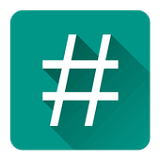



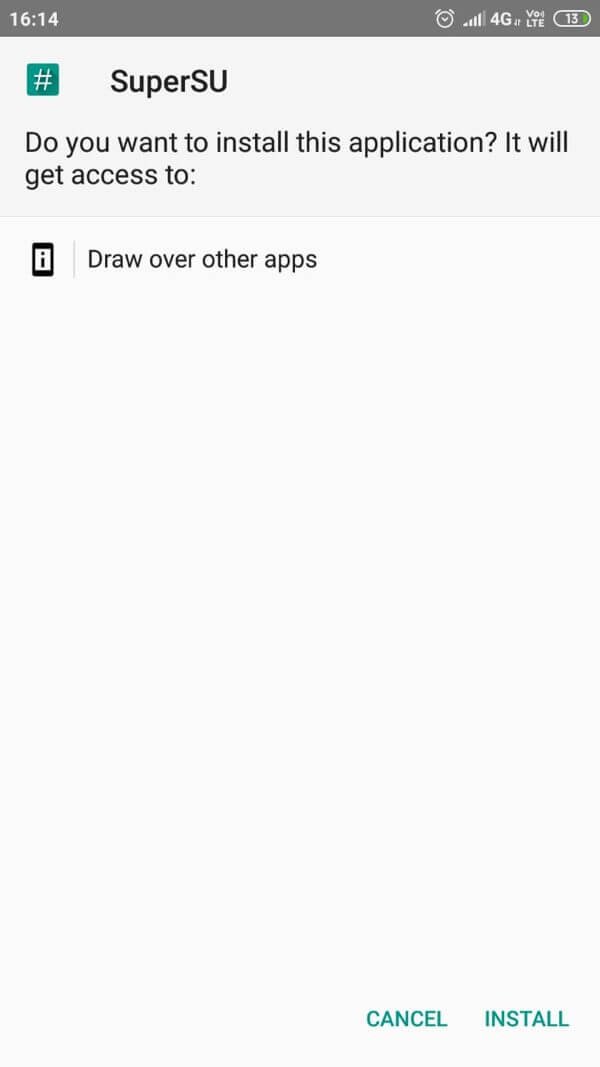
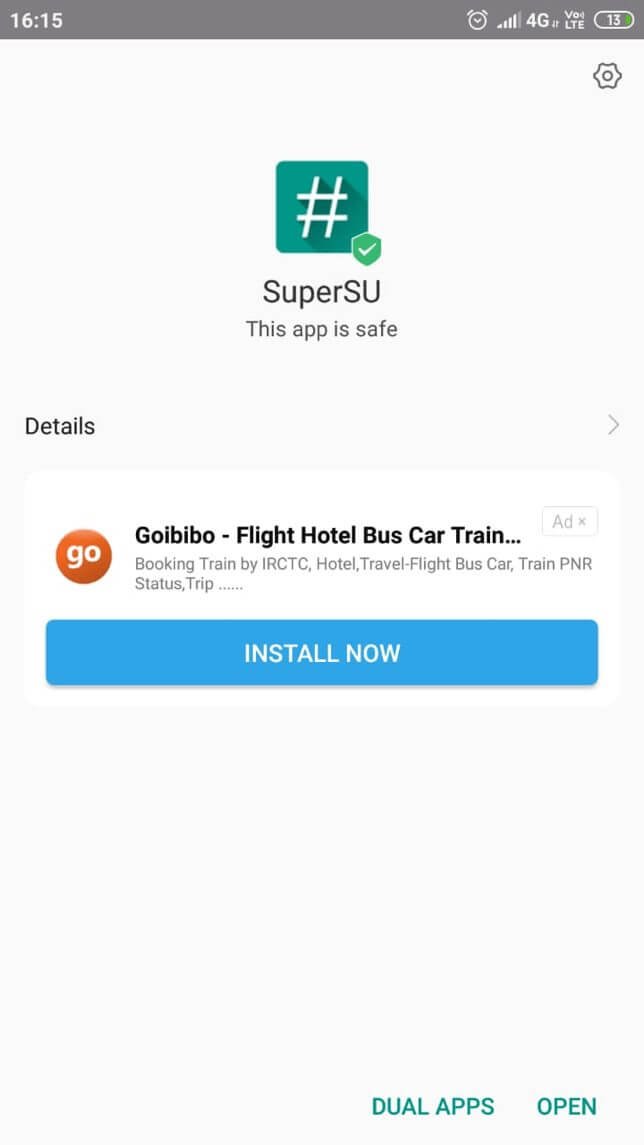

































Ratings and reviews
There are no reviews yet. Be the first one to write one.