People often create a modified version of any Android app using the knowledge. It’s essential to understand how to properly edit an APK file to make a modified version of the app. But not all people can edit the APK file from the Android Studio or other IDE programs. So, having something that’s simpler than ever is the ideal thing you can do. With the apps like MT Manager APK, you can freely edit the other APK files on your device.
MT Manager is one of the finest APK editor apps made for Android smartphones. It’s not just an APK editor but acts as a file manager program for your device. With the all-in-one functionality, it becomes easier for nerdy people to manage the files and also edit the APK files as per their needs. If you are interested in downloading the MT Manager for Android, then you are at the right place. In this post, we are going to share detailed information about this app and also share the direct download link for the same.
You may also like Lucky Patcher & APK Editor Pro.
Contents
Features of MT Manager APK:
#1 – Complete File Management
With this amazing app, you can manage all your files on the device. It is one of the best solutions for your file management. We all know that the default file manager on Android is not intuitive and often lacks features. So, it’s highly beneficial to install this amazing app to have additional features in file management. You can copy, move, delete, or do anything with the files on your system with the MT Manager app.
#2 – Inbuilt Multimedia Viewer
You might be surprised to know that the MT Manager comes with an inbuilt multimedia viewer. You can open any image or video directly in the file manager. The app eliminates the need to have an additional app for running the multimedia content on your device. The inbuilt image and video viewer allows you to open any format of any image or video on your device. It automatically fetches the supporting codecs and runs any video format with ease.
#3 – Powerful APK Editor
If you want to edit the APK files, then you can do it easily in the MT Manager app. With the powerful editing features, you can edit every file and folder in the APK file and even edit the source code. If you have the programming knowledge, then it becomes easier than ever to use this feature to modify the apps as per your needs. The APK editor feature is so powerful that it allows you to change the HEX code as per your needs to change the minute features with ease.
#4 – Supports Compressed Folders
Compressed folders or ZIP files cannot be opened in the default file manager on Android. With the MT Manager app for Android, you can easily open compressed folders with ease. As there are various formats for the compressed folders, the app supports the majority of them. With the ZIP files, RAR files, ISO files and APK files, you can decompress anything for your convenience. This feature eliminates the need to install third-party file decompression apps for Android.
#5 – Simple User Interface
This app is completely packed with features. Even though it’s packed with features, you should know that the user interface is not confusing at all. With the simple user interface and clear navigation, you can keep using it without any issues. Even if you find it a bit difficult to use at first, you will get used to it.
Download MT Manager APK for Android
MT Manager app is not available on the Google Play Store. So, you may not find it while surfing the Play Store. The only option you have left is to download the APK file and then install it manually. If you don’t have any experience doing manual installation, then you should not worry. In this section, we are going to share the direct APK download link for MT Manager for Android and also the exact installation procedure, which will help you to get this app installed on your smartphone.
How to Install the MT Manager app on Your Android Device?
- First of all, download the APK file on your device from the link provided above.
- After that, tap on the APK file and then select “Install” to start the installation.
- The process will consume a few seconds to complete.
- Once done, tap on the “Open” to start the app, and you are ready to access the stunning features.
Frequently Asked Question
#1 – Is the MT Manager app free to use?
Yes. MT Manager app is completely free to use on your device. You don’t have to pay anything to download or use the features.
#2 – Does MT Manager for Android have ads?
No. The developers have not added any kind of advertisements to the MT Manager app for Android. So, you can enjoy the clutter-free user experience.
#3 – Does the MT Manager app need root access?
No. For normal use, the MT manager app does not need root access. But it works well even if you have rooted your smartphone.
Final Words
There are a ton of great file manager apps for Android, but all of them have something missing. We found the MT manager app while searching for a flawless file manager and APK editor for Android. As we have been using it for a long time, we have tried our best to share detailed information about this app. If you are facing any issues, then make sure to use the comment box below.
Reviewed by: Inez Justak


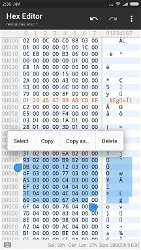



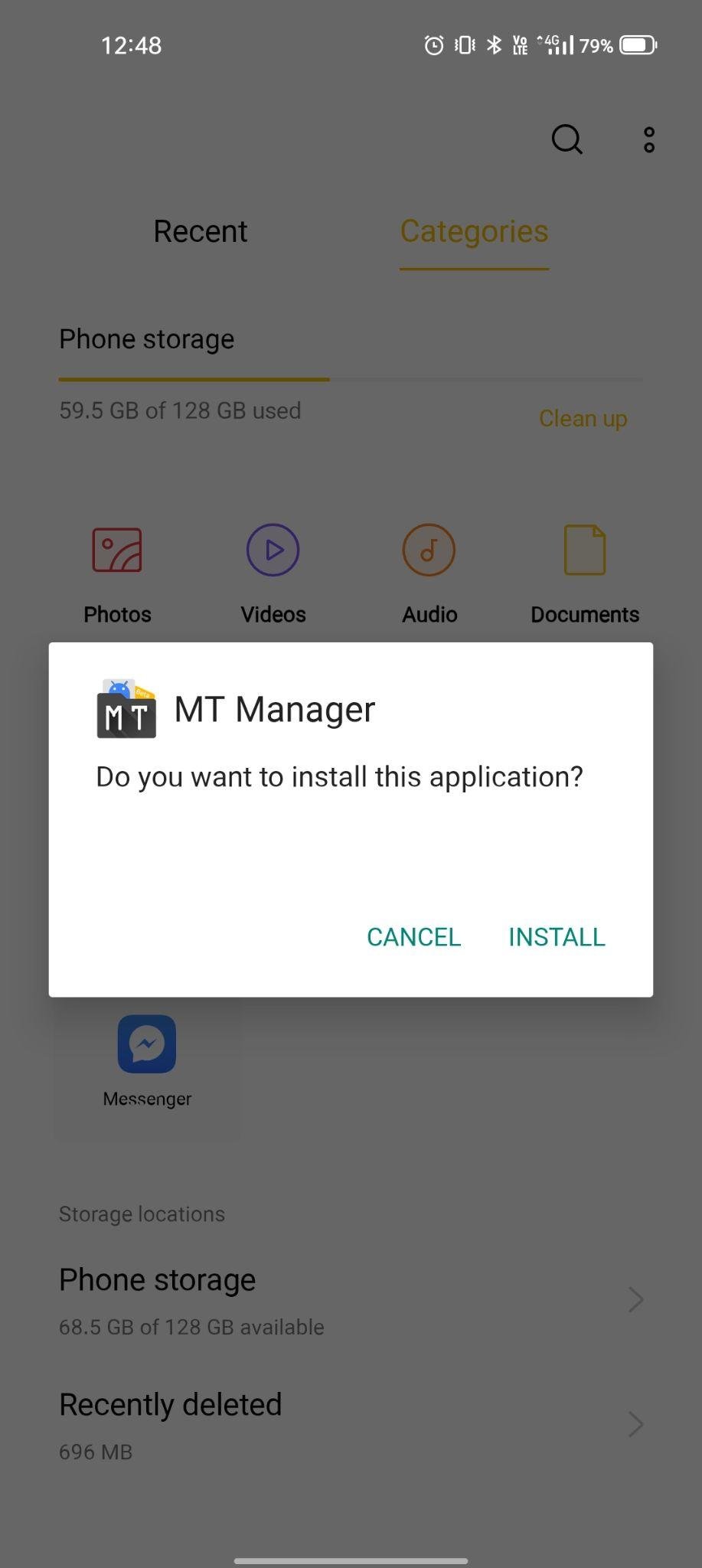
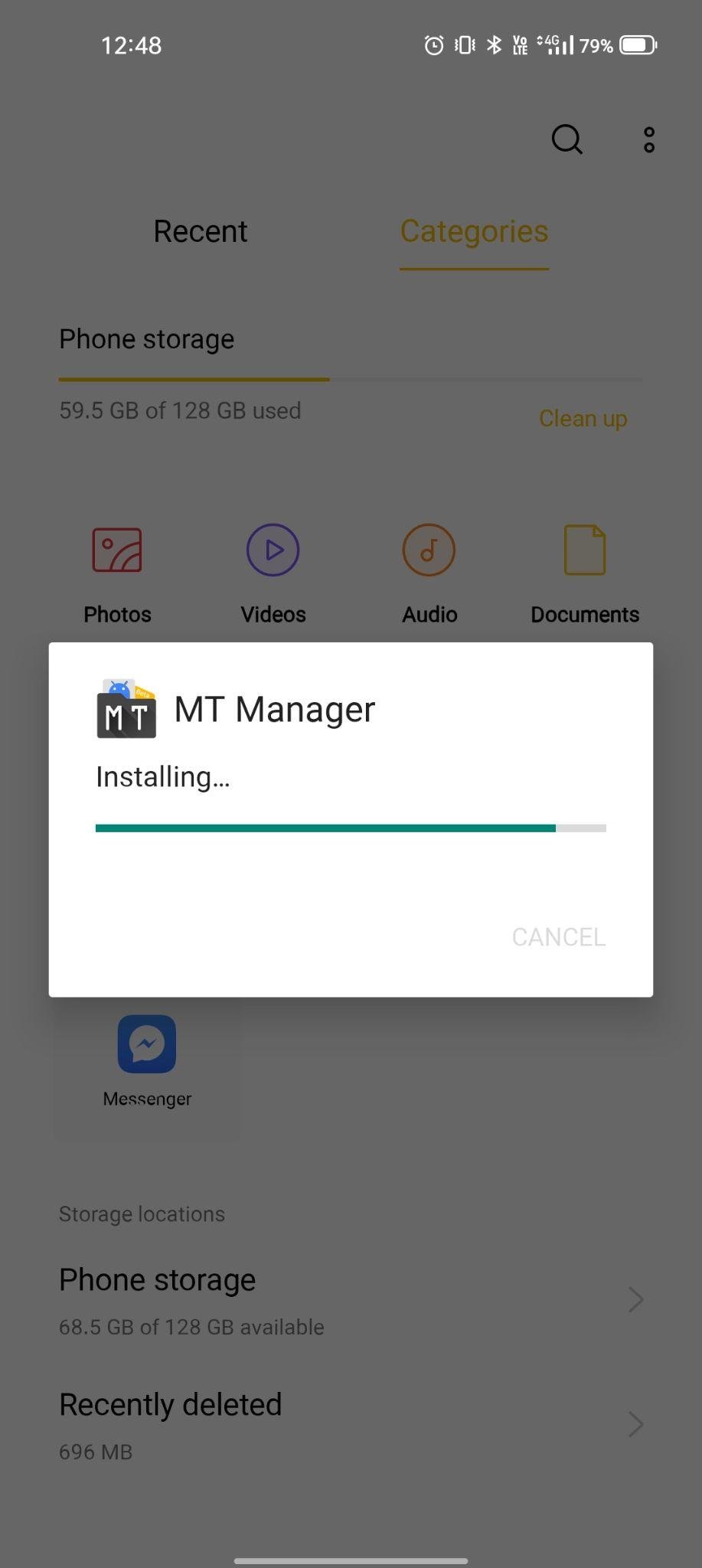
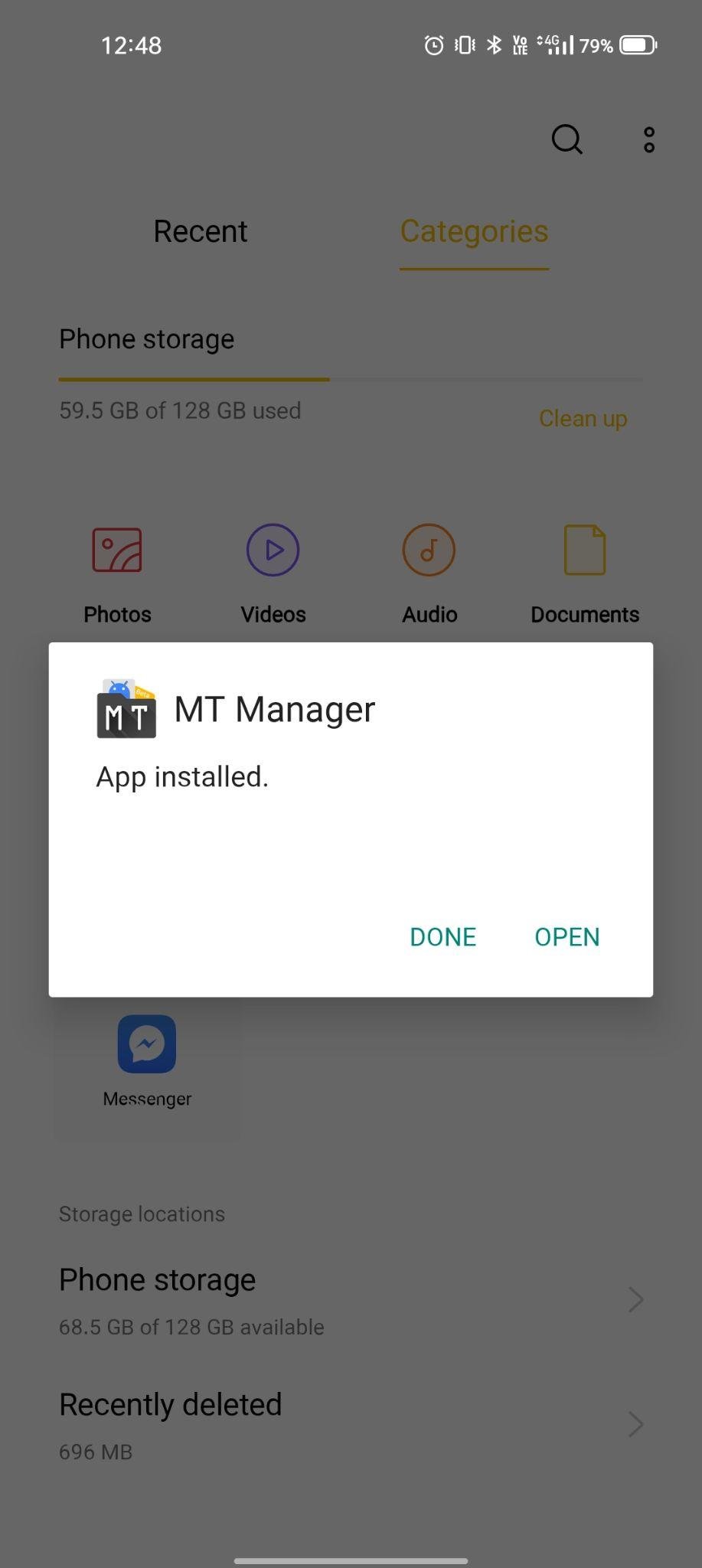

































Ratings and reviews
There are no reviews yet. Be the first one to write one.