Seal APK v1.13.1
JunkFood
Seal is a free video downloader App that lets you download videos from different platforms with yt-dlp.
Sharing videos on social media and messengers is very common. But finding an easy, safe, and fast way to download videos for sharing is somewhat tricky. Downloading videos from various platforms is tough until you have an application like Seal App. The Seal App allows you to download videos from various sources with their links. It has many features that you will learn further in this article. So, keep reading!
Contents
About Seal
Seal is a video downloader App for Android devices. It allows you to download videos from various platforms for free. The App uses yt-dlp, which helps you download videos with the best quality. You can also convert the downloaded videos to MP3 or other audio formats. In addition to all this, the App allows you to add custom commands and adjust different settings options.
Moreover, the App is easy to use. Paste the video link in the search bar and tap the download icon from the bottom right corner. The App will ask you to configure it before downloading. After that, you can download whatever you want. Besides, you can change the theme, dynamic colors, languages, download directory, Network rate limit, and more. Also, you can adjust the general settings, File format, video quality, and subtitles settings.
Features
Download Videos
The App allows you to download videos from various platforms with yt-dlp. It uses the embedded aria2C as an external downloader to download your files. And the best part is that you can download all videos from a playlist with just one click.
Best Video Quality
You can download your desired videos with any video format and quality. You can adjust the video download and format settings from the App. The App offers MP4, Mp3, and more file formats. And you can download videos in different resolutions from 144p to 1080p. The App lets you download multiple files at the same time.
Add Subtitles
If you are downloading other language videos, the App helps you add subtitles to those videos. And you can adjust the subtitles settings from the App. Add them the way you like.
Custom Commands
Moreover, you can manage the custom commands templates and in-app downloads from the App Settings. You can customize the custom yt-dlp commands with templates.
Easy to Use
The procedure of downloading videos from this App is easy. All you need is the App installed on your device and the link to the video you want to download. Paste the link to the given area and tap the download button from the bottom right.
Free and Safe
The best part is that this beneficial App is free to use. You don’t need a subscription or registration to use this App. Despite being a free App, it is safe to use. It keeps your data and information safe.
You can also try free YouTube video-downloader Apps like YouTube Pro Apk and TubeMate Apk.
How to Install Seal APK
Step 1: Enable Unknown Sources
- Firstly, set up your devices to install Apps from Unknown sources. Then only you will be able to install this App.
- Go to Settings and open the Security settings. Then find and enable the Unknown Sources option from there.
Step 2: Download and Install the APK
- Download the Seal APK on your device. The downloading will take some time to finish. Wait till then.
- Once the file is downloaded, find it inside the Download folder of the File Manager App.
- After finding the file, tap on it to obtain options for installations. Then, tap on Install to start the installation.
- Wait for some time, and the App will be installed successfully. Then you can Open it and use it.
FAQs
What is the Seal App?
It is a video downloader application that can download many videos from various locations.
Is it safe to download videos from Seal?
The App is absolutely safe to use use. It keeps your data and information safe. And there are no malware or malicious files in the App.
Do we require a VPN to use the App?
No, you can use it without a VPN. The App will work no matter whether you are connected to a VPN or not.
Conclusion
So, that was all about the Seal App. This application is the best for downloading videos from various platforms. It quickly downloads videos with the best quality and offers you many options. It also allows you to customize the App settings like network settings, download settings, display settings, subtitles settings, and more. You can download all videos from a playlist with just one click. There are many features that make the App worth downloading. So, download the App and use it to download videos easily.
Reviewed by: Troy Benjamin









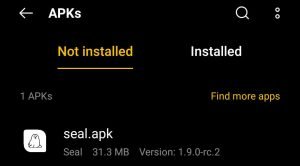
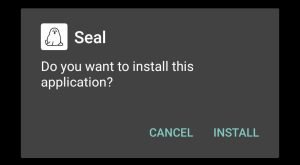
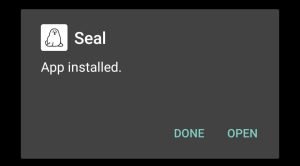
































Ratings and reviews
There are no reviews yet. Be the first one to write one.