Samsung’s good old launcher for the Galaxy Smartphones is one of the best launchers. With the classic TouchWiz user interface, it becomes easier to use the phone. The fluid interface of the Samsung TouchWiz Home APK made the Samsung Galaxy Smartphones more popular than ever. Everything in this series of phones was about the user interface and the features. Unfortunately, Samsung has discontinued the TouchWiz Launcher and switched to the OneUI.
But if you want to explore the good old UI on your smartphone, then you should immediately download the Samsung TouchWiz Home app. It’s the sureshot way to enable the same UI on your device without switching to the Samsung Galaxy 8 or previous generation devices. In this post, we are going to share detailed information about the features of this app and share the direct download link for the same.
Contents
Features of Samsung TouchWiz Home APK for Android
#1 – Customizable Home Screen
Samsung TouchWiz Home Launcher offers a highly customizable home screen experience. Users can personalize their home screens by adding and rearranging app icons, widgets, and folders. They can also change the wallpaper, theme, and grid size to suit their preferences. It was one of the first launcher apps to provide such a feature for Android devices.
#2 – App Drawer
The app drawer is an integral part of any Android launcher and this app does have it. With the smart App launcher, it becomes easier to access all of the installed apps. The best thing about the app drawer is that it has the signature TouchWiz UI elements that make the app drawer stand out from the crowd. When you install this app, you will feel just like using an older variant from Samsung’s Galaxy smartphones lineup.
#3 – Signature OneUI icons
With the Samsung TouchWiz Home Launcher, you get the classic OneUI icons. You don’t have to choose any third-party icon pack for getting a similar experience, but the icons are integrated into the launcher and you are going to enjoy the classic Samsung Galaxy user interface experience out of the box after installing this app.
#4 – Custom Wallpapers
Remember the Dandelion wallpaper in Galaxy smartphones? Well, the app comes with a ton of custom wallpapers that give you the feel of using the Galaxy smartphone. There are a ton of wallpapers and it allows you to choose from the stock wallpapers, live wallpapers, or choose the wallpapers that you prefer.
#5 – Secure Folder
One of the most unique features of the Samsung TouchWiz Home app is the Secure Folder. The secure folder enables password-protected folders for securing your important files. This eliminates the need for third-party locker apps and everything is secure right on your device.
You may also like other launcher apps like Yahoo Aviate Launcher, Google Now Launcher & Nova Launcher.
How to Install Samsung TouchWiz Home APK on Your Android Phone?
As it was a default launcher for Samsung devices, it’s not available on the Google Play Store. You will find the direct download link below along with the step-by-step installation guide.
- First of all, download the APK file from the link provided above.
- After downloading, tap on the APK file and then tap on “Install”.
- The installation process will consume a few seconds to complete.
- Once completed, tap on “Open” and you are ready to experience the classic Samsung TouchWiz launcher.
Frequently Asked Questions
#1 – Is the TouchWiz launcher still used in Samsung Phones?
Yes. TouchWiz launcher is used in Samsung phones but it now has the OneUI interface which is different from the original TouchWiz UI.
#2 – Does this app work on Non-Samsung devices?
Yes. This app works well on other devices that are not manufactured by Samsung.
#3 – Is this app safe to use?
Absolutely yes! This app is completely safe to use as it’s been developed by Samsung.
Final Words
Samsung TouchWiz Home APK will bring back the classic User Interface that we all enjoyed on the Samsung Galaxy Series smartphones, especially the Galaxy 8 smartphone. For those who are interested, we tried this app and shared all the information in this post. If you have some doubts, please feel free to use the comment section below.
Reviewed by: Melanie Garcia






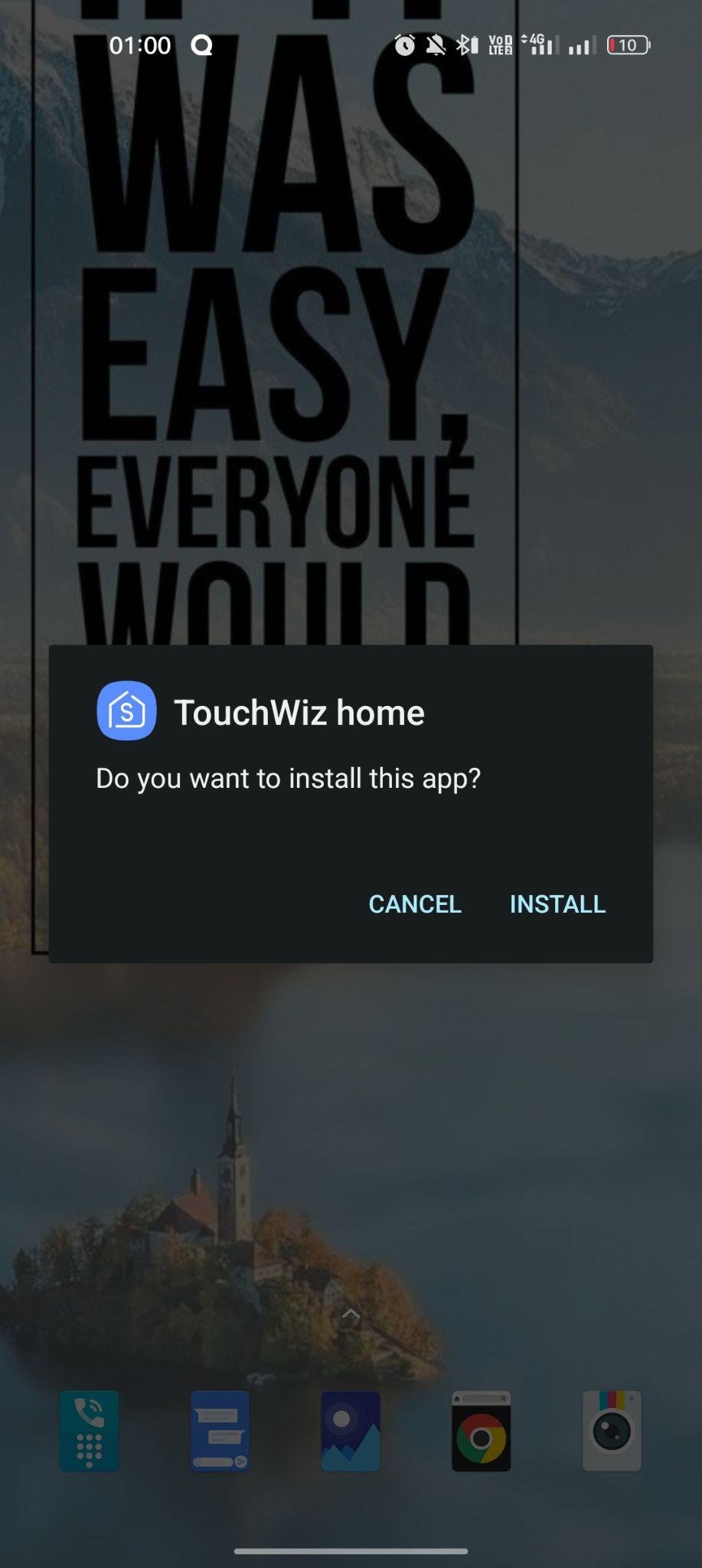
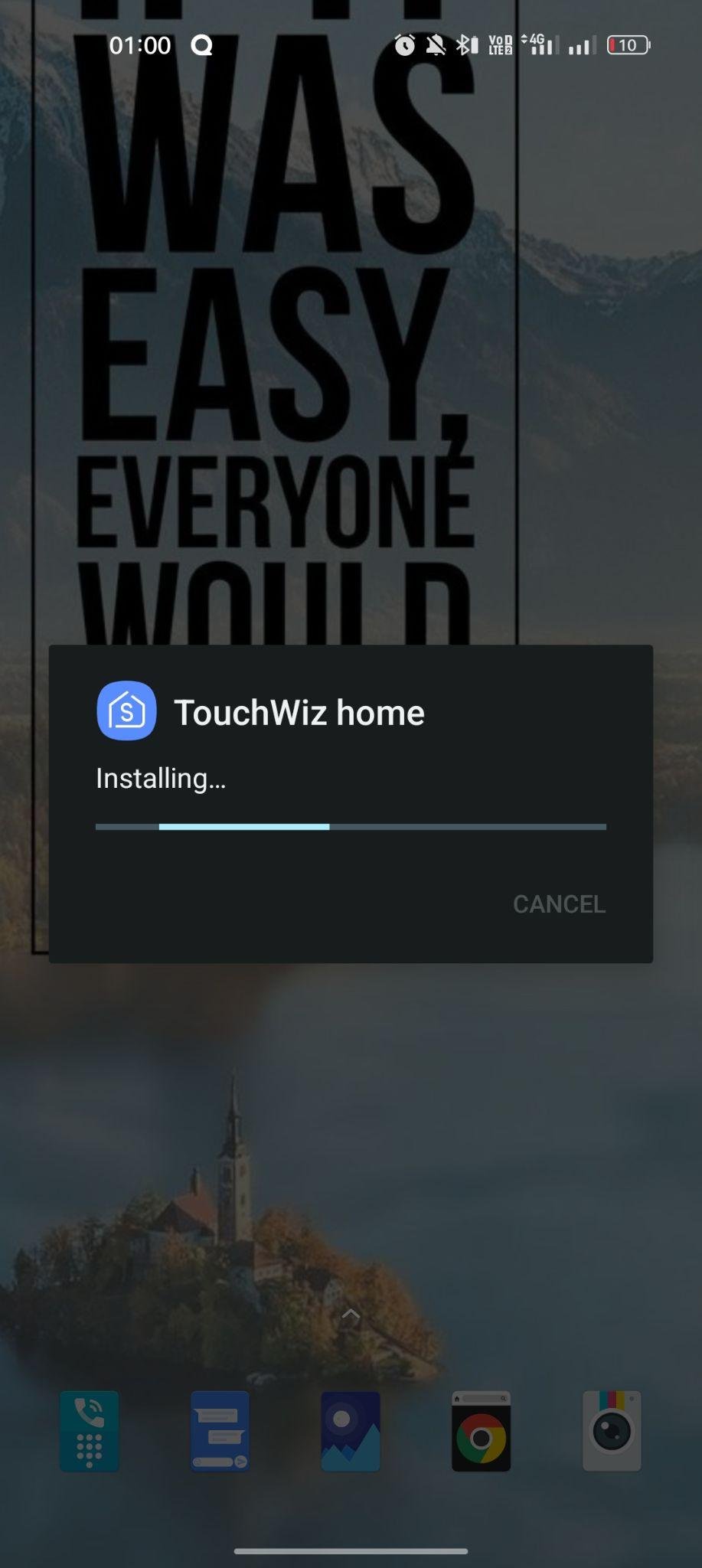
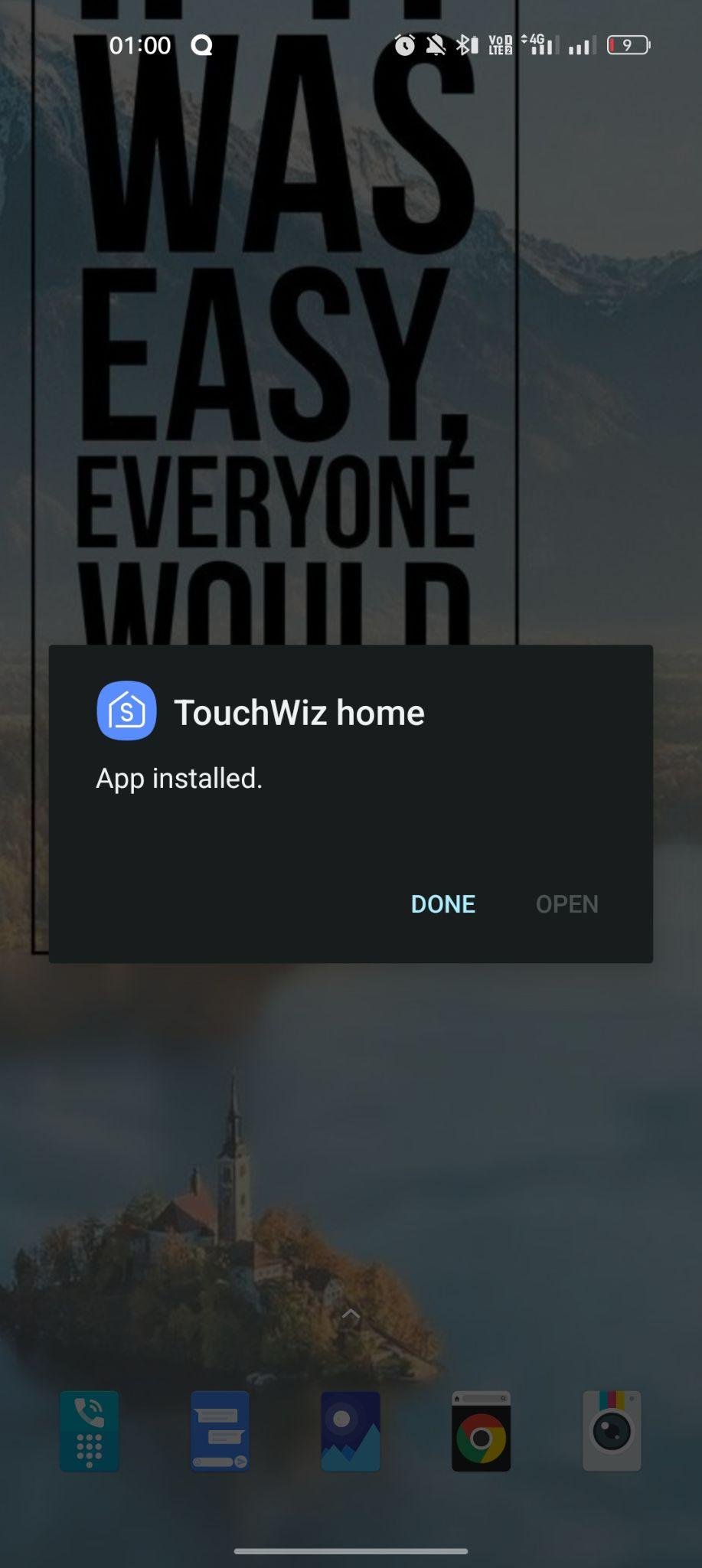

































Ratings and reviews
What real users are saying: A quick look at their ratings and reviews.
No Title
Importante