Petal Health APK v12.0.8.328
Petal Health
Petal Health is a free health and fitness App for Android. It can track and record exercise and manages all your fitness devices.
Health is always the priority for all of us. And it is essential to ensure you are living a healthy life, exercising properly, and getting good sleep. Petal Health is an all-in-one health App available for Android. It can track and record exercises and manages all wearable devices to sync health data. The App also scientifically analyzes your sleep and health indicators like weight, skin temperature, and more. There are many features that the App offers to its users. Step into the article to learn more about it.
Contents
What is Petal Health?
Petal Health is a Health and Fitness App. The App lets users track their health for free. The App records your exercises, tracks and manages your health indicators like heart rates, weights, etc., and manages your wearable devices like a smartwatch, smart band, and more. Along with this, it analyzes your sleep and gives you suggestions for that. The App offers many more features that help you keep healthy. Some of the features are listed below.
Features
- The App allows you to add different devices to sync data and measure or track different health indicators and activities.
- It shows you the steps you walk at a particular time.
- The App shows your exercise records.
- Users can check their heart rates throughout the day.
- The App also syncs and manages the health indicators like weight.
- You can also check your sleep quality and get suggestions from the App.
- Additionally, you can add more trackers like Stress, SpO2, and skin temperature.
- You can track physical activities like Indoor/Outdoor Run, walking, and cycling.
- The App offers different courses like Fat-Burning, Cardio, Endurance, etc.
- There are different running plans for users.
- You can also track the history of training.
- Users can see their achievements in their profiles.
- The App also allows users to check daily, weekly, or monthly reports.
- You can add a health plan to the App.
You may also like Haino Fit Apk & Flo Ovulation & Period Tracker Apk.
How to Install Petal Health Apk
Step 1: Enable Unknown Sources
- We are downloading the App from a third-party source, so it is important to set up your Android device for that.
- Go to the Settings App and then open the Security Settings. You will see the Unknown Sources option; enable it if not already enabled.
Step 2: Download and Install the Apk
- Download the Petal Health Apk on your Android device. Make sure you are downloading it from a reliable source.
- Wait till the downloading finishes. And then, locate the file in the Downloads folder of your File Manager App.
- Tap on the file and then tap on the Install option, showing up on your screen.
- The installation process will begin now. Wait a while, and then you can open the App.
- Open the App, and you will see a screen like this; Tap Agree to proceed.
Benefits
- You can manage and connect wearable devices like smartwatches, bands, and earphones.
- Also, you can connect your health equipment like body fat scale and more.
- It will help you to sync health data and records of your physical exercise.
- It also helps in monitoring different sleep stages. And according to that data, it provides a scientific sleep quality assessment.
- In addition, it gives you sleep suggestions for a better sleep schedule.
- The App tracks your physical activities, such as walking, cycling, running, etc.
- You can see your step counts and running track.
- It allows you to see all your sports and health data like heart rate, pace, and more.
- The App allows you to set Running and training plans for you.
- Users can track their health in different dimensions by managing health indicators like weight, pulse rate, and more.
FAQs
What is the best free health App for Android?
There are many free health Apps available for Android devices. Some of them are Petal Health, MyFitnessPal, FitPlan, Aaptiv, Headspace, etc.
How do I install the Health App on my Android?
You first need to choose an all-in-one health app for all activities, from tracking your physical activity to measuring your health indicators like pulse rate, heartbeats, etc. Then, download the Apk and install it on your device.
Is Petal Health App free?
Yes, you can download the App for free. It does not ask you to purchase a subscription. You can download it, install it and start using the App.
Are phone health Apps accurate?
The mobile health App can be accurate up to an extent only. The accuracy depends on the data they collect and receive from the users.
Conclusion
Run faster, farther, and become healthier with the Petal Health App. So, that’s how you can track your health with this App. The App offers several features to track health indicators and record exercises. Users can also use it to ensure they are getting good sleep. The App is free to use, and you can easily install it with the help of the instruction tutorial given above.
Note That the Petal Health App has now become Huawei Health. Users can connect all their Huawei fitness devices with the App to sync data. Not only Huawei but the App supports all the brands over there. You will need a Huawei account to log in to the App. If you don’t have one, you can create it for free from the App. Keep visiting Techylist for more such apps.
Reviewed by: Isabella Pahulu



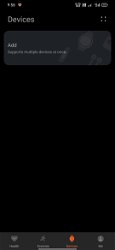






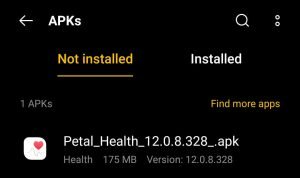
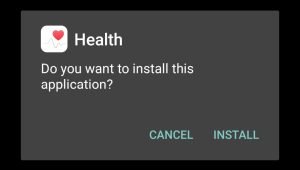




























Ratings and reviews
There are no reviews yet. Be the first one to write one.