Have you seen those classy intros from YouTube or Instagram creators? They are quite amazing, and it takes a lot of talent to visualize and create such intros. But only some have access to high-end PCs for modeling and editing. That’s where the Panzoid APK comes into the picture. It’s one of the finest apps that allows you to create, edit, and export stunning video intros to add to YouTube videos or just in the Instagram reels.
The app provides you with all the options that are required to get the best intro video for your channels. This app comes with an inbuilt video editor, a huge number of templates, and many other things to help you create the best YouTube video intro. If you are interested in trying this app, then you are at the right place. In this post, we are going to share detailed information about all the features of this app.
Contents
Features of Panzoid APK for Android
#1 – Hundreds of Templates
The best thing about this app is the availability of hundreds of templates for making stunning intro scenes. You can choose from classic intro themes, 3D themes, giveaway templates, and many others to make the best Introduction scene for your YouTube videos. You just have to load the templates and then edit them according to your needs.
#2 – Clipmaker
If you want to customize the Intros and make a perfect clip, then the in-app clip maker feature makes it easier than ever. With the Clipmaker, you can add a lot more elements and edit them as per your needs. Add the text, animate that, add effects, and do many other things to create short clips for your YouTube videos or even Instagram reels.
#3 – Video Editor
It’s quite inconvenient to switch to different apps for making your videos and editing the clips. The work has been reduced by Panzoid as it comes with the built-in video editor tool. Once you make the Intro video, you just have to import the video clips and edit them in the video editor to streamline the entire process. It’s quite convenient and takes very little time to make a stunning video.
#4 – Huge Community
It’s quite rare to find an active community to help with the app and the video editing process. But Panzoid has an inbuilt discussion forum where you can discuss with other users and get support on any technical issue. Also, you can share your unique video ideas and also get new ideas from fellow users. So, it’s an all-inclusive experience for all your needs.
How to Install Panzoid APK on Your Android Phone?
If you are interested in installing this APK file, then you will find the step-by-step guide to help you through the entire process.
- The first step is to download the APK file from the provided download link above.
- After downloading, tap on the file and then tap on the “Install” button to start the installation.
- Please wait for a few seconds till the installation finishes.
- Once done, tap on “Open”, and the app will now start.
Frequently Asked Questions
#1 – Is Panzoid App free to use?
Yes. This app is free to use, and you don’t have to pay for anything.
#2 – Do we have preset templates in this app?
Yes. There are numerous preset templates available in this app for you to choose from.
#3 – Is this APK file safe to install?
Yes. This APK file is completely safe to install and won’t cause any kind of issues regarding privacy or device security.
Final Words
Panzoid APK is perfect for all kinds of YouTubers, beginners or professionals. Also, the huge templates library is good for professional video editors, as it can easily reduce the overall workload of manually creating the Intros for client videos. With numerous features, this app stands out from the crowd and provides a seamless user experience. In this post, we tried our best to share detailed information about the features of this stunning app. If you have some doubts, feel free to use the comments section below.
Reviewed by: Simon Connerty

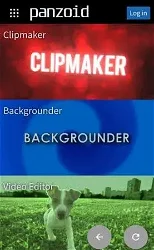



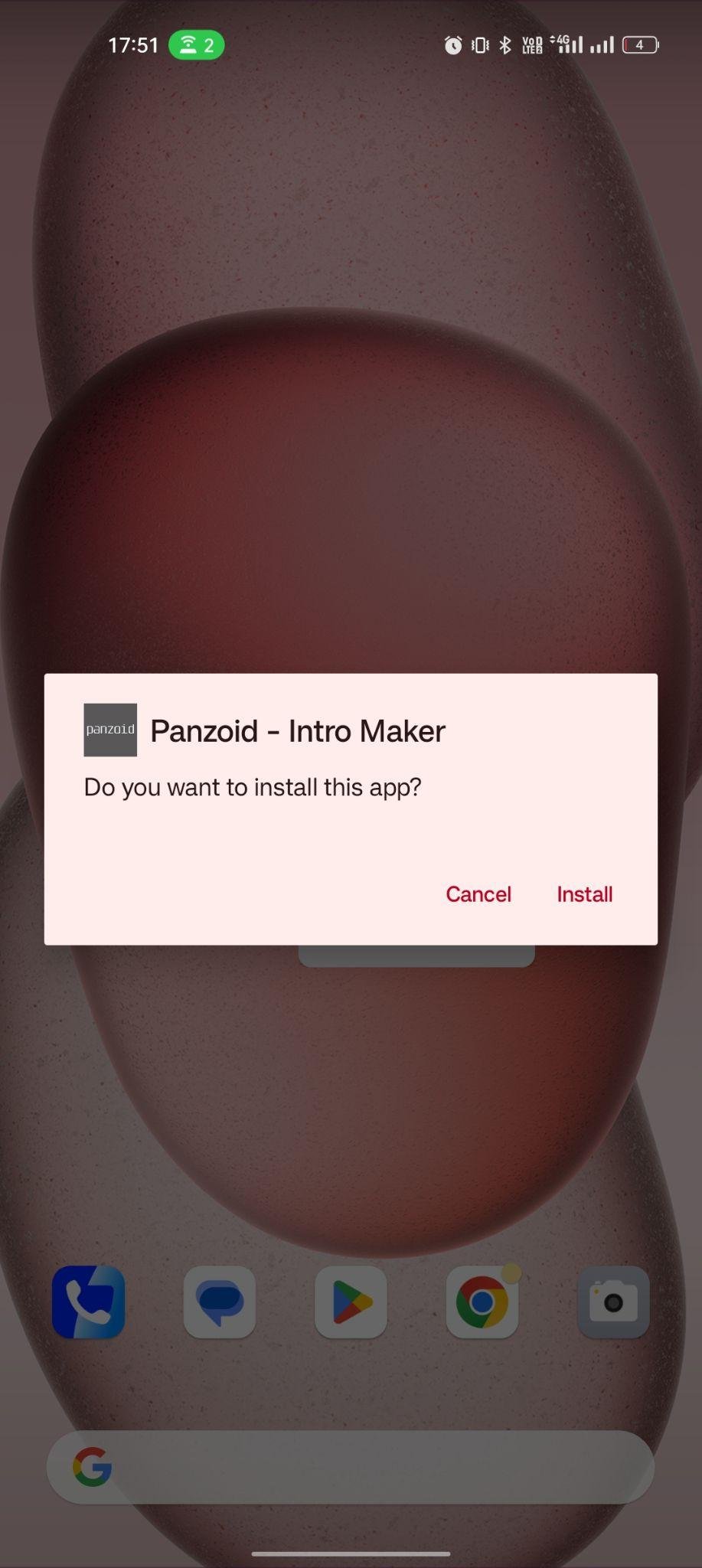
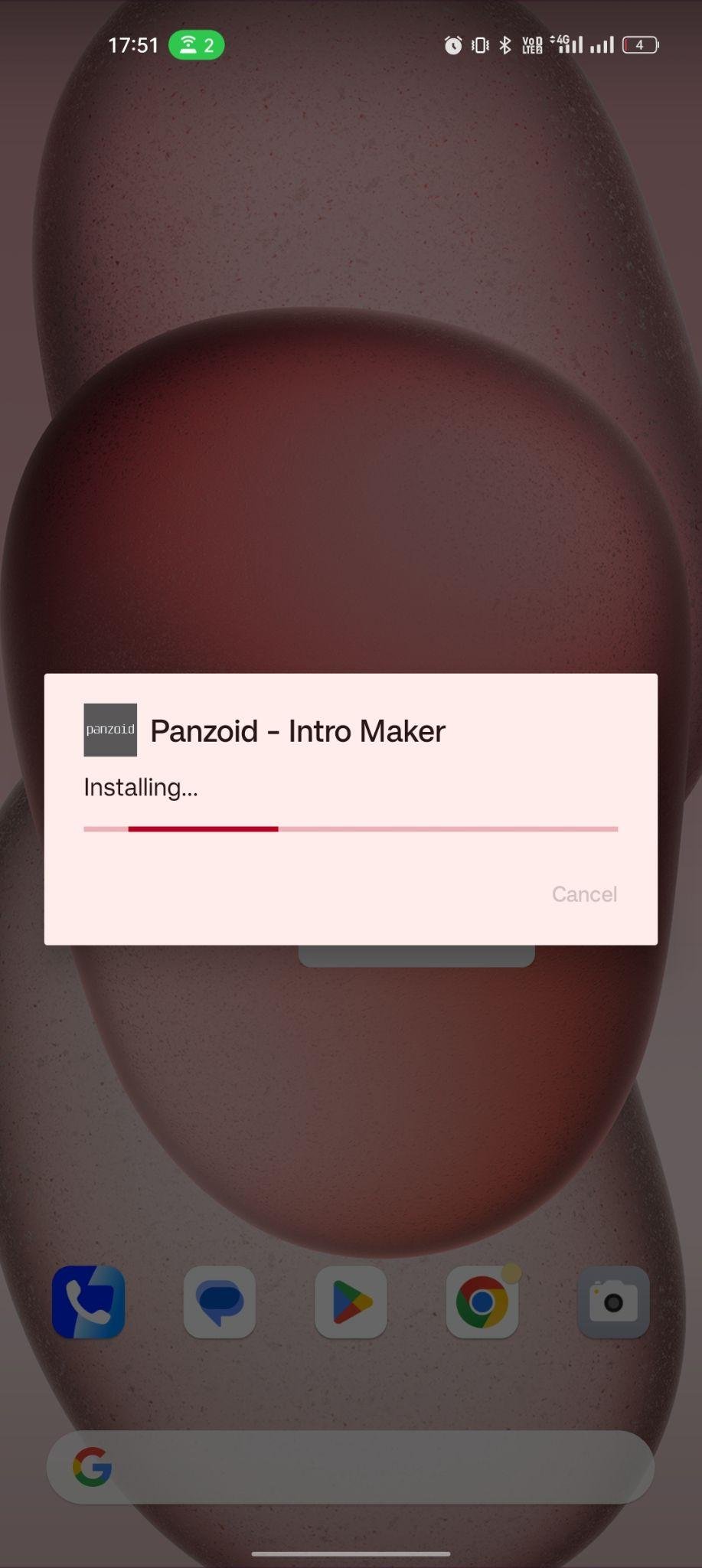
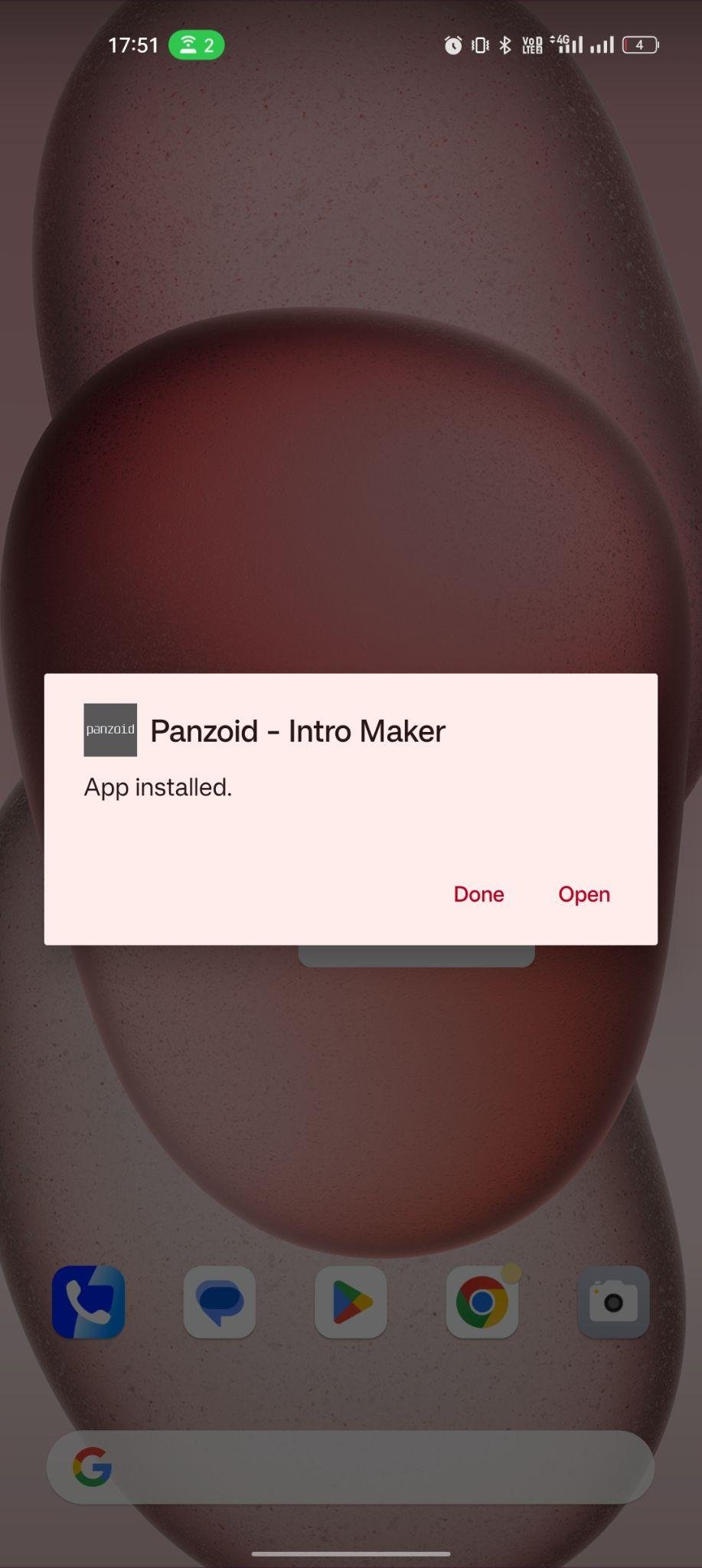


































Ratings and reviews
There are no reviews yet. Be the first one to write one.