OPPO Clone Phone APK v16.2.0
ColorOS
OPPO Clone Phone is a phone switching App that transfers all your data quickly.
Whenever we change our device, the most difficult task is transferring data from one device to another. It takes a lot of manual effort and time to do so. And if you are an Oppo device owner, OPPO Clone Phone App can greatly help you. It makes transferring your data like Contacts, Messages, Call History, Photos, Videos, and more easier to your new device. Plus, you can use the App easily. And keep reading to learn more about the App.
Contents
About OPPO Clone Phone
OPPO Clone Phone is a phone-switching tool that lets you transfer data from your old device to the new device. It eliminates the hassle of manually transferring all files one by one. The App can transfer all your data from one device to another in one tap.
The App can transfer your photos, videos, audio, contacts, messages, call history, Apps, Files, and everything. Whether you are using Apps like WeChat or QQ chat, you can easily transfer your App data. In addition, the App is easy to use. It includes an easy procedure to transfer files.
You can connect your two devices by scanning the QR code. The best part here is that an Internet connection is not necessary to transfer the files with this App. However, it gives you the option to share files with your WiFi connection. You can transfer all your data to a new phone safely and quickly.
Features
Free Phone Switching App
It is a free phone-switching App that lets you transfer all your data from your old device to the new one. You can easily and quickly transfer your audio, video, photos, Apps, App data, contacts, messages, call history, etc.
Easy to Use
The App is easy to use. It does not require professional or hard-core tech knowledge to use the App. You can share all your data with just one click.
No Internet Connection Required
The best part of the App is that an Internet connection is not necessary to transfer files with this App.
No Third Party Involvement
The App does not include third-party involvement, which means no third-party App or anything is required to transfer files from the App.
Connect Devices With QR Codes
The procedure of connecting devices in the App is very easy. You only require to scan the generated QR code to the other device. And the App will connect your devices quickly.
Transfer File to Any OS
One of the App’s best features is that you can transfer your files to any OS. No matter what device or OS you use, you can easily transfer your files with this App.
You can also try VPhoneGaga Apk and App Cloner Apk.
How to Install OPPO Clone Phone
To install the App on your device, you must set up your Android device first. Enable the Unknown Sources Installation from your Security Settings and start the installation.
- Download the OPPO Clone Phone APK on your mobile device. And wait till the App downloads.
- After that, find the downloaded file in your File Manager App and tap on it.
- Now, it will ask you to confirm the installation. Tap Install and proceed.
- The installation will take a while. Once installed, Open the App and use it.
FAQs
How can I clone my Oppo phone?
You can use the OPPO Clone Phone App to clone an OPPO phone. You don’t even need an Internet connection to use the App.
Is it safe to use OPPO Clone Phone?
The App is safe to use. And you can download the latest version of it from this device.
Can we transfer data to all OS with OPPO Clone Phone?
Yes, you can transfer all your data to any phone or OS with this App. Connect your devices by scanning the QR code to transfer your data quickly.
Conclusion
So, that’s all about the OPPO Clone Phone App. The App is helpful when you are switching to a new phone. It saves your time and effort by making your task of data transferring easy and quick. With the App, you can transfer files to any phone or OS. You can easily connect two devices by scanning a QR code. The App is easy to use and offers features to reduce your effort. So, download the App and install it to enjoy its beneficial features.
Reviewed by: Inez Justak




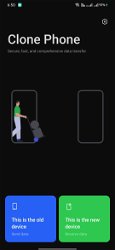
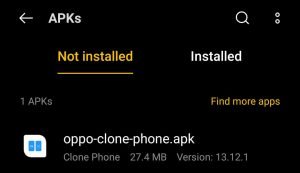
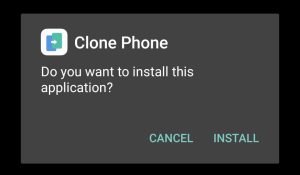
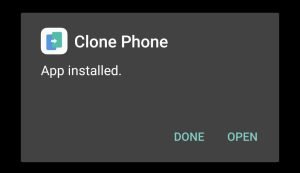

































Ratings and reviews
There are no reviews yet. Be the first one to write one.