It is hectic to handle multiple accounts on your social media or any app. Installing the variations of the same app is not possible on Android. You have to get the sandboxing app installed to get the variations running. But that is not the ideal way to use the multiple variations of the same app. But if you use the App Cloner, you will find it easier to get the multiple variations of the same app running side-by-side.
It is one of the best apps that will help you to start creating the cloned versions of the same app. If you have to maintain multiple accounts of the various apps, you’ll find this app as one of the best options. If you are interested in downloading the App Cloner APK, then you are at the right place. In this post, we will share detailed information on the App Cloner. All you have to do is to follow the provided information and installation instructions to get this app running on your smartphone.
Contents
Features of App Cloner:
#1 -Clone apps
Some apps cannot be cloned with the help of other apps. Fortunately, the App Cloner features cloning such unique apps. The apps like WhatsApp, PUBG, Instagram, and Parallels don’t allow the users to use clone versions, or it will show some errors. If you use this app, then you can easily clone these apps and use them easily.
#2 – Privacy options
App Cloner allows you to fully control your privacy settings. The app automatically identifies the tracking elements in the cloned apps and sandboxes them. So, the cloned apps cannot access any of the system permissions, or you have the option to provide them with limited permissions. This will help you prevent snooping from the prominent apps and make everything easier. Not just the privacy, but this app allows you to control the google APIs, which might run in the background to provide a better user experience, but at the cost of your privacy.
#3 – Disable Advertisements
If the apps that you are going to clone with the App Cloner contain annoying advertisements, then you are for a treat. Using this app, you can easily disable the advertisements in the apps. With the option to disable the Google advertising APIs, it becomes easier to take control of the APIs and disable the advertisements. With the same, it becomes easier to enjoy the app without getting annoyed by the advertisements.
#4 – Simple user interface
The interface is very simple, and you don’t have to worry about anything. Even if you are not an experienced person with app cloning, still you can use this app fluently and access all the features. You can change the themes, enable dark mode and edit the options in this app as per your needs.
#5 – Password Protection
Some people need to have full security. When you are dealing with some confidential apps, you should always use password protection. With the App Cloner, it becomes easier to put the password on all of your apps. With the app lock feature, which includes the password lock, PIN code lock and fingerprint lock, all the data in the apps will stay safe. No one can access the data except you without the password. So, it becomes imperative to install this app for personal data safety.
You may also like Xender APK & FRP Bypass Apk.
How to Install App Cloner APK on your Android device?
- First of all, Download App Cloner APK on your device.
- After that, tap on the APK file and tap on “Install” to start the installation.
- The installation procedure will consume a few seconds to complete.
- Once done, tap on “Open” to start the app and work on your clones.
Frequently Asked Questions
#1 – Is App Cloning safe?
Yes. App cloning is a common practice that people follow. With the sandbox environment, the app will keep the clones away from the smartphone data, and the apps cant detect the same. So, app cloning is safe.
#2 – Is the App Cloner Apk safe for privacy?
Absolutely yes. App Cloner Apk is completely safe for keeping your data private. It keeps the apps in a sandbox to prevent them from accessing your personal data.
Final Words
In the days when people use multiple social media accounts, the need to have multiple variations of the same app is imperative. With the apps like App cloner APK, it becomes easier than ever to make the clones and use the multiple accounts with a breeze. As we’ve been using it for a few months now, we Techylist tried our best to share detailed information about the same. If you are facing some issues, then make sure to use the comment section below so that we can help you.
Reviewed by: Cilik Chelsea




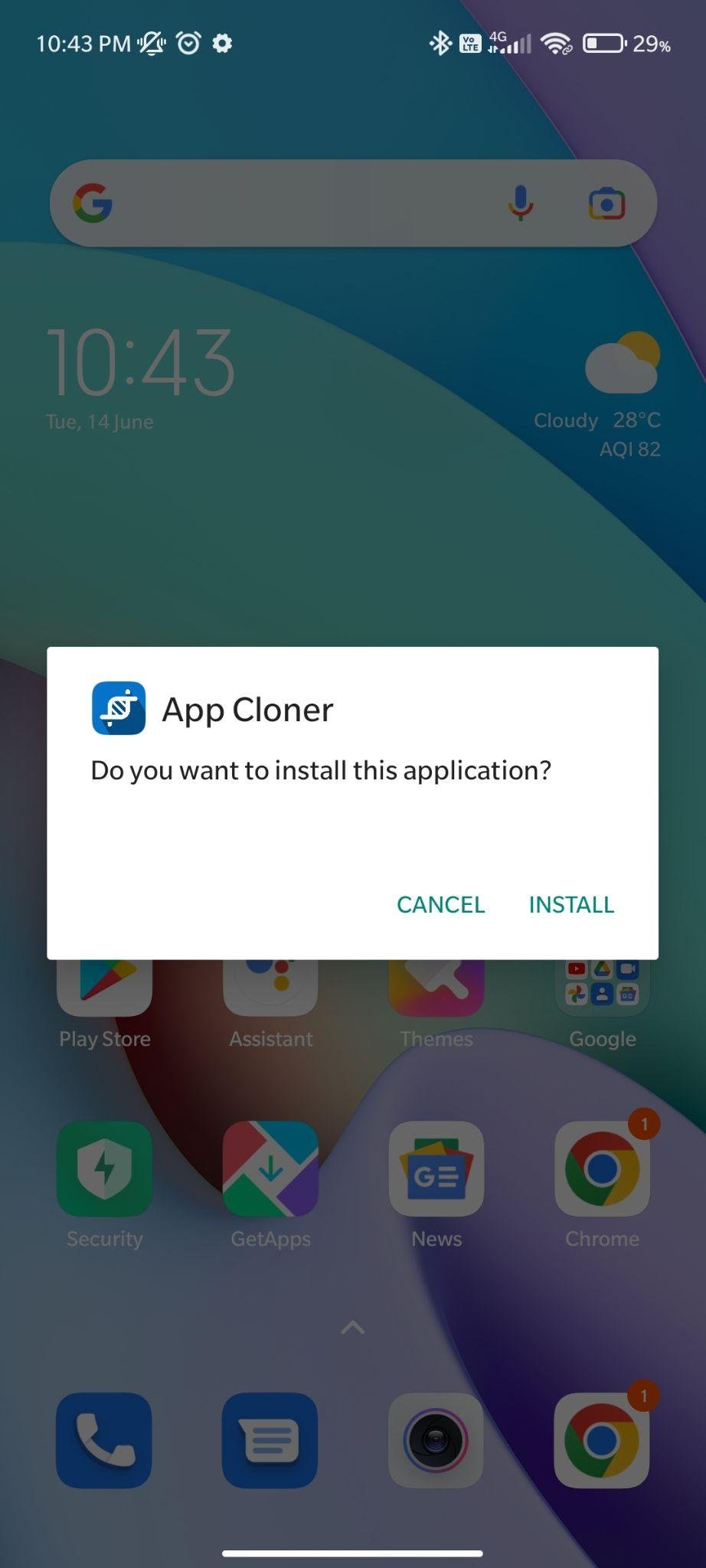
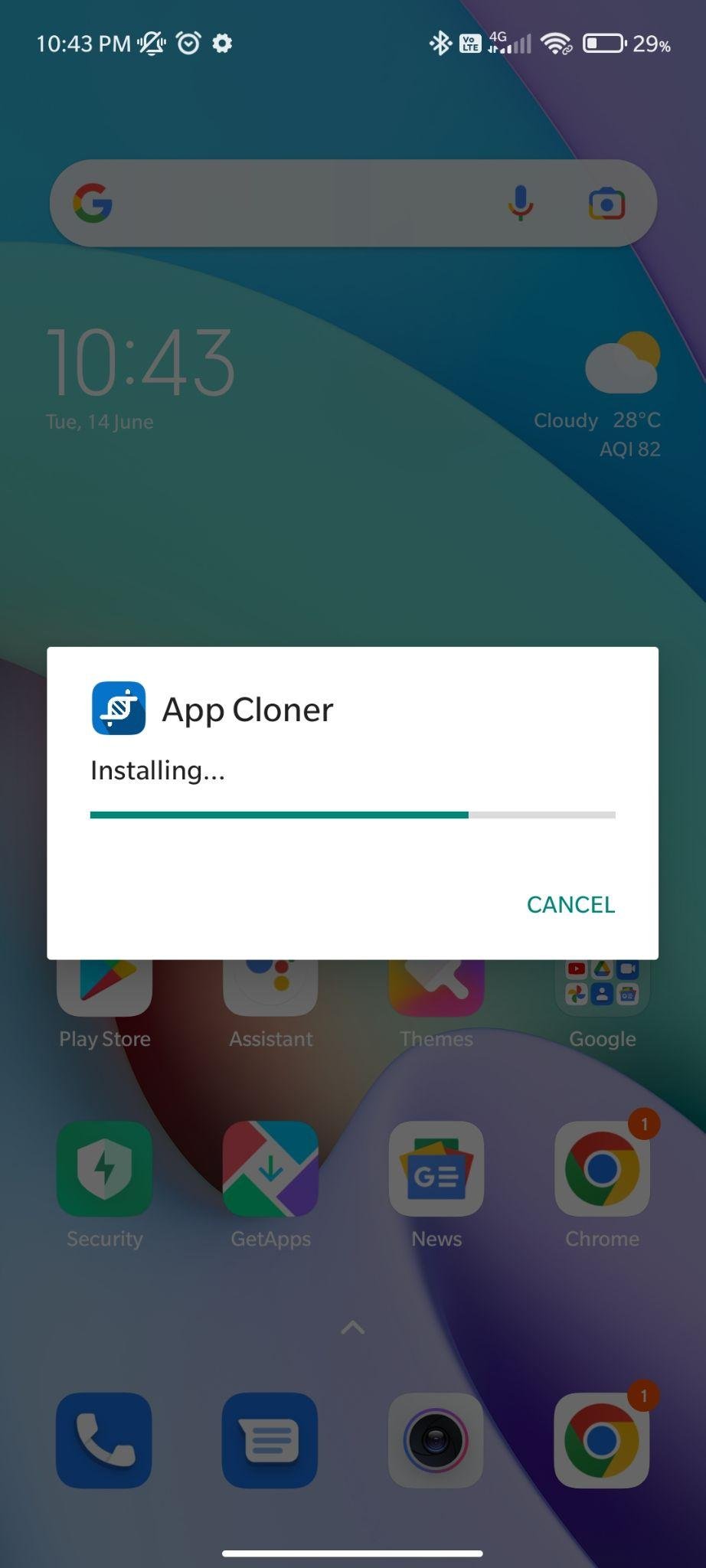
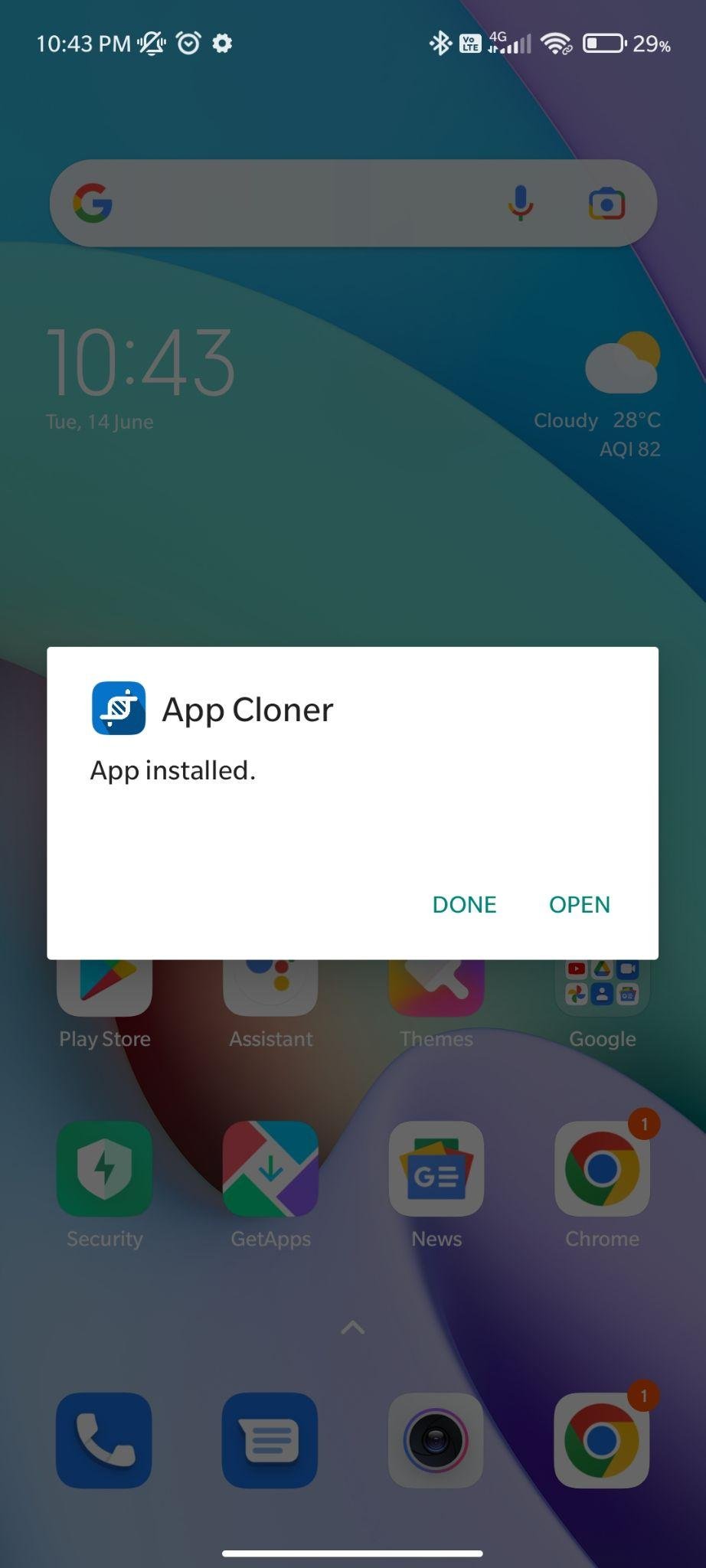

































Ratings and reviews
There are no reviews yet. Be the first one to write one.