
Namida APK v5.0.4
Namidaco
Namida APK: Your Android's ultimate music player with smart tagging, YouTube tunes, and no repeats!
Enjoying music is a delightful experience that connects people across the world. Today, smartphones allow us to listen to our favorite songs whenever and wherever we want. Namida APK is a fantastic app that enhances our music journey. In this post, we’ll explore the features and advantages of Namida APK, a music player that is more than just an app – it’s a true companion for all your musical needs.
Contents
What is Namida APK?
Namida APK is an open-source music player for Android devices. It provides a smooth and enriched music listening experience. This app is not merely a music player; it’s a powerful tool to organize your music library. It has artist and genre separators to categorize your songs efficiently. Namida prevents duplicates and lets you set minimum file size and duration, ensuring high-quality playlists.
Key Features:
Powerful Indexer & Tag Editor:
Namida uses @jaudiotagger to precisely organize your music collection.
Organize Your Music
With Namida APK, organizing music is easy. The powerful tools make sorting by artist, album, genre or other criteria simple. The app automatically separates artists and genres. You can quickly find music you want.
Artists and Genres Separators:
Navigate your music easily by artist or genre.
Prevent Duplicated Tracks:
Keep your playlists clean, without repeated songs.
Set Minimum File Size & Duration:
Customize your library by setting limits for file size and song length.
YouTube Compatibility:
Stream music directly from YouTube within the app.
Simple Look:
Namida has a neat and easy-to-use layout. This makes managing music very simple.
Created with Flutter:
It is made with Flutter. This ensures a smooth experience across all Android phones.
How to Download & Install Namida APK?
Downloading Namida APK is straightforward, and you don’t need to visit any other website to get it. Here’s how you can download and install Namida APK on your Android device:
- Ensure that your device allows installation from unknown sources. You can do this by going to your phone’s settings, then to security, and enabling the option for installing apps from unknown sources.
- Click on the download link provided in this blog post.
- Once the APK file has downloaded, open it and follow the on-screen instructions to install the app.

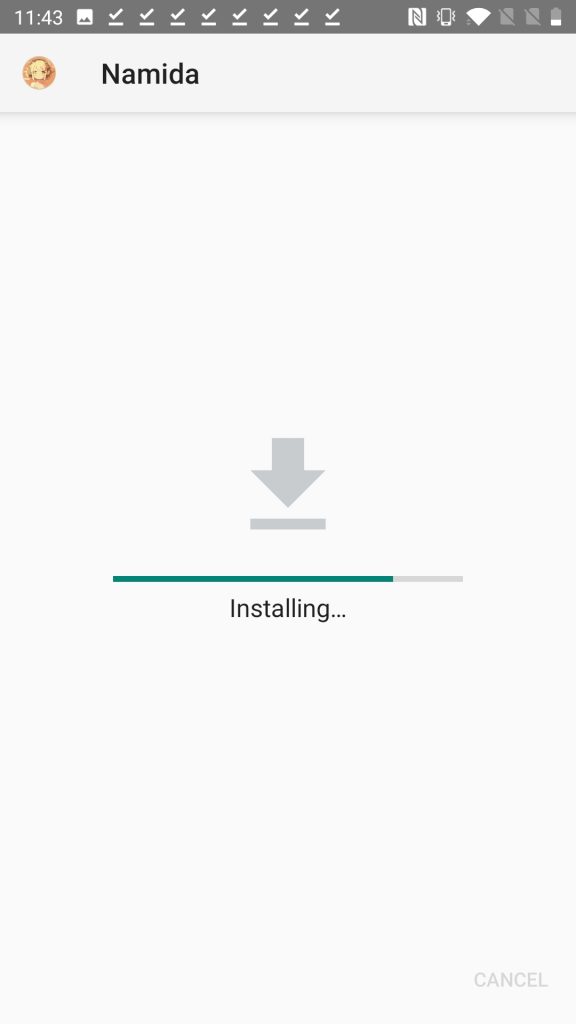
- After installation, open Namida APK and start enjoying your music with all the fantastic features it offers.
Namida APK vs. Other Music Apps
Many music players exist for Android. But Namida APK stands out with its unique features. It’s open-source and has powerful indexing and tag editing abilities. This makes it a strong choice compared to even popular music apps. Its YouTube compatibility feature is also great for exploring new music on the go.
Conclusion
Namida APK is more than a music player. It enhances your Android music listening experience. Its powerful features, beautiful design, and smooth performance make it perfect for music lovers. Download Namida APK today to take your mobile music experience to the next level.
You can download the latest Namida APK version here, without visiting another site. Get ready to enjoy music with Namida APK, your ultimate Android music companion.
Reviewed by: Isabella Pahulu







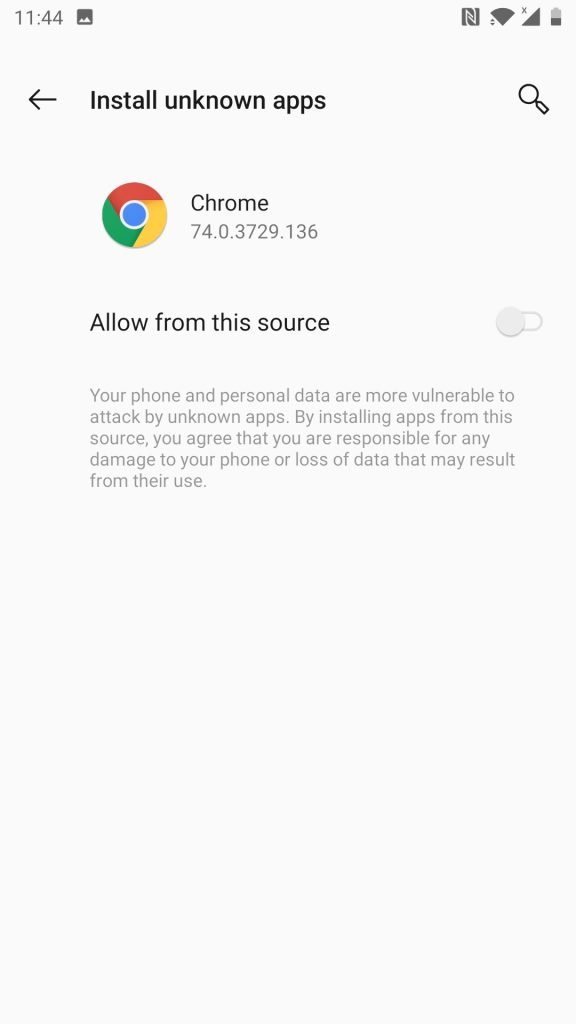
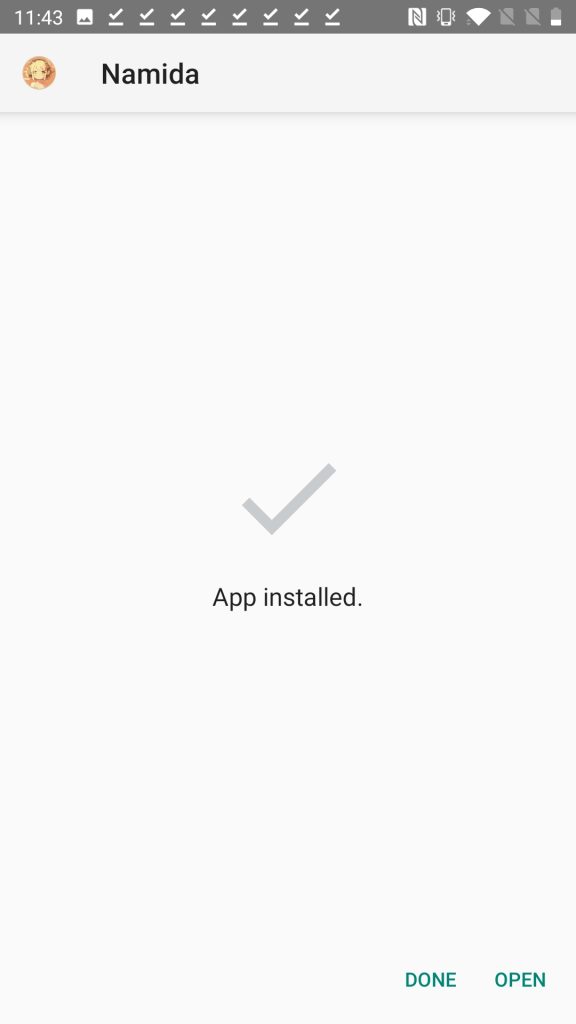































Ratings and reviews
There are no reviews yet. Be the first one to write one.