Music Maniac APK v3.2.2
RegEx
Music Maniac is a free music downloader where you can search for songs, play them, and download them. Also, it can play songs from your phone storage too.
Listening to songs can relieve your stress; Music can also work as a therapy. But to listen to music, you should have the right music player or downloader. And Music Maniac App is the best choice for everyone. Some people prefer listening to music online, and some download and listen to it offline; the App works for both. With this App, you can browse for your desired music and listen to or download it. Besides, the App has many more features; keep reading to learn about them.
Contents
About Music Maniac
Music Maniac is a music downloader App for Android. It is free and has many exciting features for users. It allows you to listen to songs online. Also, you can download them quickly. Additionally, the App works as a local music player and allows you to play songs and music from your local storage.
Moreover, the App gives you information about the artists of all songs, albums, and covers. You can search and download your favorite MP3 songs with just a few clicks. And if you are worried about safety, there is no need to worry! The App is safe to use. It will only ask you to access the storage access so that it can allow you to play music from your phone storage.
Features
Browse Music
You can browse your favorite MP3 music easily. Go to the search bar from the Homepage and enter the music name you are looking for. After that, pick up your music from the search results. Then, you can play it and download it.
Download Unlimited Music
The App allows you to download as many MP3 Songs as you want like GTunes Music Downloader. You only need to search for the songs and download them; you can check the download status from the download queue.
Play Local Music
Moreover, the App asks you to allow files, media, and photos access. After allowing this permission, it will access your local music library and let you listen to the songs from there.
Fast Servers
The App has fast servers, so you can listen to your favorite music and songs lag-free. Also, you can download MP3 songs and music quickly without waiting for long.
Free to Use
The App does not require any subscription, so you don’t need to pay a single penny for it. You can use the App for free and listen to your favorite songs without breaks.
No Registration Required
In addition, you don’t need registration to use the App. You can use it without providing your details like name, phone number, email, etc. Just install the App and start using it.
Simple Interface
The App has a simple interface that makes it easy to use for every user. You can see three tabs from which, first is where you can search and browse music. On the second tab, you can see the downloading and downloaded files. You can see the file from your local storage on the third tab.
You may also like Resso Apk.
How to Install Music Maniac APK
Step 1: Enable Unknown Sources
- Firstly, set up your Android device to install the App on your mobile. Allow your device to install Apps from unknown sources.
- Open your Android Security Settings and enable the Unknown Sources option from there.
Step 2: Download and Install the APK
- Download the Music Maniac APK on your mobile. And wait for a few seconds while the file is downloading.
- Find the downloaded file in your File Manager App once downloaded.
- After finding the APK file, tap on it to see the option for installation. Tap on Install, and the installation will begin.
- It will take a few seconds to install the App. Once it is done, you can Open it.
- The App will ask you to allow photos, media, and Files access. Allow it.
FAQs
Is Music Maniac safe?
Yes, the App is safe to use. It will only ask you to allow your storage access, like photos, media, and files, so that it can play the songs from your local storage.
How can I download MP3 songs for free on my phone?
You can use the Music Maniac App and search for any MP3 song in the search bar. Select your music and download it for free.
Is Music Maniac the best music downloader for Android?
We can say it is the best choice over other music Apps because it works as a music downloader and player. It allows you to download music and play songs online and offline as well.
Conclusion
So, that was all about the Music Maniac App. The App offers you VIP features for free. You can download unlimited songs and music with this application. All you need to do is search for any music with the help of the search bar and choose your song. You can listen to it or download it and save it to your phone storage. The App is advantageous to use to download today!
Reviewed by: Cilik Chelsea






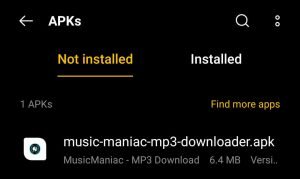
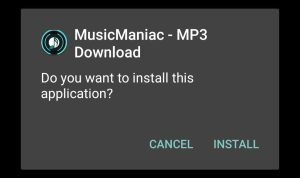
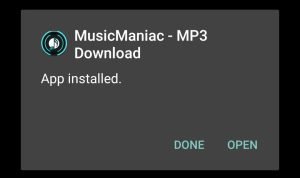
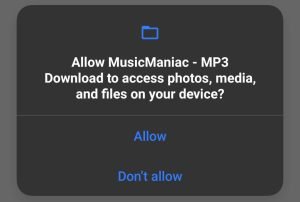
































Ratings and reviews
There are no reviews yet. Be the first one to write one.