Microsoft Teams APK v1416/1.0.0.2025063004
Microsoft Corporation
Microsoft Teams is an online meeting and communication App that lets you connect with people on text, voice, and video calls.
The recent disastrous COVID-19 pandemic has encouraged dependency on digital work and services. It also facilitated work-from-home and online meetings with several Apps like Microsoft Teams. Microsoft Teams helps users to work with their team. They can communicate or share files with several features. You can connect with your team members and chat with individuals or the whole team on video calls. Being a Microsoft application, it is reliable, and its features make it worth trying.
Contents
About Microsoft Teams
Microsoft Teams is an online meeting App, as the name defines itself. It helps users to connect with their team and discuss various topics. Connecting with one’s team has now become easier with it. The App allows users to share content with team members or discuss or plan things over video calls. The quality of video calls is really impressive. However, it also depends on your connection speed.
Moreover, the App has become easier to use as it has a simple UI and is easy to operate. You can make calls to a person or to a whole team, and it is your choice. You can also share files over chats with your team. And in case you’ve lost something, you can return to the chat and find the exact file again. The App has made it easier to connect with your team and share files with them.
Features
Connect With People
The App lets you connect with people on your team, family, and friends. You can easily connect with them via chat, audio, or video calls. You can send invitations to your friends to join a call. The App also allows you to mention specific friends in your call.
Use Specific Topics for Conversation
You can also use specific topics for your conversation and projects. It will keep you stuck with the subject throughout the whole discussion. While on a call, you can add more people to it and turn your normal call into a group call.
Stickers and Emojis
Besides video and voice calling, you can chat with your loved ones too. And to enhance your chatting experience, many stickers, emojis, Gifs, and more are available in the App. You can use them to chat and share your emotions and thoughts more clearly.
Share Media and Files
Besides, the App lets you share media and files with other people. You can share photos and videos with friends and team. It also lets you share any file and document without losing data or anything. It supports almost all file formats to share with friends and family.
Manager Access Information
It also allows you to manage access information for your team members. It helps you prevent unwanted people from entering your meeting. Plus, you can also decide who can join and when to leave the meeting. You can also select the users to access the right info.
You can also try Messages by Google Apk.
How to Install Microsoft Teams APK
Before moving to the installation procedure, preparing your device for installation is essential. Enable the Unknown Sources installation from your device’s Security Settings. And then move to the installation procedure.
- Download the Microsoft Teams APK on your Android mobile. And wait until downloaded.
- Once downloaded, find the file in your File Manager App and tap on it.
- Now, tap on Install and start the installation process.
- It will take hardly a minute to install the App. Once installed, you can Open it and use it.
FAQs
What is Microsoft Teams App?
It is an online communication and meeting App with great features, especially for group calls and chats. You can also share files and media with it.
Is Microsoft Teams App free?
Yes, the App is free to use and does not require a subscription to work. You can work without wasting a single penny.
Is Microsoft Teams only for meetings?
No, you can also use it to connect with friends and family. It allows you to connect with an individual or a group.
Conclusion
So, that is all about the Microsoft Teams App. You can use the App to connect with your team, share thoughts, and discuss topics together. You can connect with your colleagues and your friends and family. The App allows you to share all types of files and media, like photos, videos, or anything. In addition to all this, you can enjoy more App features that will surely enhance your user experience. So, download the App and install it to try its features.
Reviewed by: Troy Benjamin


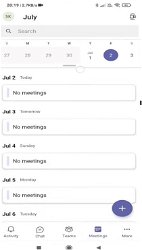



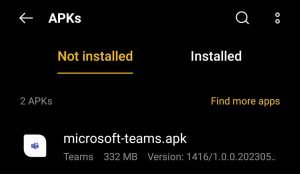
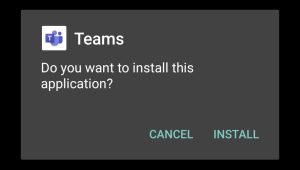
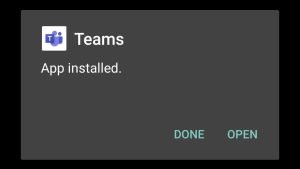


































Ratings and reviews
There are no reviews yet. Be the first one to write one.