YouTube has become the main part of our online life, and without the same, we cannot imagine our daily routine. In this Pandemic situation, we’ve seen many people facing employment issues, and in their free time, they have started the YouTube channel. Many new YouTubers are still inexperienced, and they need to create some amazing content and post amazing thumbnails to gain views. Without the interactive channel intro or the thumbnail, it’s quite hard to see progress on the YouTube channel. To make the Channel Art for your YouTube Channel, you don’t need specialized software programs, but Intro Maker for Android.
With the Intro Maker app, you can easily make Video intros for your YouTube channel. Not just the YouTube channel, you can make intros for your Shorts, Reels, Tiktok videos and even the regular videos that you shoot for your clients. There are no need to use expensive and cliche software programs like Adobe Photoshop, Illustrator and others, but to use Intro Maker. With this app, you can easily create a wide variety of Introduction clips for your videos. This post will discuss the features and the procedure to install Intro Maker APK on your Android Smartphone.
Contents
5 Features of Intro Maker:
#1 – Intro and Outro
For every video on YouTube and YouTube Shorts, you need to have the intro and outro to better impact the viewers. With the Intro Maker, you can easily create the Intro and Outro specially made for the YouTube videos and shorts in the appropriate resolution. The Intros and Outros templates are available in the Intro Maker for the users, whether the vlogs, information videos, tours or food videos. All you have to do is choose the template and start working on your Intro or the Outro.
#2 – Templates Library
If you are not a creative person and want some stencil to work on the Intros and Outros, you can choose from the available templates. There are hundreds of great Templates in this app available for users. With the available templates in various categories, you can choose the one related to your video category. Be it the food video, action video, gameplay or anything else, choose the appropriate one, export and add it into your videos before uploading to YouTube or any other website. With the Intro Maker, you get access to all of the Templates in the library for free of cost.
#3 – Export Quality
By default, the Intro Maker app allows the free version users to export the intros and outros at 480p resolution. The resolution is suitable for the newbies but not for the professional video makers. For such people, the option of 1080p clip export is available in Intro Maker.
#4 – Visual Effects
The plain intros and outros are pretty lame and not at all great. With the visual effects, the users can make amazing looking clips for their videos. There are many great effects available in Intro Maker. Be the fiery logo, animations, text effects and many other great things. All of the effects are in the three-dimension, making it look amazing.
#5 – VIP mode
You have to buy a VIP subscription in the regular app to unlock the premium stickers and animation effects for adding in your clips. With this mode, you can access the animation library, stickers, visual effects and templates library for free and many times. Also, the export quality will be increased to 1080p or higher with this model.
How to Install Intro Maker Apk on Your Android Smartphone?
- First of all, download Intro Maker APK from the link provided above.
- Locate the downloaded APK file and tap on it. Select “Install” to start the installation procedure.
- Please wait for a few seconds till the installation finishes.
- After completing the installation, tap on “Open” to start this app and create Intros and Outros for your Videos.
Final Words
Any video without the proper Intro and Outro is aimless and doesn’t have a good retention rate. If you post it on YouTube or any other social media, then it should be a fantastic video with proper Intros and Outros. For the hassle-free creation of such channel art, Intro Maker is the best app you should install on your smartphone. In this post, we tried our best to share the detailed information on this app and also the exact procedure to download and install it on your smartphone. Follow the same and start making some excellent channel intros and outros.
Reviewed by: Inez Justak




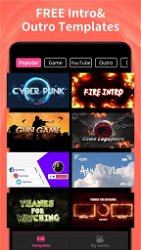
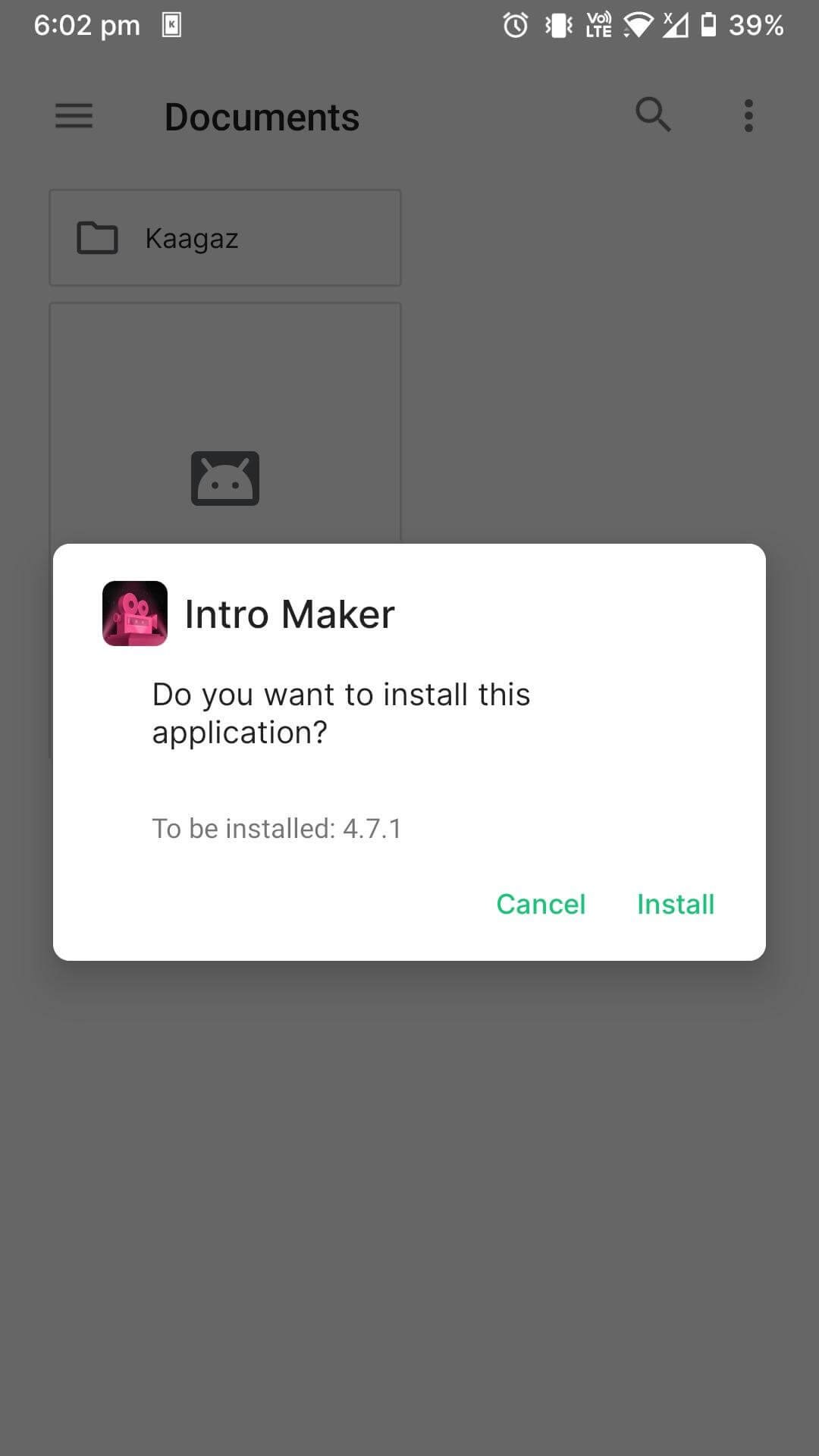
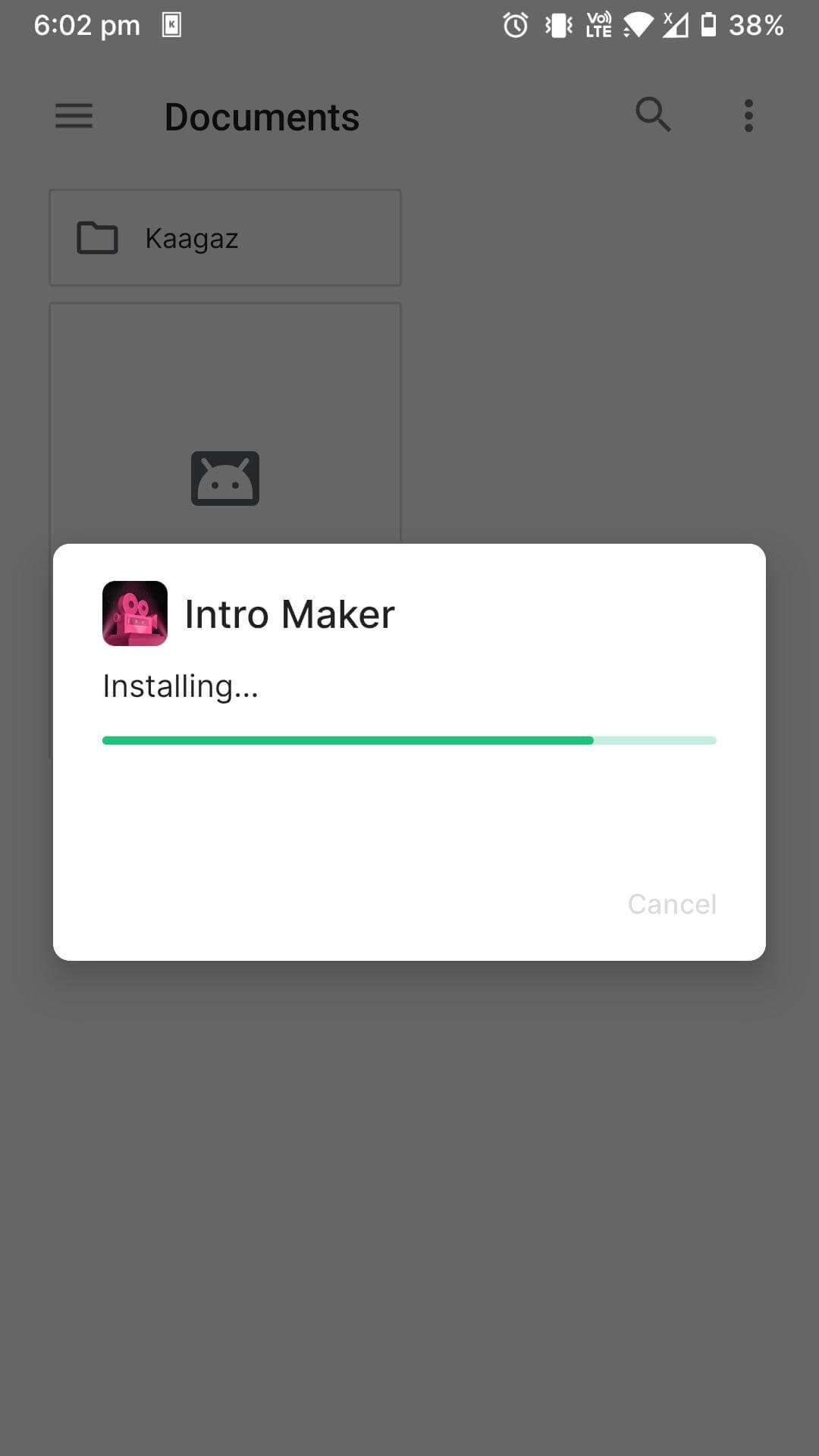
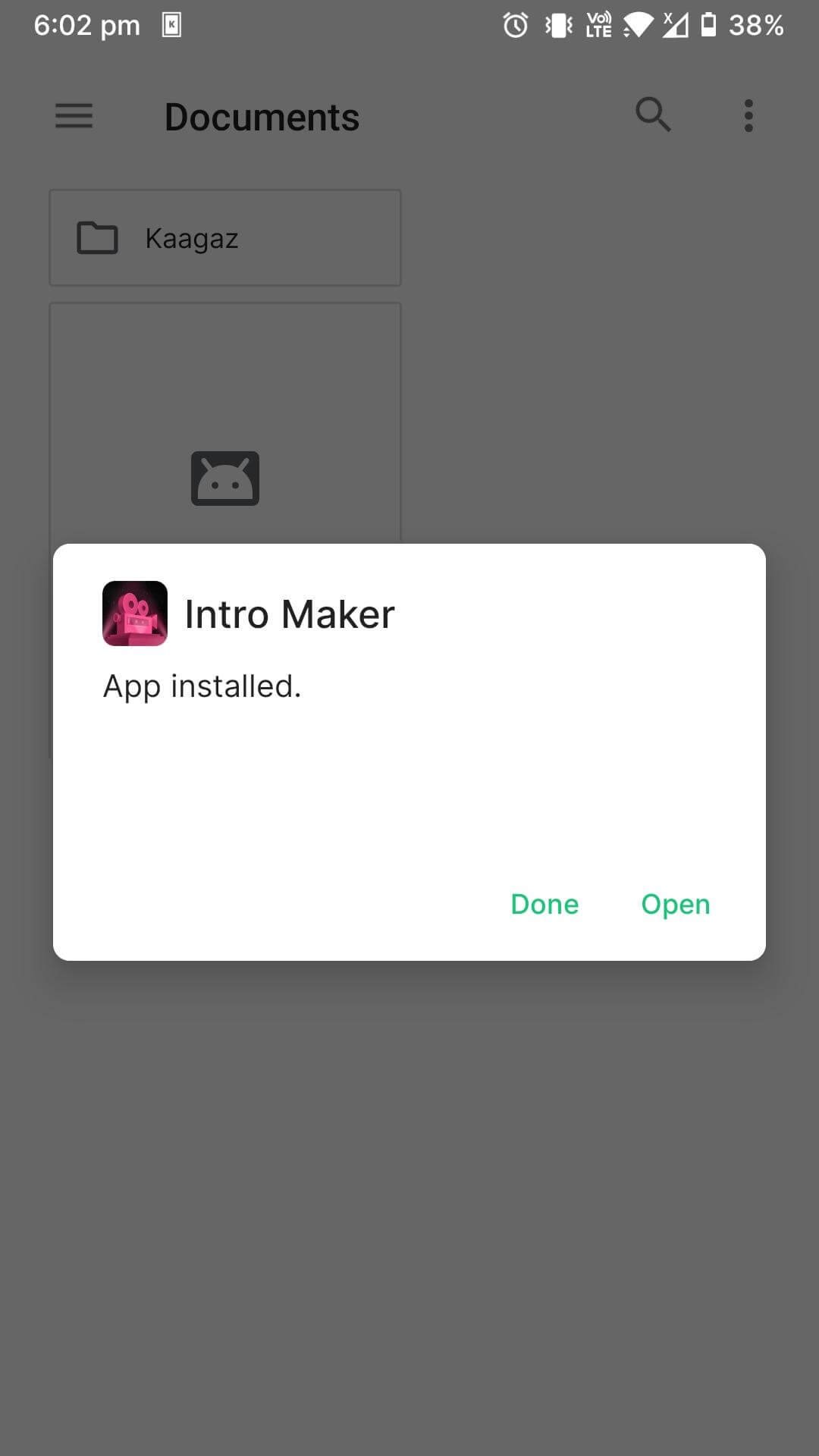


































Ratings and reviews
There are no reviews yet. Be the first one to write one.