Sick of videos buffering or losing access to your favorite content when you’re offline? Instube APK can help. This free app makes it easy to download videos and music, whether it’s a funny Facebook clip or a song on YouTube. It works with several platforms and offers high-quality downloads. You can even convert videos to MP3. Plus, Instube has extras like video locking and bookmarking, giving you more control over your media. Say goodbye to streaming issues. With Instube, you can enjoy your content anytime.
Contents
What is Instube APK?
Instube is a free app designed to download videos and music from YouTube and other popular platforms like Facebook and Twitter. It’s a fantastic tool for those who want to keep their beloved media content close, even when offline. The app is not just about YouTube; it supports a variety of sites, making it a versatile choice for all your download needs.
Features That Make Instube Stand Out
- Free Downloads: You can download videos and music without spending a dime.
- Support for Multiple Platforms: Instube works with several other sites. It supports Facebook, Twitter, and Instagram, in addition to YouTube.
- High-Quality Content: You can choose to download videos in HD, ensuring you don’t compromise on quality.
- MP3 Conversion: Love a song in a video? Instube lets you extract the audio and save it as an MP3 file.
- Bookmarking: Easily bookmark your favorite sites for quick access in the future.
- Video Locking: Keep your downloaded content secure with Instube’s video locking feature.
How to Install Instube APK
- Before proceeding, make sure your device allows app installations from unknown sources. Go to your device’s settings, tap on ‘Security,’ and enable ‘Unknown Sources.’
- Then download the APK file on your device.
- Once the APK file is downloaded, open it and press ‘Install’. Wait for the installation process to complete.
- After installation, open the app and start browsing.
- When you find a video or song you want to save, just tap on the download button and choose your preferred format and quality.
You can also try other similar Apps like Genyoutube and YouTube ReVanced.
Note: For the best experience, keep your Instube app updated. The developers regularly release updates to improve the app and add new features.
Conclusion
Instube APK is a fantastic tool for Android users who love to keep their favorite videos and music close at hand. With its ability to download from multiple platforms and high-quality options, it’s no wonder why Instube is a popular choice. So why wait? Download Instube today and start building your offline collection of the best the internet has to offer! Keep visiting Techylist for more Apps and Games for your mobile.
Reviewed by: Isabella Pahulu







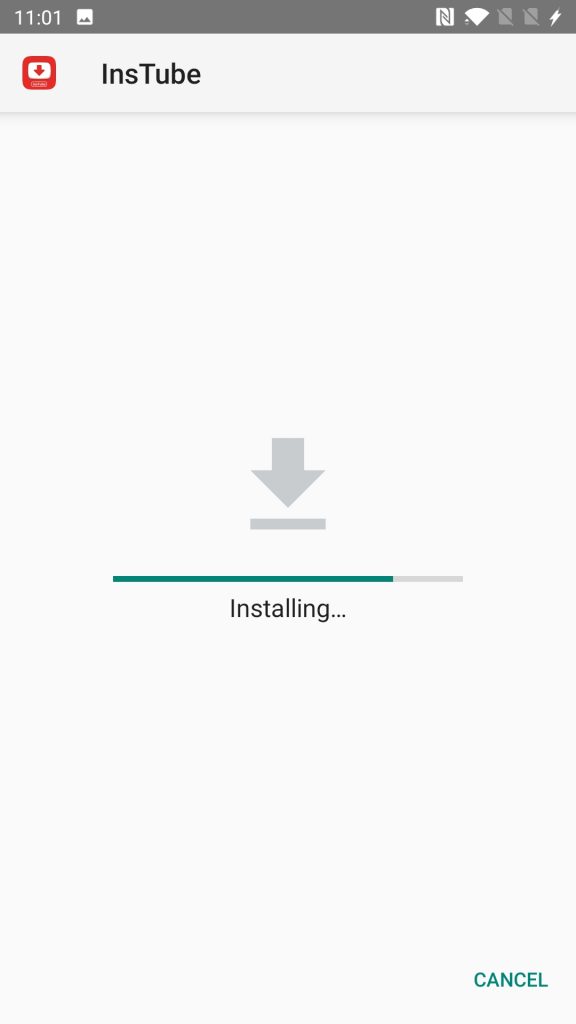
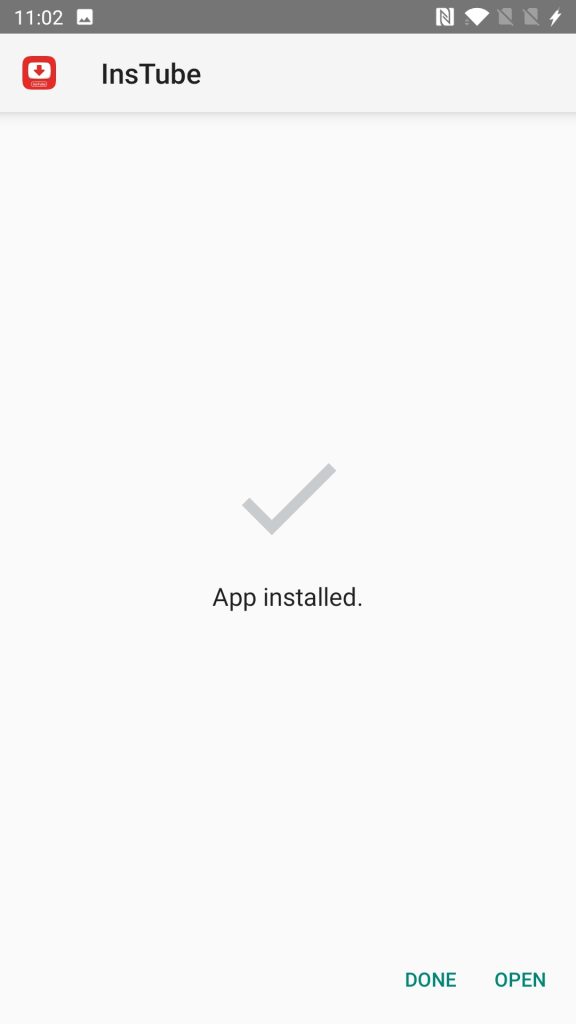


































Ratings and reviews
There are no reviews yet. Be the first one to write one.