Instagram mods are raging in the market as they have a lot of potential and the features that one is looking for. With the amazing set of features, one can be sure about the same’s usability and convenience. There are a lot of great modded apps for Instagram available like Insta Pro, GB Instagram, but nothing matches the usability and the uniqueness of Instander. It is one of the finest Instagram modded apps you should use on your device. With the Instander, you can enjoy many unique features, which are there to ensure convenience while browsing Instagram.
Many people are frustrated with the original Instagram app, so they opt for third-party modded apps like Instander. With the Instander app, one can enjoy the app and browse through the feed to have the ultimate experience. If you are interested in switching to the Instander by ditching the original Instagram, you are right. In this post, we will share detailed information about Instander APK and the direct download link for the same.
Contents
5 Features of Instander:
#1 – Status Privacy
When you are sharing the statuses, you have the option to share them with all of your followers. Also, there is the option to choose the list of close friends, which are chosen ones to see your status. But with the Instander, you can take the list further and add or remove the new friends in this list. With Status privacy, you can create a custom list and add or remove the new people. This custom privacy option will help you show certain status updates to your friends and not from the list of close friends or the entire account followers list.
#2 – Anonymity
While surfing Instagram, you can like or comment on the photos. That is a common thing. You might want some more privacy while watching the status updates and chatting on Instagram. Instadner APK got you covered with top-notch privacy and anonymity options. With Anonymity while watching statuses and chatting on Instagram, you can be sure about staying safe. The app allows you to turn OFF the story view status and the message read receipts, which is essential for maintaining anonymity and privacy on the platform.
#3 – Downloading
To download the content from the original Instagram app, you have to copy the URL of the post and then, paste it into the third-party websites and then download the content. That was pretty inconvenient for the users. But with Instander, it becomes easier to download the Instagram reels, videos, photos, and even the IGTV videos with ease. You just have to tap on the download button beside the videos, and the content will be easily downloaded on your device. The best thing about Instander is that it downloads the content in original format, which is very convenient.
#4 – Smart Suggestions
One thing we noticed while using the Instander app for Android is the smart follower’s suggestions. The smart algorithm of Instagram works well with Instander to suggest the real people from around our vicinity. When we follow someone, the app automatically shows us the suggested people to follow, which are usually our close friends of ours or have something mutual. It is one of the finest features that we found useful while using the Instagram platform.
#5 – No advertisements
When Facebook took over Instagram, the advertisements started on the platform. It is okay to have advertisements, but if they are annoying the users, then it is not an enjoyable experience. Fortunately, Instander allows you to toggle the advertisements setting and turn OFF the ads. This is one of the most useful features that set it apart from the original Instagram app. With no advertisements for the users, it is best to have a distraction-free browsing experience on Instagram with Instander for Android.
You may also like Insta Pro 2 Apk.
How to Install Instander App on Your Android Device?
- First of all, download Instander APK from the link provided above.
- After that, tap on the APK file and then select “Install’ to start the installation process.
- The installation will consume a few seconds to complete.
- Once completed, you are ready to roll. Just tap on “Open” and then log in with the valid login credentials.
Frequently Asked Questions
#1 – Is Instander safe to use?
Yes. Instander is completely safe to use as it is based on the original Instagram app. The app does not snoop on your personal data and has strict privacy settings for the sake of the users.
#2 – Does Instander have customization options?
Yes. There are a lot of app customization options available in Instander app. With the Instander, you can customize the privacy settings, account settings, and even the themes with ease.
#3 – Is Instander free to use?
Absolutely yes. Instander is a completely free-to-use app for Android. You don’t have to pay anything to use this app. But, if you will, you can donate to the developers to get a verified Instander badge.
Final Words
Due to the increased snooping and privacy concerns from the big companies, it is better to switch to the modded apps, which are more convenient than ever. With all the features that are required by the users for convenience and full focus on privacy, the apps like Instander are getting attention. In this post, we tried our best to share detailed information about Instander APK and also shared the direct download links. If you are facing any issues, make sure to comment below.
Reviewed by: Taina Acosta





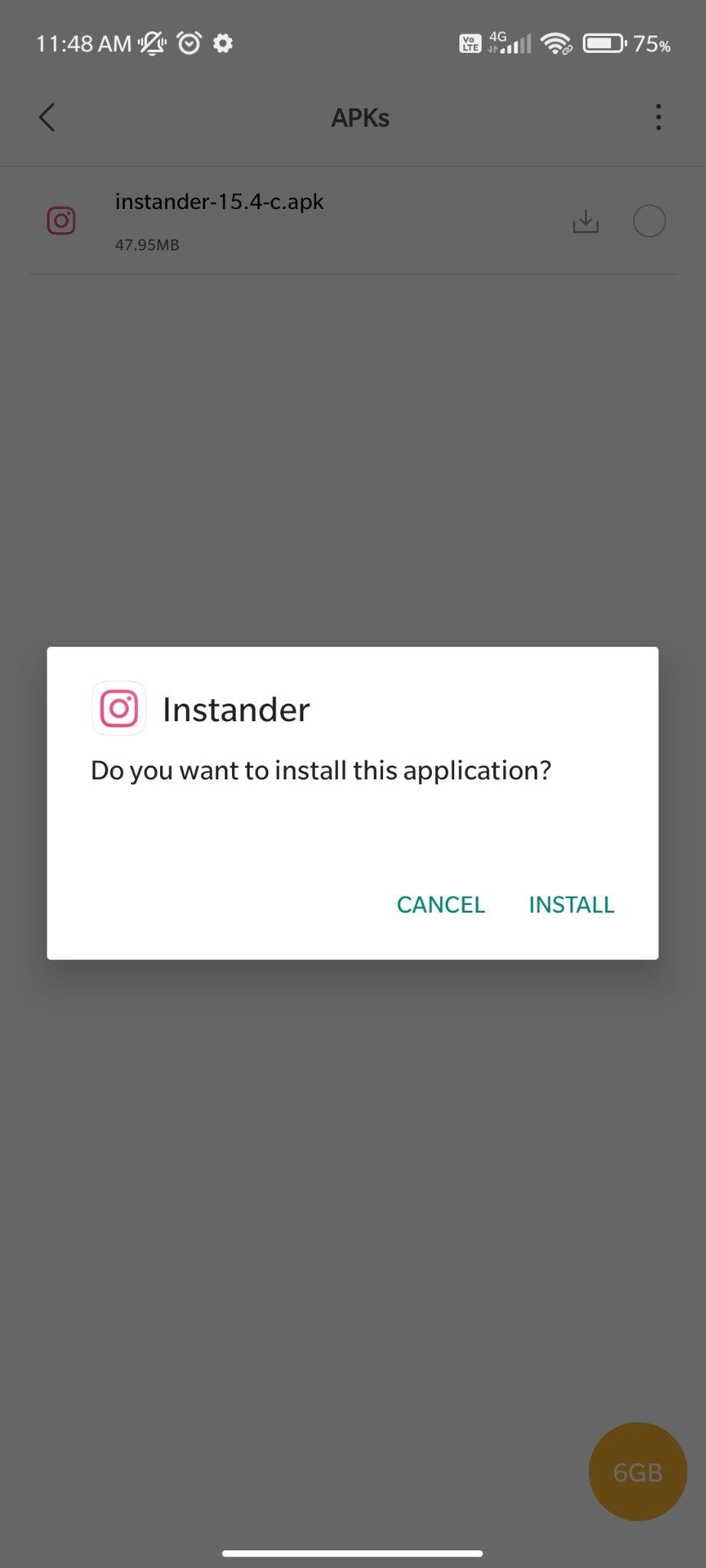
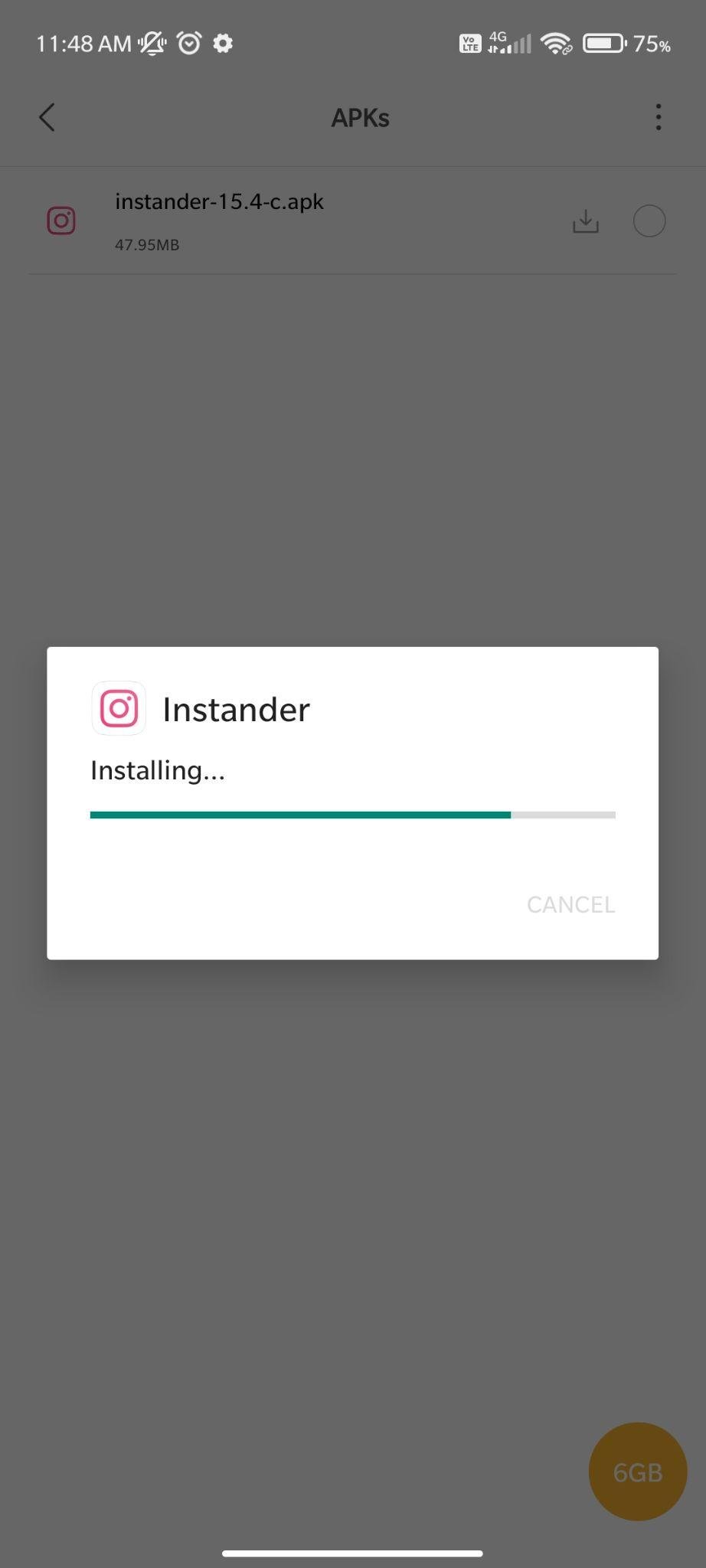
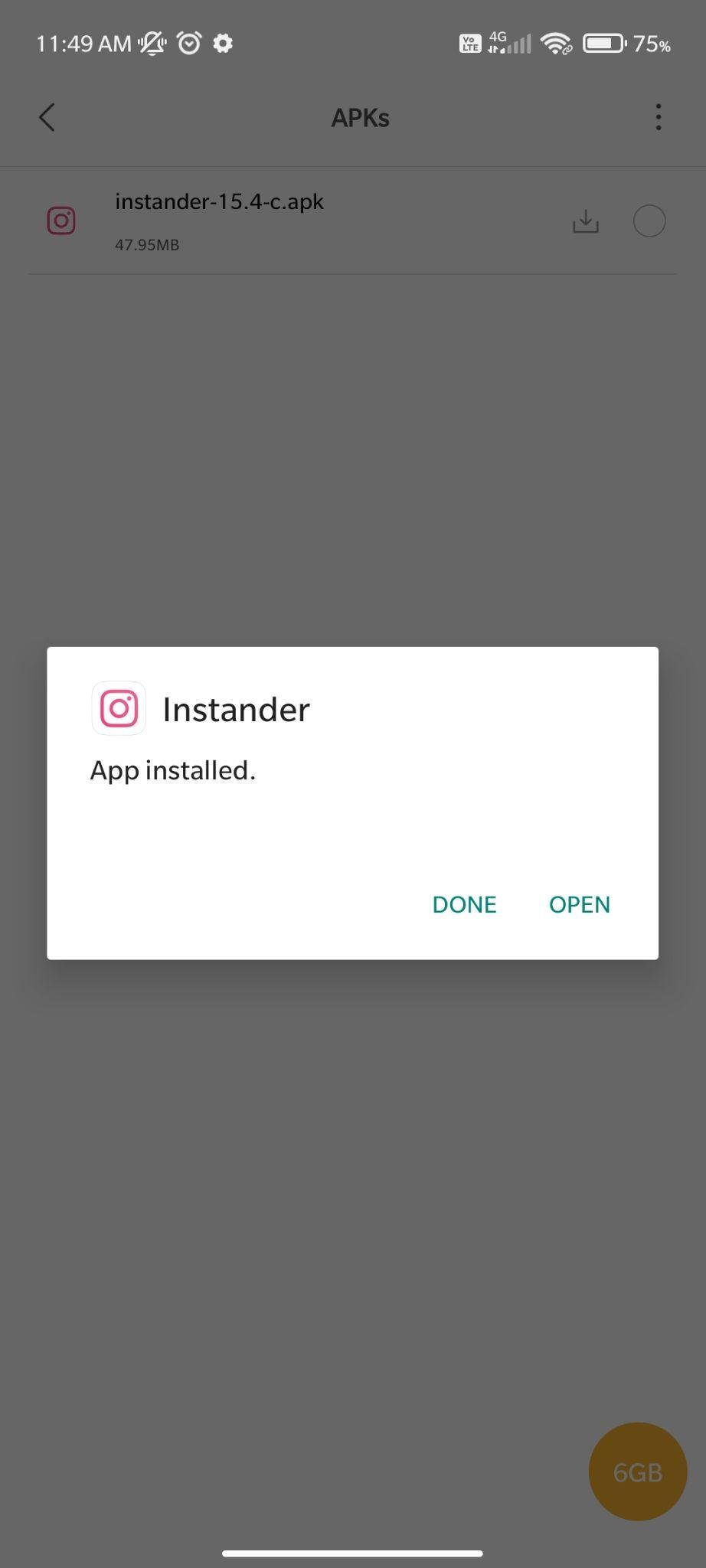


































Ratings and reviews
There are no reviews yet. Be the first one to write one.